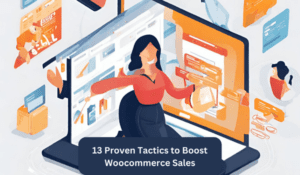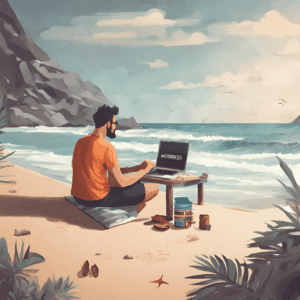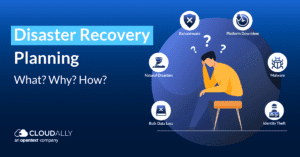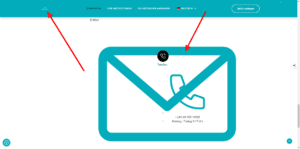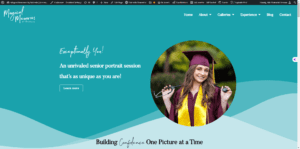WordPress malware removal is essential for website security and performance. Quickly identify and eliminate threats using security plugins or by consulting a professional.
Ensuring your WordPress site remains malware-free is crucial for maintaining user trust and safeguarding sensitive data. Cyber threats can significantly harm your site’s credibility, SEO rankings, and user experience. Owners must stay vigilant, regularly update software, and use reputable security measures to thwart potential attacks.
Promptly addressing malware issues can prevent long-term damage to both your reputation and your digital presence. Remember, securing your WordPress site is not just about removing malware; it’s also about proactively protecting against future infections. Implementing strong security practices and monitoring your site can make all the difference in maintaining a healthy, secure online environment for your visitors.

Credit: www.blackhatworld.com
The Rise Of Malware In WordPress
WordPress powers millions of websites worldwide. Its popularity also makes it a target for malware attacks. Malware – malicious software, aims to harm your site. WordPress users face rising malware threats. Knowing about these threats helps in prevention and removal.
Common Types Of WordPress Malware
- Backdoors: Allow attackers to bypass normal authentication.
- Drive-by downloads: Unnoticed download of malicious code to visitors.
- Pharma hacks: Inject spam into your site, often pharmaceutical ads.
- Malicious redirects: Redirect visitors to harmful sites.
- File and database injections: Insert harmful code into your site.
How Sites Get Infected
There are various ways a WordPress site can get infected. Let’s look at the common ones:
- Weak passwords: Easy to guess or crack passwords lead to intrusions.
- Outdated software: Uncurrent themes, plugins, or WordPress core are vulnerable.
- Insecure web hosting: Hosting platform flaws can expose sites.
- Unsavory plugins: Plugins from unreliable sources may contain malware.
- File uploads: Allowing users to upload files without proper checks can be dangerous.
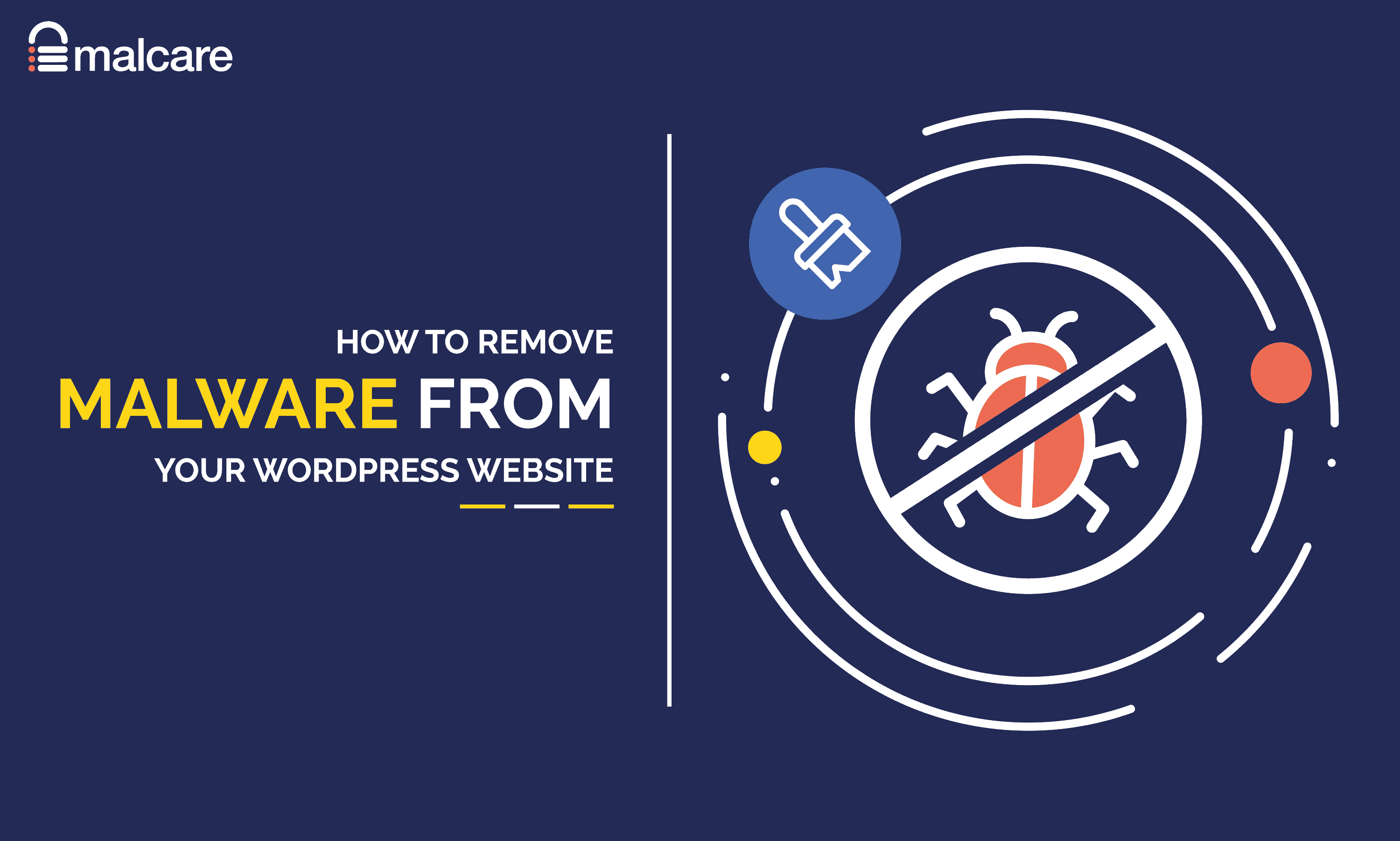
Credit: www.malcare.com
Early Detection: Signs Your WordPress Site Is Compromised
Detecting WordPress malware early saves your site from major harm. Quick action is crucial. Look out for these warning signs to keep your website safe:
Unusual Website Behavior
When your site starts acting odd, it’s a big red flag. Here’s what to watch for:
- Slow Load Times: Malware can slow down your site.
- Unexpected Pop-ups: Unwanted ads or pop-ups may appear.
- Homepage Changes: Hackers might alter your main page.
- Strange Redirects: Visitors get sent to odd, unplanned places.
These behaviors suggest a compromised site. Act quickly to prevent more issues.
Alerts From Security Plugins Or Hosting Providers
Your defense system gives early warnings. Pay attention to:
- Plugin Notifications: Security plugins can spot threats early.
- Hosting Messages: Hosting providers often detect malware fast.
- Email Alerts: Don’t ignore emails about odd site activities.
Heed these alerts. They mean your site might be at risk. Checking them often helps catch malware before it spreads.
Immediate Actions To Take When You Suspect Malware
The moment you spot signs of malware on your WordPress site, every second counts. Acting quickly can save your site from further damage. Follow these critical first steps to start cleaning the mess and securing your website.
Isolating Your Site
First things first, isolate your website to stop the spread of malware. Think of this as quarantining a patient to protect others. Here’s what to do:
- Take your site offline – this stops users from accessing a compromised site.
- If possible, put up a temporary page – this informs visitors about the issue without providing details.
- Ensure you don’t harm your SEO – use a 503 HTTP status code which tells search engines that the site is temporarily down for maintenance.
Revoking User Permissions
Moving swiftly, address your user permissions to prevent unauthorized changes. Consider the following:
- Check your users list for any suspicious accounts.
- Delete or disable any that were not created by your team.
- Inform legitimate users about the breach and advise them to be vigilant for phishing attempts.
Changing Credentials
Lastly, you need to change your credentials. This includes all your passwords. Protect your site with these steps:
- Change the passwords for your WordPress admin, hosting control panel, FTP accounts, and database.
- Use strong passwords – combine letters, numbers, and symbols.
- Update your secret keys in wp-config.php to invalidate existing cookies. This forces all users to sign in again.
WordPress Malware Removal Step-by-step
Finding malware in your WordPress site can be stressful. Don’t worry, though—the following steps will guide you through cleaning your website efficiently. Act quickly to protect your visitors and your reputation.
Scanning For Malware
Begin by scanning your WordPress files. Use trusted security plugins like Wordfence or Sucuri for this.
- Install your chosen security plugin.
- Run a complete scan of your website.
- Note down any flagged files.
Removing Infected Files
After identifying the malware, proceed to carefully remove or repair the infected files.
- Back up your site (if you hadn’t before).
- Delete any unknown or suspicious files.
- Replace the known good versions of the infected files.
php // Example of clean WordPress core file code ?
Database Cleanup
Malware can hide in your database. Clean it to ensure your site is safe.
Log in to your database via phpMyAdmin. Inspect for any suspicious entries in the tables.
| Table Name | Check For |
|---|---|
| wp_options | Strange URLs or scripts |
| wp_users | Unauthorized users |
Updating WordPress And Plugins
Last, ensure everything is up to date. Latest versions close security gaps.
- Update WordPress core files.
- Update all plugins and themes.
- Remove unused plugins/themes.
Remember to always keep your site updated. It’s key to security!
Post-removal Actions: Securing Your WordPress Site
Congratulations on removing malware from your WordPress site. Now, it’s crucial to protect it from future threats. These steps will shield your website and ensure safety for your visitors. Let’s dive into post-cleanup security.
Implementing Security Measures
Boost your site’s defense against hackers with the right security enhancements.
- Update everything: Ensure WordPress, themes, and plugins are updated regularly.
- Use strong passwords: Create complex passwords for all accounts.
- Limit login attempts: Stop brute force attacks by restricting login tries.
- Install a security plugin: Add an extra protection layer against common threats.
- Enable two-factor authentication (2FA): Add a verification step to enhance login security.
- Set user roles wisely: Only give necessary permissions to limit vulnerabilities.
Monitoring For Future Attacks
Stay one step ahead of cyber threats. Regularly check your site for unusual activities or unauthorized changes.
- Use monitoring tools: Tools like Wordfence or Sucuri alert you of security breaches promptly.
- Regularly scan for malware: Schedule scans to detect and handle malware swiftly.
- Review user activities: Track changes by users to catch suspicious behavior early.
Creating Regular Backups
Backups are your safety net when disaster strikes. They can save you from catastrophic data loss.
| Backup Frequency | Storage Location |
|---|---|
| Daily | Offsite cloud storage like Dropbox, Google Drive |
| Weekly | External hard drives or secondary servers |
| Monthly | Physical copies in secure locations |
Automate the backup process using plugins like UpdraftPlus or BackupBuddy. Keep multiple copies in different locations for the best safety net.

Credit: www.malcare.com
Professional Help: When To Call In Experts
Imagine this: Your WordPress site is your digital storefront. It is shiny, welcoming, and bustling with visitors. Then, disaster strikes! Malicious software, or malware, creeps in. Suddenly, your website acts strangely or, worse, harms your visitors. Scary, right? This is when you need a superhero, an expert in WordPress malware removal.
Malware can hide in your website’s files and databases, doing damage without being noticed. If your website starts showing unexpected ads, redirects to odd sites, or gets blacklisted by search engines, it’s time for professional help. Experts have tools and know-how that you might not. They clean every nook and cranny, ensuring malware can’t hide.
Evaluating Expert Malware Removal Services
| Criteria | Importance |
|---|---|
| Experience | Experts with a proven track record can spot and fix issues faster. |
| Tools | They use specialized software that goes beyond standard security plugins. |
| Speed | Quick action is crucial to minimize damage to your website’s reputation. |
| Support | Look for services offering post-cleanup support to prevent future attacks. |
Choose wisely. The right professionals act swiftly, have years of experience, and offer a follow-up plan.
Benefits Of Ongoing Support And Maintenance
Think of ongoing support as your website’s health insurance. Here’s why:
- Regular check-ups: Experts monitor your site, spotting issues before they escalate.
- Peace of mind: Your website stays safe, allowing you to focus on growing your business.
- Updates and backups: Services include updates to WordPress, themes, and plugins, plus timely backups.
Secure your investment. Ensure your online presence thrives without the fear of unexpected malware attacks. If you want us to remove malware from your site please contact us
Frequently Asked Questions On WordPress Malware Removal
What Is WordPress Malware?
WordPress malware is malicious software injected into WordPress sites. It can steal data, harm user experience, and damage website reputations.
How Does Malware Infect WordPress?
Malware infects WordPress through vulnerabilities like outdated plugins, weak passwords, or insecure web hosting. Regular updates and security measures are crucial for prevention.
Can WordPress Malware Be Removed?
Yes, WordPress malware can be removed. It involves scanning the website, removing infected files, and strengthening security measures to prevent future attacks.
Steps To Secure WordPress Post-malware?
After malware removal, update all software, reset passwords, install security plugins, and set up regular backups. Consider a security audit for enhanced protection.
Conclusion
Securing your WordPress site against malware is paramount for online safety and credibility. Following the steps for malware removal ensures your website remains protected. Remember, regular maintenance and security checks are your strongest defense. Don’t hesitate to seek professional help if the problem persists.
Stay vigilant, keep your site malware-free, and ensure a safe browsing experience for your visitors.