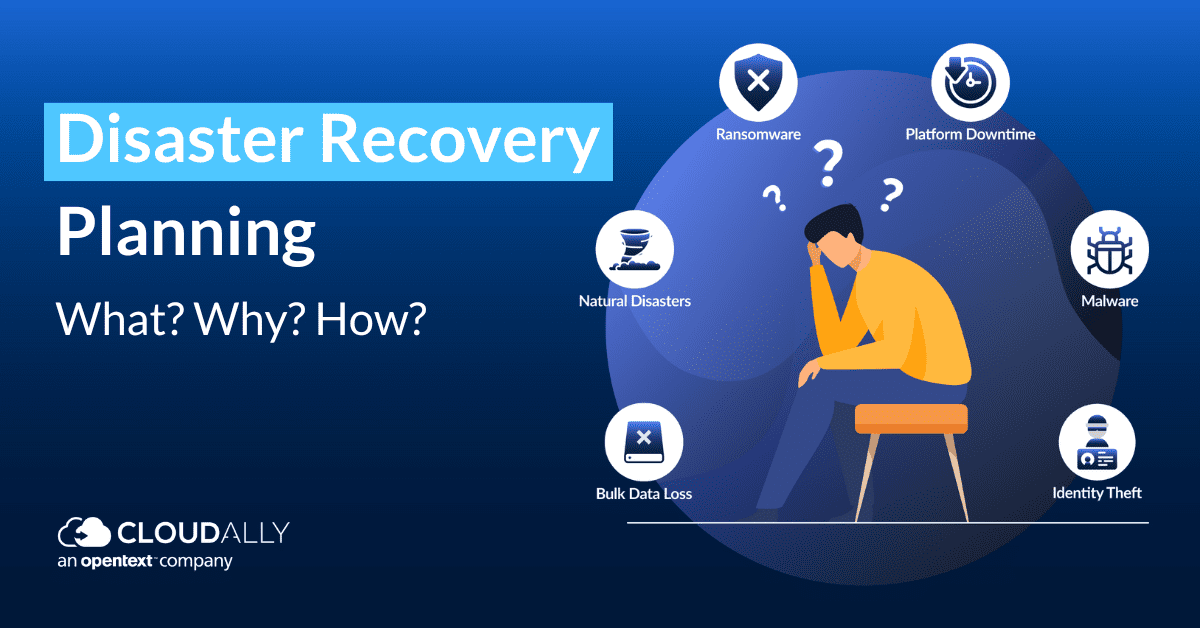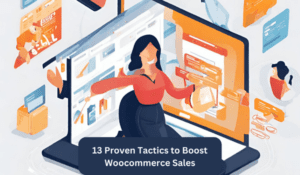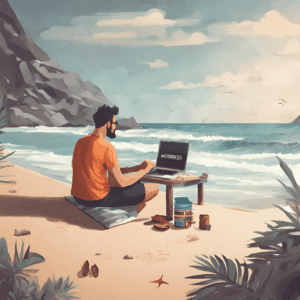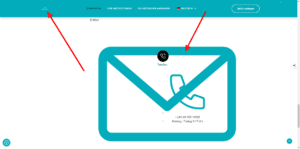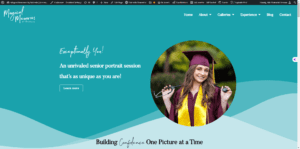If your WordPress site is hacked, immediately change your passwords and contact your hosting provider. Then, scan for malware using a security plugin or service.
Dealing with a hacked WordPress site can be stressful, but prompt action can mitigate damage and restore your website’s integrity. Cyber attacks exploit vulnerabilities to compromise web properties, disrupting businesses and tarnishing reputations. WordPress, as a popular content management system, is a frequent target, making security a top concern for users.
A hacked site may exhibit signs such as unexpected redirects, spammy links, or a defaced homepage, triggering an alarm and requiring a systematic response. Quick identification and resolution of the issue are crucial to prevent data loss and minimize the impact on your audience. Solidifying your site’s security post-hack is vital to prevent future incidents, emphasizing the importance of regular backups and updates.

Credit: www.cloudally.com
Initial Steps After Discovering The Hack
Discovering that your WordPress site has been hacked can be a terrifying moment. Knowing the initial steps to take not only helps in containing the damage but also sets the foundation for a methodical recovery process. Here’s what you need to do immediately after uncovering a security breach on your site.
Stay Calm And Collect Information
It’s essential to remain calm. Panicking can lead to hasty decisions that might worsen the situation. Start by documenting everything you notice about the hack. Collect information such as:
- The time you noticed the hack
- Changes to your website’s appearance or functionality
- Unusual user accounts in the admin area
- Error messages
- Any suspicious activity in your website logs
This information will be valuable for the recovery process.
Contact Your Hosting Provider
Reach out to your hosting provider immediately. Providers are often equipped to deal with such incidents and can offer specific advice. In some cases, they might even have backups or tools to help restore your site. Informing them quickly can lead to:
- Immediate investigation into the hack’s origin
- Steps to restrict further unauthorized access
- Possibility to restore your site from a clean backup
Provide your hosting provider with all the information you’ve collected.
Assessing The Damage
Discovering your WordPress site has been hacked can feel overwhelming. Take a deep breath and start by assessing the situation. Knowing what you’re dealing with is the first step to regaining control. Let’s dive into how to determine the extent of the damage.
Check For Malicious Code
Start by looking for suspicious files or code within your site files and database. Scan your site with a security plugin or a malware-scanning tool. These scans highlight malicious payloads and suggest the files that need attention.
Review recent changes to your core WordPress files. An unexpected change in these files might indicate a compromise. Use tools like WordFence or Sucuri for these checks.
Identify The Nature Of The Hack
Hacks can vary. Identifying the type is crucial. It might be a backdoor, pharma hack, or a defacement.
- Determine whether your site is redirecting to another page or displaying unauthorized links.
- Check if new users or admins have appeared in your user list.
- Inspect your site for unwarranted pop-ups or ads.
Check your search engine rankings and traffic patterns too. Sudden drops can indicate blacklisting by search engines due to malware.
Securing Your Account
Securing Your Account is a crucial step after realizing your WordPress site has been hacked. Once you detect suspicious activity, it’s imperative to fortify your account’s defenses. Tightening security can prevent further damage and begin the remediation process. Focus first on immediate actions like changing passwords and updating user permissions. Let’s walk through these essential steps.
Change All Passwords
Altering your passwords is the first line of defense. Cyber attackers may have stolen your current credentials, creating vulnerabilities. Use these simple steps to enhance security:
- Access the ‘Users’ section in your WordPress dashboard.
- Locate your admin account and select the option to edit it.
- Navigate to the password field and create a new, strong password.
- Save changes and log out of all sessions besides the one you are currently using.
Remember to update passwords for all accounts with access to your website, not just the admin. Opt for complex passwords. Use a mix of letters, numbers, and special characters. Also, consider using a password manager to keep track of your new credentials.
Update User Permissions
After changing your passwords, reassess who has access to your WordPress site. Sometimes, less is more. Tighten the reins on user roles with these measures:
- Evaluate each user’s need for their current level of access.
- Reduce permissions where unnecessary to limit potential risk points.
- Ensure only a select few have administrator privileges.
- For contributors or authors, restrict their capabilities to essential functions.
Diligently managing user roles can prevent unauthorized access. Keep user permissions in line with their responsibilities. This helps maintain the integrity and security of your site.

Credit: www.technologyreview.com
Recovery Actions
Discovering your WordPress site is hacked can fill you with panic. But fear not! A systematic approach will help you regain control and clean up your website. Here is what you need to do to bounce back.
Restore From Backup
Always keep backups—they are your safety net. When your site is in trouble, they are your best hope. Here’s how to bring your site back:
- Access your hosting account control panel.
- Locate the backup manager or backup section.
- Choose a backup from before the hack.
- Restore it with one click.
- Check your site to ensure it’s clean and intact.
Remove Malware And Clean Website
Time to roll up your sleeves—it’s cleaning time! If you don’t have a backup, here’s your plan:
- Put your site in maintenance mode.
- Delete any suspicious files or plugins.
- Reinstall WordPress and all your plugins.
- Scan your site with security plugins.
- Contact a professional if you’re stuck.
Regular maintenance and security checks will prevent future hacks. Stay vigilant and keep your WordPress site secure!
Strengthening Website Security
Finding out your WordPress site is hacked can be a nightmare. Once you’ve recovered, it’s vital to beef up security. Let’s explore ways to keep hackers out for good.
Implement Security Plugins
Security plugins act as the first line of defense for your WordPress site. They help block brute force attacks, scan for malware, and keep intruders at bay. Choose a plugin with high ratings and regular updates.
- Wordfence Security offers real-time firewall protection.
- iThemes Security provides 30+ ways to secure your site.
- Sucuri Security audits activity and scans for threats.
Install one of these plugins and configure the settings for maximum security.
Schedule Regular Backups And Monitoring
Regular backups can save you from catastrophic data loss. Use plugins to automate this process. Monitoring helps spot suspicious activity. Stay ahead of threats with frequent check-ups.
| Backup Plugin | Features |
|---|---|
| UpdraftPlus | Automated backups to the cloud |
| BackupBuddy | Schedules and stores backups off-site |
| Jetpack | Daily or real-time backups |
Pair backup plugins with security monitoring tools like ManageWP or MainWP for full coverage. Keep your data safe and recover quickly if an issue arises.

Credit: www.valuecoders.com
After Recovery: Preventing Future Hacks
Surviving a WordPress hack can feel overwhelming, but once you’ve successfully recovered your site, the focus must shift to prevention. Tightening security measures is a must to safeguard your website from future threats. Understanding and implementing strong preventive strategies is like setting up a robust fortress around your digital presence.
Educate Yourself And Your Team
Knowledge is power, and this holds when it comes to website security. An informed team can be your first line of defense against future hacks. Start with these steps:
- Attend WordPress security webinars to stay updated on the latest risks and solutions.
- Create a security protocol for your team to follow.
- Learn about common vulnerabilities and how to avoid them.
- Regularly share resources and articles on best practices with your team.
Maintain WordPress Updates And Security Practices
Keeping your WordPress site updated is crucial. These updates often contain vital security patches. Don’t neglect them:
- Set a regular schedule for updating WordPress core, themes, and plugins.
- Use trusted sources for themes and plugins only.
- Delete unused plugins and themes that could be entry points for hackers.
- Implement strong password policies for all users.
- Set up two-factor authentication (2FA) for added security.
Perform regular backups and site scans to catch any suspicious activity early.
| Task | Frequency | Tool Suggestion |
|---|---|---|
| WordPress Core Updates | Immediately after release | WordPress Dashboard |
| Theme/Plugin Updates | Weekly | WordPress Dashboard |
| Backups | Daily | UpdraftPlus, VaultPress |
| Security Scans | Daily/Weekly | Wordfence, Sucuri |
Implementing SSL certificates helps to secure data transfer on your website. Regularly audit user access and privilege settings to minimize risk. Secure your website today, and keep the hackers at bay.
Frequently Asked Questions On What To Do If Your WordPress Site Is Hacked
How Do I Recover A Hacked WordPress Site?
First, immediately change all passwords and user permissions. Next, check for any malicious plugins or themes and remove them. Scan your site with a security plugin or service and remove any malware found. Lastly, restore a clean backup if you have one and update WordPress and all extensions.
What Are The Signs Of A Compromised WordPress Site?
Signs include unexpected changes to your website content, new unfamiliar user accounts, sudden drop in website performance, and unrecognized files or scripts on the server. If you notice any strange redirects or spammy links, your site might be hacked.
Can You Fix A Hacked WordPress Without A Backup?
It is possible but more challenging. First, identify and delete all malicious files. Then, update WordPress core, themes, and plugins to their latest versions. Change all passwords, reinstall clean versions of key files, and contact your hosting provider for further assistance.
Should I Change Hosting After WordPress Hack?
Not necessarily. Evaluate your hosting provider’s security measures and support first. However, if they lack in these areas, consider switching to a more secure and supportive hosting environment post-recovery to prevent future incidents.
Conclusion
Recovering from a hacked WordPress site can be daunting, yet it’s essential. After addressing security breaches, ensure you bolster site defenses. Regular updates and backups remain your stronghold against future attacks. Empower your online presence; keep threats at bay, and your WordPress site safeguarded.
Always stay vigilant and prepared. If you need our help to recover your wordpress site then please contact us.