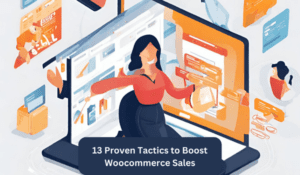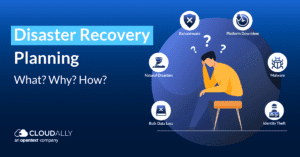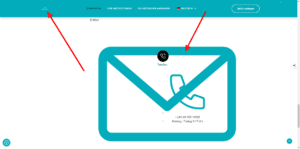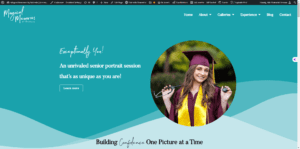Selling a single product online with WordPress is possible through three main methods: using an e-commerce plugin, integrating a payment gateway, or integrating a third-party platform. These methods allow you to set up a shop page, manage inventory, and accept online payments seamlessly.
In today’s digital age, the importance of having an online presence for your product cannot be overstated. With the widespread use of WordPress, leveraging its capabilities to facilitate online sales is a sensible approach. By understanding the three primary methods of selling a single product online with WordPress, you can effectively tap into a vast market and streamline the purchasing process for your customers.
Whether you are a small business or an individual entrepreneur, harnessing the power of WordPress to sell a single product online can significantly boost your sales and expand your customer base.
Choosing The Right E-commerce Plugin
Choosing the Right E-commerce Plugin is a crucial step in setting up your online store using WordPress. As the backbone of your e-commerce platform, the plugin you choose will have a significant impact on your site’s functionality, flexibility, and customer experience. Here, we’ll explore the considerations for selecting an e-commerce plugin and highlight some popular options that integrate seamlessly with WordPress.
Considerations For Selecting An E-commerce Plugin
When choosing an e-commerce plugin for your WordPress site, several factors should be taken into account to ensure that your online store meets your specific requirements. Consider factors such as the plugin’s feature set, compatibility with your WordPress theme, ease of use, security measures, flexibility for customization, payment gateway options, and customer support. Additionally, make sure to check for reviews, ratings, and community engagement to gauge the reliability and performance of the plugin.
Popular E-commerce Plugins For WordPress
There is a myriad of e-commerce plugins available for WordPress, each with its unique features and functionalities. Some popular options include:
- WooCommerce: Known for its flexibility and extensive features, WooCommerce is one of the most widely used e-commerce plugins. It offers a wide range of extensions, customization options, and seamless integration with various payment gateways.
- Easy Digital Downloads (EDD): Ideal for selling digital products, EDD is lightweight, easy to use, and optimized specifically for digital goods. It allows for secure delivery of digital files and supports numerous payment gateways.
- BigCommerce: This plugin provides advanced e-commerce functionalities and tools for scaling your online business. It offers a seamless integration with WordPress while leveraging the infrastructure and security of BigCommerce platform.
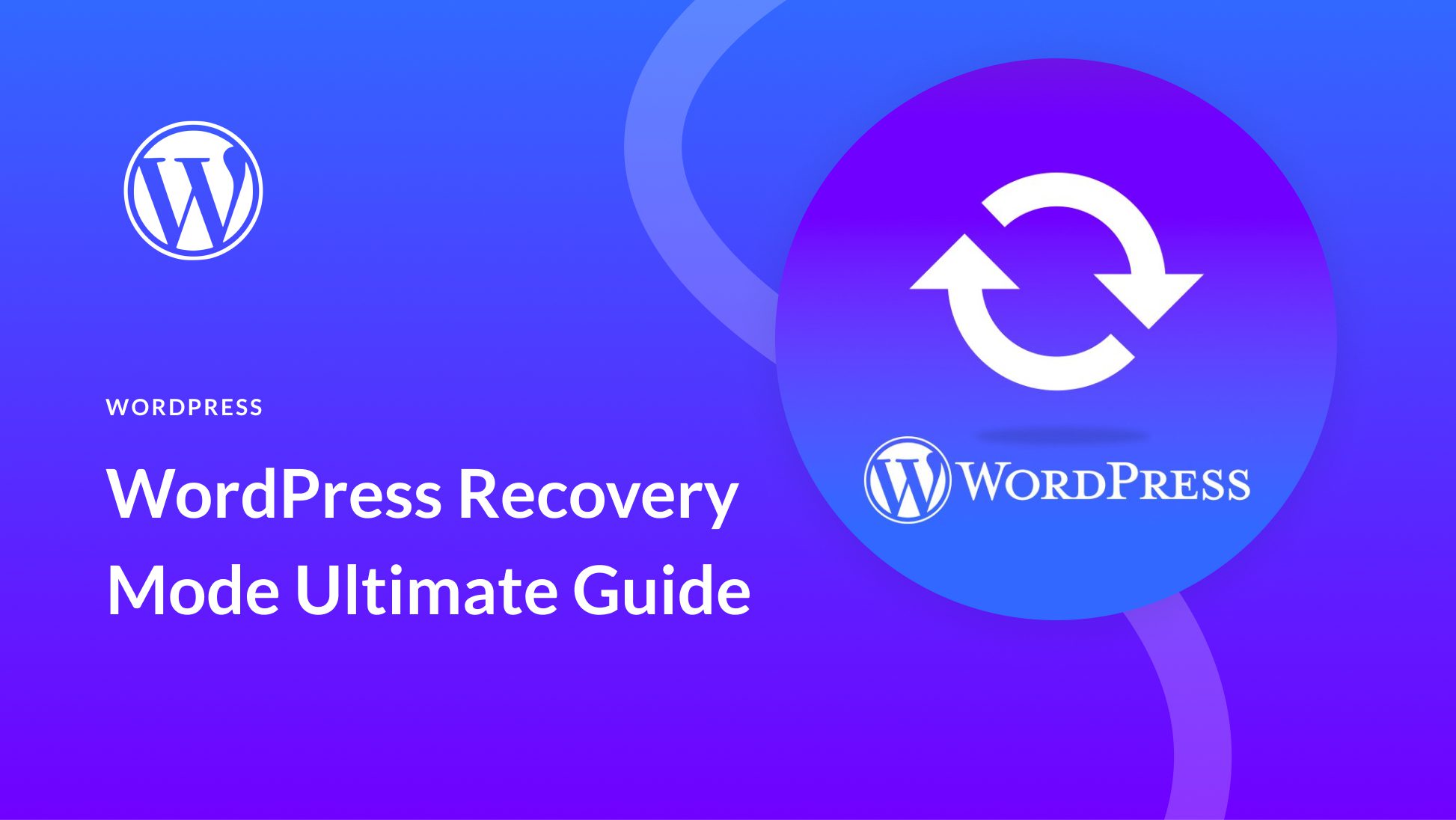
Credit: www.elegantthemes.com
Setting Up Your Online Store
When it comes to selling a single product online using WordPress, setting up your online store is a crucial step in the process. In this section, we will discuss the key aspects of setting up your online store, including selecting and installing a theme, configuring the e-commerce plugin, setting up product categories and attributes, and customizing your store.
Selecting And Installing A Theme
Choosing the right theme for your online store is essential to create an appealing and user-friendly design. You want a theme that not only showcases your product effectively but also provides a seamless shopping experience for your customers. Look for a responsive, e-commerce optimized theme that aligns with your brand and product.
Configuring The E-commerce Plugin
After selecting a suitable theme, the next step is to configure the e-commerce plugin. Choose a reliable e-commerce plugin such as WooCommerce, and follow the setup wizard to input essential details such as currency, shipping information, and payment gateway integration. Customizing the settings and options according to your specific needs can help streamline the entire shopping process for your customers.
Setting Up Product Categories And Attributes
Organizing your products into categories and setting attributes is important for a well-structured online store. Create relevant categories to help customers navigate through your product offerings easily. Additionally, define product attributes such as size, color, and material to provide comprehensive information to your customers and facilitate their decision-making process.
Customizing Your Store
Customizing your store to reflect your brand identity and enhance the user experience is the final step in setting up your online store. Customize the store layout, colors, fonts, and imagery to create a cohesive and visually appealing storefront. Ensure that the checkout process is intuitive and user-friendly, and consider adding personalized touches to make your online store stand out from the competition.
Adding And Managing Your Products
Learn three effective ways to add and manage your products on WordPress, allowing you to easily sell a single product online without any hassle. Discover the step-by-step process to optimize your product pages and drive more sales.
Adding and managing your products is a crucial step in setting up your online store. With WordPress, you have three powerful ways to sell a single product and take control of your inventory and pricing.
Creating Product Listings
Creating product listings is the first and foremost step to showcase your single product to potential customers. Start by navigating to the “Products” section in your WordPress dashboard. Click on “Add New” to create a new product listing. Fill in the product title, description, and upload high-quality product images to entice customers. Make sure to highlight the unique features, benefits, and any special offers associated with your product.
Optimizing Product Descriptions And Images
Optimizing your product descriptions and images is crucial to attract search engine traffic and improve your product’s visibility. Begin by conducting keyword research to find relevant keywords related to your product. Incorporate these keywords naturally into your product descriptions to enhance their SEO value. Utilize bullet points or ordered lists to highlight the key features of your product. Additionally, compress and optimize your product images to ensure fast loading speeds, helping to create a seamless browsing experience for your users.
Setting Product Prices And Inventory
Setting the right prices and managing your inventory are vital for both maximizing profits and maintaining customer satisfaction. Determine the optimal price for your product by considering various factors such as production costs, market demand, and competitor prices. In WordPress, you can easily set the regular price, sale price, and even schedule sales for your product. Furthermore, managing inventory is critical to avoid overselling or disappointing customers. Set the available stock quantity and enable the “stock management” option to automatically update your inventory levels.
Managing Product Variations
If your single product comes in different variations, such as sizes or colors, it’s essential to manage these variations efficiently. WordPress provides a built-in system to handle product variations under the “Attributes” section. Set up attributes like size, color, or material, and define all available options for each attribute. This way, your customers can easily select their preferred variation from a dropdown menu on the product page. Additionally, you can specify different prices, images, and stock levels for each variation, allowing for precise management of your product’s options. By following these steps, you can effectively add and manage your single product on WordPress, ensuring a smooth online shopping experience for your customers. Remember to optimize your product listings, descriptions, images, and variations to improve visibility, attract potential buyers, and drive sales.
Optimizing Your Product Pages For Conversions
Looking to drive more sales on your WordPress product pages? Here are three effective ways to optimize your single product pages for higher conversions. Implementing these strategies can help boost your online sales and create a seamless shopping experience for your customers.
Optimizing Your Product Pages for Conversions Writing Compelling Product Descriptions: Craft engaging descriptions with clear benefits & language your customers understand. Using High-Quality Product Images: Invest in professional images that showcase your product’s features & details clearly. Implementing Customer Reviews and Ratings: Encourage customers to leave feedback, building trust and credibility for potential buyers. Upselling and Cross-selling Strategies: Suggest complementary products to increase average order value & enhance customer experience.
Driving Traffic And Promoting Your Product
Driving traffic and promoting your product is crucial to the success of your online sales. By utilizing various digital marketing strategies, you can reach a wider audience and increase your chances of making sales. Let’s explore some effective ways to drive traffic and promote your single product on WordPress.
Search Engine Optimization (seo) For Products
Optimizing your product pages for search engines is essential for driving organic traffic. Make sure to include relevant keywords, optimize meta tags, and use alt tags for images to improve your product’s visibility in search results.
Social Media Marketing
Utilize the power of social media platforms to promote your product. Create engaging posts, run targeted ads, and collaborate with influencers to reach a larger audience and drive traffic to your product pages.
Email Marketing
Build an email list of potential customers and keep them engaged with regular newsletters and promotional emails. Use personalized content and exclusive offers to entice subscribers to visit your product pages and make a purchase.
Pay-per-click (ppc) Advertising
Drive targeted traffic to your product pages through paid advertising on search engines and social media platforms. Utilize relevant keywords, compelling ad copy, and optimized landing pages to maximize your ROI and increase conversions.

Frequently Asked Questions On How To Sell A Single Product Online With WordPress (3 Ways)
How Do I Sell A Single Product On WordPress?
To sell a single product on WordPress, install a plugin like WooCommerce, set up product details, including price and description, and then integrate a payment gateway for easy transactions. Customize your product page and use SEO-friendly titles and descriptions to attract potential customers.
How To Sell Only One Item Online?
To sell only one item online, follow these steps: 1. Choose a reliable e-commerce platform that suits your needs. 2. Create a detailed product listing with high-quality images and compelling descriptions. 3. Optimize your product page for search engines by using relevant keywords.
4. Promote your item through social media, online advertising, and word-of-mouth. 5. Provide excellent customer service and make the checkout process simple and secure.
How Can I Sell Products On WordPress?
To sell products on WordPress, install a plugin like WooCommerce, set up your store, add products, configure payment gateways, and start selling.
How Do I Sell Digital Products On My WordPress Website?
To sell digital products on your WordPress website, use a plugin like WooCommerce or Easy Digital Downloads. Upload products, set prices, and enable secure payment gateways for seamless transactions.
Conclusion
To summarize, selling a single product online with WordPress can be achieved through three effective methods: using a dedicated e-commerce plugin, leveraging a third-party platform integration, or opting for a self-hosted solution. Each approach presents its own benefits and considerations, based on your specific needs and goals.
By following the strategies outlined in this blog post, you can set up a successful online store and maximize your product’s visibility, reach, and sales potential. Start implementing these techniques today and watch your online business thrive!