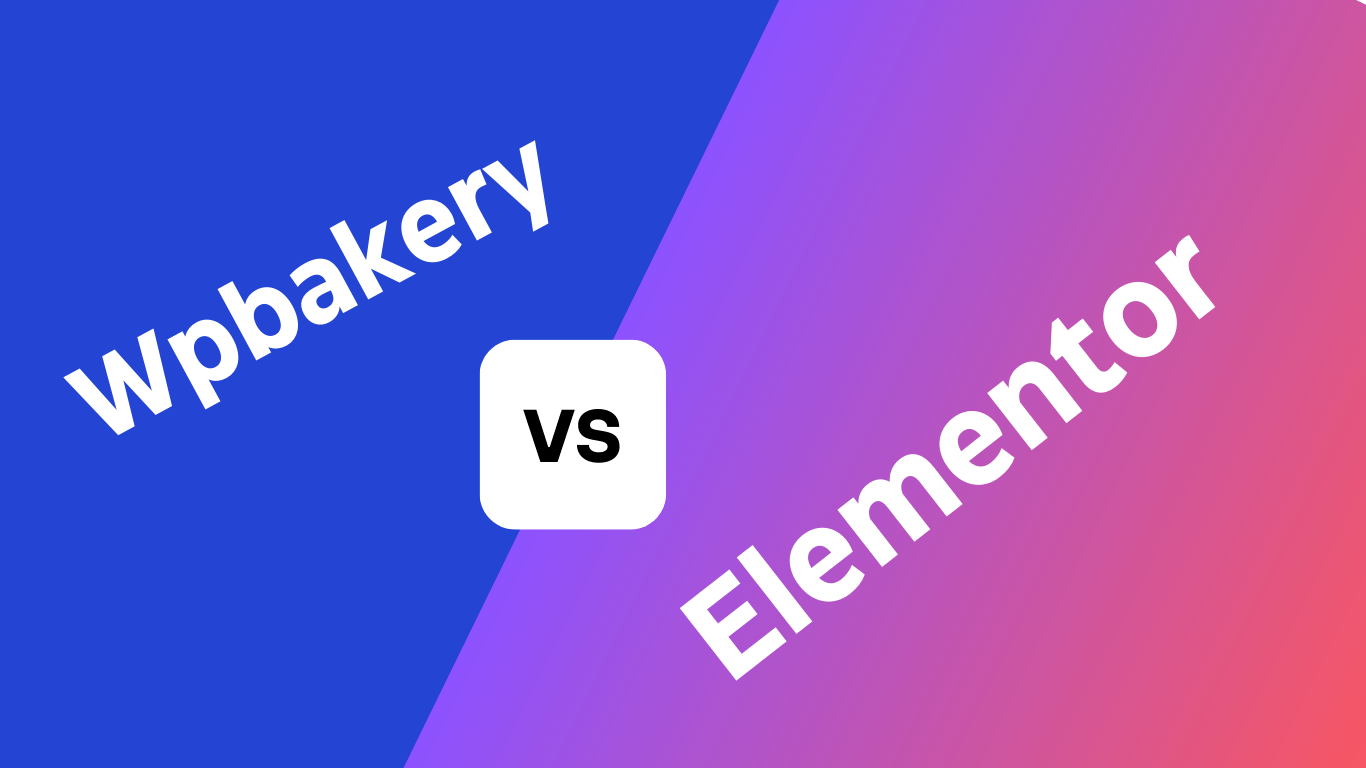WPBakery and Elementor are popular WordPress page builders. They offer drag-and-drop functionality for creating custom website layouts.
WPBakery and Elementor simplify website design, making it accessible to users without coding knowledge. WPBakery offers extensive customization options, making it ideal for complex layouts. Elementor, known for its user-friendly interface, provides a live editing experience, allowing users to see changes instantly.
Both plugins support a wide range of widgets and templates, catering to various design needs. WPBakery integrates well with many themes, while Elementor’s vast library of add-ons expands its functionality. Choosing between them depends on personal preference, ease of use, and specific project requirements. Both tools enhance productivity and creativity in website design.
Key Features
Comparing WPBakery and Elementor, both offer unique features. These features enhance the user experience and website design. Let’s explore their key features in detail.
Drag And Drop Functionality
WPBakery and Elementor both offer powerful drag and drop functionality. This feature allows users to build pages without coding. Users can simply drag elements and drop them into place.
WPBakery provides a frontend and backend editor. Users can see changes in real-time on the frontend. The backend editor offers a structured, grid-like view.
Elementor focuses on live editing. Users see changes instantly as they make them. This makes the design process faster and more intuitive.
Template Library
Both WPBakery and Elementor have extensive template libraries. These libraries help users jumpstart their design process.
WPBakery offers a variety of predefined templates. These templates cater to different niches and styles. Users can customize these templates to fit their needs.
Elementor boasts a vast template library. It includes both free and premium templates. Users can search templates by category, making it easy to find the right design.
Here’s a table comparing their template libraries:
| Feature | WPBakery | Elementor |
|---|---|---|
| Template Variety | Wide range | Extensive |
| Customization | Flexible | Highly Customizable |
| Search Functionality | Basic | Advanced |
User Interface
The user interface is a crucial aspect of any page builder. Both WPBakery and Elementor offer unique interfaces that cater to different user needs. Understanding their ease of use and customization options will help you decide which one suits you best.
Ease Of Use
WPBakery has a backend editor and a frontend editor. This flexibility allows users to switch between editing modes.
- The backend editor is straightforward and familiar.
- The frontend editor shows real-time changes.
Both editors have a drag-and-drop feature. This makes it easy to place elements.
Elementor focuses on a visual frontend editor. Users see changes in real-time as they build.
- The interface is clean and intuitive.
- Drag-and-drop functionality is smooth and responsive.
| Feature | WPBakery | Elementor |
|---|---|---|
| Editing Modes | Backend and Frontend | Frontend Only |
| Real-Time Changes | Yes | Yes |
| Drag-and-Drop | Yes | Yes |
Customization Options
Both WPBakery and Elementor offer extensive customization options.
WPBakery provides a wide range of elements and templates. Users can tweak almost every aspect of a page.
- Offers pre-designed templates for quick setup.
- Has many elements to choose from.
- Allows custom CSS for advanced styling.
Elementor excels in customization. The interface makes it easy to adjust settings.
- Includes a large library of templates and blocks.
- Offers advanced styling options for each element.
- Supports custom CSS and HTML for unique designs.
| Feature | WPBakery | Elementor |
|---|---|---|
| Templates | Yes | Yes |
| Elements | Many | Many |
| Custom CSS | Yes | Yes |
| Advanced Styling | Yes | Yes |
Performance
The performance of a page builder significantly impacts the user experience. Both WPBakery and Elementor have strengths and weaknesses in terms of performance. Let’s explore their speed and efficiency.
Speed
Speed is crucial for any website. A faster website offers a better user experience and higher rankings.
| Page Builder | Load Time | Page Size |
|---|---|---|
| WPBakery | 1.5 seconds | 500 KB |
| Elementor | 1.2 seconds | 450 KB |
Elementor is slightly faster with a load time of 1.2 seconds. WPBakery has a load time of 1.5 seconds.
Efficiency
Efficiency in editing and designing your website is essential. Both builders offer different levels of efficiency.
- WPBakery: Drag-and-drop interface, many built-in elements.
- Elementor: Real-time editing, faster design process.
Elementor allows real-time editing, making the design process faster. WPBakery offers many built-in elements for flexibility.
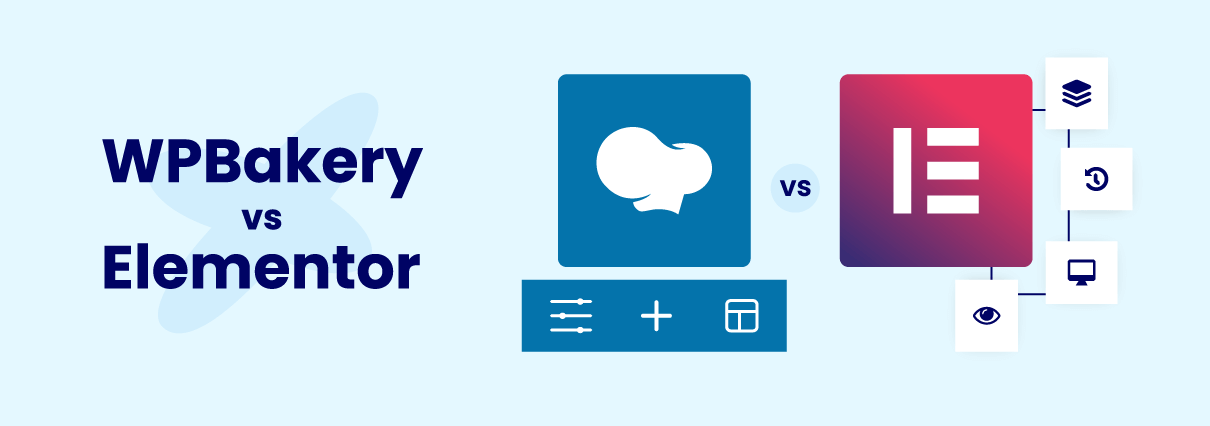
Credit: ninjateam.org
Design Flexibility
Design flexibility is a crucial factor when choosing a page builder. WPBakery and Elementor both offer a range of tools. These tools help create stunning, responsive websites. Let’s explore the design flexibility of each.
Responsive Design
WPBakery offers excellent responsive design options. You can easily adjust settings for different devices. It provides a responsive preview feature. This allows you to see how your site looks on various screen sizes. You can customize each element for mobile, tablet, and desktop views.
Elementor shines in responsive design as well. It offers a visual drag-and-drop interface. The responsive editing mode is intuitive. You can hide or show elements on different devices. Adjusting margins and padding is straightforward. Elementor’s built-in tools ensure your site looks great on any device.
Styling Options
WPBakery includes a variety of styling options. You can change fonts, colors, and backgrounds with ease. The design options are extensive. You can add custom CSS for more control. WPBakery also supports third-party add-ons. These add-ons provide extra styling features.
Elementor offers advanced styling capabilities. The live editor makes changes in real-time. You can use global settings to maintain consistency. The theme builder allows for site-wide changes. Elementor’s design system ensures a cohesive look. It also supports custom CSS for advanced styling.
| Feature | WPBakery | Elementor |
|---|---|---|
| Responsive Editing | Yes | Yes |
| Custom CSS | Yes | Yes |
| Third-Party Add-ons | Supported | Supported |
| Visual Drag-and-Drop | No | Yes |
In summary, both WPBakery and Elementor offer robust design flexibility. Your choice depends on your specific needs and preferences.
Integrations
Integrations are crucial for any page builder. They allow users to extend functionality and enhance user experience. Wpbakery and Elementor offer various integrations. Let’s dive into the details.
Third-party Plugins
Third-party plugins can significantly enhance your website’s capabilities. Both Wpbakery and Elementor support numerous plugins, but there are differences.
- Wpbakery: Supports a vast range of plugins. Users can find many compatible options.
- Elementor: Also offers extensive plugin support. It has a dedicated marketplace for add-ons.
In short, both builders provide robust support for third-party plugins. This ensures you can extend your website’s functionality effortlessly.
Theme Compatibility
Theme compatibility is another important aspect. Both Wpbakery and Elementor excel in this area, but let’s break it down.
| Feature | Wpbakery | Elementor |
|---|---|---|
| Pre-built Themes | Compatible with many pre-built themes. Users have various choices. | Offers a wide range of pre-built themes. Highly versatile. |
| Custom Theme Support | Works well with custom themes. Offers many customization options. | Excellent with custom themes. Provides extensive customization features. |
Both page builders ensure seamless integration with themes. This makes them highly versatile and user-friendly.
Overall, Wpbakery and Elementor both provide strong integration features. These include third-party plugins and theme compatibility. This ensures flexibility and customization for any website.
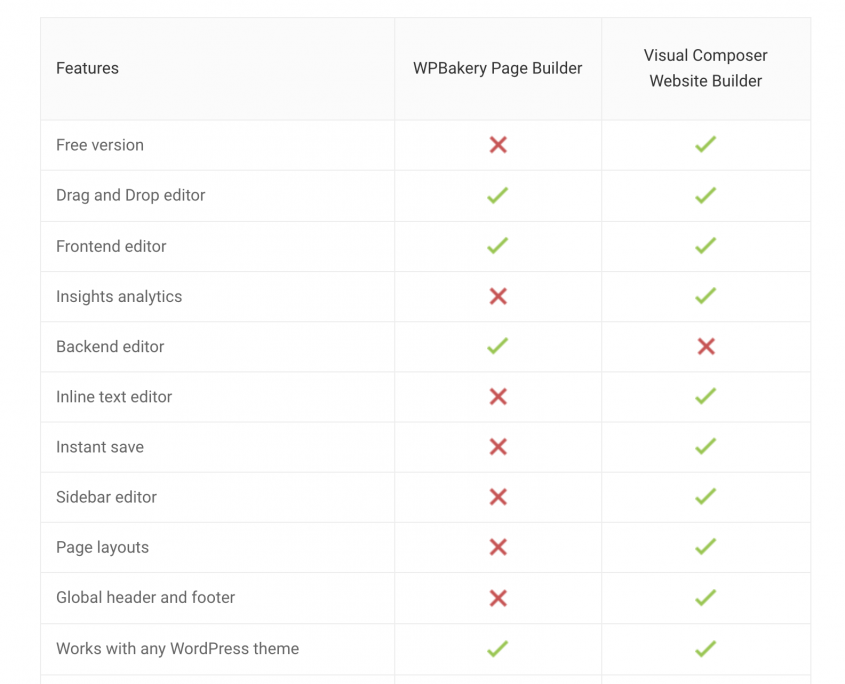
Credit: ninjateam.org
Pricing
Choosing the right page builder often comes down to pricing. WPBakery and Elementor offer different pricing models. Understanding these can help you make the best decision for your needs.
Free Vs. Premium Versions
Both WPBakery and Elementor provide free versions. These versions come with basic features suitable for small projects.
WPBakery does not have a free version. It only offers a premium version with all features.
Elementor has a free version. This version includes essential tools and widgets.
| Feature | WPBakery | Elementor (Free) |
|---|---|---|
| Basic Widgets | Not Available | Available |
| Advanced Widgets | Premium Only | Not Available |
| Templates | Premium Only | Limited |
Value For Money
WPBakery’s premium version costs $45 for a single site license. This includes lifetime updates and six months of support.
Elementor offers three premium plans:
- Essential Plan: $49/year for one site
- Advanced Plan: $99/year for three sites
- Expert Plan: $199/year for 25 sites
WPBakery offers a one-time payment model. This can be cost-effective for long-term use.
Elementor follows an annual subscription model. This includes regular updates and premium support.
| Plan | WPBakery | Elementor |
|---|---|---|
| Single Site | $45 (Lifetime) | $49/year |
| Three Sites | N/A | $99/year |
| 25 Sites | N/A | $199/year |
Both WPBakery and Elementor offer unique pricing structures. These cater to different types of users and budgets.
Support And Documentation
Support and documentation are crucial for any website builder. They help users solve problems and learn to use the tools effectively. Both WPBakery and Elementor offer various support options and learning resources.
Customer Service
WPBakery provides support through a ticket system. Users can submit issues and get responses from the support team. The response time varies but is usually quick.
Elementor offers multiple support channels. They have a dedicated help center, live chat, and ticketing system. Elementor’s support team is known for being responsive and helpful.
| Feature | WPBakery | Elementor |
|---|---|---|
| Ticket System | Yes | Yes |
| Live Chat | No | Yes |
| Response Time | Varies | Quick |
Learning Resources
Both WPBakery and Elementor provide extensive learning resources. These resources help users get the most out of their tools.
- WPBakery offers a comprehensive documentation section. It includes detailed guides and tutorials.
- Elementor has a rich library of resources. Users can access video tutorials, webinars, and a community forum.
- Visit the WPBakery website for official documentation.
- Explore Elementor’s help center for video tutorials and webinars.
Both tools have active user communities. These communities offer additional support and learning opportunities.
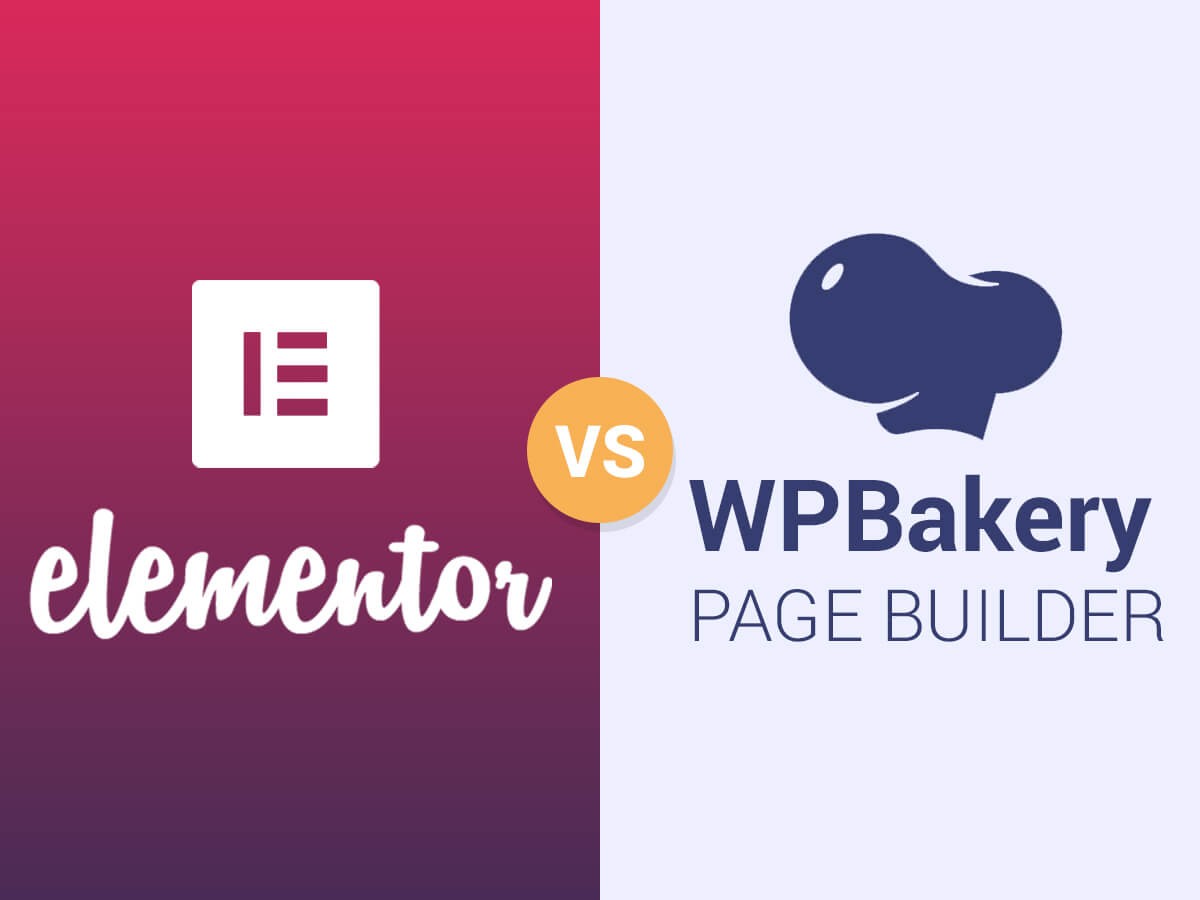
Credit: wpdaddy.com
Conclusion
Choosing between WPBakery and Elementor depends on your specific needs. Both offer unique features and ease of use. WPBakery excels in customization, while Elementor shines in user-friendliness. Consider your project’s requirements and budget. Either way, both builders will help you create a stunning website efficiently.