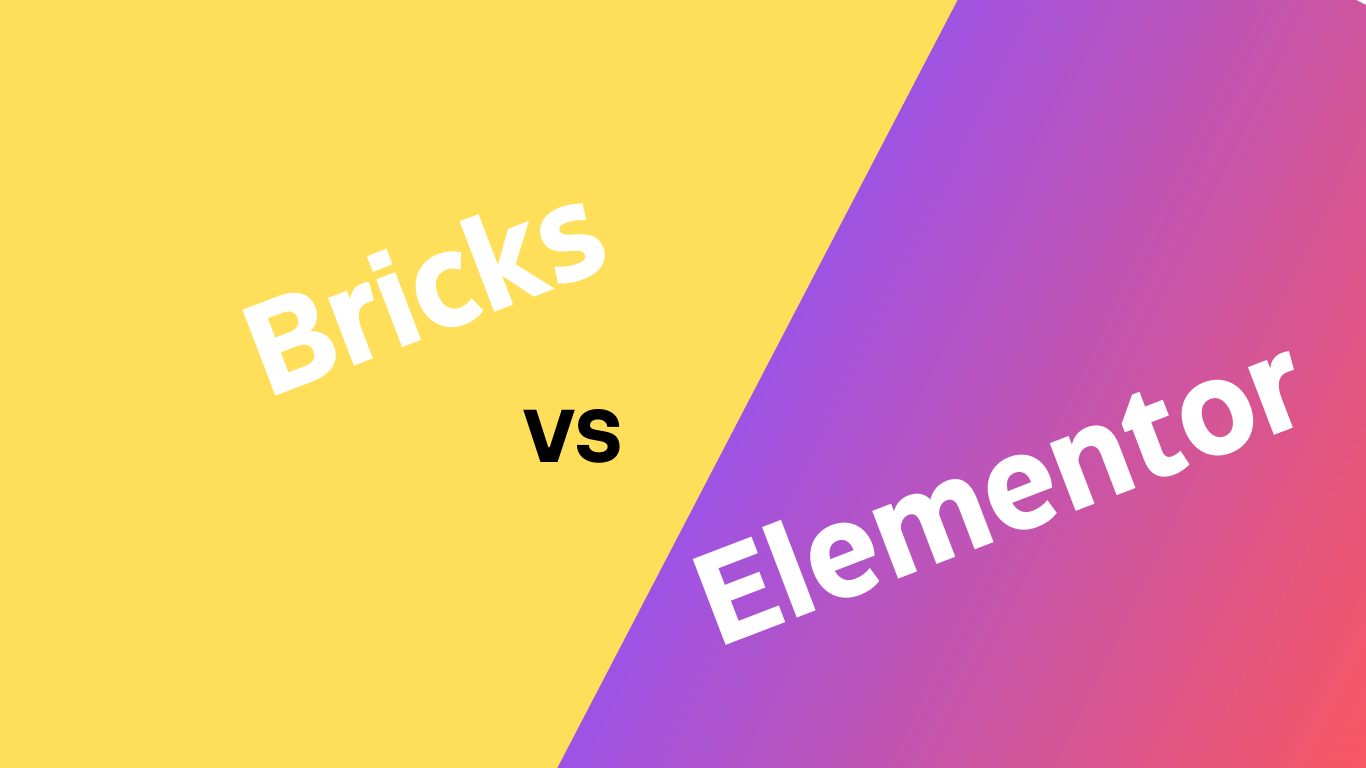Bricks and Elementor are popular WordPress page builders. Each offers unique features catering to different user needs.
Bricks is a newer page builder known for its speed and efficiency. It provides a clean interface and fast performance, making it ideal for developers seeking a streamlined workflow. Elementor, a more established option, offers a vast range of widgets and templates.
It is user-friendly and highly customizable, appealing to both beginners and advanced users. Choosing between Bricks and Elementor depends on your specific requirements, such as ease of use, customization options, and performance needs. Both tools have strong community support and regular updates, ensuring they remain competitive in the evolving WordPress landscape.
User Interface
The user interface is a crucial aspect of any page builder. It determines how easy and enjoyable it is to design and build web pages. Both Bricks and Elementor offer unique experiences. Let’s dive into the specifics.
Ease Of Use
Bricks provides a clean and intuitive interface. Users can quickly grasp its features. The drag-and-drop functionality is smooth and responsive. Bricks also offers a sidebar where you can find all the necessary tools.
Elementor is known for its user-friendly design. It features a visual editor that makes web building straightforward. The interface is clutter-free, allowing users to focus on their designs. Widgets are easily accessible from the sidebar.
| Feature | Bricks | Elementor |
|---|---|---|
| Drag-and-Drop | Yes | Yes |
| Sidebar Tools | Yes | Yes |
| Clutter-Free | Yes | Yes |
Customization Options
Bricks offers extensive customization options. Users can tweak almost every element. You can change colors, fonts, and layouts with ease. Bricks also supports custom CSS for advanced styling.
Elementor also excels in customization. It provides numerous pre-designed templates. Users can modify these templates to fit their needs. Elementor’s theme builder feature allows for even deeper customization.
- Bricks:
- Extensive customization
- Change colors, fonts, layouts
- Supports custom CSS
- Elementor:
- Numerous pre-designed templates
- Theme builder feature
- Deep customization options

Credit: m.youtube.com
Performance
Performance is a key factor when choosing a WordPress page builder. Both Bricks and Elementor offer robust features, but how do they stack up in terms of speed and resource usage? Let’s dive into the specifics under the subheadings below.
Speed And Efficiency
Speed directly impacts user experience and SEO rankings. Bricks and Elementor both aim for quick load times, but they achieve it differently.
- Bricks: Bricks is lightweight. It loads pages faster. The builder uses clean code. This minimizes the load on your server.
- Elementor: Elementor is feature-rich. This can slow down loading times. It requires more resources to function smoothly.
Speed tests show Bricks often loads faster. This can boost your site’s performance and improve user experience.
Resource Usage
Resource usage affects your site’s overall performance. It includes memory, CPU, and server resources. Let’s compare Bricks and Elementor in this area:
| Feature | Bricks | Elementor |
|---|---|---|
| Memory Usage | Lower memory usage | Higher memory usage |
| CPU Load | Lower CPU load | Higher CPU load |
| Server Requests | Fewer server requests | More server requests |
Bricks generally uses fewer resources. This makes it more efficient for high-traffic sites.
Design Flexibility
Design flexibility is a crucial factor for website builders. This is where Bricks and Elementor shine. Both offer unique features that cater to diverse design needs. Let’s dive into their strengths under specific aspects.
Template Variety
Bricks and Elementor offer a wide range of templates. Elementor boasts a vast library of pre-designed templates. These templates cover various niches. You can find templates for blogs, e-commerce, and portfolios.
Bricks also provides a good selection of templates. These templates are versatile and highly customizable. You can easily adapt them to fit your specific needs. Bricks templates are built with performance in mind. They ensure your website loads quickly.
Responsive Design
Both Bricks and Elementor excel in responsive design. Elementor offers an intuitive interface for mobile optimization. You can adjust settings for different devices. This ensures your site looks great on all screens.
Bricks takes a similar approach to responsive design. It provides easy-to-use tools for mobile customization. You can preview your changes in real-time. This ensures a seamless user experience across devices.
Comparison Table
| Feature | Bricks | Elementor |
|---|---|---|
| Template Variety | Good selection, highly customizable | Vast library, covers various niches |
| Responsive Design | Easy-to-use, real-time preview | Intuitive interface, device-specific settings |
In summary, both Bricks and Elementor offer strong design flexibility. They provide excellent template variety and responsive design features. Choose the one that best fits your needs.
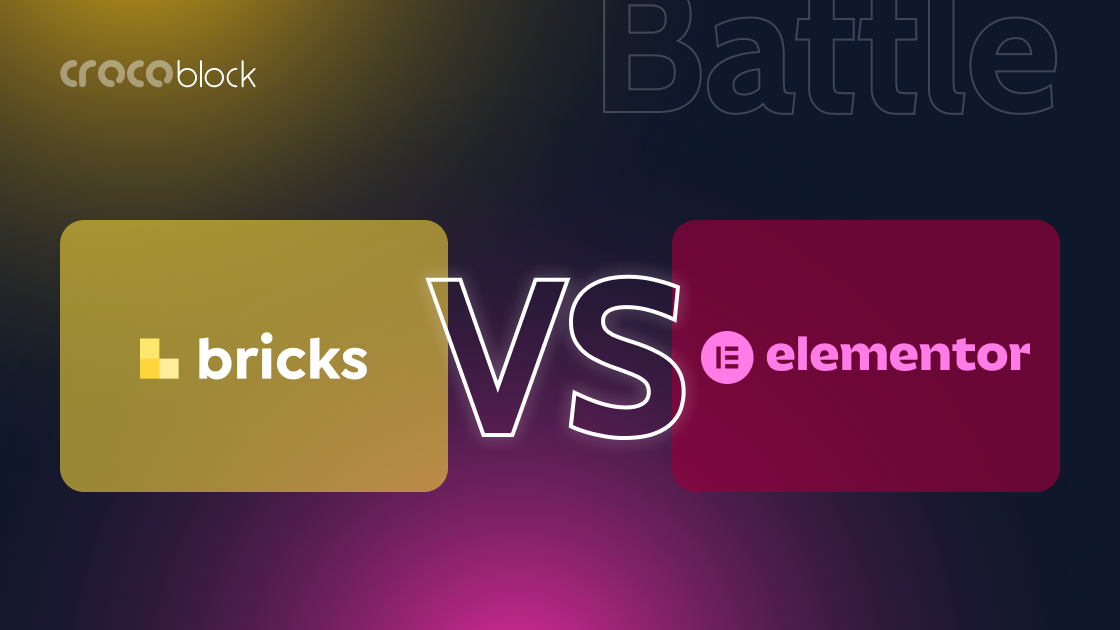
Credit: crocoblock.com
Features And Integrations
Choosing the right page builder for your website can be challenging. Both Bricks and Elementor offer robust features and integrations, making them popular choices. Let’s explore their capabilities and how they integrate with other tools.
Third-party Plugins
Both Bricks and Elementor support third-party plugins, enhancing their functionality.
| Bricks | Elementor |
|---|---|
| Supports essential third-party plugins. | Integrates with a wide range of plugins. |
| Seamless WooCommerce integration. | Works well with Yoast SEO and WooCommerce. |
| Compatible with popular form plugins. | Supports MailChimp, HubSpot, and others. |
Built-in Widgets
Widgets are essential for adding functionality to your site.
Bricks offers a variety of built-in widgets:
- Sliders
- Forms
- Gallery
- Testimonials
Elementor provides even more built-in widgets:
- Pricing tables
- Countdown timers
- Social media buttons
- Customizable forms
Both Bricks and Elementor have their unique strengths. Choosing the right tool depends on your specific needs and preferences.
Pricing
When deciding between Bricks and Elementor, pricing plays a crucial role. Let’s break down their pricing structures to help you make an informed choice.
Free Vs Paid Plans
Both Bricks and Elementor offer free and paid plans. The free plans provide basic features, while the paid plans unlock advanced functionalities.
| Feature | Bricks Free | Bricks Paid | Elementor Free | Elementor Paid |
|---|---|---|---|---|
| Basic Widgets | Yes | Yes | Yes | Yes |
| Advanced Widgets | No | Yes | No | Yes |
| Theme Builder | No | Yes | No | Yes |
| Customer Support | Limited | Priority | Limited | Priority |
Value For Money
Evaluating the value for money is essential. Bricks’ paid plans start at $79 per year. Elementor’s paid plans start at $49 per year.
Bricks offers a lifetime plan for a one-time payment. This can be a huge cost saver. Elementor provides monthly and annual plans, making it flexible.
- Bricks Paid Plans:
- Annual: $79
- Lifetime: $249
- Elementor Paid Plans:
- Personal: $49/year
- Plus: $99/year
- Expert: $199/year
Elementor also offers cloud hosting services for an additional fee. This can be convenient for users needing an all-in-one solution.
In summary, both Bricks and Elementor provide excellent value. Your choice depends on your budget and feature requirements.
Customer Support
Customer support is a crucial factor when choosing a website builder. Good support can save time and reduce frustration. Below, we examine the customer support for Bricks and Elementor.
Availability
Availability of support means how often you can get help.
| Platform | Support Hours |
|---|---|
| Bricks | 24/7 |
| Elementor | 24/7 |
Both Bricks and Elementor offer 24/7 support. This ensures help is always available.
Quality Of Assistance
Quality of assistance measures how good the help is.
- Bricks: Users praise the fast and helpful responses.
- Elementor: Users appreciate the detailed and useful answers.
Both platforms have high-quality support. This means users get valuable help.
In summary, both Bricks and Elementor provide excellent customer support. They both offer 24/7 help and high-quality assistance. This makes them reliable choices for your website needs.
User Reviews
User reviews play a crucial role in deciding between Bricks and Elementor. Both page builders have unique features. Let’s dive into what users say about them.
Community Feedback
The community feedback for Bricks is generally positive. Users praise its intuitive interface and speed. They find it easy to create stunning websites without coding. The active forum and quick support are additional benefits.
Elementor users appreciate its extensive library of templates. They also love its drag-and-drop functionality. Many users mention the frequent updates and large user community as strong points.
| Feature | Bricks | Elementor |
|---|---|---|
| Interface | Intuitive | Drag-and-drop |
| Speed | Fast | Moderate |
| Templates | Limited | Extensive |
| Community | Active forum | Large user base |
Expert Opinions
Experts often highlight Bricks’ performance and clean code. They appreciate its focus on speed and efficiency. Many experts also find its interface user-friendly for beginners.
Elementor receives praise for its flexibility and customizability. Experts commend its vast array of widgets and add-ons. They note that it’s suitable for both novices and advanced users.
- Bricks: Fast, clean code, beginner-friendly interface.
- Elementor: Flexible, customizable, wide range of widgets.
Conclusion
Choosing between Bricks and Elementor depends on your specific needs. Both offer unique features and benefits. Consider your project’s requirements and your own comfort with each tool. Bricks excels in performance, while Elementor shines with its extensive design options. Evaluate both to make an informed decision for your website.
Need suggestions? contact us