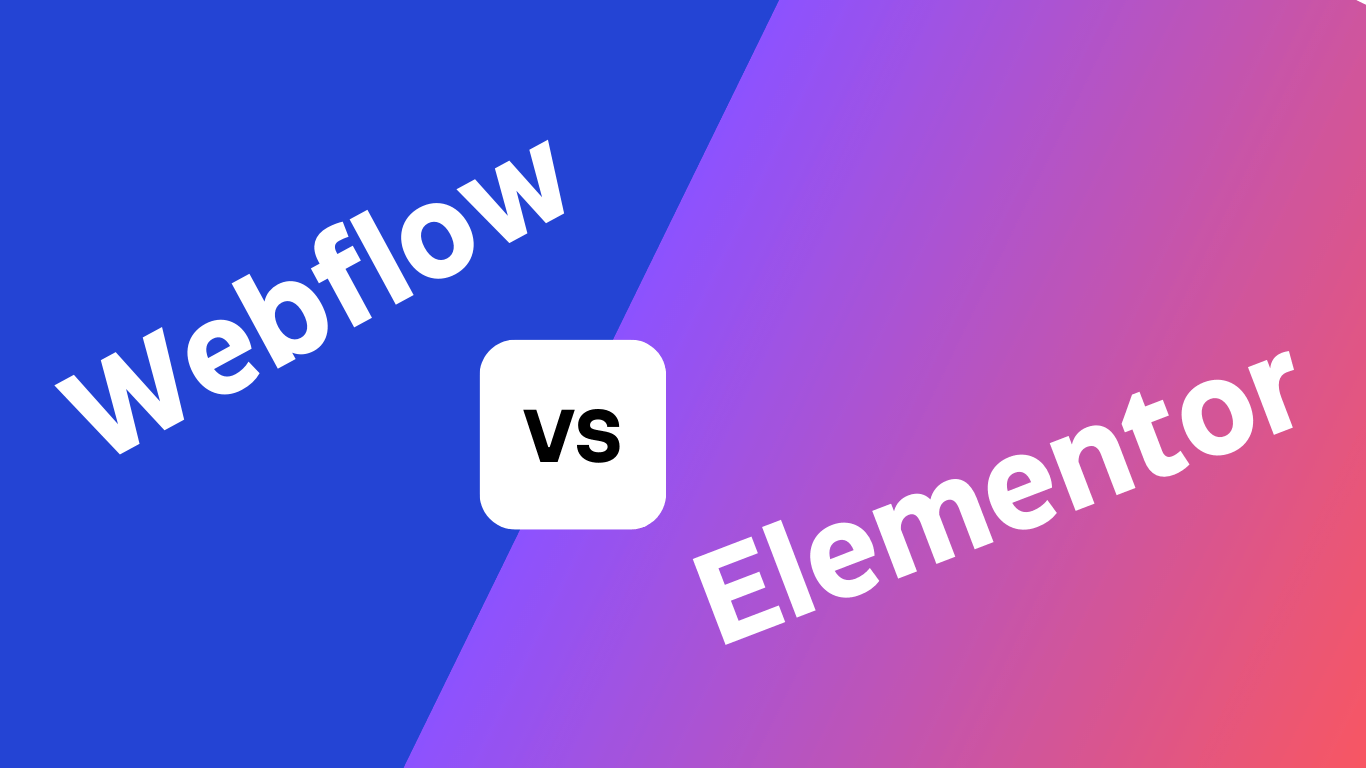Webflow offers advanced design flexibility, while Elementor provides user-friendly drag-and-drop functionality. Both platforms cater to different user needs.
Webflow is ideal for designers who seek advanced customization and control over their website’s code. It allows for intricate design elements and complex interactions, making it a favorite among professionals. Elementor, on the other hand, is perfect for those who prefer simplicity and ease of use.
Its drag-and-drop editor and pre-made templates enable users to create stunning websites without any coding knowledge. Both platforms have their strengths, catering to different skill levels and project requirements. Choosing between them depends on your specific needs and expertise level.
Ease Of Use
Choosing between Webflow and Elementor often boils down to ease of use. Both tools aim to simplify web design. Yet, they offer different approaches. This section breaks down their user interfaces and learning curves.
User Interface
Webflow features a sleek, professional interface. It’s designed for users familiar with design tools. The dashboard is clean and organized. You can find all tools on the left sidebar. The design canvas occupies most of the screen. This layout makes it easy to focus on your project.
Elementor, on the other hand, integrates with WordPress. Its interface is more user-friendly for beginners. The editor is intuitive and drag-and-drop. You can access widgets on the left panel. The real-time preview helps you see changes instantly.
| Feature | Webflow | Elementor |
|---|---|---|
| User Interface | Professional, tool-rich | User-friendly, drag-and-drop |
| Dashboard | Organized, left sidebar | Integrated with WordPress |
| Design Canvas | Focus on project | Real-time preview |
Learning Curve
The learning curve varies significantly between the two tools. Webflow has a steeper learning curve. Users need to understand design principles. The platform provides extensive tutorials and resources. Yet, mastering it takes time.
Elementor is more accessible for beginners. The drag-and-drop interface reduces the learning curve. Users can start building websites quickly. Elementor’s integration with WordPress also makes it familiar to many users. It offers a vast library of templates and widgets. This helps users get started without much hassle.
- Webflow: Steeper learning curve, requires design knowledge.
- Elementor: Easier learning curve, beginner-friendly.

Credit: www.reddit.com
Design Flexibility
Design flexibility is crucial for web designers. Webflow and Elementor offer different levels of design freedom. Let’s explore their customization options and template variety.
Customization Options
Webflow provides extensive customization options. Designers have control over every element. You can tweak CSS, HTML, and JavaScript directly. This allows for precise adjustments.
Elementor also offers robust customization. It features a drag-and-drop interface. Users can adjust elements without coding. This makes it beginner-friendly and efficient.
| Feature | Webflow | Elementor |
|---|---|---|
| Code Access | Full Access | No Coding Required |
| Drag-and-Drop | Limited | Extensive |
| Advanced Customization | High | Moderate |
Template Variety
Webflow offers a diverse range of templates. They are fully customizable. Designers can start with a template and make it unique. This saves time but allows for creativity.
Elementor also provides a wide variety of templates. They cater to different industries. Users can choose a template and adjust it easily. This makes designing faster and simpler.
- Webflow: Extensive template library, fully customizable.
- Elementor: Wide range of industry-specific templates.
Both platforms offer design flexibility. Webflow is great for advanced users. Elementor suits beginners and pros alike.
Performance
Performance is a crucial factor in website success. Visitors expect fast loading times and smooth navigation. Let’s compare Webflow and Elementor in terms of Loading Speed and SEO Capabilities.
Loading Speed
Loading speed impacts user experience and search rankings. Let’s see how Webflow and Elementor fare:
| Feature | Webflow | Elementor |
|---|---|---|
| Initial Load Time | Fast | Medium |
| Optimized Code | Yes | Partly |
| Lazy Loading | Yes | Yes |
Seo Capabilities
SEO capabilities help improve search engine rankings. Let’s compare their features:
- Webflow: Built-in SEO tools, clean code, fast loading.
- Elementor: SEO plugins needed, more control over meta tags.
Webflow provides a more integrated approach. Elementor offers flexibility through plugins.
Pricing
Pricing is a crucial factor when choosing between Webflow and Elementor. Understanding subscription plans and value for money can help make an informed decision.
Subscription Plans
Both Webflow and Elementor offer a variety of subscription plans to cater to different needs. Below is a comparison table of their pricing structures:
| Plan | Webflow | Elementor |
|---|---|---|
| Free | Yes | Yes |
| Basic | $12/month | $49/year |
| CMS | $16/month | N/A |
| Business | $36/month | N/A |
| Pro | $35/month | $99/year |
Webflow has more tiered plans, while Elementor focuses on yearly subscriptions. Both offer free plans for users to try their services.
Value For Money
Determining value for money involves looking at the features offered in each plan.
- Webflow: Offers advanced design options, hosting, and CMS capabilities.
- Elementor: Known for its powerful drag-and-drop editor and plugin compatibility.
Webflow’s higher-tier plans provide more advanced features and hosting, making it suitable for professionals. Elementor’s yearly plans are cost-effective, especially for WordPress users.
Both platforms offer excellent value, but the choice depends on specific needs and preferences.
Integrations
Integrations are crucial for any website builder. They help extend the platform’s functionality. Both Webflow and Elementor offer robust integration capabilities. Let’s dive into the specific integrations each platform supports.
Third-party Tools
Webflow integrates with a variety of third-party tools. These include Google Analytics, Zapier, and Mailchimp. This allows for seamless data tracking, automation, and email marketing.
Elementor also supports many third-party tools. It works well with Yoast SEO, WooCommerce, and HubSpot. These integrations enhance SEO, e-commerce, and customer relationship management.
| Tool | Webflow | Elementor |
|---|---|---|
| Google Analytics | Yes | Yes |
| Zapier | Yes | Yes |
| Mailchimp | Yes | Yes |
| Yoast SEO | No | Yes |
| WooCommerce | No | Yes |
| HubSpot | No | Yes |
E-commerce Compatibility
Webflow offers built-in e-commerce solutions. It provides an easy-to-use interface for managing products, inventory, and orders. Users can also integrate with Stripe and PayPal for payment processing.
Elementor relies on WooCommerce for e-commerce functionality. This plugin is highly customizable and widely used. It supports various payment gateways like Stripe and PayPal.
- Webflow: Built-in e-commerce features
- Elementor: WooCommerce plugin
Both platforms support essential payment gateways. These include Stripe and PayPal.
Support And Community
Choosing the right website builder is crucial. The support and community around it play a key role. Good support helps solve problems faster. A strong community offers tips and tricks.
Customer Service
Webflow offers 24/7 customer service. Users can reach out via email or live chat. There is also a detailed knowledge base.
Elementor provides customer support through tickets. They also have a live chat for Pro users. Their help center is full of useful articles.
User Community
The Webflow community is active and engaged. There are forums, Facebook groups, and meetups. Users share their experiences and solutions.
The Elementor community is large and supportive. There are forums, Facebook groups, and YouTube channels. Users can find tutorials and templates easily.
| Feature | Webflow | Elementor |
|---|---|---|
| 24/7 Customer Service | Yes | No |
| Live Chat | Yes | Pro Users Only |
| Knowledge Base | Extensive | Comprehensive |
| User Forums | Active | Very Active |
| Facebook Groups | Engaged | Large |
| YouTube Channels | Growing | Numerous |
Case Studies
Exploring real-world applications helps understand the strengths and weaknesses of Webflow and Elementor. Case studies provide insights into how businesses use these platforms. They highlight both success stories and common challenges.
Success Stories
Many businesses have found success using Webflow and Elementor. These platforms enable users to create professional websites without coding.
Webflow has helped several startups launch their websites quickly. For example, a small tech company used Webflow to build a responsive site in just two weeks. The site attracted investors and increased user engagement.
Elementor also boasts numerous success stories. A local bakery used Elementor to design a stunning website. The site improved their online presence and led to a 30% increase in sales within three months.
Both platforms offer unique advantages. Their success stories show the potential for businesses of all sizes.
Common Challenges
While Webflow and Elementor have many success stories, users also face challenges.
Webflow users often struggle with its steep learning curve. Though powerful, it requires some familiarity with web design principles. A common issue is the time needed to master the platform.
Elementor users report issues with plugin compatibility. Since Elementor is a WordPress plugin, conflicts with other plugins can arise. These conflicts sometimes cause website performance problems.
Both Webflow and Elementor have their unique challenges. Understanding these can help users make informed decisions.

Credit: www.enviznlabs.com

Credit: www.flux-academy.com
Conclusion
Choosing between Webflow and Elementor depends on your specific needs. Webflow offers more design freedom, while Elementor excels in ease of use. Both tools have their strengths, making them suitable for different users. Evaluate your requirements and pick the one that aligns best with your project goals.
Do you need help to set up a WordPress website with Elementor? contact us