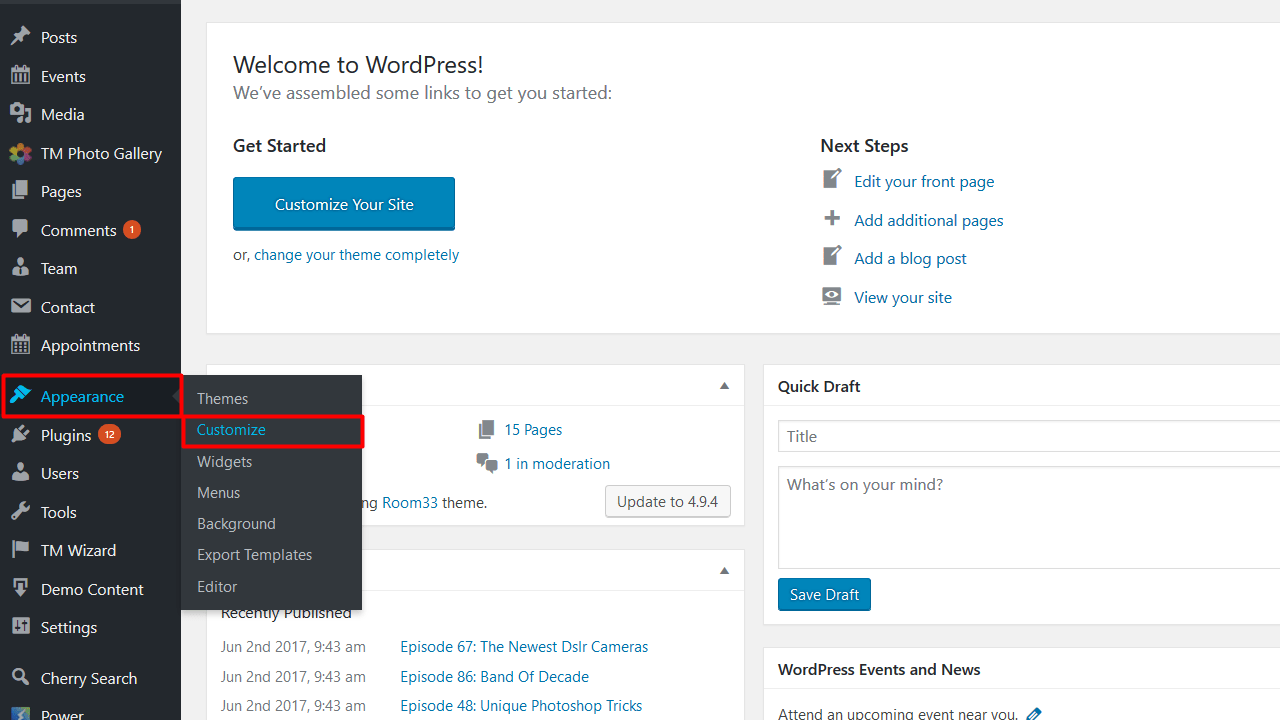To edit the footer in WordPress, use the theme customizer, edit the footer widget area, or modify the footer.php file in your theme for custom changes.
Why Edit the Footer?
The footer is the bottom part of your website. It often contains important information. You can add links, contact details, or copyright text.
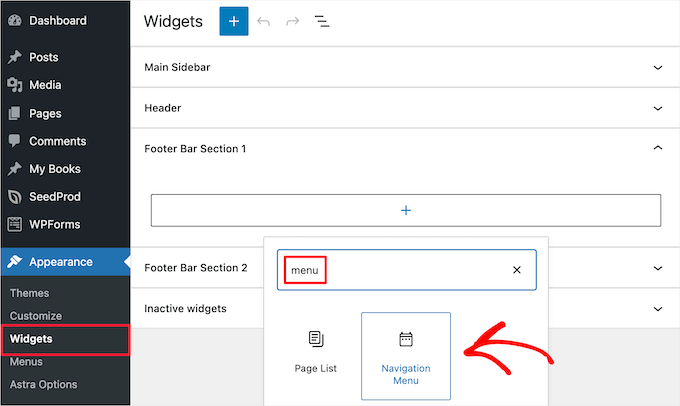
Credit: www.wpbeginner.com
Methods to Edit the Footer
There are several ways to edit the footer in WordPress. You can use the theme customizer, widgets, or plugins. You can also edit the footer.php file.
Using The Theme Customizer
- Log in to your WordPress dashboard.
- Go to Appearance and click Customize.
- Look for the Footer section.
- Edit the content as you like.
- Click Publish to save changes.
Using Widgets
- Go to your WordPress dashboard.
- Click on Appearance and then Widgets.
- Find the Footer widget area.
- Add or edit widgets in this area.
- Save your changes.
Using Plugins
Plugins can make footer editing easier. Here are some popular footer editing plugins:
- Elementor: A drag-and-drop builder.
- WPForms: Adds contact forms to the footer.
- Insert Headers and Footers: Adds scripts to the footer.
To install a plugin:
- Go to your WordPress dashboard.
- Click Plugins and then Add New.
- Search for the plugin.
- Click Install and then Activate.
Editing The Footer.php File
Editing the footer.php file gives you full control. Follow these steps:
- Go to your WordPress dashboard.
- Click on Appearance and then Theme Editor.
- Find the footer.php file in the list.
- Edit the code as needed.
- Click Update File to save changes.
Warning: Editing code can break your site. Always back up your site before making changes.
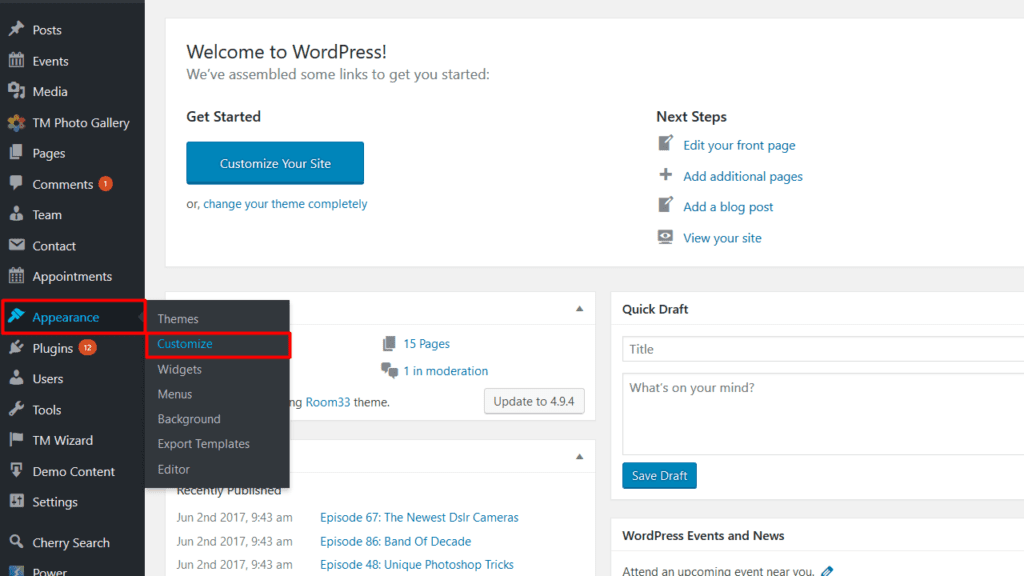
Credit: hyper.host
Tips for a Great Footer
A good footer improves your site’s usability. Here are some tips:
- Keep it simple: Too much information can be overwhelming.
- Include important links: Add links to your privacy policy and terms of service.
- Add contact info: Make it easy for visitors to reach you.
- Use social media icons: Link to your social media profiles.
Conclusion
Editing the footer in WordPress is simple. Use the theme customizer, widgets, plugins, or edit the footer.php file. Follow these steps to make your footer look great.
FAQs
1. Can I Edit The Footer Without Coding?
Yes, you can use the theme customizer or widgets. Plugins also help without coding.
2. What If I Break My Site While Editing The Footer?
Always back up your site before making changes. Restore the backup if needed.
3. How Do I Add A Copyright Notice To The Footer?
Use the theme customizer or widgets to add text. You can also edit the footer.php file.
4. Can I Add Images To The Footer?
Yes, you can add images using widgets or the theme customizer.
5. What If I Don’t See The Footer Section In The Customizer?
Some themes may not support footer customization. Consider using widgets or plugins.
Additional Resources
For more help, check these resources: