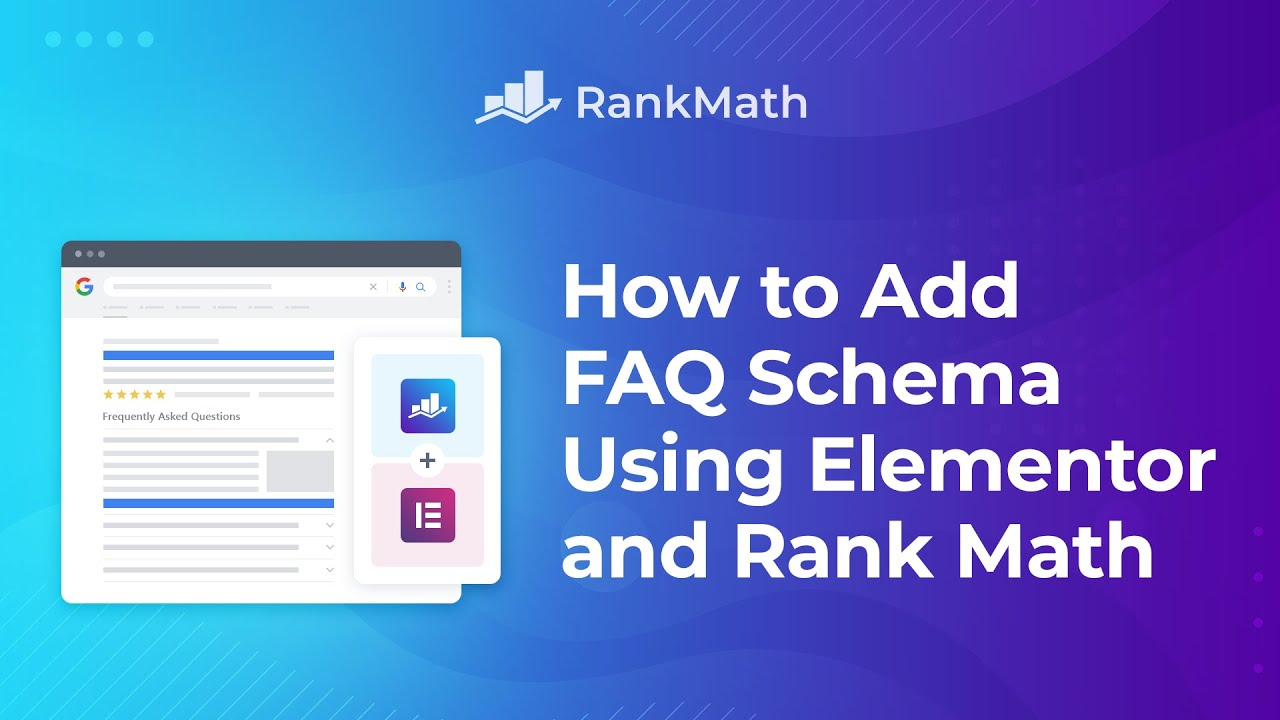To add FAQ schema in WordPress Elementor, install the Rank Math plugin, then enable FAQ block in Elementor. Add your questions and answers using the FAQ widget.
Adding FAQ schema to your WordPress Elementor site can significantly boost your SEO efforts. FAQ schema provides structured data that helps search engines understand your content better. This can lead to enhanced visibility in search engine result pages (SERPs). Users benefit from quick answers, improving their overall experience on your site.
Rank Math is a popular plugin that simplifies the process of adding FAQ schema. By enabling the FAQ block in Elementor, you can easily integrate questions and answers into your pages. This step-by-step approach ensures your site remains user-friendly while gaining the SEO advantages of structured data.

Credit: rankmath.com
Prerequisites
Before adding FAQ Schema in WordPress Elementor, certain prerequisites must be met. These prerequisites ensure a smooth process and successful implementation.
Basic Understanding Of Elementor
Having a basic understanding of Elementor is essential. You should know how to navigate the Elementor interface. Creating and editing pages with Elementor should be familiar to you. If you are new to Elementor, consider exploring its official documentation. This will help you understand its features and capabilities better.
WordPress Admin Access
You need WordPress Admin Access to add FAQ Schema. Ensure you have the right permissions. With admin access, you can install and activate plugins. You can also make necessary changes to the website settings. If you do not have admin access, contact the site administrator.
Installing Necessary Plugins
Adding FAQ Schema in WordPress Elementor requires specific plugins. These plugins help you add structured data to your pages. This structured data improves your site’s visibility on search engines. Follow the steps below to install the necessary plugins.
Choosing The Right Plugin
Choosing the right plugin is crucial. The plugin should be compatible with Elementor. It should also support FAQ Schema. Here are some popular options:
| Plugin Name | Features | Rating |
|---|---|---|
| Rank Math | SEO integration, FAQ Schema support | 4.9/5 |
| Yoast SEO | Advanced SEO tools, Schema markup | 4.7/5 |
| Schema Pro | Schema types, FAQ integration | 4.8/5 |
Installation Steps
- Go to your WordPress dashboard.
- Click on Plugins and then Add New.
- Search for the plugin you chose.
- Click Install Now.
- After installation, click Activate.
Once activated, the plugin is ready. You can now add FAQ Schema to your Elementor pages.
Best Practices
Adding FAQ schema to WordPress Elementor can improve your website’s visibility. It enhances user experience and boosts SEO. Follow these best practices to ensure proper implementation.
Avoiding Common Mistakes
Many users make errors while adding FAQ schema. Common mistakes can hinder your site’s performance. Here are some mistakes to avoid:
- Incorrect Schema Markup: Use valid JSON-LD format for your schema.
- Duplicate Content: Avoid repeating questions and answers.
- Irrelevant Questions: Ensure all FAQs are relevant to your content.
- Ignoring Updates: Keep your schema markup updated regularly.
Check your schema using Google’s Rich Results Test. This helps identify and fix errors.
Optimizing Faqs For Users
Optimized FAQs improve user engagement and satisfaction. Follow these tips for better FAQ optimization:
- Use Clear and Concise Language: Write questions and answers in simple words.
- Be Direct: Answer questions directly without unnecessary details.
- Include Keywords: Use relevant keywords naturally within your FAQs.
- Structure Properly: Use proper headings and subheadings.
- Visual Elements: Add images or videos if needed to clarify answers.
Organized and clear FAQs enhance user experience. They make information easily accessible.

Credit: ltheme.com
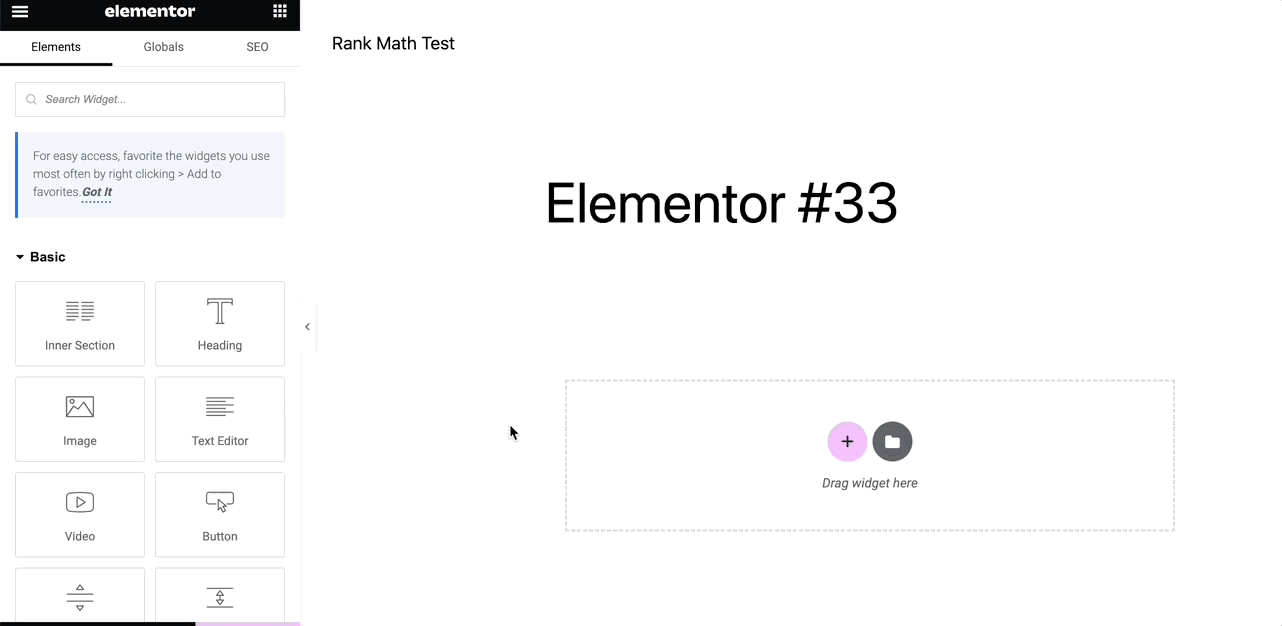
Credit: rankmath.com
Frequently Asked Questions
What Is Faq Schema In WordPress?
FAQ Schema is a type of structured data that helps search engines understand your content. It enhances your site’s appearance in search results by displaying FAQs directly.
How To Add Faq Schema In Elementor?
To add FAQ Schema in Elementor, use the “HTML” widget. Insert the JSON-LD code for FAQ Schema into the widget.
Do I Need A Plugin For Faq Schema?
No, you don’t necessarily need a plugin. You can manually add the JSON-LD code using Elementor’s HTML widget.
Can Faq Schema Improve Seo?
Yes, FAQ Schema can improve SEO by making your content more visible in search results. It can increase click-through rates.
Conclusion
Adding FAQ Schema in WordPress Elementor enhances your site’s SEO and user experience. It’s a straightforward process that boosts visibility. Follow the steps outlined to implement it seamlessly. This not only helps search engines but also provides clear information to visitors.
Start optimizing your content today with FAQ Schema.