The number of Elementor containers does not directly affect SEO. Other factors like content quality and site speed matter more.
Elementor is a popular WordPress page builder, known for its ease of use and flexibility. It allows users to create visually appealing websites without coding knowledge. Many wonder if the number of containers impacts SEO. While containers help organize content, SEO depends on factors like site speed, mobile-friendliness, and quality content.
Overusing containers might slow down your site, indirectly affecting SEO. Focus on optimizing images, using clean code, and ensuring a responsive design. These elements collectively improve user experience and search engine rankings. Therefore, while the number of containers is not a direct SEO factor, a well-optimized site is crucial for better performance.
Elementor Containers And Seo
In the world of web design, Elementor stands out as a popular tool for creating stunning websites. But, does the number of Elementor containers affect SEO? This question is crucial for anyone aiming to optimize their site. The number of containers can influence various SEO factors, including page load speed and user experience. Understanding how Elementor containers impact SEO helps you make informed decisions for your website.
Impact On Page Load Speed
Page load speed is a critical factor in SEO. Search engines like Google prioritize fast-loading websites. More Elementor containers mean more code. This can slow down your site. Slow sites lead to higher bounce rates and lower search rankings.
Consider these points:
- Code Complexity: More containers increase the complexity of your site’s code.
- HTTP Requests: Additional containers may result in more HTTP requests.
- Rendering Time: The browser takes longer to render a complex page.
Here’s a simple table showing the impact:
| Number of Containers | Page Load Time |
|---|---|
| 1-10 | Fast |
| 11-20 | Moderate |
| 21+ | Slow |
Optimizing the number of containers can help improve your site’s load speed. Use fewer containers and simpler layouts to keep your site fast and user-friendly.
User Experience Factors
User experience (UX) is another significant factor in SEO. A well-designed site keeps users engaged. Multiple Elementor containers can affect UX in different ways.
Key considerations include:
- Navigation: Too many containers can complicate navigation.
- Readability: Overloaded pages are harder to read.
- Mobile Responsiveness: Extra containers can affect how your site looks on mobile devices.
Here’s how user experience factors in:
| Factor | Impact |
|---|---|
| Navigation | Simpler with fewer containers |
| Readability | Easier with less clutter |
| Mobile Experience | Better with optimized containers |
Fewer containers can lead to a cleaner, more intuitive design. This improves user engagement and keeps visitors on your site longer. Enhanced UX can positively impact your SEO rankings.
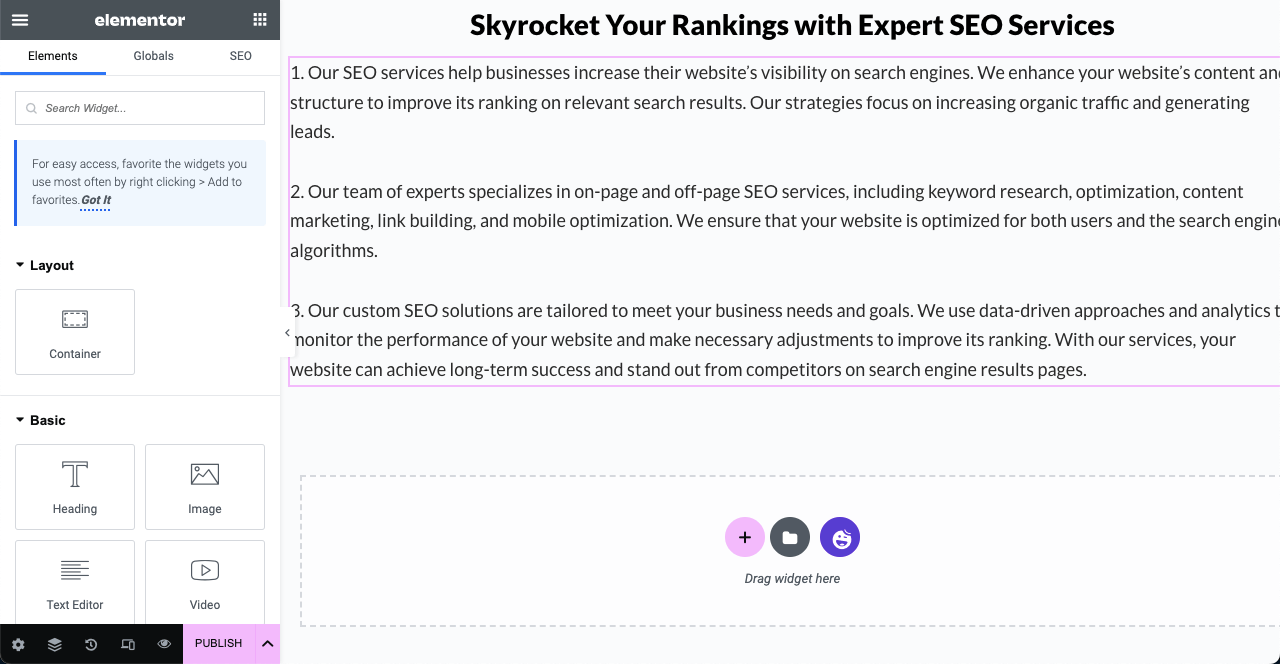
Credit: happyaddons.com
Container Structure Best Practices
Elementor is a powerful tool for building WordPress websites, but the structure of your containers can impact SEO. Following container structure best practices ensures your site is optimized for search engines. This section delves into the optimal number of containers and responsive design considerations for better SEO performance.
Optimal Number Of Containers
Balancing the number of containers in Elementor is crucial for SEO. Too many containers can slow down your site, while too few might limit your design flexibility. Here are some best practices:
- Keep it simple: Use the minimum number of containers needed for your design.
- Group related elements: Place related elements within the same container to reduce complexity.
- Avoid nested containers: Excessive nesting can make your site hard to manage and slow to load.
Here’s a simple guide to help you decide the optimal number of containers:
| Page Type | Recommended Containers |
|---|---|
| Home Page | 5-7 containers |
| Blog Post | 3-5 containers |
| Landing Page | 4-6 containers |
Following these guidelines ensures a faster, more efficient site, ultimately improving SEO. Keep your containers organized, logical, and minimal for the best performance.
Responsive Design Considerations
Responsive design is essential for SEO, as search engines prioritize mobile-friendly sites. With Elementor, ensure your containers adapt seamlessly to different screen sizes. Here are some tips:
- Use flexible containers: Containers should resize and reposition based on the screen size.
- Test on multiple devices: Always preview your site on different devices to ensure consistency.
- Set breakpoints: Use Elementor’s built-in breakpoints to customize the layout for various devices.
A responsive design ensures a better user experience, which can positively impact your SEO rankings. Consider the following checklist:
- Check container width and height adjustments.
- Verify text readability on small screens.
- Ensure images and videos resize appropriately.
- Test navigation elements for mobile usability.
- Optimize touch elements for smaller screens.
Responsive design is not just about aesthetics; it’s about functionality and user experience. Ensuring your containers are flexible and adaptable across devices enhances your site’s SEO potential.
Seo Metrics To Monitor
Elementor is a popular page builder for WordPress that allows you to create stunning websites with ease. But does the number of Elementor containers affect SEO? Understanding SEO metrics is crucial to determine if your site’s structure, including Elementor containers, impacts your rankings. Let’s explore key SEO metrics to monitor.
Bounce Rate Analysis
Bounce rate measures the percentage of visitors who leave your site after viewing only one page. A high bounce rate can indicate that your content or design isn’t engaging. To analyze bounce rate, consider the following:
- Content Relevance: Ensure your content matches user intent.
- Page Load Speed: Slow loading times can cause users to leave.
- Mobile Optimization: Ensure your site is mobile-friendly.
Here’s a simple table to understand bounce rate ranges:
| Bounce Rate (%) | Interpretation |
|---|---|
| 0-20 | Excellent |
| 20-40 | Good |
| 40-60 | Average |
| 60-80 | Poor |
| 80-100 | Very Poor |
Elementor containers can affect bounce rate. Too many containers can slow down your site. Ensure your page structure is simple and efficient. Use minimal containers to enhance load speed and keep users engaged.
Time On Page Insights
Time on page measures how long visitors stay on a particular page. Longer time on page indicates that users find your content valuable. To improve time on page, focus on the following:
- Engaging Content: Create high-quality, relevant content.
- Interactive Elements: Use videos, infographics, and quizzes.
- Easy Navigation: Ensure users can find related content easily.
Consider this table for optimal time on page:
| Time on Page (minutes) | Interpretation |
|---|---|
| 0-1 | Poor |
| 1-2 | Fair |
| 2-3 | Good |
| 3+ | Excellent |
Using too many Elementor containers can affect time on page. Complex layouts can distract users. Simplify your design to keep users focused and engaged. Use Elementor’s dynamic content features to create a seamless and interactive experience.
Role Of Mobile Optimization
In today’s digital age, mobile optimization is crucial for SEO. The number of Elementor containers on your site can significantly influence mobile performance. Understanding how these containers adapt to mobile screens and affect user engagement is key to improving your website’s SEO. Let’s explore this further.
Container Adaptability
Elementor containers play a vital role in ensuring your website looks good on all devices. Responsive design is essential for mobile optimization. Containers must adapt seamlessly to different screen sizes. This means adjusting elements to fit smaller screens without compromising the design.
To achieve this, consider these points:
- Flexible Grids: Use flexible grid layouts that adjust according to screen size.
- Media Queries: Implement media queries to apply different styles for various devices.
- Viewport Settings: Ensure your viewport settings are correctly configured for mobile devices.
Elementor offers several tools to make container adaptability easier. For instance, you can set responsive breakpoints to control how containers behave on tablets and mobile devices. This ensures a consistent user experience across all screens.
Here’s a simple table illustrating how container adaptability impacts different devices:
| Device | Recommended Container Adaptations |
|---|---|
| Desktop | Full-width containers, larger padding |
| Tablet | Medium-width containers, moderate padding |
| Mobile | Compact containers, minimal padding |
Optimizing containers for different devices can significantly improve your site’s mobile performance and SEO.
Mobile User Engagement
User engagement on mobile devices is crucial for SEO. A mobile-friendly site keeps users on your page longer, reducing bounce rates. Elementor containers can enhance engagement by creating a smooth and intuitive user experience.
Consider these tips to boost mobile user engagement:
- Simplify Navigation: Use clear and concise menus that are easy to navigate on smaller screens.
- Fast Loading Times: Optimize images and minimize code to ensure quick loading times.
- Touch-Friendly Elements: Ensure buttons and links are large enough to be easily tapped.
Elementor’s drag-and-drop interface allows you to create engaging content that adapts to mobile devices. This includes adding interactive elements like sliders, forms, and galleries that work well on smaller screens.
For example, using interactive sliders can make your content more engaging. This keeps users interested and encourages them to spend more time on your site. Similarly, well-designed forms can improve user interaction, making it easier for them to contact you or subscribe to your newsletter.
Effective mobile optimization with Elementor containers can significantly enhance user engagement. This leads to better SEO performance and higher rankings in search engine results.
Common Seo Myths
Many people wonder if the number of Elementor containers affects SEO. This question arises due to common SEO myths circulating online. Understanding the truth behind these myths can help improve your website’s search rankings and overall performance.
Misconceptions About Containers
There are several misconceptions about using containers in Elementor. Here are some common myths and the truth behind them:
- Myth: More containers slow down your website.
- Truth: Properly optimized containers do not significantly impact site speed.
- Myth: Containers confuse search engines.
- Truth: Search engines can easily understand container structures.
Containers help organize content on your website. They make it easier to design responsive layouts. Misconceptions often arise due to a lack of understanding of how containers work. Here is a brief comparison:
| Myth | Reality |
|---|---|
| More containers = slower site | Optimized containers do not slow down your site |
| Containers confuse search engines | Search engines understand container structures |
Elementor And Search Rankings
Elementor is a popular page builder for WordPress. It helps create beautiful and responsive websites. But does it affect search rankings?
Here are some key points to consider:
- Site speed: Elementor’s impact on site speed is minimal if optimized correctly.
- Mobile-friendliness: Elementor’s responsive design capabilities improve mobile-friendliness, a key ranking factor.
- SEO plugins: Elementor integrates well with popular SEO plugins like Yoast, enhancing on-page SEO.
Using Elementor containers correctly can benefit your SEO efforts. Focus on optimizing images, reducing unnecessary scripts, and ensuring a clean codebase. Keep your content structured and organized for both users and search engines. Here is a quick checklist:
- Optimize images and media files.
- Minimize the use of unnecessary scripts.
- Ensure a clean and structured codebase.
- Use responsive design for mobile-friendliness.
- Integrate with SEO plugins for better on-page optimization.
By following these practices, you can ensure that your Elementor-built site performs well in search rankings.

Credit: medium.com
Technical Seo Factors
Understanding whether the number of Elementor containers affects SEO involves delving into various technical SEO factors. These factors influence how search engines perceive and rank your site. Let’s explore two critical aspects: Code Bloat and Performance and Structured Data Usage.
Code Bloat And Performance
The number of Elementor containers can impact your site’s code bloat and performance. Excessive containers lead to more HTML elements, increasing the overall page size. A larger page size can slow down loading times, which negatively affects user experience and search engine rankings.
Consider the following points:
- Page Speed: Search engines prioritize fast-loading pages. Too many containers can slow down your site.
- Server Load: More containers mean more requests to the server, increasing load times.
- User Experience: Slow pages frustrate users, leading to higher bounce rates.
Here’s a simple table to illustrate the impact:
| Number of Containers | Average Load Time (seconds) | User Experience |
|---|---|---|
| 10 | 2 | Good |
| 50 | 5 | Poor |
| 100+ | 10+ | Very Poor |
To mitigate these issues, optimize your Elementor containers:
- Minimize Containers: Use the least number of containers possible.
- Optimize Images: Compress images to reduce load times.
- Lazy Load: Implement lazy loading for images and videos.
Structured Data Usage
Another technical SEO factor to consider is structured data usage. Structured data helps search engines understand your content better, leading to improved visibility in search results.
Elementor containers should be optimized for structured data:
- Schema Markup: Use schema.org markup to add context to your content.
- Rich Snippets: Structured data can generate rich snippets, making your results stand out.
- Enhanced SERPs: Proper structured data can improve click-through rates by enhancing search result pages (SERPs).
Here’s a table showing the benefits:
| Structured Data Type | Benefit |
|---|---|
| Article | Improved visibility for blog posts |
| Product | Enhanced product listings with reviews and prices |
| Event | Highlighted event dates and locations |
To implement structured data in Elementor:
- Use Plugins: Install SEO plugins that support structured data.
- Manual Coding: Add custom HTML code for specific schema types.
- Test with Tools: Use Google’s Structured Data Testing Tool to validate your markup.
Design Vs. Seo Balance
Balancing design and SEO is crucial for a successful website. The number of Elementor containers can impact both aesthetics and search engine performance. Understanding the balance between design elements and SEO requirements helps create a visually appealing and SEO-friendly site.
Aesthetic Considerations
Design plays a significant role in user experience. Elementor containers help organize and structure content, enhancing visual appeal. Using multiple containers can create a clean, modern look. This approach ensures content is easy to navigate and visually engaging.
Consider these points for aesthetic design:
- Visual Hierarchy: Multiple containers can establish a clear hierarchy, making it easier for users to find information.
- Consistency: Maintaining a consistent design across pages enhances user experience.
- Readability: Proper spacing and layout improve readability, keeping users engaged.
| Benefit | Description |
|---|---|
| Clarity | Easy to understand structure. |
| Focus | Highlights important information. |
| Engagement | Keeps users on the page longer. |
Functional Design Choices
Functional design is about how well your website works. Elementor containers can affect loading times. Too many containers might slow your site. Slow sites can negatively impact SEO.
Consider these functional design choices:
- Performance: Minimize the number of containers to ensure fast loading times.
- Responsiveness: Ensure containers adapt well to different devices.
- SEO Elements: Use containers to structure content with proper headings and keywords.
Main HeadingIntroductory paragraph.Subheading
Detailed content.
Striking a balance between design and SEO is essential. Use containers wisely to create an appealing and functional website.

Credit: www.magentaseo.com
Future Trends In Web Design
Elementor is a popular tool for building websites with ease. Its use of containers can impact SEO. The number of containers used in Elementor affects how search engines view the page’s structure. Future trends in web design are crucial for understanding this dynamic. Let’s explore evolving SEO practices and container innovations.
Evolving Seo Practices
SEO is constantly changing. Keeping up with these changes ensures your website remains visible. Here are some evolving SEO practices:
- Mobile-First Indexing: Google prioritizes mobile-friendly sites.
- Voice Search Optimization: More people use voice search.
- User Experience (UX): Google values good UX.
- Core Web Vitals: Speed, responsiveness, and visual stability.
Using Elementor containers wisely can enhance these aspects:
| SEO Factor | Impact of Containers |
|---|---|
| Mobile-First Indexing | Fewer containers can improve mobile performance. |
| Voice Search Optimization | Clean structure aids voice search results. |
| User Experience | Better container organization enhances UX. |
| Core Web Vitals | Optimized containers boost site speed. |
Container Innovations
Container innovations are shaping web design. Elementor is at the forefront of these innovations. Here are some key trends:
- Flexible Containers: Adapt to different screen sizes.
- Dynamic Content: Containers displaying dynamic content improve engagement.
- Advanced Styling: Containers with advanced CSS improve aesthetics.
- Conditional Logic: Display containers based on user interaction.
These innovations help improve SEO:
- Flexible Containers: Ensure better loading times on mobile devices.
- Dynamic Content: Keeps users engaged, reducing bounce rates.
- Advanced Styling: Makes the site visually appealing, enhancing user experience.
- Conditional Logic: Customizes user experience, leading to better engagement.
Embracing these trends in Elementor can make your site more SEO-friendly and user-centric.
Frequently Asked Questions
Does Using Many Elementor Containers Impact Seo?
Using many Elementor containers can impact SEO. More containers can slow down your site. Slow sites often rank lower on search engines.
How Do Elementor Containers Affect Page Speed?
Elementor containers can affect page speed. More containers mean more code. This can slow down your website, hurting SEO.
Are Fewer Elementor Containers Better For Seo?
Fewer Elementor containers are generally better for SEO. They help keep your site fast and efficient. Fast sites rank higher.
Can Elementor Containers Cause Layout Shifts?
Yes, excessive Elementor containers can cause layout shifts. Layout shifts affect user experience and SEO negatively.
Conclusion
The number of Elementor containers can impact your site’s SEO. Fewer containers can lead to faster load times. This enhances user experience and boosts search engine rankings. Optimize your Elementor structure for better performance. Remember, a clean design benefits both users and search engines.
Keep your site efficient and SEO-friendly.






