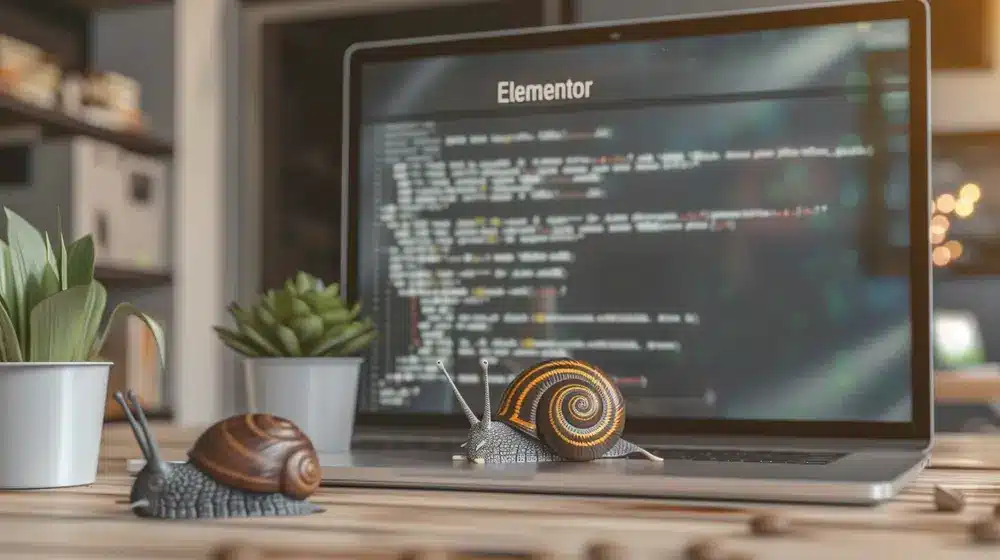Elementor can slow down websites if not optimized properly. It depends on the website’s design and hosting.
Elementor is a popular WordPress page builder known for its flexibility and user-friendly interface. While it provides a wide range of design options, improper use can lead to slower website performance. Factors such as excessive use of widgets, heavy images, and poor hosting can contribute to this issue.
Optimizing images, minimizing the number of plugins, and using a reliable hosting service can mitigate these effects. Regular updates and good practices ensure that Elementor does not compromise site speed. For those concerned about speed, Elementor offers various optimization features to help maintain a fast-loading website while still enjoying its extensive capabilities.
Elementor’s Impact On Performance
Elementor is a popular website builder plugin for WordPress. It offers drag-and-drop functionality. Some users worry it might slow their websites down. This section explores its impact on performance.
Common Concerns
Many website owners have concerns about Elementor’s effect on speed. Here are some common worries:
- Large page sizes.
- Excessive CSS and JavaScript files.
- Slow server response times.
These concerns can affect user experience. A slow website can lead to higher bounce rates.
Real-world Experiences
Many users share their real-world experiences with Elementor. Some report no significant slowdowns. Others notice a decrease in performance. Here’s a quick look at what they say:
| Experience | User Feedback |
|---|---|
| Positive | Easy to use, no speed issues. |
| Negative | Site loads slower, needs optimization. |
Some users find that using optimization plugins helps. Others prefer lighter page builders for speed.
It’s essential to test your site with Elementor. Use performance tools to measure any impact. Keep your site light for the best user experience.
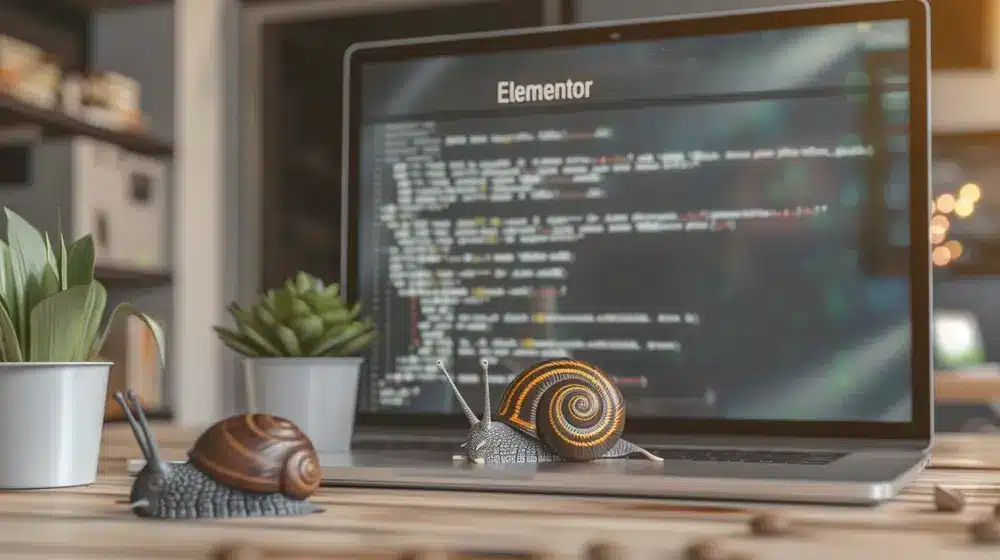
Credit: cliowebsites.com
Technical Aspects
Elementor is a popular WordPress page builder. It offers many design features and customization options. But, does it make your website slow? Understanding the technical aspects can help you decide.
Code Bloat
Code bloat happens when extra code is added to your site. Elementor can cause this. Each widget and feature adds more code. This extra code can slow down your site.
Here is a table showing how code bloat can affect speed:
| Feature | Extra Code | Impact on Speed |
|---|---|---|
| Image Gallery | High | Medium |
| Sliders | Very High | High |
| Custom Fonts | Low | Low |
Javascript And Css
Elementor uses a lot of JavaScript and CSS. These files can be large. Large files take longer to load. This can make your website slower.
Here are some tips to manage JavaScript and CSS:
- Minimize JavaScript and CSS files.
- Use caching plugins.
- Load JavaScript asynchronously.
- Combine CSS files.
Following these tips can help improve your website’s speed.
Comparative Analysis
Understanding whether Elementor makes websites slow requires a comparative analysis. We’ll look at how Elementor stacks up against other builders and hand-coding.
Elementor Vs. Other Builders
Elementor is a popular page builder. It offers a range of features. But does it make websites slow compared to other builders?
| Feature | Elementor | Other Builders |
|---|---|---|
| Ease of Use | Very Easy | Varies |
| Performance | Can be slower | Often faster |
| Flexibility | Highly Flexible | Varies |
| Customization | High | Varies |
Elementor’s flexibility is unmatched. But it can affect performance. Other builders might offer better speed but less flexibility.
Hand-coding Vs. Elementor
Hand-coding gives full control over the website’s code. This can result in faster load times. But it requires advanced skills.
- Control: Hand-coding offers complete control.
- Performance: Hand-coded sites are usually faster.
- Skills Needed: Requires advanced coding skills.
Elementor is user-friendly. Anyone can use it. But it may add extra code, affecting load times. Hand-coding avoids this, keeping the site lean and fast.
Optimization Techniques
Optimizing your Elementor website is crucial for maintaining speed and performance. Slow websites can frustrate users and affect your search engine rankings. This section will cover effective optimization techniques to ensure your Elementor site runs smoothly.
Minification And Compression
Minification reduces the size of your website’s files. This includes HTML, CSS, and JavaScript. Smaller files load faster. Use plugins like WP Rocket to automate this process.
Compression further reduces file sizes. Gzip compression is a popular choice. It compresses your files before sending them to the user’s browser. This speeds up page load times.
Here’s a quick table for common plugins:
| Plugin | Function |
|---|---|
| WP Rocket | Minification and Compression |
| W3 Total Cache | Minification |
| Autoptimize | Compression |
Lazy Loading
Lazy loading defers the loading of images and videos. Only visible media loads initially. This reduces the initial page load time.
Elementor supports lazy loading natively. Go to Elementor settings. Enable lazy loading for images. Use plugins like Smush for advanced options.
Steps to enable lazy loading:
- Go to Elementor settings.
- Select the “Advanced” tab.
- Enable lazy loading for images and videos.
Lazy loading is essential for image-heavy websites. It improves user experience and speed.
Hosting And Server Factors
Hosting and server factors play a crucial role in website performance. Many believe Elementor makes websites slow, but hosting and server choices matter a lot. Let’s dive into how these aspects affect your site’s speed.
Role Of Web Hosting
Choosing the right web hosting is essential. Not all hosting providers offer the same performance. Some have faster servers, while others may be slow. Shared hosting is usually slower because resources are shared with many users.
- Shared Hosting: Slower, resources are divided among many websites.
- VPS Hosting: Better, dedicated resources for your website.
- Dedicated Hosting: Best, all resources are for your site alone.
Opt for VPS or dedicated hosting for better speed. Shared hosting might save money but impacts performance.
Server Configurations
Server configurations are critical. Good configurations enhance speed, poor ones degrade it. Focus on these key aspects:
- Memory and CPU: More memory and faster CPUs improve speed.
- Storage Type: SSDs are faster than traditional HDDs.
- Server Location: Closer servers reduce latency and load times.
Configure your server properly. Use caching and CDN for better performance.
| Configuration | Impact on Speed |
|---|---|
| Memory | More memory, faster performance |
| CPU | Faster CPU, quicker processing |
| Storage Type | SSDs, quicker data access |
| Server Location | Closer, lower latency |
Choose the best hosting and configure servers well. Your Elementor site will run smoothly.
Final Thoughts
Elementor is a popular page builder for WordPress. It offers many features and customization options. But does it make your website slow? Let’s find out in detail.
Balancing Features And Speed
Elementor provides numerous features. These include widgets, templates, and design tools. These features can sometimes slow down your site. To balance features and speed, follow these tips:
- Use only necessary widgets.
- Optimize your images.
- Enable caching plugins.
- Update Elementor regularly.
By following these steps, you can keep your website fast. A fast website improves user experience and SEO ranking. So, always check your site’s speed after adding new features.
Future Of Elementor
Elementor is continuously evolving. The developers focus on improving speed and performance. Recent updates have already shown improvements. They work on reducing the bloat and optimizing the code.
Here are some expected future improvements:
- Better code optimization.
- More lightweight widgets.
- Enhanced compatibility with caching plugins.
These updates will make Elementor even better. Keeping your plugin updated is crucial. Future updates aim to balance features and speed even more effectively.
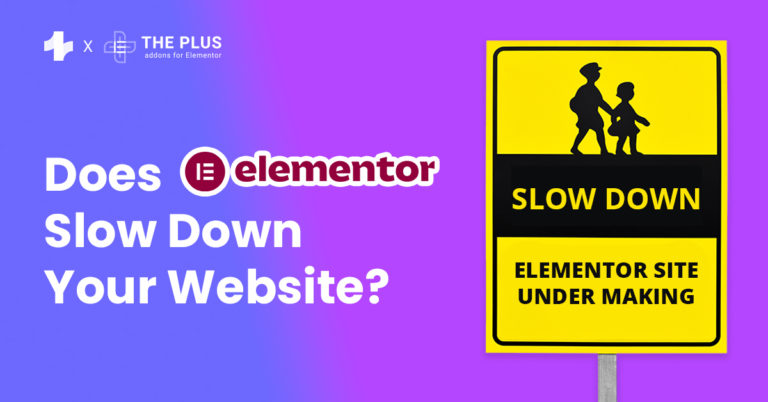
Credit: theplusaddons.com
Frequently Asked Questions
Does Elementor Slow Down Websites?
Elementor can slow down websites if not optimized. Excessive plugins, large images, or heavy scripts can impact speed. Proper optimization helps.
How To Speed Up Elementor Websites?
To speed up Elementor websites, use caching plugins, optimize images, and minimize scripts. Regularly update themes and plugins.
Is Elementor Bad For Seo?
Elementor itself is not bad for SEO. However, poor optimization practices can affect performance and SEO. Optimize for best results.
Can Elementor Handle High-traffic Websites?
Elementor can handle high-traffic websites with proper optimization and a good hosting plan. Ensure your server can manage the load.
Conclusion
Elementor can impact website speed, but optimization techniques can mitigate this. Regular updates and proper settings are crucial. Prioritize image compression and efficient plugins. Balancing design flexibility and performance ensures a fast, user-friendly site. With careful management, Elementor can create stunning websites without compromising speed.