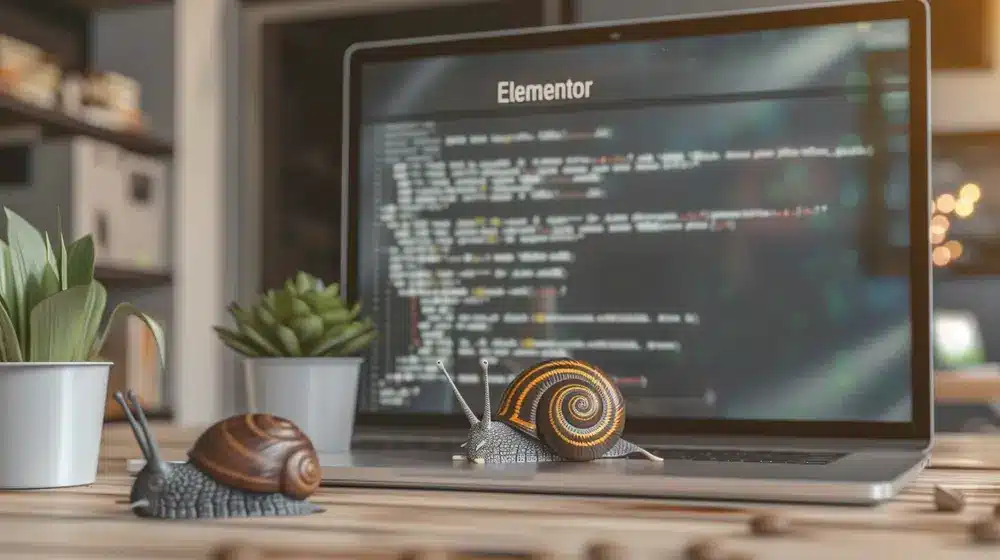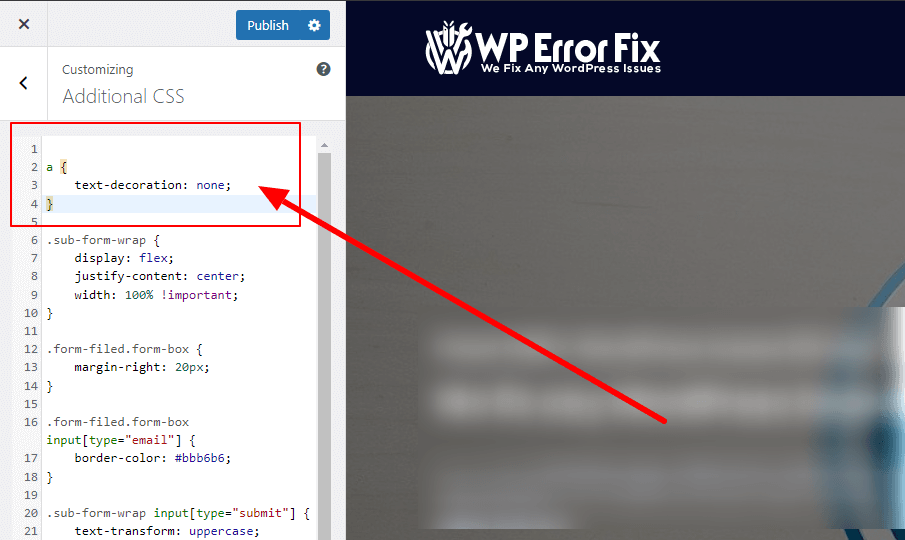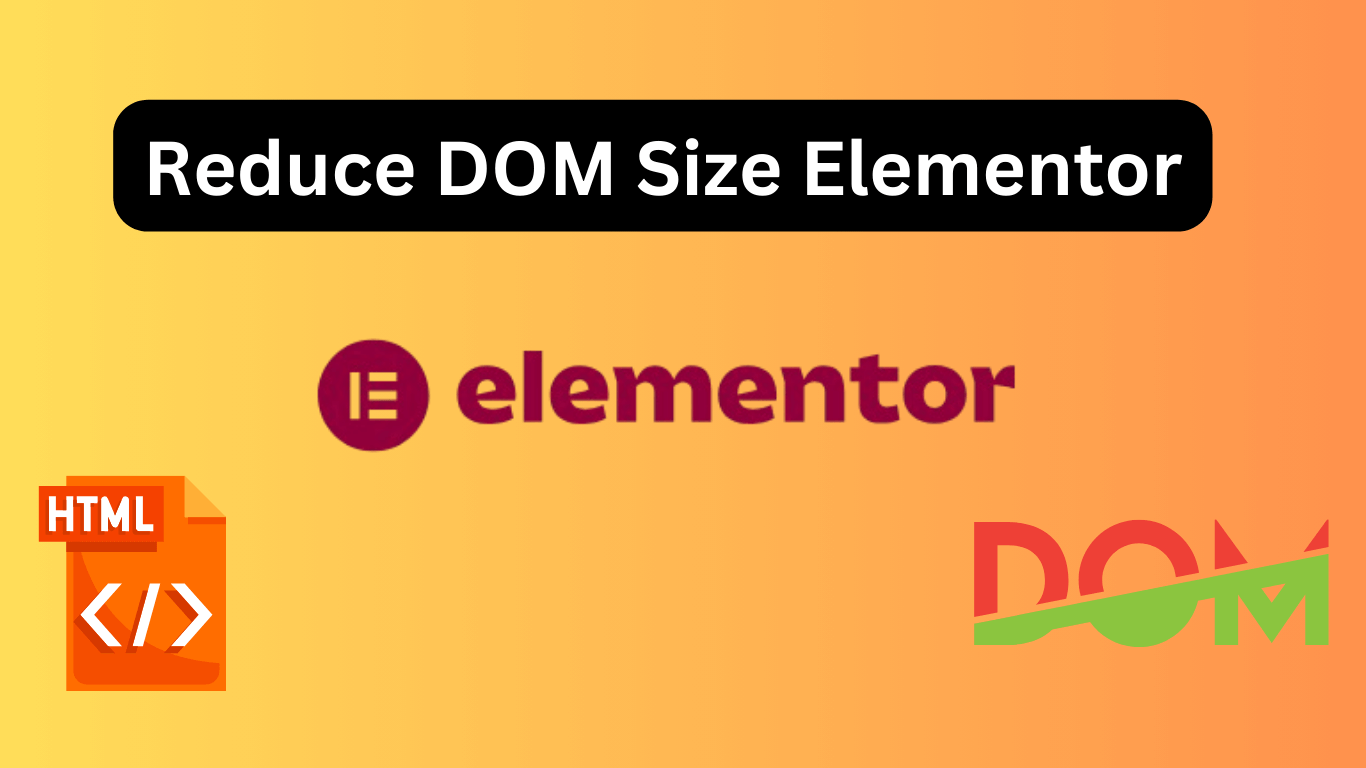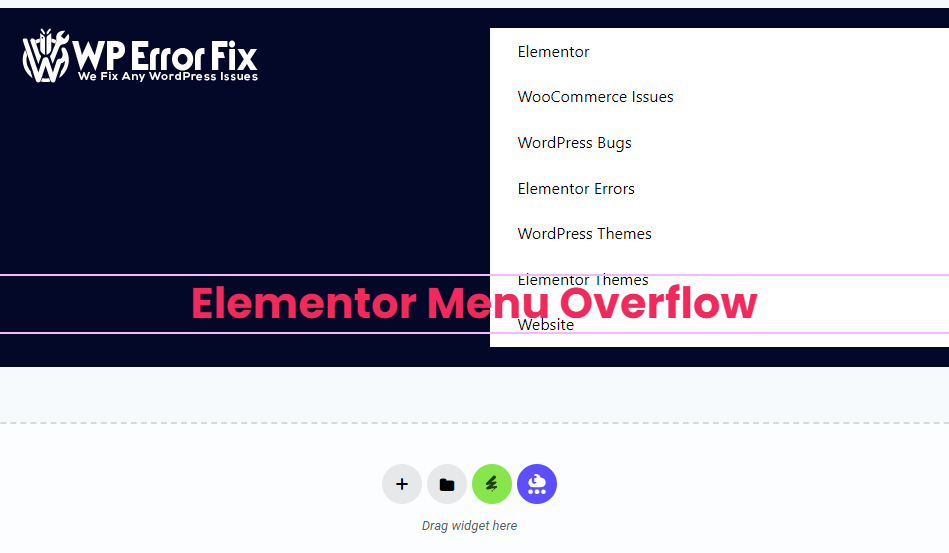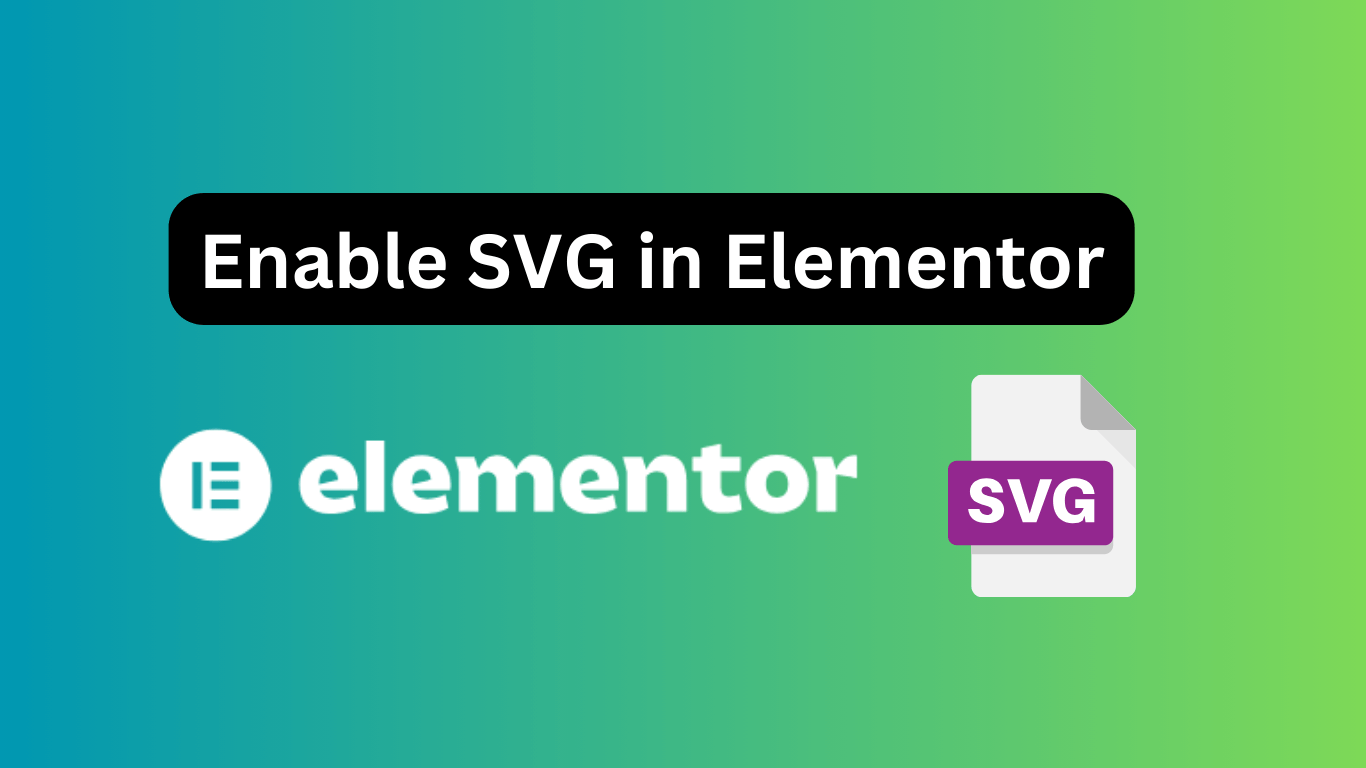Category: Elementor Errors
Posts
Elementor header broken issues often arise from plugin conflicts or incorrect theme settings. Updating or
Elementor can slow down websites if not optimized properly. It depends on the website's design
Learn how to stop Elementor links from being underlined with simple CSS adjustments.
To solve the Elementor loading problem, clear your browser cache and deactivate unnecessary plugins. Ensure
To reduce DOM size in Elementor, minimize the use of unnecessary elements and simplify the
Elementor menu overflow occurs when the menu items exceed the available space on the screen.
To enable SVG in Elementor, go to Elementor settings and activate the "Upload SVG" option.
This site had an issue with Elementor Header Broken Design which is made using the