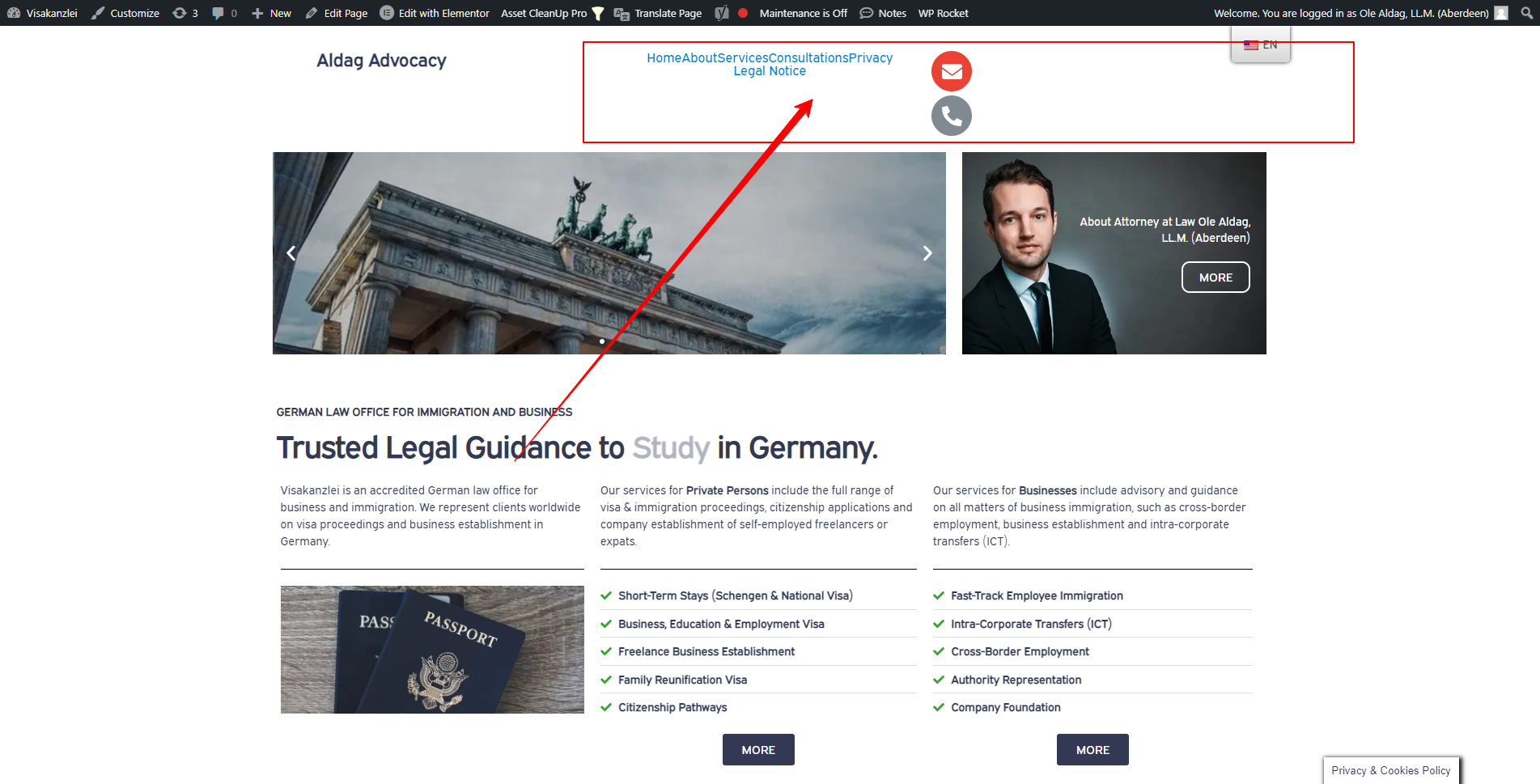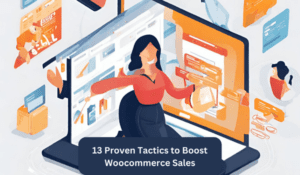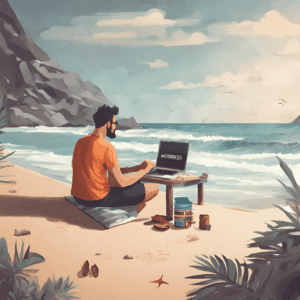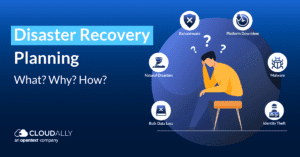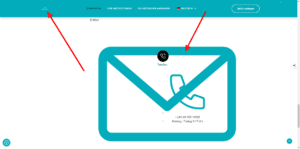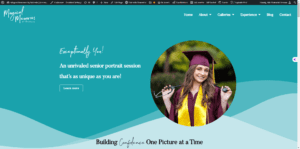This site had an issue with Elementor Header Broken Design which is made using the elementor page builder. The website owner tried many things to fix the header issue like clearing cache, checking elementor settings, etc. but he failed to fix the issue. He bought the “Fix Elementor Error, Responsive Issues, Header Footer Issues, Page Builder Error” service from us.
The issue was there, He maybe recently installed and activated SSL certificate on his website and forgot to update the WordPress and Site URL
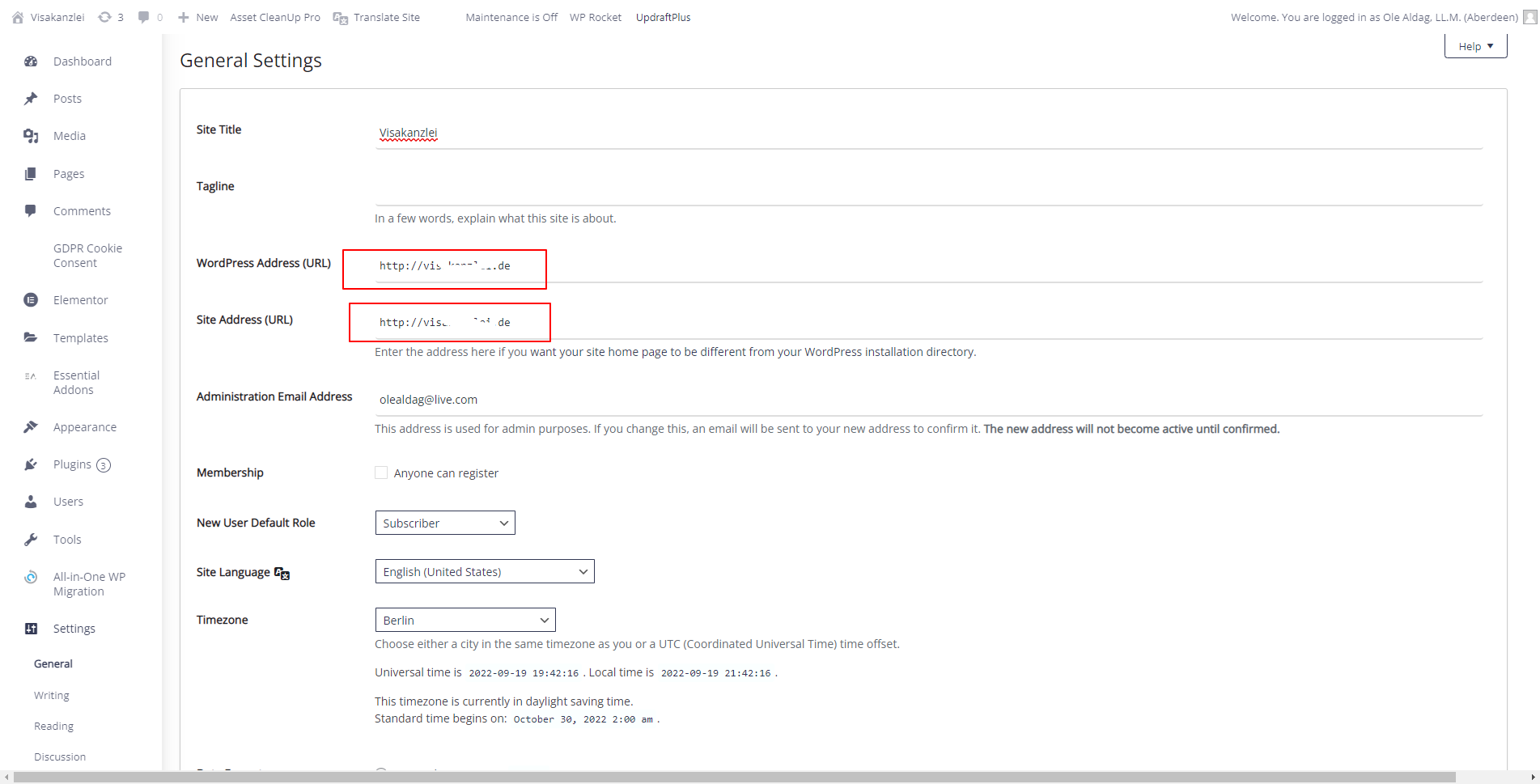
We updated the URLs and Updated the URLs from the Elementor Settings and this method worked fine and fixed the issue instantly! If you have this issue then go to WordPress Dashboard => Elementor => Tools => Replace URL =>
Enter your old and new URLs for your WordPress installation, to update all Elementor data (Relevant for domain transfers or move to ‘HTTPS’).
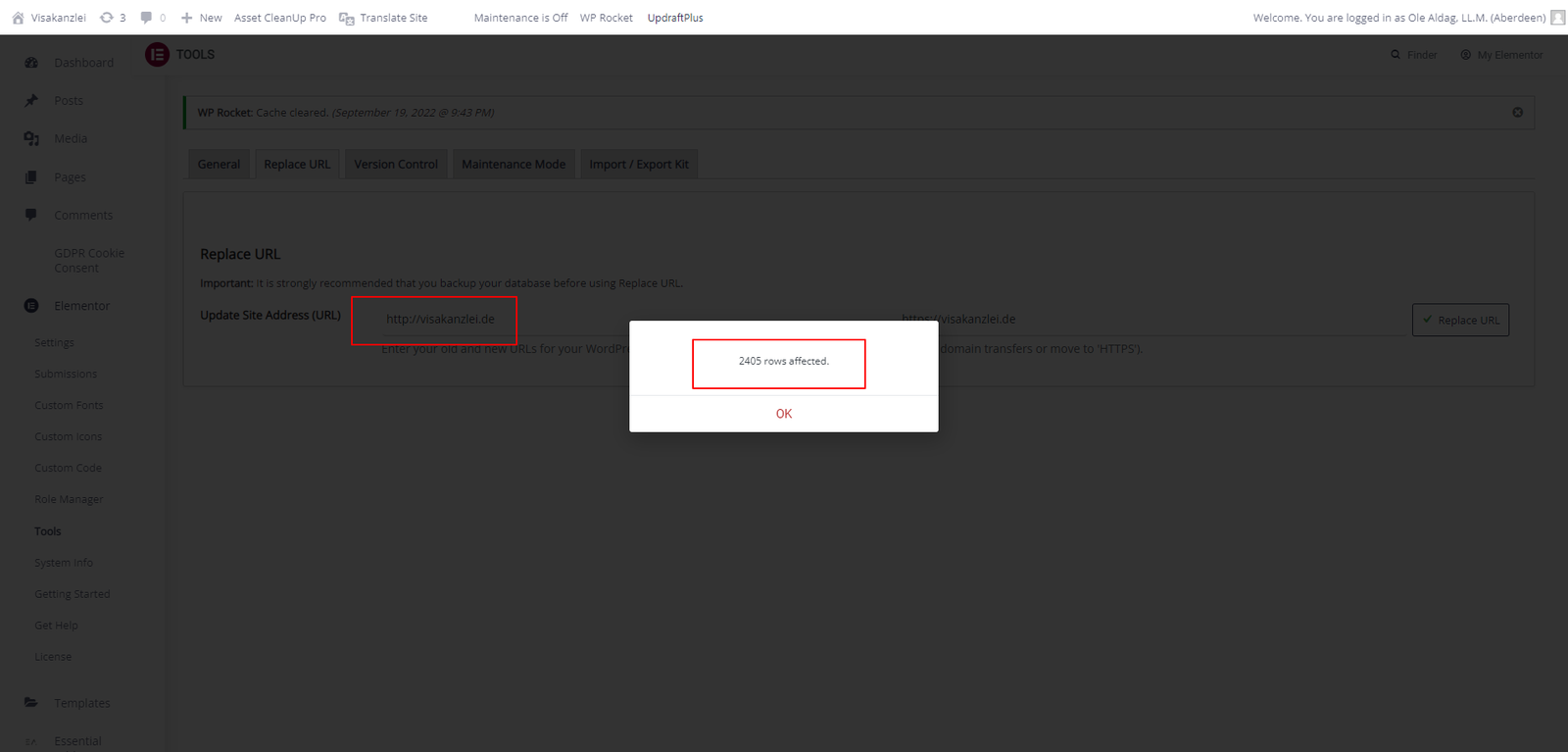
After that don’t forget to click on the general tab and then the “Regenerate Files & Data” button. After that click save.
Clear the browser cache and cookies and then check the site again. If this will not work then check the site in incognito/private mode
Enjoy! The Elementor Design broken issue has been resolved!