Discover the key difference between Elementor Free and Pro features in this ultimate 2024 comparison guide for web designers.
Elementor is a popular WordPress page builder. Its free version allows users to create basic websites with ease. Elementor Pro, on the other hand, unlocks a suite of advanced features. These include enhanced design elements, professional templates, and powerful integrations.
Users can create dynamic content, custom forms, and more. Pro also offers premium support and regular updates. Choosing between Elementor Free and Pro depends on your website needs. For simple projects, the free version may suffice. For advanced functionality and professional design, Elementor Pro is the better choice. This comparison helps users decide based on their specific requirements.
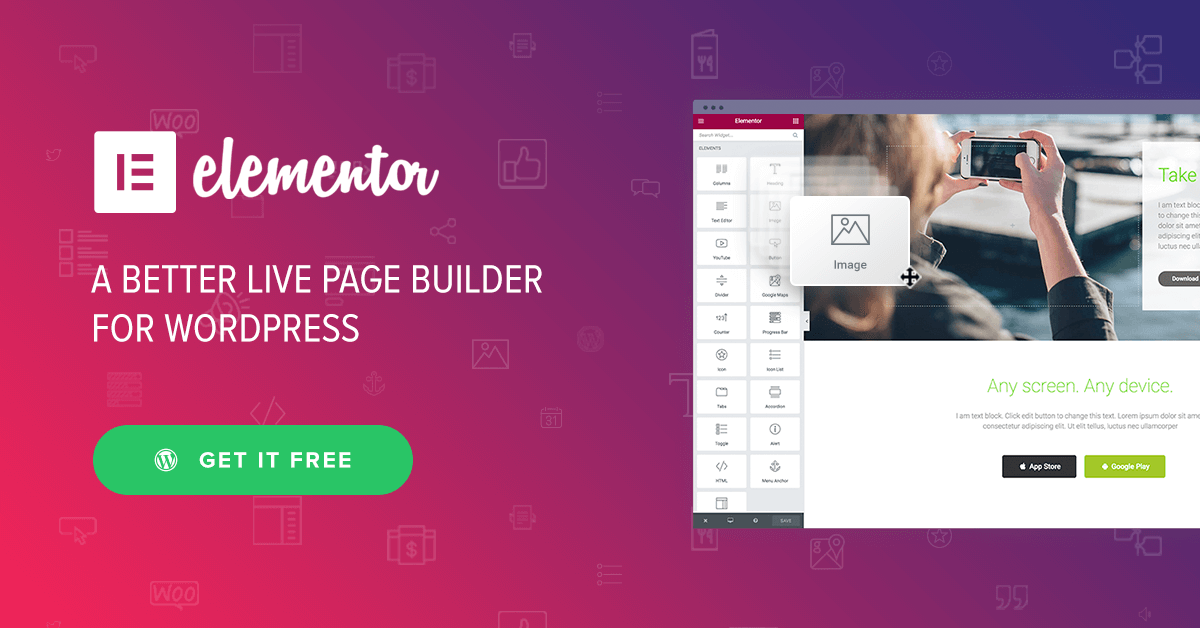
Credit: elementor.com
Key Features Comparison
Elementor is a popular page builder for WordPress. It helps users create stunning websites easily. Elementor offers both Free and Pro versions. This post will dive into the key features comparison between Elementor Free and Pro.
Free Features
The Elementor Free version provides essential tools to build basic websites. While it lacks advanced features, it offers enough to get started.
Here are some key features of Elementor Free:
- Drag-and-Drop Editor: The intuitive editor allows easy page customization.
- Responsive Design: Create mobile-friendly websites without extra effort.
- Basic Widgets: Includes essential widgets like Text, Image, and Video.
- Template Library: Access to a limited number of pre-designed templates.
- Global Widgets: Save widgets to use across multiple pages.
- Basic Styling: Customize fonts, colors, and backgrounds.
For a clearer comparison, see the table below:
| Features | Elementor Free |
|---|---|
| Drag-and-Drop Editor | Yes |
| Responsive Design | Yes |
| Basic Widgets | Yes |
| Template Library | Limited |
| Global Widgets | Yes |
| Basic Styling | Yes |
Pro Features
Elementor Pro offers advanced functionalities that elevate website design. It includes everything in the free version plus more.
Key features of Elementor Pro include:
- Pro Widgets: Gain access to premium widgets like Forms, Slides, and Price Tables.
- Theme Builder: Design custom headers, footers, and other theme parts.
- WooCommerce Builder: Create custom product pages and shop layouts.
- Popup Builder: Design and manage popups without extra plugins.
- Advanced Motion Effects: Add animations and scrolling effects.
- Global Settings: Manage site-wide settings for consistent design.
- Pro Templates: 280+ Elementor template kits
- Headers, footers, 404 pages, and popup templates
Here’s a comparison table for Pro features:
| Features | Elementor Pro |
|---|---|
| Pro Widgets | Yes |
| Theme Builder | Yes |
| WooCommerce Builder | Yes |
| Popup Builder | Yes |
| Advanced Motion Effects | Yes |
| Global Settings | Yes |
Upgrading to Elementor Pro unlocks numerous features that enhance your website-building experience.
Explore the Differences: Elementor Free vs Pro Feature Comparison Table
| Features | Elementor Free | Elementor Pro |
|---|---|---|
| Drag-and-Drop Editor | Yes | Yes |
| Responsive Design | Yes | Yes |
| Theme Builder | No | Yes |
| Basic Widgets | Yes | Yes |
| Advanced Pro Widgets | No | Yes |
| Template Library | Limited | Yes |
| WooCommerce Builder | No | Yes |
| Global Widgets | Yes | Yes |
| Popup Builder | No | Yes |
| Basic Styling | Yes | Yes |
| Advanced Motion Effects | No | Yes |
| Global Settings | No | Yes |

Credit: www.aprilhiatt.com
User Interface
Elementor is a popular page builder for WordPress, known for its user-friendly interface. Both the Free and Pro versions offer distinct features. Understanding the differences in the user interface can help you choose the best version for your needs.
Free Ui Elements
The Elementor Free version offers a straightforward and intuitive user interface. It includes essential elements that help you create basic web pages. Here are some key features:
- Drag-and-Drop Editor: Easily drag elements onto your page.
- Basic Widgets: Text, Heading, Image, Video, Button, Spacer, Divider.
- Responsive Design: Adjust settings for mobile, tablet, and desktop views.
- Templates: Access to a limited library of pre-designed templates.
- Global Settings: Manage colors and fonts across your entire site.
These features allow beginners to create visually appealing websites without needing advanced design skills. The user interface in the Free version is clean and minimalistic, making it easy to navigate.
| Element | Description |
|---|---|
| Widgets | Basic elements like Text, Image, and Button. |
| Templates | Limited selection of pre-designed templates. |
| Responsive Controls | Adjust settings for different devices. |
| Global Settings | Manage site-wide colors and fonts. |
Pro Ui Enhancements
Elementor Pro takes the user interface to the next level with enhanced features and additional widgets. Here are the main upgrades:
- Advanced Widgets: Forms, Slides, Posts, Portfolio, Pricing Table.
- Theme Builder: Design custom headers, footers, and other theme elements.
- Pop-up Builder: Create and manage pop-ups directly within Elementor.
- Dynamic Content: Integrate dynamic content from custom fields and plugins.
- Custom CSS: Add custom CSS to any element for more design flexibility.
The Pro version offers a more comprehensive set of tools, ideal for professional web designers. The interface remains user-friendly but includes more options to fine-tune your designs.
| Element | Description |
|---|---|
| Advanced Widgets | Includes Forms, Slides, and Pricing Tables. |
| Theme Builder | Design custom headers, footers, and more. |
| Pop-up Builder | Create and manage pop-ups. |
| Dynamic Content | Use dynamic data from custom fields. |
| Custom CSS | Add custom CSS to any element. |
These enhancements provide more control and creativity, making Elementor Pro a powerful tool for building advanced websites.
Customization Options
Elementor is a popular page builder plugin for WordPress, known for its easy drag-and-drop interface. Users often wonder about the differences between Elementor Free and Elementor Pro, especially in terms of customization options. This section will explore the customization features available in both versions, helping you understand what each offers.
Basic Customization
Elementor Free provides a range of basic customization options that cater to most users’ needs. These options allow you to create visually appealing pages without writing a single line of code. Here are some of the key features:
- Text Editing: You can easily customize text, change fonts, colors, and sizes.
- Image Widgets: Add images to your page and customize their appearance.
- Background Customization: Set background colors or images for different sections.
- Button Styling: Create and style buttons with various colors, sizes, and effects.
The free version also includes a selection of basic widgets like:
- Headings
- Text Editor
- Image
- Video
These widgets can be customized to fit your design needs. Users can also utilize pre-designed templates, which can be easily modified. While Elementor Free provides a solid foundation for website design, its customization options are somewhat limited compared to Elementor Pro.
Advanced Customization
Elementor Pro offers advanced customization options that elevate your website design to a professional level. Here are some of the key features exclusive to Elementor Pro:
- Theme Builder: Customize headers, footers, single posts, and archive pages.
- Advanced Widgets: Access to premium widgets like forms, slides, and WooCommerce widgets.
- Custom CSS: Add custom CSS directly to elements for precise control.
- Global Widgets: Create widgets that can be used across multiple pages.
Elementor Pro also includes dynamic content capabilities, allowing you to:
- Display dynamic data from custom fields.
- Create dynamic templates for posts and pages.
- Use advanced motion effects and animations.
| Feature | Elementor Free | Elementor Pro |
|---|---|---|
| Theme Builder | No | Yes |
| Custom CSS | No | Yes |
| Advanced Widgets | Basic | Advanced |
| Dynamic Content | No | Yes |
Elementor Pro’s advanced customization features make it ideal for users seeking more control over their website design. From theme building to dynamic content, Elementor Pro offers tools that cater to professional web designers and developers.
Templates And Blocks
Elementor is a powerful tool for building websites on WordPress. It offers two versions: Free and Pro. One key difference between these versions is the availability of templates and blocks. Templates and blocks help users create stunning web pages quickly and efficiently.
Free Templates
The free version of Elementor provides a decent selection of templates. These templates are designed to cater to basic website needs. Users can choose from various categories like business, portfolio, and blog layouts.
Here are some features of free templates:
- Basic Design: Simple and clean designs suitable for general purposes.
- Limited Options: A smaller number of templates compared to the Pro version.
- Easy Customization: Users can easily customize these templates with the drag-and-drop editor.
Despite the limited options, free templates can still create professional-looking websites. They are a great starting point for beginners who do not need complex features.
Here is a comparison table of some features available in Free Templates:
| Feature | Description |
|---|---|
| Design Quality | Basic and clean |
| Customization | Drag-and-drop editor |
| Number of Templates | Limited |
Pro Templates
The Pro version of Elementor offers a vast collection of templates. These templates cater to advanced needs and provide more design flexibility. Users can access a wide variety of templates suitable for different industries.
Here are some features of Pro templates:
- Advanced Design: High-quality and intricate designs for a professional look.
- Extensive Library: Access to a larger number of templates and blocks.
- Premium Widgets: Additional widgets that enhance the functionality of the templates.
- Theme Builder: The ability to create custom headers, footers, and other theme parts.
The Pro templates offer more customization and better design options, making them ideal for users who need a polished and unique website.
Here is a comparison table of some features available in Pro Templates:
| Feature | Description |
|---|---|
| Design Quality | Advanced and professional |
| Customization | Drag-and-drop editor with more options |
| Number of Templates | Extensive |
| Premium Widgets | Available |
| Theme Builder | Available |
Woocommerce Integration
Elementor is a popular page builder for WordPress. It offers two versions: Elementor Free and Elementor Pro. One critical aspect of these versions is their WooCommerce Integration. WooCommerce is a powerful eCommerce plugin for WordPress. It helps users create and manage online stores with ease. Understanding the differences in WooCommerce integration between Elementor Free and Pro is essential for your online store success.
Free Woocommerce Tools
Elementor Free provides basic integration with WooCommerce. While it offers limited features, it can still help small stores get started. Here are some of the tools available in the free version:
- Basic Product Widgets: Display your products using simple widgets.
- Simple Styling Options: Customize product pages with basic styling options.
- Product Categories: Showcase different product categories.
- Single Product Page: Create a standard single product page layout.
Even with these basic tools, Elementor Free allows you to create a functional online store. The key features are:
| Feature | Description |
|---|---|
| Product Widgets | Display individual products with basic information. |
| Categories | Showcase product categories to organize your store. |
| Simple Styling | Basic customization for product pages. |
Pro Woocommerce Features
Elementor Pro takes WooCommerce integration to the next level. It provides advanced tools and features, allowing for a more professional and customized online store. Here are some of the standout features of Elementor Pro:
- Advanced Product Widgets: Display products with more customization options.
- Custom Shop Page: Create a unique and personalized shop page layout.
- Product Archive Templates: Design custom templates for product archives.
- Dynamic WooCommerce Widgets: Use dynamic widgets to show product data.
- Price Tables: Create detailed and attractive price tables for products.
Elementor Pro also offers enhanced styling options and additional widgets. The key features are:
| Feature | Description |
|---|---|
| Advanced Widgets | More customization for product displays. |
| Custom Shop Page | Create unique layouts for your shop page. |
| Archive Templates | Design templates for product archives. |
| Dynamic Widgets | Show dynamic product data with widgets. |
| Price Tables | Create detailed and attractive price tables. |
With Elementor Pro, your WooCommerce store becomes more flexible and visually appealing. This advanced integration is perfect for larger stores and professional sites.
Support And Updates
Elementor is one of the most popular page builders for WordPress. It offers both free and pro versions. One key difference between Elementor Free and Pro is the support and updates provided. This section will explore the support and updates you get with both versions.
Free Support
Elementor Free provides limited support options. Users can access the Elementor Community, which includes forums and Facebook groups. Here, users can ask questions and share their experiences.
For troubleshooting, there is a knowledge base with articles and tutorials. These resources help users solve common issues on their own. The Elementor team updates the free version regularly. These updates include bug fixes and performance improvements.
- Access to forums and Facebook groups
- Knowledge base with articles and tutorials
- Regular updates with bug fixes
While the free support is helpful, it has limitations. Users might have to wait longer for answers. Complex issues may not get resolved quickly. The community-driven nature means responses can vary in quality.
Pro Support
Elementor Pro offers enhanced support and updates. With Pro, users get premium support, which is faster and more reliable. The Elementor team provides direct assistance through a support ticket system.
This premium support includes priority response, ensuring quicker resolutions. Pro users also get exclusive resources like in-depth tutorials, webinars, and advanced tips.
- Premium, priority support through a ticket system
- Direct assistance from the Elementor team
- Access to exclusive resources like webinars and advanced tutorials
Elementor Pro also comes with more frequent updates. These updates include new features and enhancements. Pro users benefit from early access to these new features, allowing them to stay ahead in design trends.
Here is a quick comparison table:
| Feature | Free | Pro |
|---|---|---|
| Support | Community-based | Premium, direct |
| Response Time | Varies | Priority |
| Resources | Basic tutorials | Exclusive content |
| Updates | Regular bug fixes | Frequent new features |
Choosing between Elementor Free and Pro depends on your support needs and how quickly you want issues resolved.
Performance And Speed
Elementor is a popular WordPress page builder known for its user-friendly interface and flexibility. A critical aspect to consider is the performance and speed of both the Free and Pro versions. This blog post will delve into how each version performs and their impact on your website’s speed.
Free Performance
The Free version of Elementor provides essential tools for building a website. It includes a drag-and-drop editor, basic widgets, and template options. While it offers many features, there are performance considerations to keep in mind.
Speed: The Free version has a lightweight footprint. It ensures your website loads quickly with fewer plugins. However, as you add more widgets and templates, the load time can increase.
Resource Usage: Basic widgets use minimal resources. This keeps the site efficient. Yet, excessive use of widgets and templates can slow down the site.
Here are some pros and cons:
- Pros:
- Lightweight
- Essential features for free
- Simple to use
- Cons:
- Limited advanced features
- Performance may degrade with more widgets
- To summarize, the Free version offers good performance for basic needs. But, as your site grows, you might need more advanced features and better speed.Pro PerformanceThe Pro version of Elementor offers advanced features and enhanced performance. It includes premium widgets, templates, and custom CSS capabilities. These features enhance your site’s functionality but also impact performance.Enhanced Speed: Pro widgets and templates are optimized for speed. They ensure faster load times even with advanced features. This is crucial for user experience and SEO.Resource Management: Pro version manages resources better. It includes caching and minification options. This reduces load times and improves site performance.Here are some advantages and disadvantages:
- Pros:
- Advanced features
- Optimized for speed
- Better resource management
- Cons:
- Higher cost
- Learning curve for advanced features
- In conclusion, the Pro version offers superior performance and speed. It is ideal for larger sites or those needing advanced functionality. While it comes at a cost, the benefits in terms of speed and resource management are significant. “`
- Pros:
Pricing Structure
The difference between Elementor Free and Pro lies in many aspects, with the pricing structure being one of the most significant. Understanding the cost implications helps you decide which version fits your needs and budget. This section delves into the pricing details of both Elementor Free and Pro.
Free Pricing
Elementor Free is an incredible tool for building websites without any cost. With the free version, you get access to a variety of features that help you create stunning web pages. Here are some key features included in Elementor Free:
- Drag-and-drop editor
- 30+ basic widgets
- Responsive design
- Basic templates
- Global settings
These features suffice for simple website projects. You can create landing pages, blog posts, and even small business sites without spending a dime. The free version is perfect for beginners and small-scale projects.
While the free version offers a lot, it lacks advanced functionalities. For instance, you won’t get access to advanced widgets, theme builder, WooCommerce builder, or the extensive template library. If you require these features, you may need to consider upgrading to the Pro version.
Pro Pricing
Elementor Pro offers advanced features and a range of pricing plans. Here is a breakdown of the Elementor Pro pricing structure:
| Plan | Price (per year) | Sites |
|---|---|---|
| Essential | $49 | 1 site |
| Advanced | $99 | 3 sites |
| Expert | $199 | 25 sites |
| Studio | $499 | 100 sites |
| Agency | $999 | 1000 sites |
With Elementor Pro, you gain access to:
- Theme Builder
- WooCommerce Builder
- Popup Builder
- Global widgets
- 24/7 premium support
The Pro version is ideal for professionals who need advanced features and support. It’s perfect for agencies and developers managing multiple sites.
Each pricing plan is designed to cater to different needs. Whether you are a freelancer, small business owner, or an agency, there is a plan that fits your requirements. Investing in Elementor Pro can significantly enhance your web design capabilities.

Credit: m.youtube.com
Frequently Asked Questions
What Is Elementor Free?
Elementor Free is a drag-and-drop page builder for WordPress. It offers basic design and customization features. It’s ideal for beginners.
What Extra Features Does Elementor Pro Offer?
Elementor Pro includes advanced features like theme builder, WooCommerce integration, and custom CSS. It enhances design flexibility and functionality.
Is Elementor Pro Worth The Cost?
Yes, Elementor Pro is worth it for advanced customization. It provides more design options and professional tools for developers.
Can I Use Elementor Pro On Multiple Sites?
Yes, Elementor Pro can be used on multiple sites. Different pricing tiers offer varying site licenses, making it versatile.
Conclusion
Understanding the differences between Elementor Free and Pro helps make informed decisions for your website needs. While the free version offers essential features, the Pro version unlocks advanced capabilities. Choose based on your project’s requirements and budget. Both versions provide excellent tools to enhance your WordPress site.





