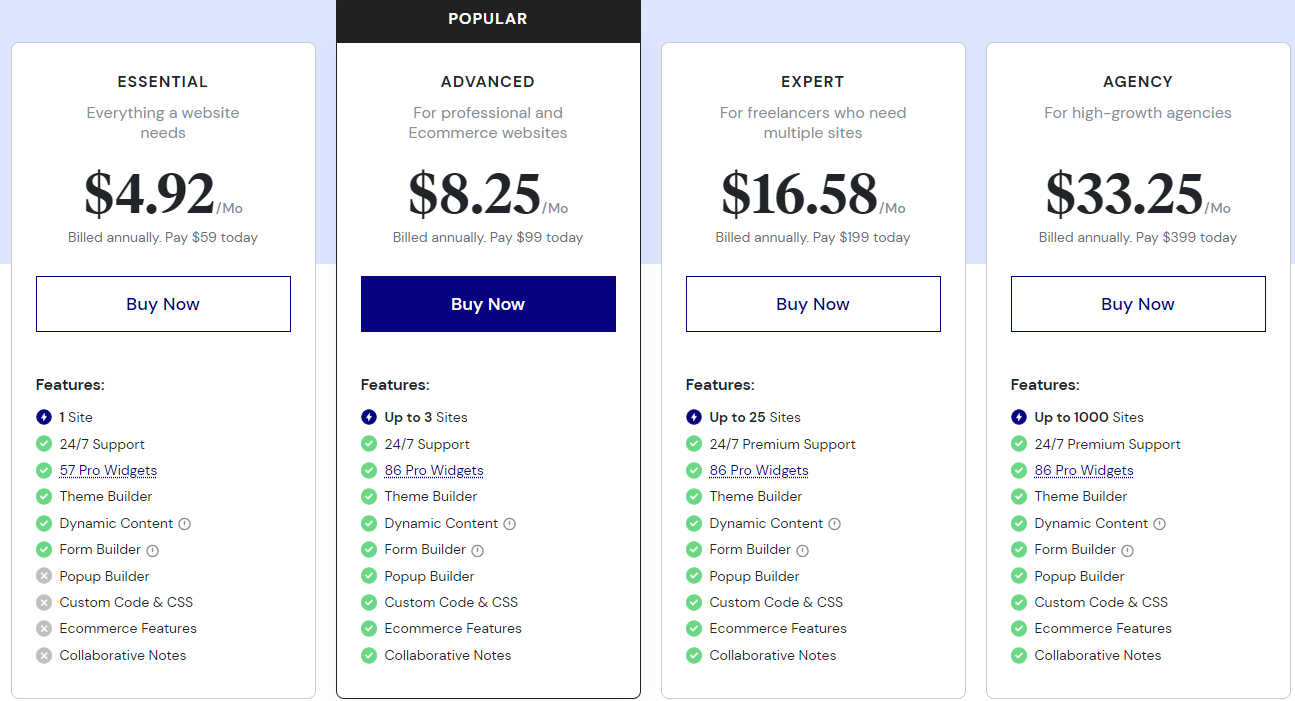Yes, you should upgrade to Elementor Pro if you need advanced features and design flexibility. Elementor Pro offers more tools for professional web design.
Elementor Pro enhances the free version by adding powerful widgets, templates, and customization options. It provides advanced design capabilities, like pop-up builders, theme builders, and global widgets. This upgrade is ideal for creating professional, unique, and high-performing websites. It also integrates well with other tools and plugins, ensuring seamless functionality.
Elementor Pro saves time with its intuitive drag-and-drop interface, making web design accessible even for beginners. Investing in Elementor Pro can significantly boost your website’s aesthetics and functionality, helping you stand out in the digital landscape.
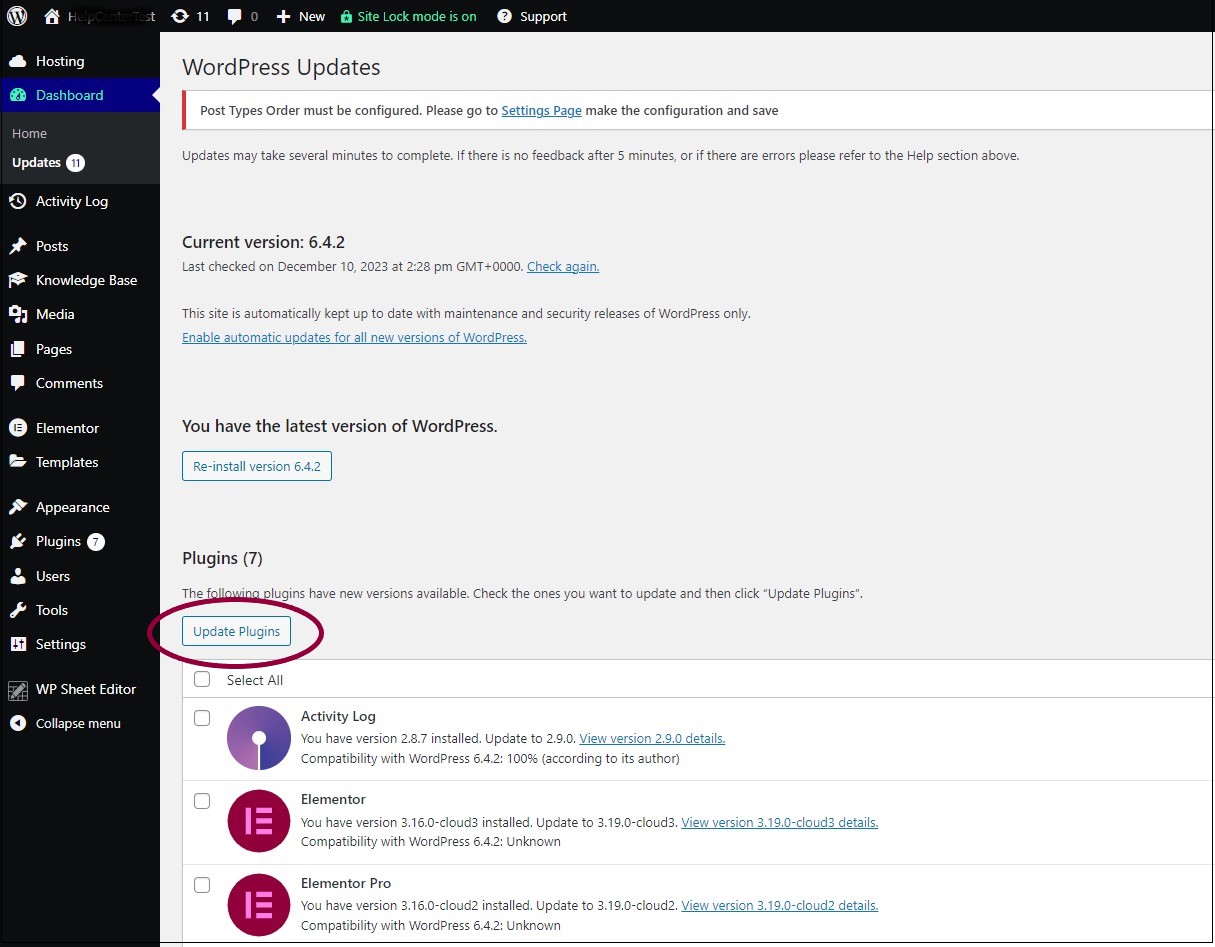
Credit: elementor.com
Key Features Of Elementor Pro
Should you upgrade to Elementor Pro? The key features of Elementor Pro might help you decide. Elementor Pro offers advanced tools to enhance your website.
Advanced Widgets
Elementor Pro comes with many advanced widgets. These widgets help you add more functionality to your site. Some key widgets include:
- Forms – Create contact forms easily.
- Slides – Add beautiful slideshows.
- Price Tables – Showcase your prices clearly.
- Posts – Display blog posts in stylish layouts.
Theme Builder
With the Theme Builder, you can design your entire theme. No coding required. The Theme Builder allows you to create:
- Headers – Design custom headers.
- Footers – Make unique footers.
- Single Post Templates – Customize individual posts.
- Archive Pages – Style your archive pages.
Popup Builder
The Popup Builder in Elementor Pro is powerful. It helps you create engaging popups. Use popups for:
- Email Opt-ins – Grow your email list.
- Promotions – Highlight special deals.
- Content Lockers – Restrict content access.
- Exit Intent – Capture leaving visitors.
These key features make Elementor Pro a valuable upgrade. It provides tools to create a stunning website with ease.
Benefits Of Upgrading
Upgrading to Elementor Pro offers numerous advantages that can enhance your website. From design flexibility to workflow improvements, the premium version provides valuable features. Below, we explore the benefits of upgrading to Elementor Pro.
Enhanced Design Flexibility
Elementor Pro offers a wide range of design options. You can customize every part of your website. The advanced motion effects and animations make your site more engaging. You get access to custom fonts and icons. This level of customization is not available in the free version.
Improved Workflow
Elementor Pro makes your workflow smoother and more efficient. The Theme Builder allows you to create headers, footers, and other templates. You can reuse these templates across different pages. This saves a lot of time. The Popup Builder helps you create custom popups without extra plugins.
Access To Premium Templates
With Elementor Pro, you get access to a library of premium templates. These templates are designed by professionals. They cover various niches like eCommerce, blogs, and portfolios. You can easily import these templates and customize them. This feature helps you build a professional site quickly.
| Feature | Free Version | Pro Version |
|---|---|---|
| Design Flexibility | Limited | Extensive |
| Workflow Efficiency | Basic | Advanced |
| Templates Access | Basic | Premium |
Cost Considerations
Deciding whether to upgrade to Elementor Pro involves various factors. One of the key aspects is the cost. Understanding the pricing structure and evaluating the value for money can help make an informed decision.
Pricing Tiers
Elementor Pro offers multiple pricing tiers tailored to different needs. Here’s a breakdown:
| Plan | Annual Cost | Number of Sites |
|---|---|---|
| Essential | $59 | 1 Site |
| Advanced | $99 | 3 Sites |
| Expert | $199 | 25 Sites |
| Agency | $499 | 1000 Sites |
Each tier offers different features and support levels. Choose based on your specific needs.
Value For Money
The value of Elementor Pro lies in its extensive features:
- Advanced Widgets: Over 50 premium widgets.
- Theme Builder: Customize every part of your site.
- WooCommerce Builder: Tailored for eCommerce sites.
- Pop-up Builder: Create engaging pop-ups.
- Support: Premium 24/7 support.
These features enhance website functionality and design. This can lead to better user experience and higher conversions.
Comparing the cost to the benefits, Elementor Pro can be a valuable investment for many users.
Use Cases
Upgrading to Elementor Pro can be a game-changer for many users. This section explores different use cases. Whether you are a designer, developer, or small business owner, Elementor Pro offers unique benefits.
For Designers
Designers benefit from the advanced design capabilities of Elementor Pro. It offers:
- Theme Builder: Customize headers, footers, and other areas with ease.
- Advanced Motion Effects: Add animations and interactions effortlessly.
- Custom Fonts: Use unique fonts to match your brand.
These features help designers create stunning websites without coding. The visual drag-and-drop editor saves time and effort. This makes the design process smooth and enjoyable.
For Developers
Developers find Elementor Pro useful for its flexibility and control. Key features include:
| Feature | Description |
|---|---|
| Custom CSS: | Add custom CSS directly within the editor. |
| Global Widgets: | Reuse widgets across multiple pages. |
| Integrations: | Seamless integration with popular tools and plugins. |
These features make development efficient and streamlined. Developers can focus on creating functional and beautiful websites.
For Small Business Owners
Small business owners benefit greatly from Elementor Pro. It offers:
- Marketing Tools: Integrate with email marketing services.
- Form Builder: Create contact forms and surveys.
- WooCommerce Builder: Customize your online store.
These tools help small businesses grow their online presence. They make it easy to manage and update websites without technical skills. This ensures businesses can focus on their core activities.
Comparison With Free Version
Deciding whether to upgrade to Elementor Pro can be challenging. Understanding the differences between the Free and Pro versions can help.
Feature Differences
The Free version of Elementor offers a wide range of features. These include basic widgets, templates, and responsive design options.
Elementor Pro, on the other hand, provides advanced features. These include:
- 50+ Pro Widgets
- Theme Builder
- WooCommerce Builder
- Custom CSS
- Global Widgets
The Pro version also includes premium templates. These templates can enhance the design process significantly.
Here is a table showing the key differences:
| Feature | Elementor Free | Elementor Pro |
|---|---|---|
| Widgets | 30+ | 50+ Pro Widgets |
| Theme Builder | Not Available | Available |
| WooCommerce Builder | Not Available | Available |
| Custom CSS | Not Available | Available |
Performance Comparison
Performance is crucial for any website. The Free version of Elementor is lightweight and fast. It offers basic design options that don’t burden your website.
Elementor Pro may seem heavier due to additional features. Yet, these features are optimized for performance. Many users report minimal impact on page speed.
Here are some key points:
- Free version is fast and efficient.
- Pro version adds features with minimal speed loss.
- Pro tools help optimize your site’s overall performance.
Both versions are designed for optimal performance. Choosing the right one depends on your needs and goals.

Credit: www.reddit.com
Customer Reviews
Customer reviews can offer valuable insights into whether you should upgrade to Elementor Pro. Below, we dive into user testimonials and expert opinions.
User Testimonials
Users rave about the ease of use and flexibility that Elementor Pro offers. Many appreciate the ability to create professional websites without coding knowledge.
- John D.: “Elementor Pro made designing my site a breeze. Worth every penny!”
- Sarah K.: “I love the extra features. My website looks amazing now!”
- Mike T.: “The templates saved me so much time. Highly recommend!”
Expert Opinions
Experts in web design often highlight the advanced features and customization options that come with Elementor Pro. These features allow for more creative freedom and better performance.
| Expert | Opinion |
|---|---|
| Jane Smith | “Elementor Pro offers unparalleled design flexibility.” |
| Bob Johnson | “The Pro version is a game-changer for serious designers.” |
| Lisa Brown | “I recommend Elementor Pro for its robust features.” |
Credit: elementor.com
Frequently Asked Questions
What Is Elementor Pro?
Elementor Pro is an advanced version of Elementor. It includes additional features and widgets. These enhancements help in creating professional websites.
Is Elementor Pro Worth The Upgrade?
Yes, Elementor Pro is worth upgrading. It offers premium templates, custom CSS, and more powerful design tools. This can significantly enhance your website.
What Features Does Elementor Pro Offer?
Elementor Pro offers features like Theme Builder, WooCommerce Builder, and advanced widgets. These features provide greater customization and functionality.
Can I Use Elementor Pro For Ecommerce?
Yes, Elementor Pro is excellent for eCommerce. It integrates seamlessly with WooCommerce. This allows you to create stunning online stores.
Conclusion
Upgrading to Elementor Pro offers advanced features and customization options. It enhances your website’s performance and design. Evaluate your needs and budget. If you seek powerful tools and support, Elementor Pro is worth the investment. Make an informed decision to elevate your website experience.