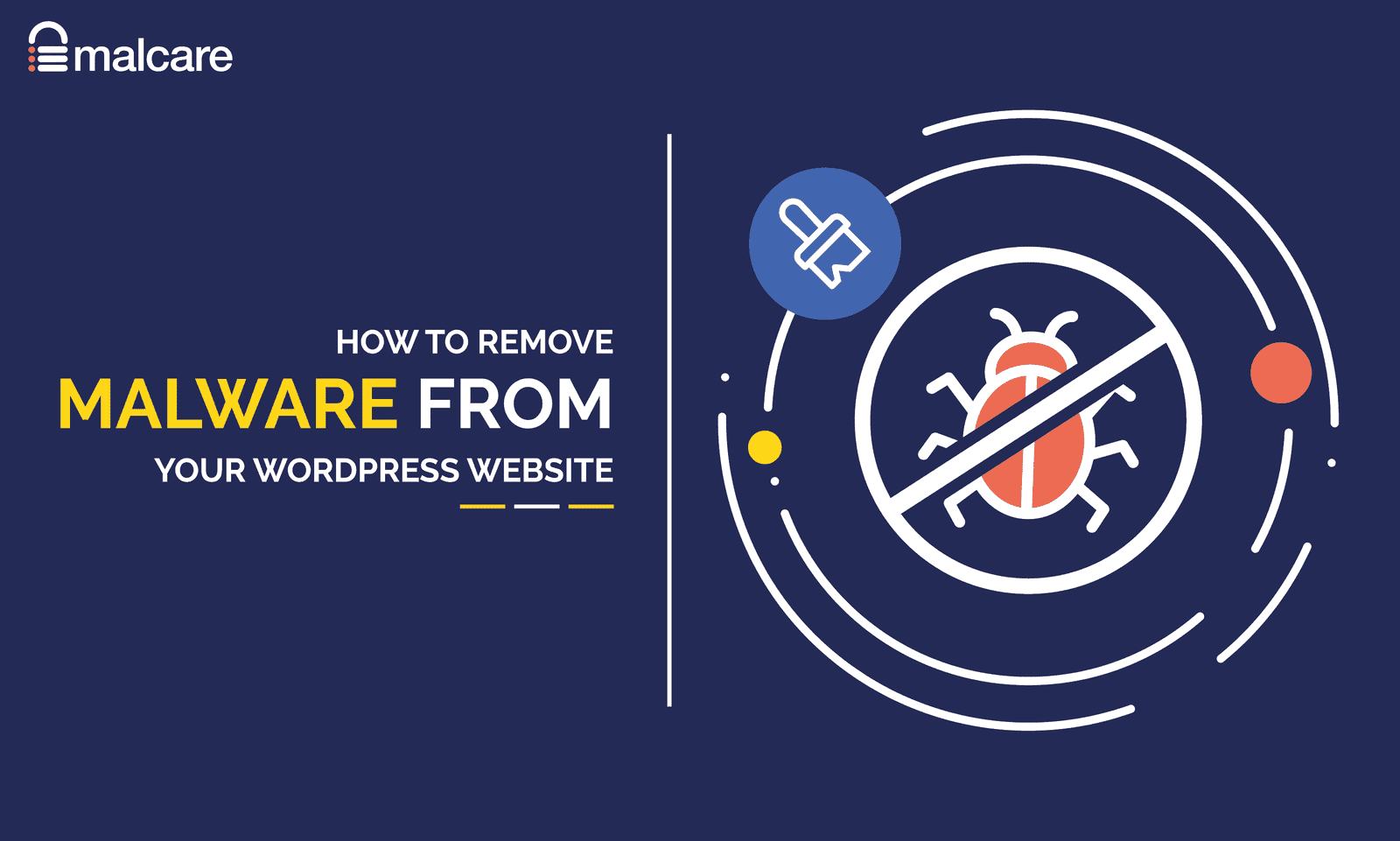Is your WordPress website under attack? Get immediate help with professional malware removal services to quickly secure your site, protect data, and prevent future threats.
Act fast to protect your site and your data. Malware can compromise your site’s security and damage your online reputation. Hackers can steal sensitive information, redirect your visitors to malicious sites, or even take your site offline. If you don’t remove the malware quickly, the consequences can be severe.
That’s why getting immediate help with malware removal services is crucial. These services can clean your site, restore it to normal, and strengthen its defenses. In this blog post, we’ll explore the importance of prompt action and how expert services can save your WordPress website.
Recognizing The Signs Of A Malware Attack
Malware attacks on WordPress websites can cause severe harm. Recognizing the signs early can help in taking quick action. This section will guide you through the common symptoms and the impact on your website’s performance. It’s crucial to stay vigilant and keep your site secure.
Common Symptoms
Malware can manifest in various ways. Here are some common symptoms:
- Unexpected pop-ups on your website
- Unauthorized changes to your website content
- Frequent website crashes or slow loading times
- Suspicious user accounts being created
- Redirection to unknown websites
- Google marking your site as unsafe
Impact On Website Performance
A malware attack can significantly impact your website’s performance:
| Performance Issue | Impact |
|---|---|
| Slow Loading Speed | Drives visitors away |
| Website Downtime | Loss of revenue and trust |
| SEO Ranking Drop | Lower visibility in search results |
| Data Theft | Compromises user privacy |
Understanding these signs and impacts can help you take immediate action. Protect your WordPress site with reliable malware removal services.
Immediate Steps To Take
Your WordPress website is under attack. You need to act fast. Taking immediate steps can limit the damage and protect your data. Here’s what you should do right away.
Isolate The Website
First, isolate your website. This prevents the malware from spreading. Put your site in maintenance mode. This will block visitors and alert them of the issue. Use a plugin to do this quickly.
You may also want to disable your WordPress site. This stops all activity and gives you time to fix the issue. Be sure to inform your users about the downtime.
Notify Your Hosting Provider
Next, notify your hosting provider. They can help identify the source of the attack. They may also have tools to remove the malware. Contact their support team immediately.
Provide your hosting provider with all necessary details. This includes any error messages or unusual activity. They can guide you through the next steps.
Taking these steps can help you regain control. Act quickly to minimize damage and protect your website.
Choosing A Reliable Malware Removal Service
Choosing the right malware removal service is crucial for your WordPress website’s health. Your site might be under attack, which needs immediate and effective intervention. In this section, we will explore key features to look for and top service providers in the industry.
Key Features To Look For
- Real-time Protection: Ensure the service offers 24/7 monitoring to catch threats early.
- Comprehensive Scanning: Look for deep scanning capabilities that identify hidden malware.
- Manual and Automatic Cleanup: Both methods should be available for thorough malware removal.
- Regular Updates: The service should provide frequent updates to tackle new threats.
- Backup Solutions: Reliable services offer backup options to restore your website quickly.
- Responsive Support: Immediate and helpful customer support is essential during an attack.
Top Service Providers
| Service Provider | Key Features | Rating |
|---|---|---|
| Sucuri | Real-time protection, automatic cleanup, expert support | 4.8/5 |
| Wordfence | Comprehensive scanning, firewall, frequent updates | 4.7/5 |
| MalCare | Deep scanning, real-time protection, one-click cleanup | 4.6/5 |
| iThemes Security | Backup solutions, brute force protection, user-friendly | 4.5/5 |
Each of these malware removal services offers unique features and reliable protection. Choosing the right one ensures your WordPress website remains safe and functional. Remember to review their key features and select the one that best fits your needs.
Benefits Of Professional Malware Removal
Dealing with malware on your WordPress website can be stressful. Professional malware removal services offer many benefits that make the process easier and more effective. These services ensure your website stays secure and runs smoothly.
Expertise And Experience
Professional malware removal experts have years of experience. They know how to identify and remove malware quickly. These experts understand the latest threats and use the best tools to clean your site. Their expertise ensures the malware is completely removed. They also take steps to prevent future attacks.
Hiring professionals saves you from making costly mistakes. An expert’s knowledge can save your site from further damage. They offer guidance on security practices. This helps keep your website safe in the long run.
Time-saving Solutions
Removing malware yourself can take hours or even days. Professionals can do it much faster. This saves you valuable time. They have the tools and knowledge to act quickly. Your website will be back up and running in no time.
Time is crucial when your website is under attack. Downtime can lead to lost visitors and revenue. By using professional services, you minimize downtime. Your website remains accessible to users, maintaining your online presence.
Here is a table summarizing the benefits:
| Benefit | Description |
|---|---|
| Expertise | Years of experience and knowledge. |
| Efficiency | Quick identification and removal of threats. |
| Prevention | Steps to avoid future attacks. |
| Time-Saving | Faster resolution of issues. |
| Reduced Downtime | Your website remains accessible. |
Manual Vs. Automated Malware Removal
Is your WordPress website under attack? You need help fast. Malware can disrupt your site and damage your reputation. To remove malware, you can choose between manual or automated solutions. Each method has its own benefits and drawbacks. Let’s explore both options to help you decide the best approach for your website.
Pros And Cons Of Manual Removal
Manual removal involves a person finding and eliminating the malware. This method can be very thorough but requires technical skills.
- Pros:
- Complete control over the process.
- Ability to inspect each file and script.
- Can customize the approach for complex issues.
- Cons:
- Time-consuming and labor-intensive.
- Requires advanced technical knowledge.
- Higher risk of missing hidden malware.
Advantages Of Automated Tools
Automated tools use software to scan and remove malware. These tools are quicker and easier for most users.
- Fast and efficient malware scanning.
- Requires minimal technical skills.
- Regular updates for the latest threats.
Automated tools can provide real-time protection and alerts. They often come with customer support. This makes it easier to solve any issues quickly. Using automated tools can save you time and effort. It allows you to focus on other important tasks.
Here is a comparison table to help you decide:
| Aspect | Manual Removal | Automated Tools |
|---|---|---|
| Control | High | Moderate |
| Time | Long | Short |
| Skill Required | High | Low |
| Accuracy | Variable | High |
Both methods have their place in maintaining a secure website. Choose the one that best fits your needs and skills.
Credit: www.prontomarketing.com
Preventive Measures For Future Attacks
Once you have removed malware from your WordPress site, it is crucial to take steps to prevent future attacks. Implementing preventive measures ensures your website remains secure and your data safe. Here are some key strategies to keep your site protected.
Regular Website Backups
Regular backups are essential for your WordPress website’s security. Backups allow you to restore your site quickly if it gets compromised. Schedule backups daily or weekly, depending on your content update frequency.
- Automated Backups: Use plugins like UpdraftPlus or BackupBuddy for automated backups.
- Multiple Storage Locations: Store backups in multiple locations, such as cloud storage and local devices.
- Test Restorations: Regularly test your backups to ensure they work correctly.
Security Plugins And Software
Security plugins and software enhance your website’s protection. They offer features like malware scanning, firewall protection, and brute force attack prevention.
| Plugin | Features |
|---|---|
| Wordfence | Firewall, malware scanning, live traffic monitoring |
| Sucuri | Website firewall, malware removal, security monitoring |
| iThemes Security | Two-factor authentication, brute force protection, file change detection |
- Install Security Plugins: Choose reputable plugins with high ratings and reviews.
- Regular Updates: Keep your plugins, themes, and WordPress core updated.
- Strong Passwords: Use strong, unique passwords for all user accounts.
Following these preventive measures helps protect your WordPress site from future attacks. Regular maintenance and vigilance are key to ensuring your website remains secure and operational.
Restoring Your Website After An Attack
Experiencing a malware attack on your WordPress website can be overwhelming. You need to act fast to restore your site. The steps below will guide you through cleaning infected files and reinforcing security protocols. Let’s get your site back on track.
Cleaning Infected Files
The first step in restoring your website is to clean infected files. This involves identifying and removing malicious code. Use a trusted malware scanner plugin. Popular choices include Wordfence and Sucuri. These tools can detect and remove malware effectively.
After scanning, review the infected files list. Manually check each file. Remove suspicious code snippets. If unsure, seek professional help. Remember, thorough cleaning is crucial. Leaving any malware behind can lead to future attacks.
Reinforcing Security Protocols
Once your site is clean, reinforce your security protocols. Start by updating WordPress, themes, and plugins. Outdated software is a common entry point for hackers. Ensure you have the latest versions installed.
Enable two-factor authentication (2FA) for all user accounts. This adds an extra layer of security. Even if passwords are compromised, 2FA will protect your site. Use strong, unique passwords for all accounts.
Consider installing a security plugin. Options like iThemes Security and All In One WP Security & Firewall offer robust protection. Regularly monitor your site for suspicious activity. Set up alerts for any unauthorized changes.
Here’s a quick checklist for reinforcing security:
- Update WordPress, themes, and plugins
- Enable two-factor authentication (2FA)
- Use strong, unique passwords
- Install a security plugin
- Monitor site activity and set up alerts
Taking these steps will help secure your WordPress site. Stay vigilant and proactive to prevent future attacks.
Maintaining Long-term Website Security
Maintaining long-term website security is crucial for protecting your WordPress site. An attack can cause serious damage and disrupt your online presence. By following certain measures, you can keep your website safe and secure.
Ongoing Monitoring
Continuous monitoring of your website is essential. Set up security plugins that offer real-time monitoring. This helps in early detection of any suspicious activities. Regular scans can identify vulnerabilities before they are exploited.
- Real-time alerts: Receive immediate notifications of potential threats.
- Regular scans: Schedule automated scans to check for malware.
- Activity logs: Keep track of user activities to spot any unusual behavior.
These steps ensure your website remains protected from potential attacks.
Best Practices For Website Owners
Website owners should follow best practices to maintain security. These practices help in reducing the risk of attacks and keeping your site secure.
- Update regularly: Always keep your WordPress, themes, and plugins up to date.
- Strong passwords: Use complex passwords for all accounts.
- Backup regularly: Regularly backup your website data to a secure location.
- Limit login attempts: Restrict the number of login attempts to prevent brute force attacks.
Implementing these practices helps in creating a robust security framework.
Frequently Asked Questions
What Is WordPress Malware?
WordPress malware is malicious software designed to harm your website. It can steal data, deface your site, or disrupt services.
How Do I Know If My WordPress Site Is Infected?
Signs include slow performance, unwanted ads, and unfamiliar files or code. Regular scans can also detect infections.
What Are Malware Removal Services?
Malware removal services specialize in detecting, removing, and preventing malware. They ensure your website remains secure and functional.
Why Is Immediate Malware Removal Important?
Immediate removal prevents data loss, protects your visitors, and maintains your site’s reputation. Delays can lead to severe damage.
Conclusion
Act quickly if your WordPress site is under attack. Malware spreads fast. Professional malware removal services can save your website. Protect your data and avoid downtime. Keep your site secure and running smoothly. Don’t wait until it’s too late. Get help now and ensure peace of mind.
Your website’s safety is vital. Act now to safeguard your online presence.