WordPress Malware Removal Services: Protect Your Site Today
Is your WordPress website hacked? Are you looking for a WordPress security expert?
Many people face issues like hacked websites, malicious redirection, and spammy keywords. If you are one of them, We’re here to help you with our “WordPress Malware Removal Services“
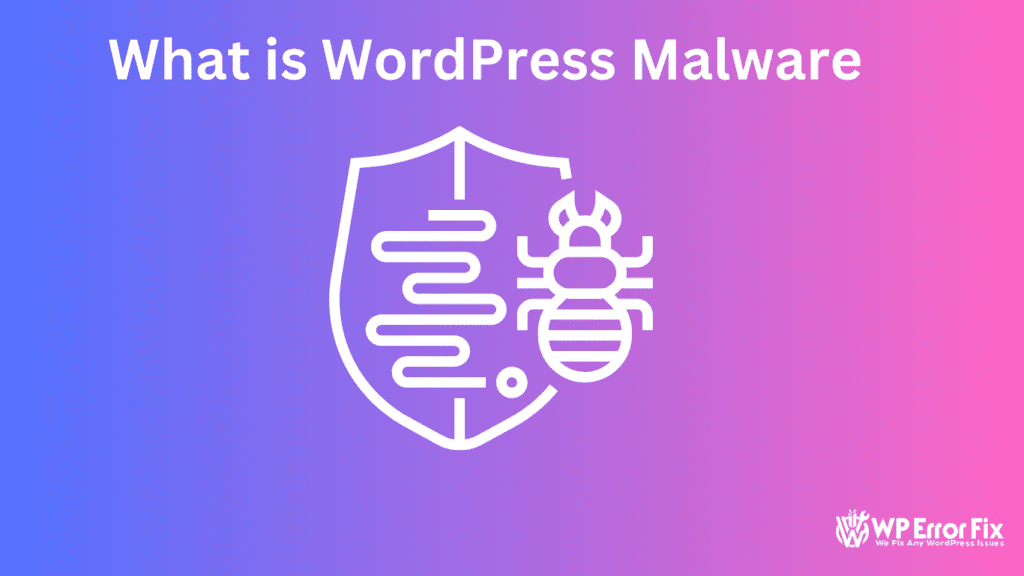
What is WordPress Malware?
Malware is bad software. It can harm your website and data. Hackers use malware to steal information or damage your site.
Common Issues
Suspended by Hosting
Automatically Redirecting to Spamming Website
Showing Japanese and Chinese Keywords in Google Search Results
If you face any of these problems, you need help to fix your hacked WordPress site and remove malware.
How to Know if Your WordPress Site is Hacked?
Here are some signs that your WordPress site might be hacked:
Your site is very slow.
You see unknown changes in your content.
You get warnings from your hosting provider.
You see strange ads or pop-ups.
Your site redirects to other websites.
Google marks your site as unsafe.
If you see any of these signs, it’s time to act fast.
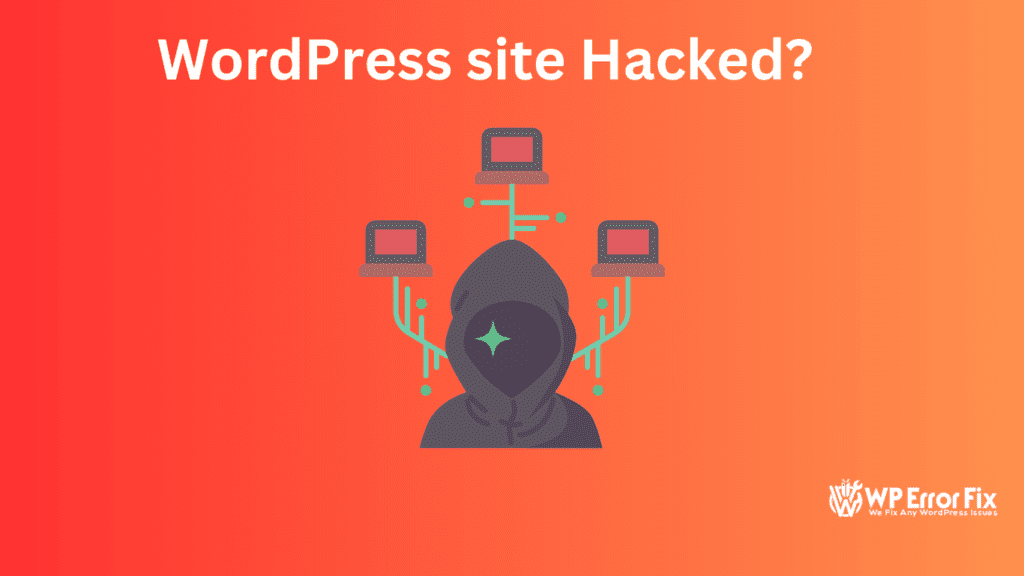
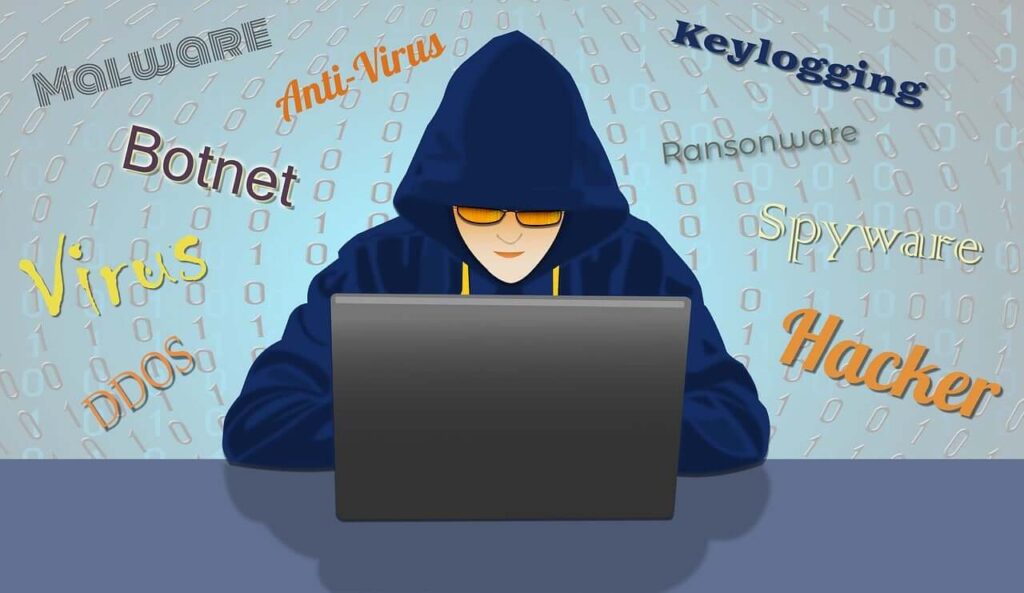
Top Reasons Why WordPress Sites Get Hacked
Hackers often target WordPress sites due to common vulnerabilities like outdated plugins and themes, weak passwords, and poor hosting security. Many attacks exploit neglected updates or rely on brute force to crack login credentials. Understanding these risks and implementing strong security measures—such as regular updates, strong passwords, and quality hosting—can significantly reduce the chances of your WordPress site being hacked.
Steps to Remove WordPress Malware
Removing malware from WordPress can be tricky. But don’t worry, I’ll guide you step by step.
Step 1: Backup Your Website
Before starting, make a backup of your site. This way, you won't lose your data.
Step 2: Scan Your Website
Use a malware scanner to check your site. Plugins like Wordfence or Sucuri can help.
Step 3: Remove Suspicious Files
Find and delete any suspicious files. Be careful not to delete important files.
Step 4: Update Everything
Update your WordPress version, themes, and plugins. Hackers often use old versions to attack.
Step 5: Change Passwords
Change all your passwords. This includes WordPress admin, database, and hosting account.
Step 6: Install Security Plugins
Install security plugins like Wordfence or Sucuri. They can help protect your site in the future.

Why Hire a WordPress Security Expert?
Sometimes, fixing a hacked site can be difficult. A WordPress security expert like us can help you instantly:
Quickly find and remove malware.
Fix hacked websites.
Secure your site against future attacks.
- We clean all malicious code from your site.
- We restore your site to its normal state.
- We stop your site from redirecting to spammy websites.
- We secure your site to prevent future attacks.
Our WordPress Malware Removal Services
We offer professional WordPress malware removal services. Our experts can fix your hacked site and secure it.
What We Offer
Complete malware removal.
Fix hacked websites.
Remove redirection to spammy websites.
Restore your website’s normal function.
Secure your site against future attacks.
If your site has been suspended by the hosting provider or is displaying spammy keywords, we can help restore it, remove the unwanted content, and ensure everything runs smoothly again.

WordPress Malware Removal
Eliminate malware from your site.-
Malware Removal
-
Website Fix
-
Redirection Removal
-
Future Protection
-
30 Days Safety Guarantee

