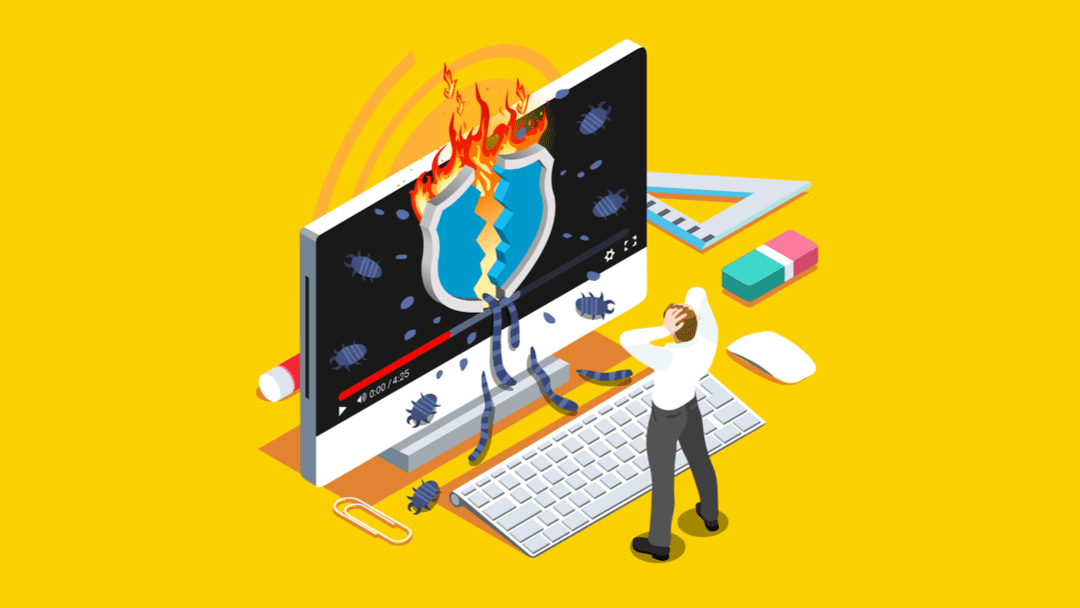Running a WordPress malware scanner protects your site from hidden dangers like unauthorized access, data theft, and SEO penalties. Regular scans help detect vulnerabilities and keep your site secure.
Malware can silently infiltrate your WordPress site, causing major harm before you even notice. Hidden dangers like data theft, loss of website control, and severe downtime can wreak havoc on your online presence. Hackers are becoming more sophisticated, finding new ways to exploit vulnerabilities.
This makes it crucial to run a WordPress malware scanner regularly. By doing so, you ensure your website’s safety, protect sensitive information, and maintain trust with your audience. Ignoring this essential step could cost you dearly. Stay vigilant and keep your WordPress site secure from hidden dangers lurking in the shadows.
Importance Of Website Security
Website security is crucial for every online business. A secure website protects your data, customer information, and ensures smooth operation. Running a WordPress malware scanner helps detect and remove threats before they cause damage.
Website Vulnerabilities
Every website has potential vulnerabilities. Hackers often exploit these weaknesses to gain access to sensitive data. Common vulnerabilities include:
- Outdated plugins
- Weak passwords
- Unpatched software
- Insecure themes
A regular scan identifies these issues. By fixing them, you can prevent unauthorized access.
Impact On Business
An insecure website can hurt your business. Here are some potential impacts:
| Impact | Description |
|---|---|
| Data Breach | Stolen customer data can lead to legal problems. |
| Loss of Trust | Customers may avoid a business with known security issues. |
| Revenue Loss | Site downtime can lead to lost sales and revenue. |
Running a WordPress malware scanner regularly can prevent these issues. Ensure your website stays secure and trustworthy.
Common WordPress Malware Threats
WordPress is a popular platform. This makes it a target for malware attacks. Understanding common threats can help you protect your site.
Types Of Malware
Malware comes in many forms. Each type poses unique risks to your WordPress site. Here are some common types of malware:
| Type | Description |
|---|---|
| Viruses | These attach to files and spread to other files. |
| Trojans | Malware disguised as legitimate software. |
| Ransomware | Locks your data and demands a ransom. |
| Spyware | Secretly monitors your activities. |
| Adware | Displays unwanted ads on your site. |
Signs Of Infection
Knowing the signs of infection can help you act fast. Here are some common indicators:
- Slow Performance: Your site loads very slowly.
- Unexpected Ads: You see ads you didn’t place.
- Unauthorized Changes: Content changes without your input.
- Blacklisting: Search engines block your site.
- Strange Emails: Users report receiving spam from your site.
How Malware Affects WordPress Sites
Malware can cause major problems for WordPress sites. These problems can impact your website’s performance and security. This section will discuss two key areas: Performance Issues and Data Theft.
Performance Issues
Malware can slow down your WordPress site. It can use your server’s resources, making your site load slowly. Slow loading times can drive visitors away.
Here are some common performance issues caused by malware:
- Increased server load
- Slow page loading times
- Frequent crashes
- High bandwidth usage
Monitoring your site’s performance is crucial. It helps to identify and fix issues early. A WordPress malware scanner can detect these issues quickly.
Data Theft
Malware can steal sensitive data from your site. This data can include user information and payment details. Data theft can harm your site’s reputation.
Common types of data targeted by malware:
- Usernames and passwords
- Email addresses
- Credit card numbers
- Personal identification information
Protecting your data is essential. Regular scans can help detect and remove malware. This keeps your data safe.
In summary, malware can cause performance issues and data theft on your WordPress site. Using a reliable WordPress malware scanner is crucial for maintaining your site’s health and security.

Credit: www.malcare.com
Benefits Of Running A Malware Scanner
Running a malware scanner on your WordPress site is crucial. It helps keep your site safe and running smoothly. Here are some key benefits of using a malware scanner.
Early Detection
Early detection of malware can save your site. Malware can hide for a long time. A scanner can find malware early. This prevents major damage. Catching issues early means less recovery time. Your site stays safe and secure.
Cost Savings
Cost savings is another benefit. Fixing a hacked site is expensive. You might need to hire experts. This costs a lot of money. Running a scanner is much cheaper. It finds problems before they become big issues. This saves you money in the long run.
Features Of An Effective Malware Scanner
A good malware scanner is essential for your WordPress site. Without it, your site is at risk. Below are some key features that make a malware scanner effective.
Real-time Monitoring
Real-time monitoring is crucial. It checks your site continuously. This means threats are detected right away.
With real-time monitoring, you can:
- Detect malware instantly
- Reduce downtime
- Keep your site secure
Real-time monitoring alerts you immediately. This allows you to act fast. Your site remains safe and operational.
Automatic Updates
Automatic updates are another vital feature. Malware evolves constantly. Your scanner must stay updated to combat new threats.
Automatic updates offer:
- Protection against latest threats
- Peace of mind
- Less manual effort
With automatic updates, your malware scanner always has the latest defenses. This ensures your site is protected at all times.
Choosing The Right Malware Scanner
Running a WordPress malware scanner is crucial. It helps protect your website from hidden threats. But not all malware scanners are the same. Choosing the right one makes a big difference.
Criteria For Selection
When selecting a malware scanner, consider these criteria:
- Detection Rate: How effectively it finds malware.
- Ease of Use: User-friendly interface and setup.
- Update Frequency: Regular updates to catch new threats.
- Support: Access to customer support if needed.
- Price: Cost-effective for your budget.
These criteria help ensure your malware scanner is reliable and efficient.
Popular Options
Here are some popular WordPress malware scanners:
| Malware Scanner | Features | Price |
|---|---|---|
| Wordfence | Real-time threat defense and firewall | Free & Premium |
| Sucuri | Cloud-based, website firewall, and CDN | Premium |
| MalCare | One-click malware removal and daily scans | Premium |
These scanners offer a range of features. Choose one that fits your needs and budget.
Steps To Run A Malware Scan
Running a malware scan on your WordPress site is crucial. It helps to keep your website safe from hidden dangers. Here are the steps to run a malware scan effectively.
Preparation
Before running a malware scan, it’s important to prepare. Proper preparation ensures the scan is effective and thorough.
- Backup Your Site: Always create a backup of your website. This ensures you can restore it if needed.
- Update WordPress: Ensure your WordPress core, themes, and plugins are up to date. Updates often include security patches.
- Choose a Scanner: Select a reputable WordPress malware scanner. Some popular options include Wordfence and Sucuri.
Execution
Now that you’re prepared, it’s time to run the malware scan. Follow these steps carefully to execute the scan.
- Install the Scanner: If you haven’t already, install the malware scanner plugin on your WordPress site.
- Configure Settings: Configure the plugin settings as per your needs. This includes setting the scan frequency and notifications.
- Start the Scan: Initiate the scan from the plugin dashboard. This might take a few minutes to complete.
- Review Results: Once the scan is complete, review the results. Look for any detected threats or issues.
- Take Action: If any malware is found, follow the recommended steps to remove it. This may involve deleting infected files or restoring a clean backup.
By following these steps, you can ensure your WordPress site remains secure and free from malware.
Post-scan Actions
Running a WordPress malware scanner is crucial for website health. But, what comes next is equally important. Post-scan actions ensure your site stays safe. Let’s dive into these steps.
Removing Malware
After a scan, you might find malicious files. These must be removed immediately. Follow the steps below:
- Backup your site to keep your data safe.
- Identify and delete the infected files.
- Replace the deleted files with clean versions.
Use FTP or your hosting panel for this process. Also, check your database for unusual entries. Clean any suspicious entries you find.
Strengthening Security
After removing malware, focus on strengthening security. Here are the essential steps:
- Update WordPress core, themes, and plugins.
- Change all passwords to strong, unique ones.
- Install a reliable security plugin for continuous protection.
Consider enabling two-factor authentication for an extra layer of security. Regularly monitor your site for any unusual activity.
Also, restrict file permissions to minimize risk. Use the table below for recommended settings:
| File/Folder | Permission |
|---|---|
| wp-config.php | 440 or 400 |
| wp-content/ | 755 |
| wp-includes/ | 755 |
| wp-admin/ | 755 |
These steps help keep your site secure. Implement them carefully for the best results.
Best Practices For Ongoing Protection
Protecting your WordPress site from malware is crucial. Hackers are constantly evolving their tactics. To stay ahead, you need to follow best practices for ongoing protection. This involves regular scans and using security plugins. Let’s explore these in detail.
Regular Scans
Running regular scans helps identify threats early. Schedule these scans to run daily or weekly. This ensures that any malware is caught before it can cause harm. Here’s a quick checklist for running regular scans:
- Set up a scan schedule in your security plugin.
- Ensure the scans cover all files and databases.
- Review scan reports promptly.
- Act on any warnings or alerts immediately.
By following this routine, you keep your site safe. Regular scans are your first line of defense against malware.
Security Plugins
Using security plugins adds an extra layer of protection. These plugins can automatically scan your site and block threats. They also offer additional features such as:
- Firewall protection
- Login security
- Spam protection
- Regular updates to tackle new threats
Some popular security plugins include Wordfence, Sucuri, and iThemes Security. Here’s a comparison table to help you choose:
| Plugin | Features | Pricing |
|---|---|---|
| Wordfence | Firewall, malware scan, login security | Free and Premium |
| Sucuri | Firewall, malware scan, blacklist monitoring | Premium |
| iThemes Security | Brute force protection, malware scan, two-factor authentication | Free and Premium |
Choose a plugin that fits your needs and budget. Keep it updated to ensure maximum protection.

Credit: securityarray.io
Frequently Asked Questions
Why Run A WordPress Malware Scanner?
Running a WordPress malware scanner ensures your website is free from harmful code. It helps detect vulnerabilities and prevents data breaches. Regular scans keep your site secure.
How Often Should I Scan For Malware?
You should scan your WordPress site for malware weekly. Frequent scans can catch threats early. This ensures continuous protection against potential security risks.
Can Malware Affect Website Performance?
Yes, malware can slow down your website significantly. It can lead to longer load times. This negatively impacts user experience and search engine rankings.
What Are Common Signs Of WordPress Malware?
Common signs include unexpected pop-ups and slow performance. Unfamiliar files and increased server usage are also indicators. Regular scans help identify these issues.
Conclusion
Protecting your WordPress site is crucial. Malware can cause severe damage. Regularly scanning for malware keeps your site secure. It helps prevent data breaches and loss. A clean site builds trust with your visitors. Avoid potential threats by using a reliable scanner.
Safeguard your hard work and valuable content. Don’t wait for problems to arise. Act now, stay protected, and enjoy peace of mind. Your site’s health depends on it.