To know if a WordPress site is compromised, check for unexpected changes and unusual activity. Monitor login attempts and website performance.
A compromised WordPress site can lead to severe issues, including data loss and security breaches. Regular monitoring is essential to ensure your website remains safe and functional. Look for signs like unfamiliar files, slow performance, or unexpected admin logins. These indicators often point to potential security threats.
Regularly update plugins and themes to minimize vulnerabilities. Use security plugins to scan for malware and suspicious activity. Keeping backups can also help restore your site if compromised. By staying vigilant, you can protect your WordPress site from potential threats and maintain a secure online presence.

Credit: comodosslstore.com
Unusual Site Behavior
Unusual site behavior can be an early warning sign that your WordPress site is compromised. Recognizing these signs quickly can save you from potential damage. Below, we explore some common indicators.
Slow Loading Times
If your WordPress site takes too long to load, it might be compromised. Hackers often inject malicious scripts that slow down your site. Regular users may notice a delay in page loading times. This can affect user experience and your site’s SEO ranking.
Use tools like GTmetrix or Google PageSpeed Insights to check your site’s speed. If you see a sudden drop in performance, it could indicate an issue.
Frequent Downtime
Frequent downtime is another red flag. A compromised site may go offline often. This can frustrate visitors and damage your reputation. Track your site’s uptime using services like Pingdom or UptimeRobot.
If your site is down more frequently than usual, you need to investigate. Server issues might not be the only cause. Malicious activities can also cause frequent downtime.
To summarize, slow loading times and frequent downtime are key indicators of a compromised site. Regular monitoring and quick action can help mitigate risks.
Unexpected Content Changes
Unexpected content changes can be a clear sign of a compromised WordPress site. Hackers often alter content to embed malicious links, spam, or inappropriate material. Regularly checking your site for these changes can help maintain security and integrity.
Unfamiliar Posts
Unfamiliar posts are a red flag. If you notice posts you didn’t publish, your site might be hacked. Hackers can create posts to distribute malware or spam. Always verify new content on your WordPress site.
- Check for posts with strange titles
- Look for posts in different languages
- Inspect for posts promoting unfamiliar products or services
Use a plugin to monitor new posts. This helps you stay alert to any suspicious activity. Deleting these posts quickly can prevent further damage.
Altered Pages
Altered pages indicate a potential breach. If a page’s content has changed without your knowledge, it’s a warning sign. Hackers may change text or add harmful links.
| Original Content | Altered Content |
|---|---|
| Product descriptions | Ads or spam links |
| Contact information | Fake contact details |
| Homepage text | Inappropriate material |
Regularly compare your pages with backups. This can help you spot changes. Use tools that alert you to content changes. Keeping a close eye on page content can protect your site.
Security Warnings
Security warnings are crucial indicators of a compromised WordPress site. These alerts help you identify issues early. Ignoring them can lead to severe problems. Below are key security warnings to watch for.
Browser Alerts
Browsers often detect compromised sites. They display warnings like:
- “This site may harm your computer.”
- “Deceptive site ahead.”
These warnings appear for a reason. Your site might host malware or phishing scripts. Always check your site if you see these alerts. They help protect users from threats.
Hosting Provider Notifications
Hosting providers monitor site activities. They send notifications if they detect issues. Common alerts include:
| Type of Alert | Description |
|---|---|
| Malware Detection | Indicates presence of harmful software. |
| Unusual Activity | Reports unexpected site behavior. |
Respond to these notifications promptly. They help you secure your site quickly. Ignoring them can lead to data loss and downtime.
User Account Issues
One of the most obvious signs of a compromised WordPress site is user account issues. Hackers often target user accounts to gain control. Here are some common user account problems that may indicate a breach.
Locked Out Admin Accounts
If you find yourself locked out of your admin account, it could be a sign of a compromised site. Hackers often change admin passwords to lock out the legitimate owner. This is a serious issue that needs immediate attention.
- Unable to log in with correct credentials
- Receiving password reset emails you did not request
- Admin account details changed without your knowledge
New Unknown Users
New, unknown users appearing in your WordPress dashboard can be a red flag. Hackers create new user accounts to gain access and control. These accounts often have admin privileges.
| Suspicious User Activity | Description |
|---|---|
| New Admin Users | Accounts with admin roles not created by you |
| Strange Usernames | Usernames that are unfamiliar or random |
| Increased User Count | Sudden increase in the number of users |
Check your user list regularly. Remove any suspicious accounts immediately. Always keep a backup of your site.
Unexplained Traffic Spikes
Unexplained traffic spikes can indicate a compromised WordPress site. Sudden increases in visits might seem exciting at first. Yet, these spikes often signal deeper issues. Understanding these anomalies helps protect your site.
Increased Bounce Rate
A high bounce rate shows users leave quickly. They might not find what they expect. Unwanted visitors can inflate this rate. Monitor your analytics for sudden changes. Compare the bounce rate before and after the traffic spike.
Unusual Visitor Locations
Check where your visitors come from. Unusual visitor locations can be a red flag. Your site might attract users from unexpected countries. Use analytics tools to pinpoint these locations.
| Regular Traffic | After Spike |
|---|---|
| Local Visitors | Foreign Visitors |
| Consistent Bounce Rate | Increased Bounce Rate |
Be vigilant. Stay on top of your analytics. Guard your site against threats.
Suspicious Server Activity
Monitoring your server is crucial for spotting a compromised WordPress site. Suspicious server activity often indicates that something is wrong. Here are some key signs to watch for:
High Resource Usage
High resource usage can signal a problem. If your server’s CPU, memory, or bandwidth usage is unusually high, it might be under attack.
- Check your server logs for spikes.
- Monitor your website’s performance regularly.
- Use tools like New Relic or GTmetrix.
Unexpected File Changes
Unexpected file changes are a red flag. Hackers often change files to gain control.
- Look for changes in core WordPress files.
- Use a file integrity monitoring tool.
- Compare your files with a clean backup.
| Indicator | Description |
|---|---|
| Modified Files | Files altered without your knowledge. |
| New Files | Unknown files appearing in your directories. |
Malicious Code Injections
One of the most common ways a WordPress site gets compromised is through malicious code injections. These injections can lead to serious security breaches, data loss, and even blacklisting by search engines. Understanding how to identify and address these threats is crucial.
Unknown Scripts
Malicious actors often inject unknown scripts into your WordPress files. These scripts can execute harmful activities, such as stealing data or redirecting visitors to malicious sites. To identify these scripts:
- Check your
header.phpandfooter.phpfiles for unfamiliar code. - Look for scripts with obfuscated or encoded content.
- Use a file integrity monitoring tool to compare your current files with original versions.
Hidden Iframes
Another common method of malicious code injection is through hidden iFrames. These iFrames can load external, harmful content without the user’s knowledge. To find hidden iFrames:
- Inspect your site’s source code using the browser’s developer tools.
- Look for tags with unusual attributes or sources.
- Check for CSS rules that might hide these iFrames, such as
display:noneorvisibility:hidden.
Keeping your WordPress site free from malicious code injections is essential for security. Regularly scan your files and keep an eye out for unknown scripts and hidden iFrames.
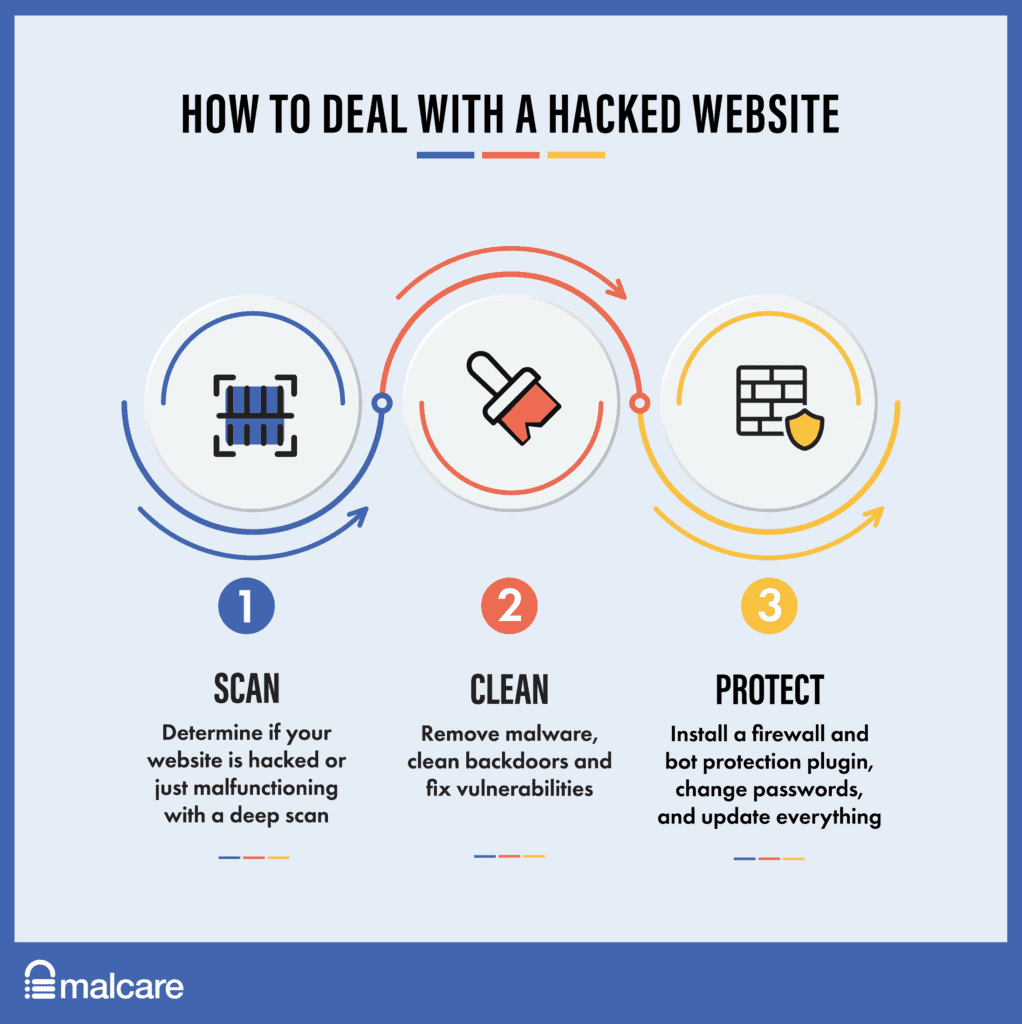
Credit: www.malcare.com
Seo Red Flags
Identifying SEO red flags is crucial for website health. These signs show if your WordPress site is compromised. Spotting these issues early helps maintain site rankings and user trust.
Drop In Rankings
A sudden drop in rankings is a major red flag. This indicates that your site might be compromised. Hackers may have injected malicious code. This can lead to search engines penalizing your site.
To monitor your rankings:
- Use tools like Google Analytics.
- Regularly check your position in search results.
- Compare past and current rankings.
If you notice a significant drop, investigate further. Look for unusual changes in your site’s content or structure. This could be a sign of a hack.
Spammy Backlinks
Another red flag is the presence of spammy backlinks. Hackers often create these links to boost their own sites. This can harm your site’s reputation.
To identify spammy backlinks:
- Use tools like Ahrefs or SEMrush.
- Check for links from irrelevant or low-quality sites.
- Look for a sudden increase in backlinks.
If you find spammy backlinks, take action. Disavow these links using Google’s Disavow Tool. This helps protect your site from further damage.
If you need help to remove the malware and restore the hacked site you can contact us. We can help you to restore!
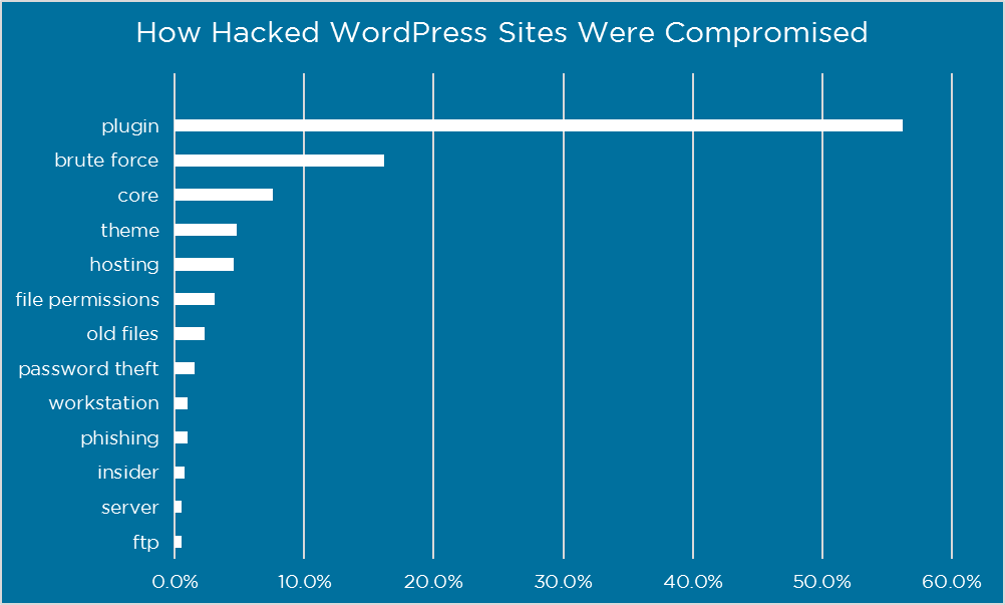
Credit: www.wordfence.com
Frequently Asked Questions
How Can I Tell If My WordPress Site Is Hacked?
Look for unexpected changes, slow performance, or unfamiliar admin users. Check for strange files and unusual traffic spikes.
What Are Signs Of A Compromised WordPress Site?
Common signs include defaced pages, redirects to malicious sites, and suspicious pop-ups. Also, check for unexplained admin logins.
How Do I Scan My WordPress Site For Malware?
Use security plugins like Wordfence or Sucuri. These tools scan for malware, vulnerabilities, and unauthorized changes.
Can Outdated Plugins Compromise My WordPress Site?
Yes, outdated plugins are vulnerable to attacks. Always update plugins to the latest versions to ensure security.
Conclusion
Detecting a compromised WordPress site is crucial for maintaining security. Regularly monitor for unusual activity and outdated plugins. Use security plugins and perform routine scans. Stay informed about the latest threats. Protect your site by following best practices and staying proactive.
Ensuring site security boosts user trust and site performance.






