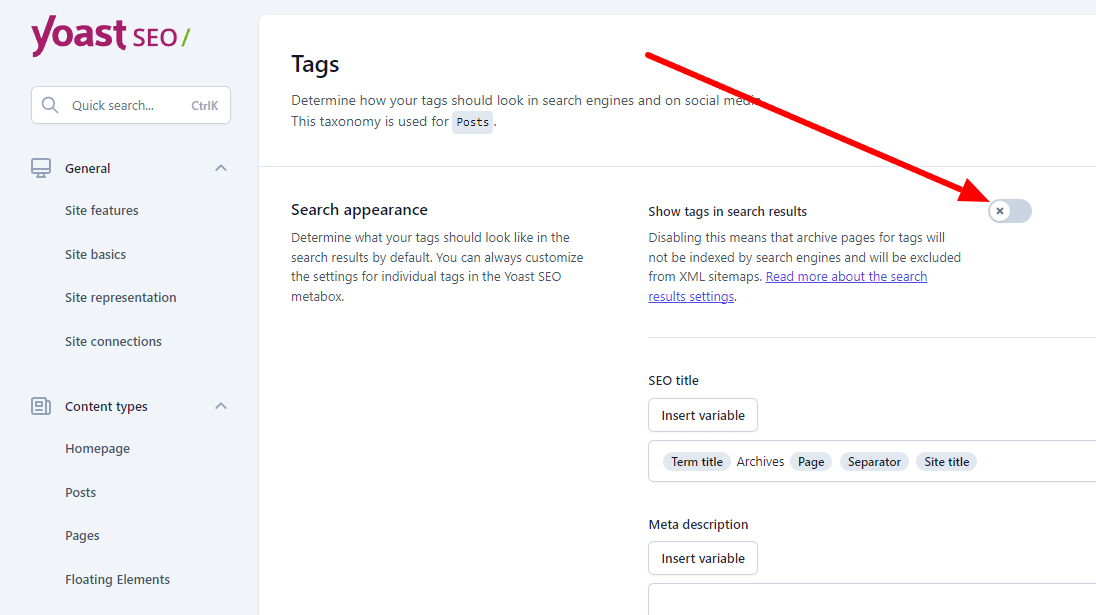Learn how to de-index tag pages in WordPress to improve SEO and prevent low-value content from being indexed by search engines.
Why De-Index Tag Pages?
Tag pages are not always useful. They often contain duplicate content. This can confuse search engines. It can also dilute your search ranking. By de-indexing tag pages, you focus on quality content. This helps your site rank better.
Step-by-step Guide To De-index Tag Pages
Follow these steps to de-index tag pages in WordPress:
- Install an SEO Plugin
- Configure the Plugin
- De-Index Tag Pages
- Verify Your Changes
Step 1: Install an SEO Plugin
SEO plugins make this process easy. Popular choices are Yoast SEO and All in One SEO Pack. Here is how to install a plugin:
- Go to your WordPress dashboard.
- Navigate to Plugins and click Add New.
- Search for Yoast SEO or All in One SEO Pack.
- Click Install Now.
- After installation, click Activate.
Step 2: Configure the Plugin
Once the plugin is active, you need to configure it. Here’s how:
- Go to the SEO section in your dashboard.
- Select Search Appearance.
- Navigate to the Taxonomies tab.
Step 3: De-Index Tag Pages
In the Taxonomies tab, find the section for tags. Here’s how to de-index tag pages:
- Look for the option that says Show Tags in search results?
- Uncheck the Box.
- Save your changes.
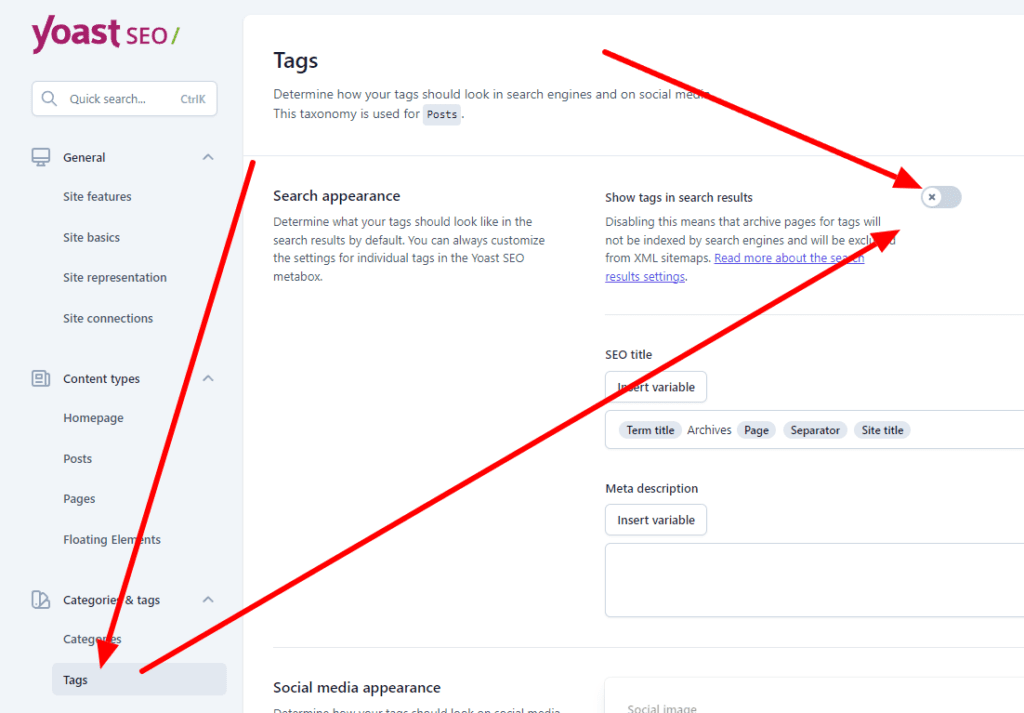
Step 4: Verify Your Changes
After making changes, you need to verify them. Use tools like Google Search Console. Here’s how:
- Go to Google Search Console.
- Add your site if you haven’t already.
- Navigate to URL Inspection.
- Enter the URL of a tag page.
- Ensure it is marked as Noindex.
Benefits of De-Indexing Tag Pages
De-indexing tag pages offers several benefits:
- Improves search engine rankings.
- Enhances user experience.
- Reduces duplicate content.
- Focuses on quality content.
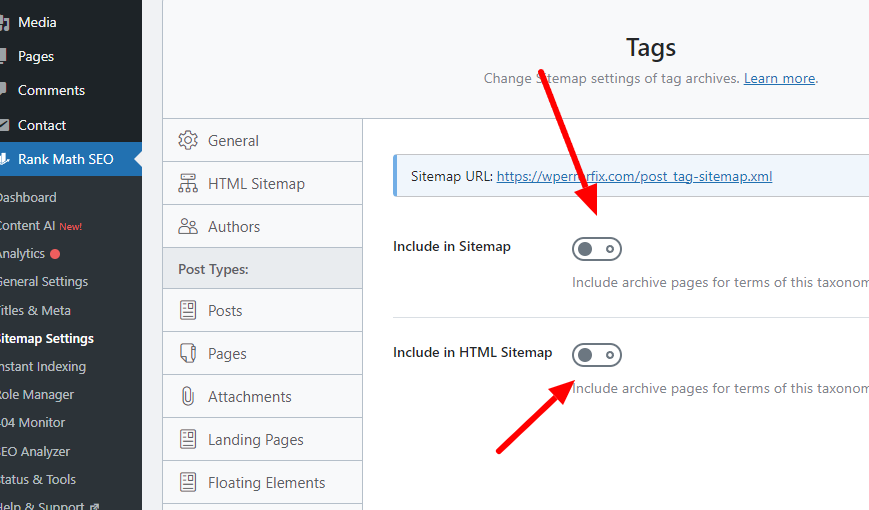
Additional Tips
Here are some extra tips to optimize your WordPress site:
Use Categories Wisely
Categories help organize your content. Use them carefully. They should be broad but specific enough to group similar posts.
Optimize Your Permalinks
Permalinks are your post URLs. Make them short and descriptive. This helps with SEO and user experience.
Regularly Update Your Content
Fresh content keeps your site relevant. Regular updates improve your search ranking. It also keeps your audience engaged.
Perform Regular SEO Audits
SEO audits identify areas for improvement. Use tools like SEMrush or Ahrefs. Regular audits help maintain your site’s health.
Use Internal Linking
Internal links connect your content. They help search engines understand your site structure. They also keep visitors on your site longer.

Credit: wcanvas.com
Conclusion
De-indexing tag pages is a smart SEO move. It helps improve your site’s search ranking. It also enhances user experience. Follow our guide to de-index tag pages in WordPress. Your site will be cleaner and more effective.
Remember to use SEO plugins. Regularly update your content. Perform SEO audits. Use internal linking. These steps will boost your site’s performance.