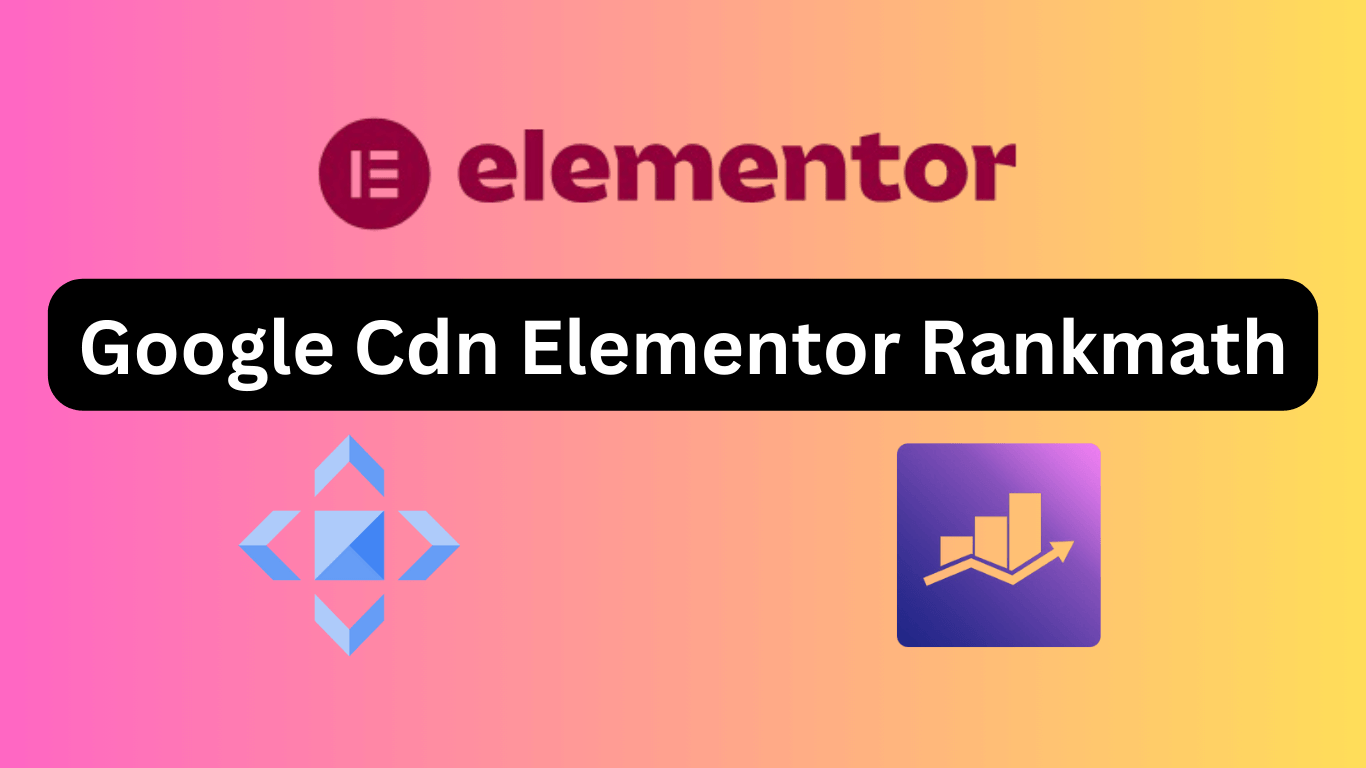Google CDN, Elementor, and RankMath are essential tools for optimizing website performance and SEO. They enhance speed, design, and search engine ranking.
Google CDN (Content Delivery Network) accelerates your website by distributing content across various servers worldwide. Elementor is a powerful page builder that simplifies website design and customization without coding. RankMath is an SEO plugin that helps you optimize your content for search engines, improving your site’s visibility.
Using these tools together ensures a fast, visually appealing, and search engine-friendly website. This combination can significantly enhance user experience and search rankings, driving more traffic and engagement. Integrating Google CDN, Elementor, and RankMath is crucial for any website aiming for top-tier performance and SEO success.
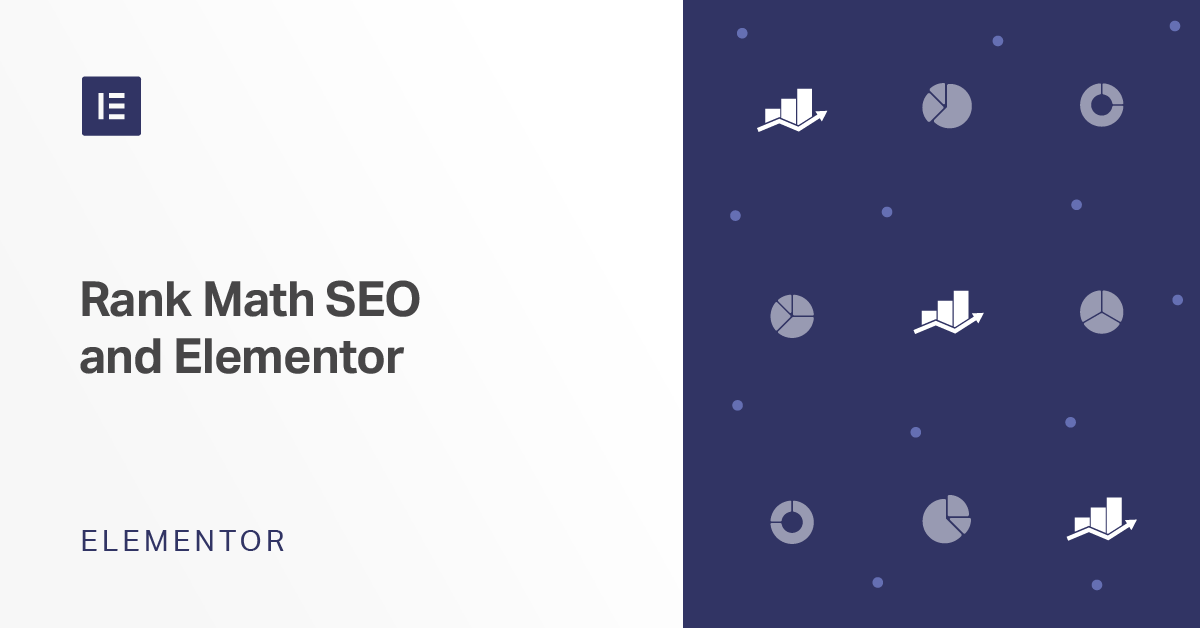
Credit: elementor.com
Introduction To Seo Tools
Every website owner wants to rank higher on search engines. SEO tools help achieve this goal. They analyze your site, suggest improvements, and track performance.
Importance Of Seo
SEO stands for Search Engine Optimization. It helps your website show up in search results. Good SEO means more visitors and better visibility.
Without SEO, your site might not reach its potential audience. SEO tools simplify the process and provide actionable insights.
Overview Of Popular Tools
Several tools can improve your SEO strategy. Each tool has unique features and benefits.
- Google CDN: Speeds up your website. Faster sites rank better.
- Elementor: A page builder for WordPress. It creates SEO-friendly pages.
- Rankmath: An SEO plugin for WordPress. It offers many optimization features.
Here’s a table comparing these tools:
| Tool | Main Feature | Benefit |
|---|---|---|
| Google CDN | Content Delivery | Faster load times |
| Elementor | Page Builder | Easy design |
| Rankmath | SEO Optimization | Higher rankings |
Google Cdn For Faster Load Times
Website speed is crucial for user experience and search engine ranking. One effective way to boost your site’s speed is by using a Content Delivery Network (CDN). Google CDN is a popular choice that can drastically reduce load times. Let’s explore how Google CDN can make your website faster.
What Is Google Cdn?
Google CDN, part of Google Cloud, is a global network of servers. These servers cache your website’s content and deliver it to users from the nearest server. This reduces the distance data has to travel, speeding up load times.
Here’s a basic breakdown:
- Caching: Stores copies of your website content.
- Global Network: Uses multiple servers worldwide.
- Reduced Latency: Minimizes the data travel distance.
Benefits Of Using Google Cdn
Using Google CDN offers multiple benefits:
| Benefit | Details |
|---|---|
| Faster Load Times | Content is delivered from the nearest server. |
| Improved SEO | Google rewards faster websites with better rankings. |
| Better User Experience | Users enjoy quicker access to your content. |
| Reduced Server Load | Your main server handles fewer direct requests. |
Implementing Google CDN is straightforward. Here’s a simple guide:
- Sign up for a Google Cloud account.
- Set up a new CDN configuration.
- Link your website to the Google CDN.
By using Google CDN, you ensure a faster, more reliable website. This translates to better SEO and happier users.
Elementor For Web Design
Elementor is a powerful tool for web design. It allows users to create stunning websites without coding. This tool is especially useful for beginners and professionals alike.
Introduction To Elementor
Elementor is a drag-and-drop page builder for WordPress. It offers an easy way to design websites with a visual editor. You can see changes in real-time while editing.
Elementor is user-friendly. It provides a smooth experience for creating web pages. Even those with no technical skills can use it. This makes web design accessible to everyone.
Key Features Of Elementor
| Feature | Description |
|---|---|
| Drag-and-Drop | Easily move elements around your page. |
| Live Editing | See changes as you make them. |
| Responsive Design | Ensure your site looks great on all devices. |
| Pre-Designed Templates | Start with beautiful templates to speed up design. |
Elementor also offers a wide range of widgets. These include text boxes, images, and videos. You can add these elements to your page with ease.
Another key feature is custom CSS. This allows advanced users to add their own styles. It gives more control over the design.
Elementor integrates with many popular WordPress plugins. This includes SEO tools like Rankmath. These integrations help improve your site’s performance.
Using Elementor, you can create interactive elements. These include forms, sliders, and pop-ups. These elements enhance user engagement.
Elementor also offers global widgets. This means you can use the same widget on multiple pages. Any changes to the widget will update everywhere.
In summary, Elementor is a versatile tool. It simplifies web design and enhances creativity. Whether you are a beginner or a pro, Elementor is a great choice.
Rankmath For Seo Optimization
RankMath is a powerful SEO tool designed for WordPress users. It helps optimize websites for better search engine rankings. This tool offers various features that make SEO tasks easier and more effective.
What Is Rankmath?
RankMath is a WordPress plugin that simplifies SEO tasks. It assists with keyword optimization, metadata management, and content analysis. RankMath is user-friendly and integrates well with other tools.
Core Features Of Rankmath
RankMath offers a wide range of features to improve your website’s SEO. Below are some of the core features:
| Feature | Description |
|---|---|
| Keyword Optimization | Helps you optimize your content for chosen keywords. |
| Meta Tags | Allows easy management of meta titles and descriptions. |
| Content Analysis | Analyzes your content for readability and SEO best practices. |
| XML Sitemap | Automatically generates a sitemap for better indexing. |
| 404 Monitor | Tracks 404 errors to improve user experience. |
| Redirection Manager | Helps set up URL redirects to maintain link equity. |
RankMath also offers integration with Google Search Console. This feature allows you to track your website’s performance directly from WordPress. It helps monitor keyword rankings and provides actionable insights.
RankMath is a must-have tool for any WordPress user aiming for better SEO. It simplifies complex tasks and ensures your website meets SEO best practices.
Integrating Google Cdn With Elementor
Integrating Google CDN with Elementor can enhance your website’s speed. A faster website improves user experience and boosts SEO rankings. This guide will walk you through the steps.
Step-by-step Guide
- Install Elementor: Ensure Elementor is installed and activated on your WordPress site.
- Sign Up for Google CDN: Create an account and configure your CDN settings.
- Connect Your Site: Add your website to the Google CDN dashboard.
- Update DNS Settings: Modify your DNS records to point to Google CDN.
- Configure Elementor: Go to Elementor settings and enable Google CDN.
- Test Your Site: Verify that your site loads faster with Google CDN.
Common Issues And Fixes
- Website Not Loading: Check DNS settings and ensure they point to Google CDN.
- Slow Loading Time: Clear your CDN cache and browser cache.
- Broken Images: Verify the file paths in your CDN settings.
- Elementor Widgets Not Displaying: Re-check Elementor settings and CDN configuration.
If you face issues, consult Google CDN and Elementor support forums. They provide valuable insights and solutions.

Credit: www.youtube.com
Enhancing Seo With Rankmath
RankMath is a powerful SEO plugin for WordPress. It helps you optimize your website for search engines. With RankMath, improving your site’s SEO becomes straightforward.
Setting Up Rankmath
Setting up RankMath is easy. First, install and activate the plugin from the WordPress repository. Then, follow the setup wizard. The wizard will guide you through essential settings.
During setup, you can connect RankMath to your Google Search Console. This step is crucial. It helps you see important data from Google directly in your WordPress dashboard.
| Step | Description |
|---|---|
| 1 | Install and activate the plugin. |
| 2 | Follow the setup wizard. |
| 3 | Connect to Google Search Console. |
Optimizing Content With Rankmath
RankMath makes content optimization simple. It provides a content analysis tool. This tool gives you real-time feedback on your posts.
Here are some key features:
- Focus Keyword: Add a focus keyword to each post.
- SEO Analysis: Get a detailed SEO score.
- Readability Analysis: Improve your content’s readability.
To use these features, go to the post editor. Look for the RankMath meta box below the content area. Here, you can enter your focus keyword. RankMath will then provide an SEO score and suggestions to improve your post.
RankMath also includes a built-in schema generator. This feature helps you add rich snippets to your content. Rich snippets make your search results more attractive.
Here is a simple example:
Using RankMath, you can also set up automatic redirections. This feature helps you manage 404 errors. It also ensures a smooth user experience.
With these tools, RankMath simplifies SEO. It makes it easy for anyone to improve their website’s search engine ranking.
Combining Tools For Maximum Impact
Using Google CDN, Elementor, and RankMath together can elevate your website’s performance. These tools complement each other and bring out the best in your site. Let’s explore how they work together for a greater impact.
Synergy Between Tools
Each tool has its unique strengths. Google CDN speeds up content delivery. Elementor makes designing easy. RankMath helps with SEO. When combined, they create a powerful ecosystem.
- Google CDN: Faster page load times.
- Elementor: Drag-and-drop design.
- RankMath: Optimize for search engines.
Google CDN ensures your content loads quickly, improving user experience. Elementor allows you to create beautiful pages without coding. RankMath optimizes your content, making sure it reaches more people.
Case Studies And Examples
Many websites have seen great results by using these tools together. Here are a few examples:
| Website | Improvement |
|---|---|
| MagicalMemoriesByMichelle | 50% faster load times |
| Pronto Marketing | 30% higher search rankings |
| Wp Developer | 25% increase in user engagement |
These examples show the power of combining Google CDN, Elementor, and RankMath. Faster load times from Google CDN keep users happy. Elementor’s design flexibility attracts visitors. RankMath ensures your content is seen by more people.
Using these tools together can transform your website. They work in harmony to deliver the best results.
Best Practices And Tips
Optimizing your website involves various tools and techniques. Google CDN, Elementor, and RankMath are powerful tools. Follow these best practices and tips to get the most out of them.
Seo Best Practices
- Use proper keywords in your content.
- Optimize images with alt tags and proper file names.
- Create unique titles and meta descriptions for each page.
- Use internal linking to improve navigation.
- Ensure your site is mobile-friendly and loads quickly.
Performance Monitoring Tools
Monitoring your site’s performance is crucial. Use these tools for the best results:
| Tool | Description |
|---|---|
| Google Analytics | Tracks website traffic and user behavior. |
| Google Search Console | Monitors search performance and indexing issues. |
| PageSpeed Insights | Evaluates page loading speed and provides suggestions. |
| GTmetrix | Analyzes website speed and performance. |
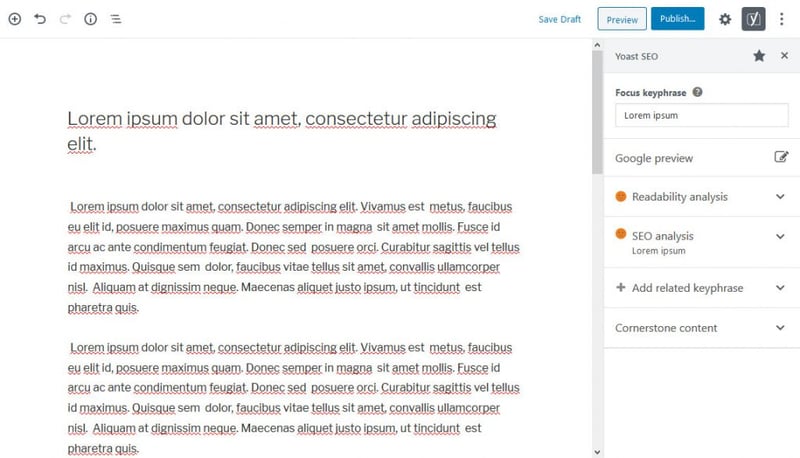
Credit: elementor.com
Conclusion
Boost your website’s performance by integrating Google CDN, Elementor, and Rankmath. These tools enhance speed, design, and SEO. Implementing them ensures a better user experience and higher search rankings. Start optimizing today to stay ahead in the digital landscape. Your site deserves the best tools for success.