Protect your site with ease! This guide to an online WordPress scanner will help you detect and eliminate malware quickly, keeping your website secure and optimized.
Keeping your WordPress site safe is crucial for your online presence. Malware can hide in your site’s code and cause serious issues. Thankfully, online WordPress scanners make it easy to detect and eliminate these threats. These tools scan your site for malware and other vulnerabilities.
They help you fix problems before they become serious. In this guide, we will explore how to use online WordPress scanners effectively. You’ll learn how these tools work, why they are important, and how to choose the best one for your needs. Stay safe and keep your WordPress site secure with the right scanner.
Introduction To Malware
Malware is harmful software that can attack your WordPress site. It can steal data, slow down your site, or even crash it. Understanding malware is crucial to protect your website. This guide will help you detect and eliminate malware using an online WordPress scanner.
What Is Malware?
Malware stands for malicious software. It is designed to damage or disrupt computers and networks. Hackers create malware to steal sensitive data or harm your website. Malware can hide in many places, making it hard to detect without the right tools.
Common Types Of Malware
There are many types of malware that can infect your WordPress site. Here are the most common ones:
| Type of Malware | Description |
|---|---|
| Virus | A virus attaches itself to clean files and spreads. It can delete or corrupt your data. |
| Worm | A worm replicates itself to spread across networks. It can slow down your website. |
| Trojan Horse | A Trojan disguises itself as legitimate software. Once inside, it can steal data. |
| Spyware | Spyware secretly records user activity. It can steal sensitive information. |
| Ransomware | Ransomware locks your files and demands payment to unlock them. |
The Importance Of Website Security
Website security is crucial for any online presence. Malware can harm your site and affect your visitors. An infected website can lose its credibility and ranking on search engines. This is why using an online WordPress scanner is essential. It helps you detect and eliminate malware easily.
Risks Of Malware Infections
Malware infections can cause serious issues. They can:
- Steal sensitive data
- Damage your website’s files
- Slow down your website
- Redirect your visitors to harmful sites
Hackers use malware to exploit vulnerabilities. This can lead to data breaches and loss of information. Protecting your site from malware should be a top priority.
Impact On Business And Reputation
A malware-infected website can harm your business. Customers may lose trust in your site. This can lead to a decline in sales and revenue.
Search engines may blacklist your site. This means your site won’t appear in search results. Rebuilding your online reputation can be hard and expensive.
Using an online WordPress scanner helps detect malware early. It keeps your site safe and maintains your business’s reputation. Regular scans can prevent many issues and keep your site running smoothly.
Signs Your WordPress Site Is Infected
A compromised WordPress site can cause significant issues. Recognizing the signs of infection early is crucial to safeguarding your site. Below are some common indicators that your WordPress site might be infected with malware.
Unusual Activity
One of the first signs of a malware infection is unusual activity on your site. This can include:
- Unexpected pop-ups or ads
- New users with admin privileges
- Unwanted redirects to suspicious websites
If you notice any of these activities, it is time to take action. A WordPress scanner can help identify the source of the issue.
Performance Issues
Malware can also cause performance issues on your site. These issues might include:
- Slow page load times
- Frequent crashes
- High server usage without increased traffic
These performance issues can drive visitors away. Regularly monitoring your site’s performance can help catch these issues early.
Using an online WordPress scanner can help detect and eliminate malware. This ensures your site runs smoothly and remains secure.
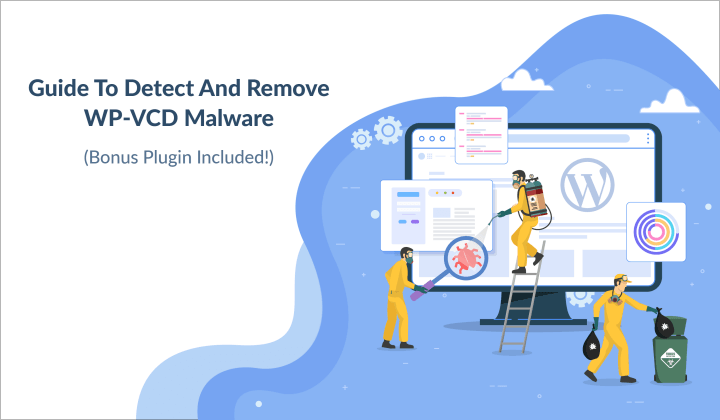
Credit: www.malcare.com
Benefits Of Using An Online WordPress Scanner
An online WordPress scanner is essential for maintaining your website’s security. It ensures that your site is free from malware and other threats. Let’s explore some key benefits of using an online WordPress scanner.
Quick Detection
One of the primary benefits is quick detection of malware. An online WordPress scanner can rapidly identify threats. This allows you to act before any damage occurs. Speed is crucial in maintaining your site’s integrity. With a fast scan, you can address issues immediately.
Most scanners provide detailed reports. These reports highlight the exact problems. This means you can fix them efficiently. The faster you detect, the safer your site remains.
User-friendly Interface
A user-friendly interface is another significant benefit. Online WordPress scanners are designed to be easy to use. You don’t need technical knowledge to operate them. The interface is intuitive, guiding you through each step.
Many scanners offer simple dashboards. These dashboards display all necessary information clearly. You can see the status of your site at a glance. This makes managing your website’s security straightforward.
| Feature | Benefit |
|---|---|
| Quick Detection | Identifies threats rapidly |
| User-Friendly Interface | Easy to navigate and use |
- Quick Detection: Act before damage occurs.
- User-Friendly Interface: Manage security easily.
How To Choose The Right Scanner
Choosing the right scanner is vital to keep your WordPress site safe. A good scanner helps detect and eliminate malware quickly. But what should you look for in a scanner? Below are some key features and a comparison of popular scanners.
Features To Look For
When selecting an online WordPress scanner, certain features are essential. These features ensure your website remains secure and malware-free.
- Real-time scanning: Ensures your site is always monitored.
- Automatic updates: Keeps the scanner up-to-date with the latest threats.
- Detailed reporting: Provides comprehensive reports on detected issues.
- User-friendly interface: Makes it easy to navigate and use.
- Performance impact: Should not slow down your website.
- Customer support: Offers help when you need it.
These features make the difference between a good and great scanner. Always check if the scanner offers these features.
Credit: wordpress.org
Step-by-step Guide To Scanning Your Site
Scanning your WordPress site for malware is essential. It helps ensure your site’s safety and performance. This guide will walk you through the process step-by-step.
Preparing For A Scan
Before starting a scan, make sure your site is ready. Follow these steps:
- Backup your site. Use a trusted plugin or service.
- Update WordPress to the latest version. This includes themes and plugins.
- Disable unnecessary plugins. This can speed up the scan.
- Ensure you have admin access. Only admins can run scans.
Running The Scan
Once your site is ready, you can start the scan. Follow these instructions:
- Install a reliable malware scanner plugin. Popular options include Wordfence and Sucuri.
- Activate the plugin. Navigate to the plugin settings page.
- Start the scan. Click on the ‘Scan’ button.
- Wait for the scan to complete. This may take a few minutes.
- Review the results. Look for any detected threats.
If any malware is found, the plugin will guide you on how to remove it. Follow the instructions carefully.
Eliminating Detected Malware
Once your WordPress scanner has detected malware, the next step is elimination. This step is crucial to ensure your website is safe and secure. There are two primary methods to remove malware: manual removal and automated solutions.
Manual Removal
Manual removal involves directly accessing your website files and databases. You need to identify and delete the malicious code. This method requires a good understanding of WordPress and coding.
To manually remove malware:
- Backup your website.
- Identify infected files.
- Delete or clean these files.
- Update all passwords and plugins.
Important: Always have a backup before making changes. Incorrect edits can break your site.
Automated Solutions
Automated solutions are ideal for those less familiar with coding. These tools scan and clean your site with minimal effort. Many security plugins offer this feature.
| Tool | Features |
|---|---|
| Wordfence | Scans and removes malware. Offers firewall protection. |
| MalCare | One-click malware removal. Real-time scanning. |
| Sucuri | Malware cleanup and advanced security features. |
Using an automated tool saves time. It also reduces the risk of human error. These tools offer user-friendly interfaces and detailed reports. This makes the process straightforward and efficient.
Preventing Future Infections
Preventing future infections is essential for maintaining a healthy WordPress site. Regular checks and best security practices can keep your site safe. In this guide, we’ll cover two key areas: regular scans and best security practices.
Regular Scans
Regular scans are vital. They identify and remove potential threats before they cause harm. Use an online WordPress scanner to perform these scans. It helps you detect malware and other security issues.
| Frequency | Action |
|---|---|
| Weekly | Run a full site scan |
| Daily | Check for updates and run a quick scan |
| Monthly | Review security settings and perform a deep scan |
Stick to a scan schedule. It ensures your site remains secure. Missing a scan could leave you vulnerable to attacks.
Best Security Practices
Following best security practices strengthens your site’s defenses. Here are some tips:
- Update Regularly: Keep WordPress, themes, and plugins up to date.
- Strong Passwords: Use complex passwords and change them often.
- Limit Login Attempts: Restrict the number of login attempts to block brute force attacks.
- Back-Up Data: Regularly back up your site data to prevent data loss.
- Two-Factor Authentication: Add an extra layer of security with two-factor authentication.
Implementing these practices can greatly reduce the risk of infections. A secure site is better for your visitors and your business.
Frequently Asked Questions
How Do I Detect Malware On WordPress?
Use an online WordPress scanner to detect malware. These tools scan your site for malicious code. Regular scanning helps in early detection of threats.
What Are The Signs Of Malware On WordPress?
Common signs include slow performance, unexpected pop-ups, and unknown files. Regular scans help in identifying these issues.
Can Online Scanners Remove WordPress Malware?
Yes, many online scanners not only detect but also remove malware. They provide step-by-step instructions for elimination.
Are Online WordPress Scanners Safe?
Yes, reputable online scanners are safe. They protect your site without compromising security. Always choose trusted tools.
Conclusion
Protecting your WordPress site is crucial. Use an online scanner regularly. Catch malware before it spreads. Your site stays safe and fast. No technical skills needed. Follow the scanner’s guide. Quick and easy steps. Maintain your site’s security effortlessly. Stay proactive.
Keep your WordPress site healthy. Peace of mind guaranteed. Safe site, happy visitors.





