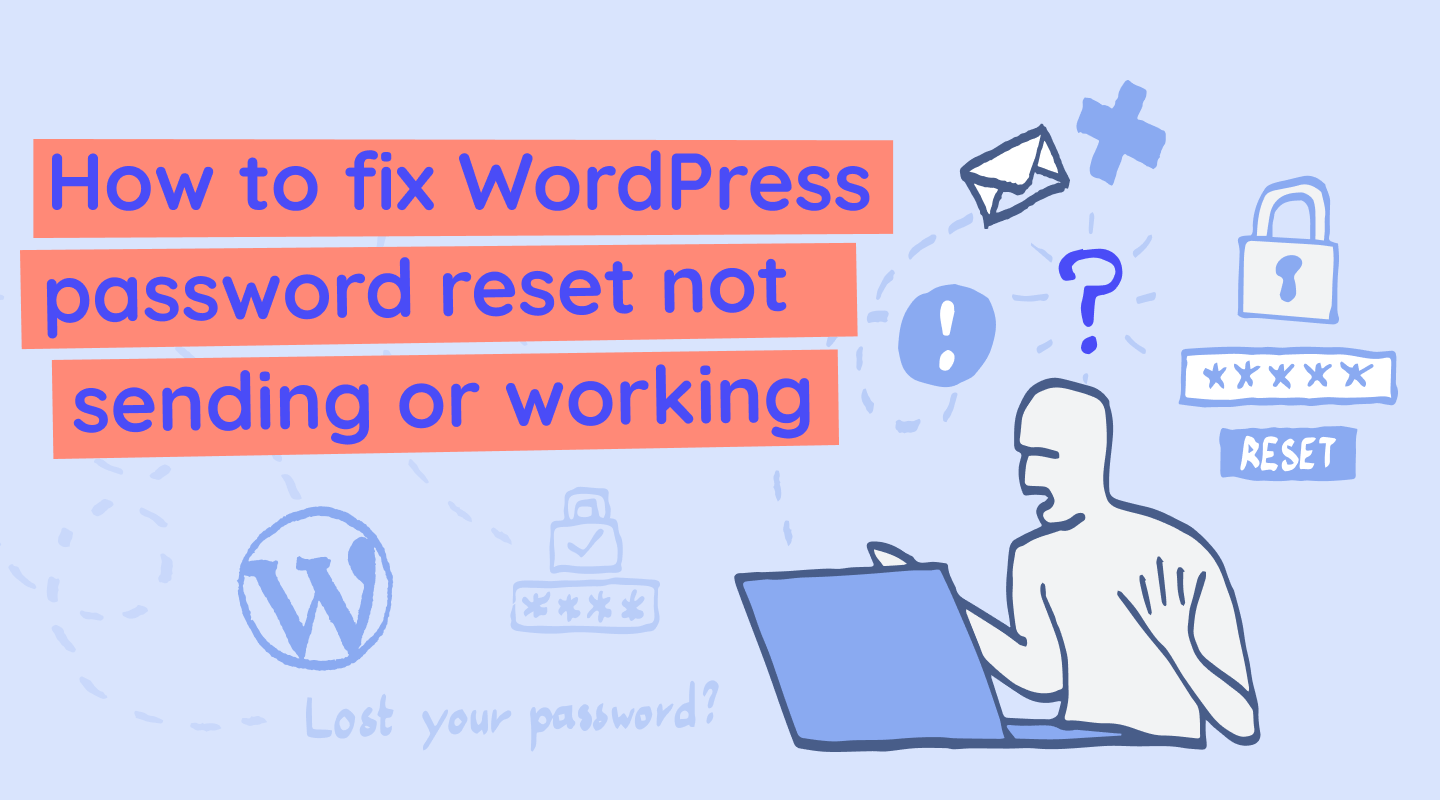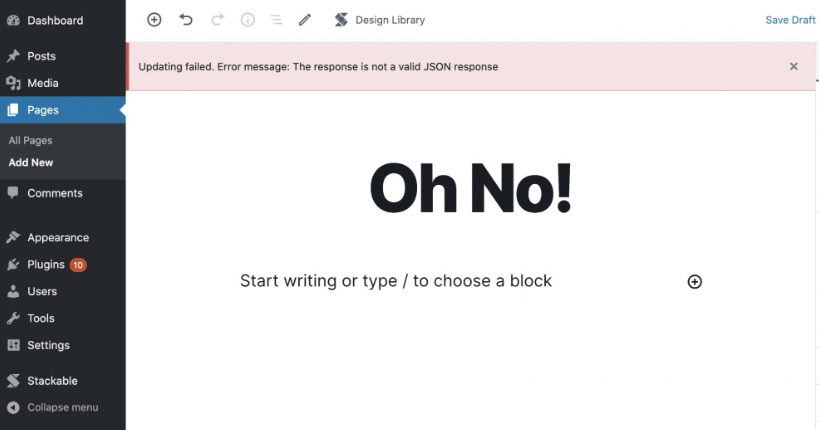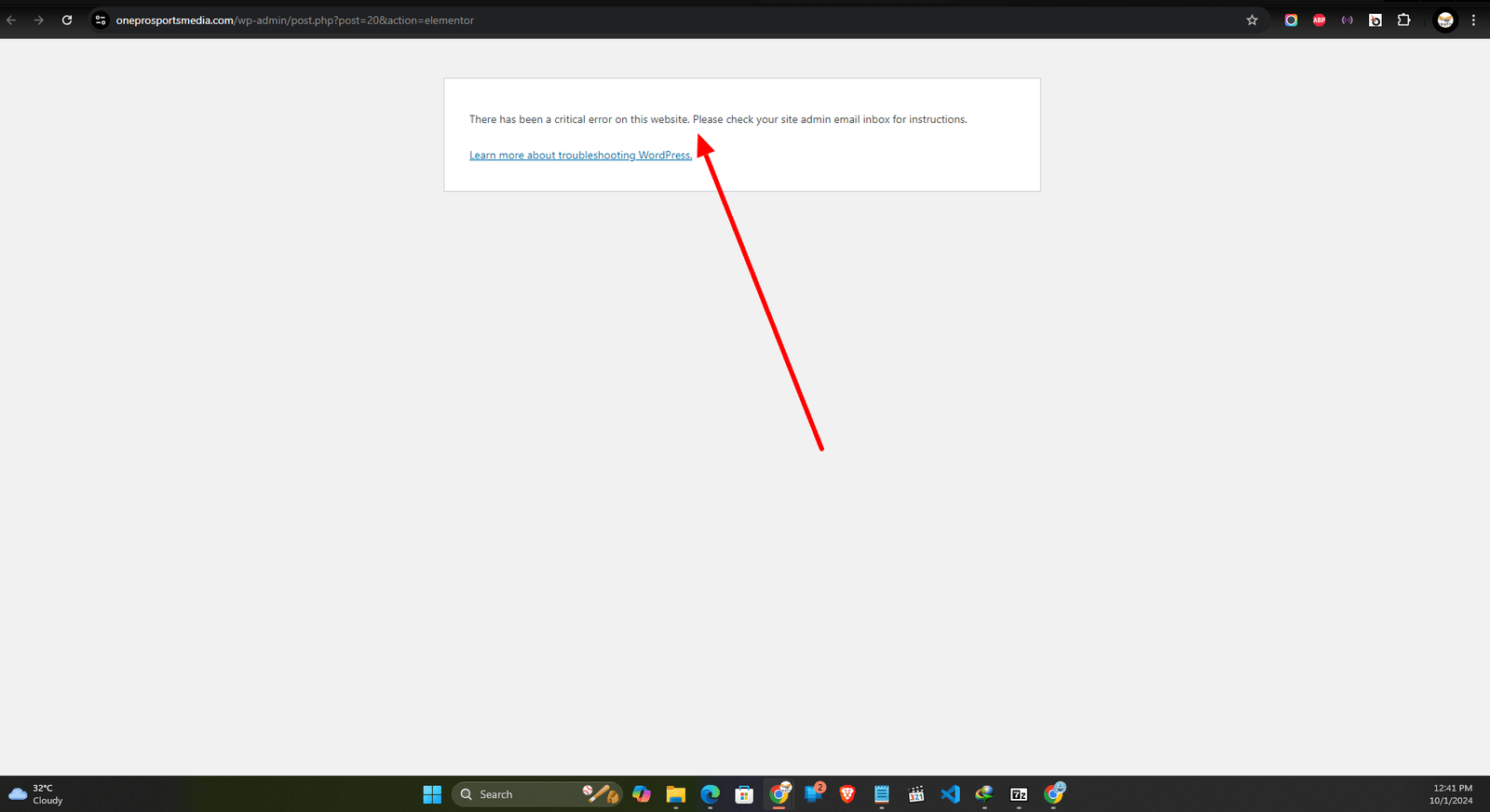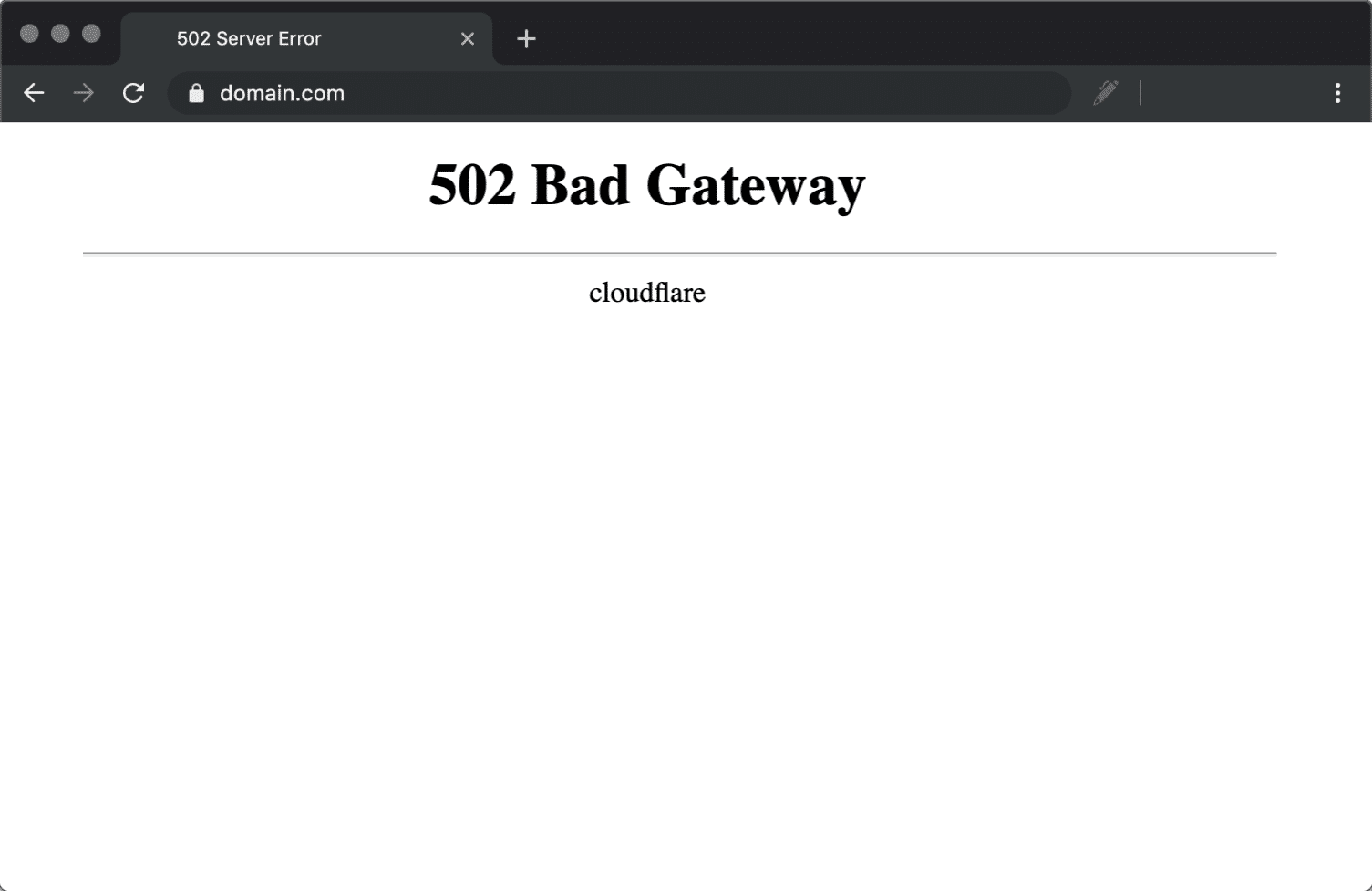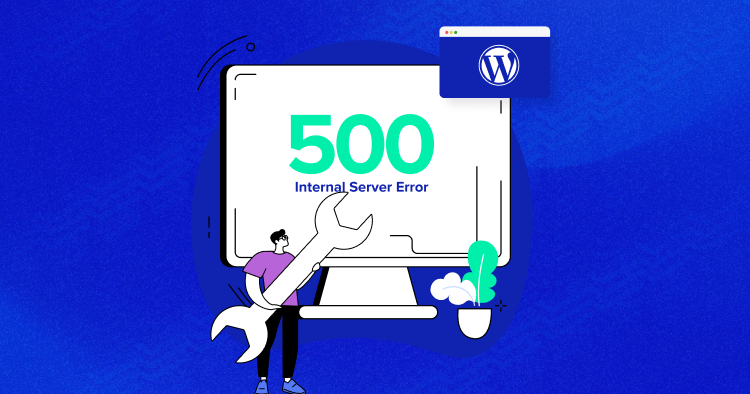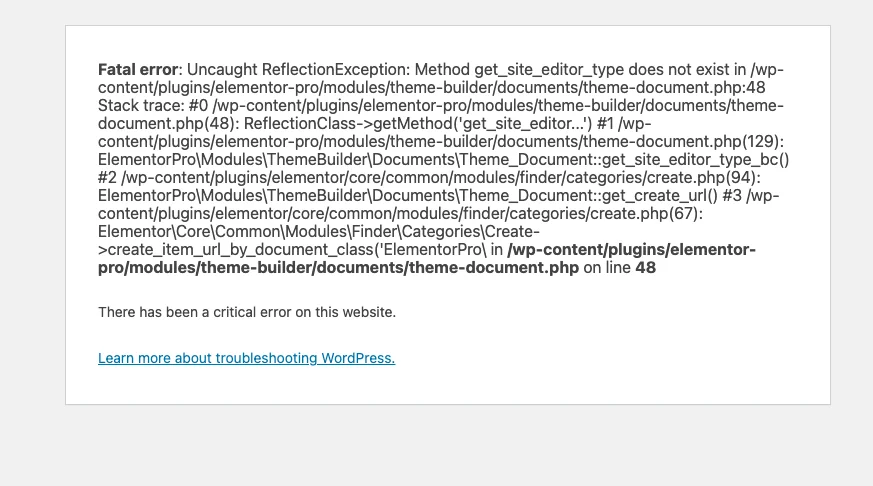Category: WordPress Bugs
Posts
WordPress may not work after changing the site URL due to incorrect database entries or
Fix a broken WordPress site by checking for plugin or theme conflicts, restoring a backup,
If WordPress password reset isn't working, check email settings, ensure SMTP is configured, test plugins
To fix the "Updating Failed: The Response is Not a Valid JSON Response" error in
"There has been a critical error on this website" means the site can't be accessed
A 301 Moved Permanently error in WordPress indicates a URL has been permanently redirected to
A WordPress 502 Bad Gateway error means the server received an invalid response from an
WordPress Error 500 Internal Server Error usually indicates a problem on the server side. It
A 404 error after migrating WordPress often occurs due to broken permalinks or misconfigured .htaccess
A WordPress critical error after a PHP update often stems from compatibility issues between the