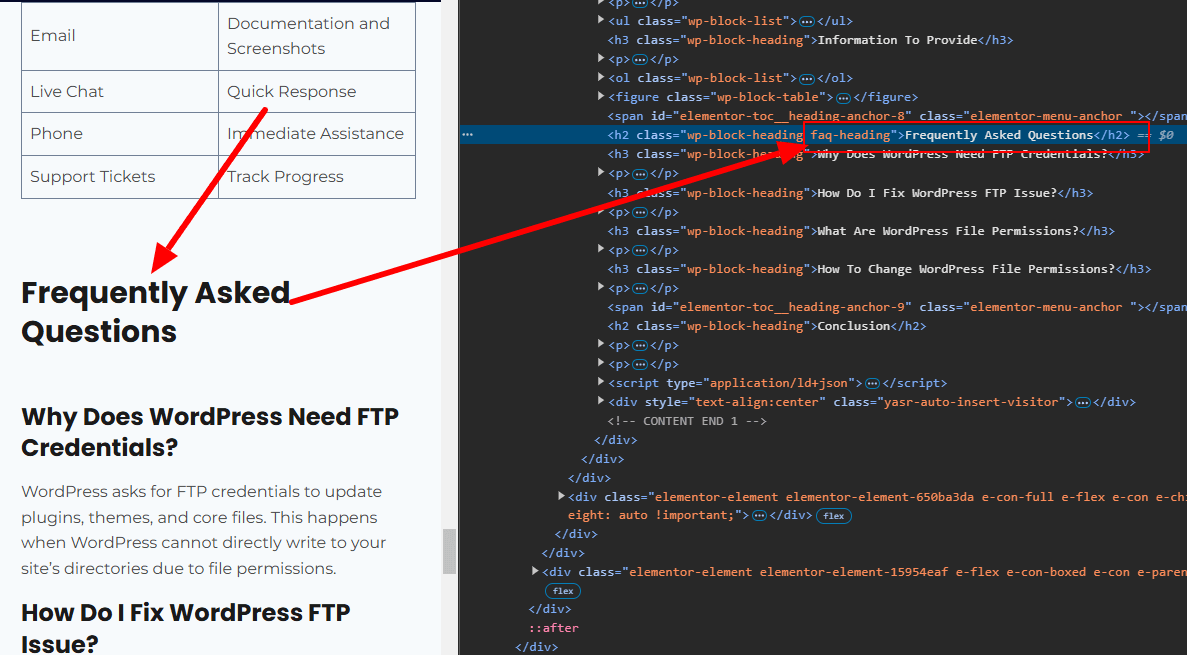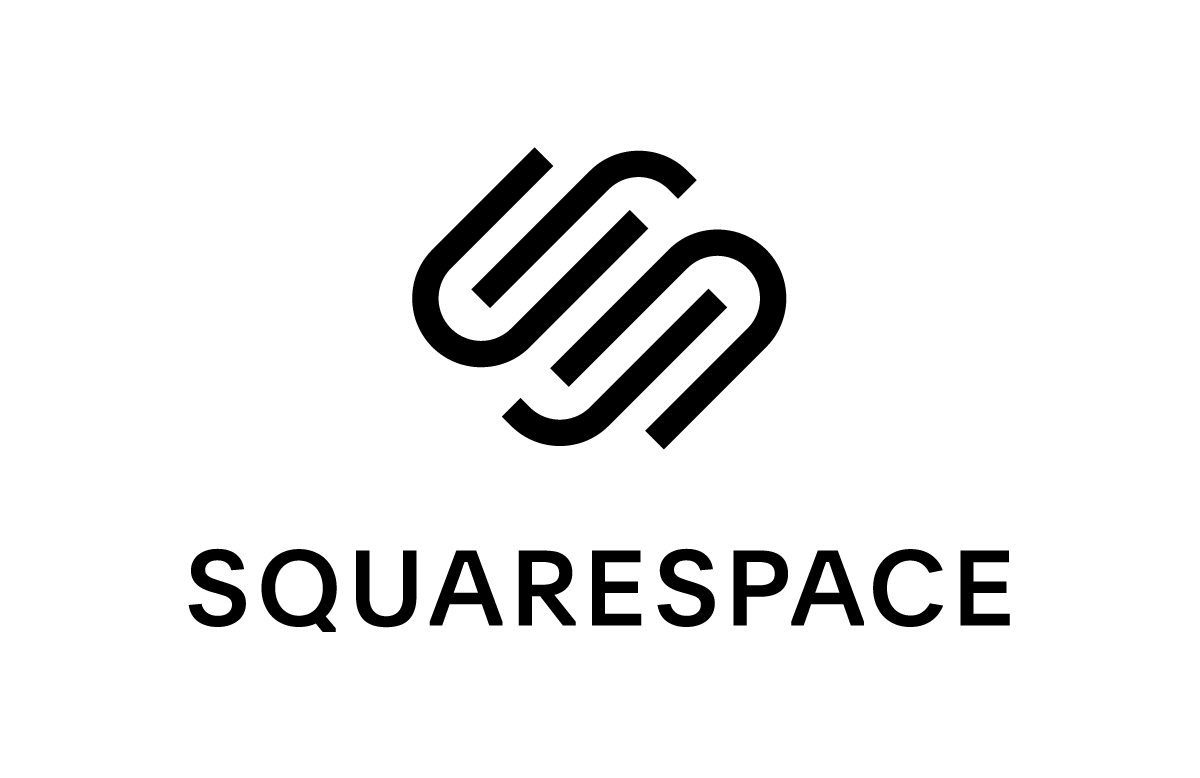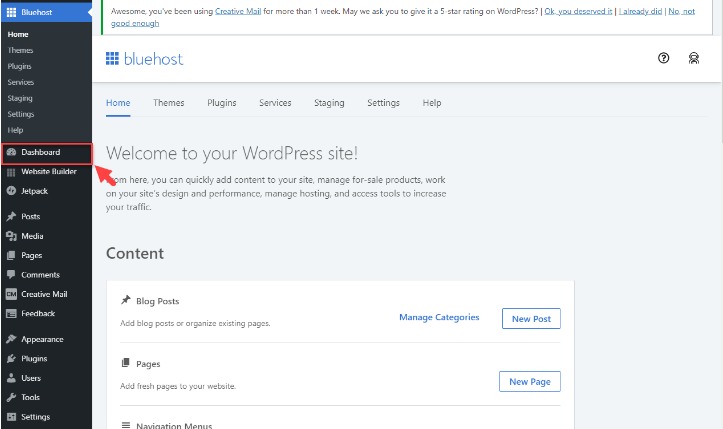Category: WordPress
Posts
Discover the top 7 reasons why WordPress is a smart choice for your e-commerce store—flexibility,
WordPress may not work after changing the site URL due to incorrect database entries or
Running WordPress locally can save time and offer greater control. It allows testing and development
Select an element based on its inner text using CSS for styling or JavaScript for
Optimize WordPress website speed without plugins by minimizing image sizes, enabling browser caching, reducing HTTP
WordPress is better than Squarespace for its flexibility, extensive customization options, vast plugin library, and
Boost your site's performance with our Ultimate Guide to Speeding Up Your WordPress Website. Discover
To become a WordPress developer in 2024, learn HTML, CSS, and PHP. Understand WordPress themes,
To start a blog using WordPress, first sign up for a hosting service and then
Publishing a WordPress site involves a few essential steps, from getting a domain name and