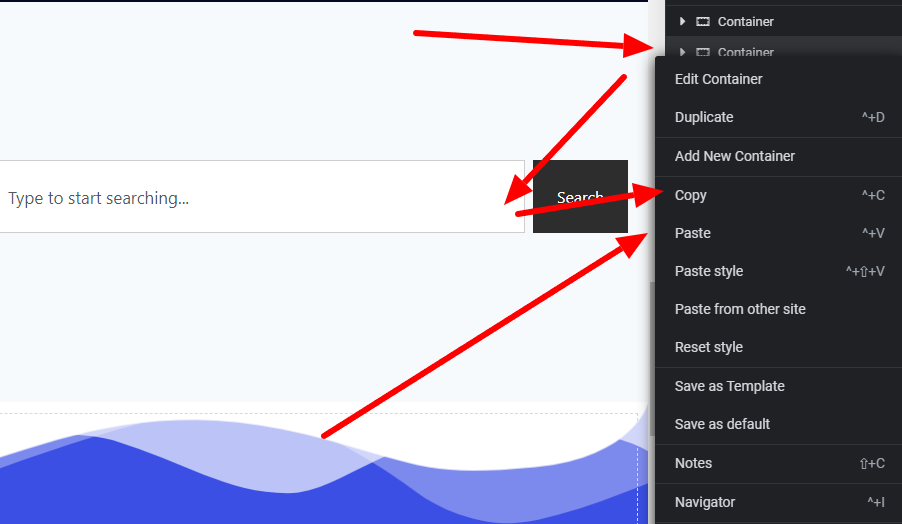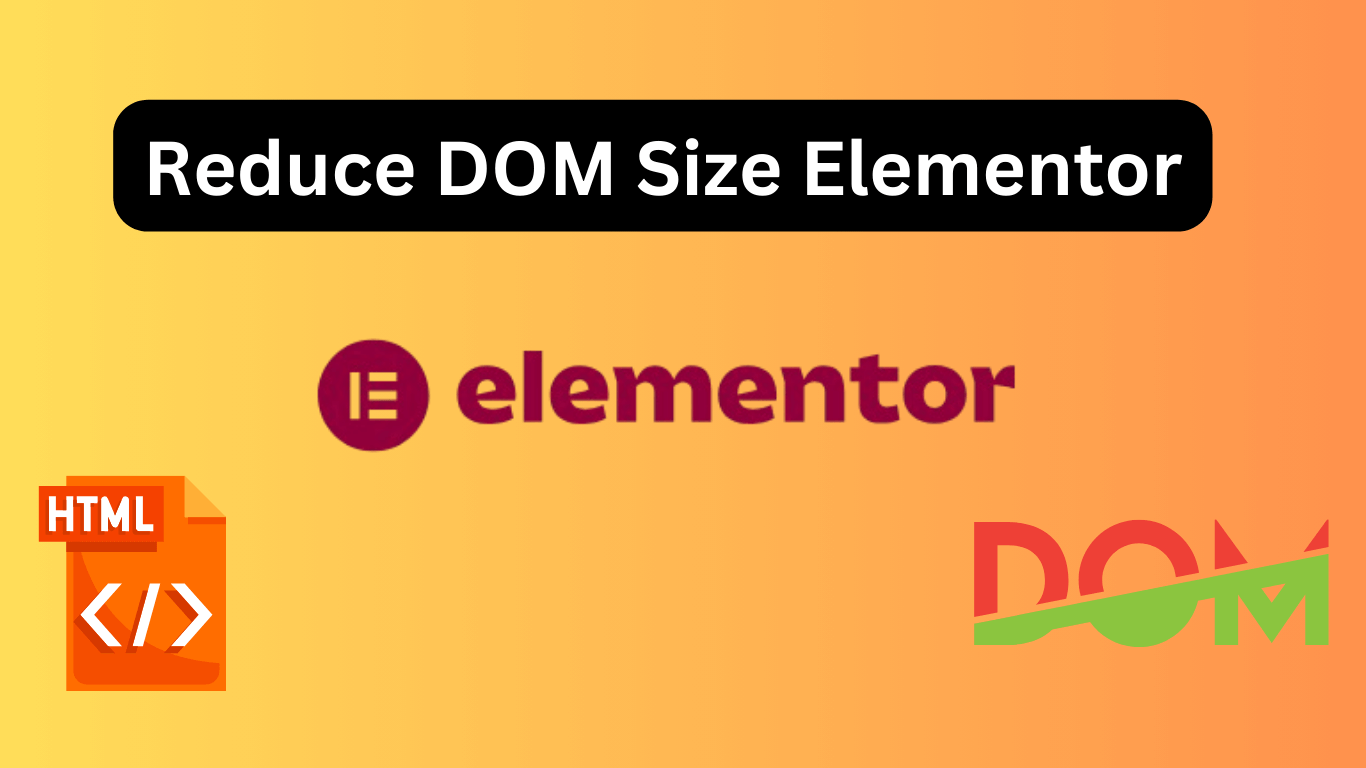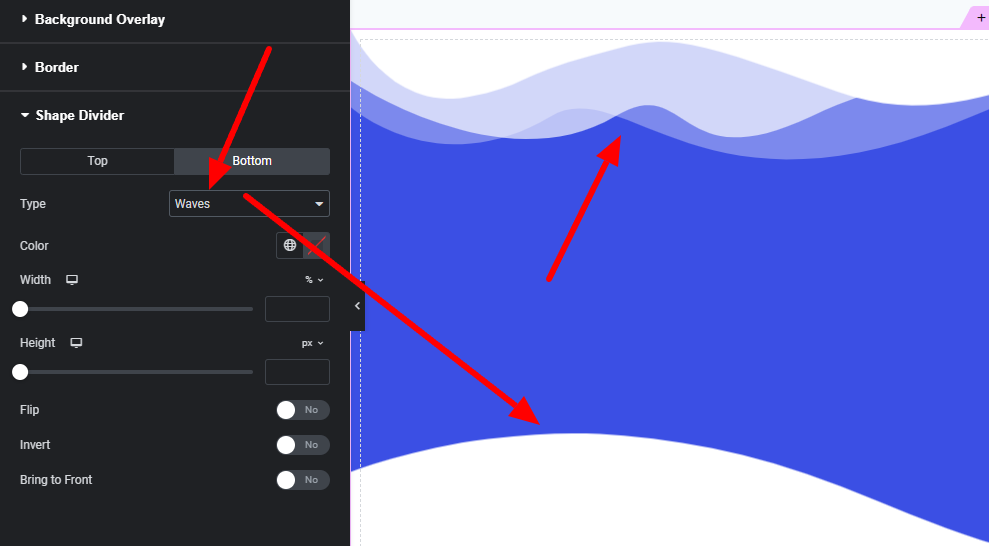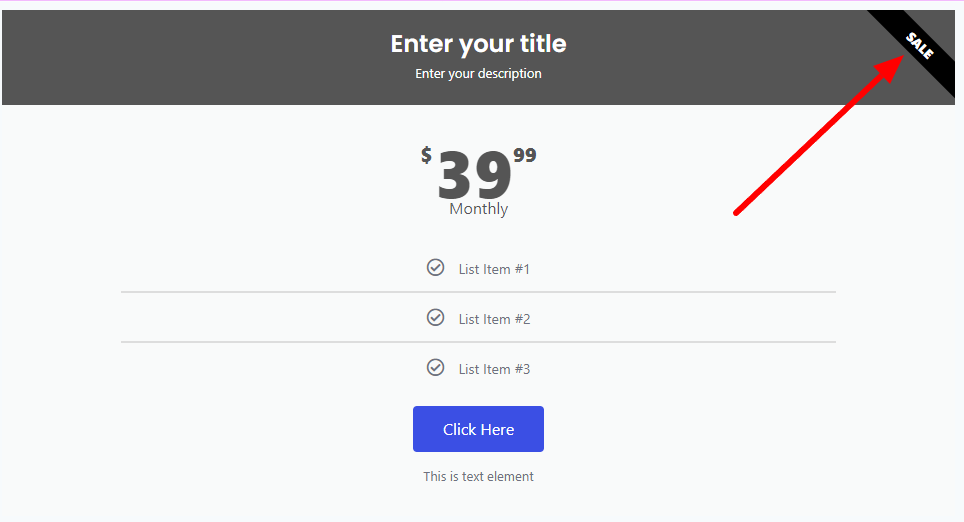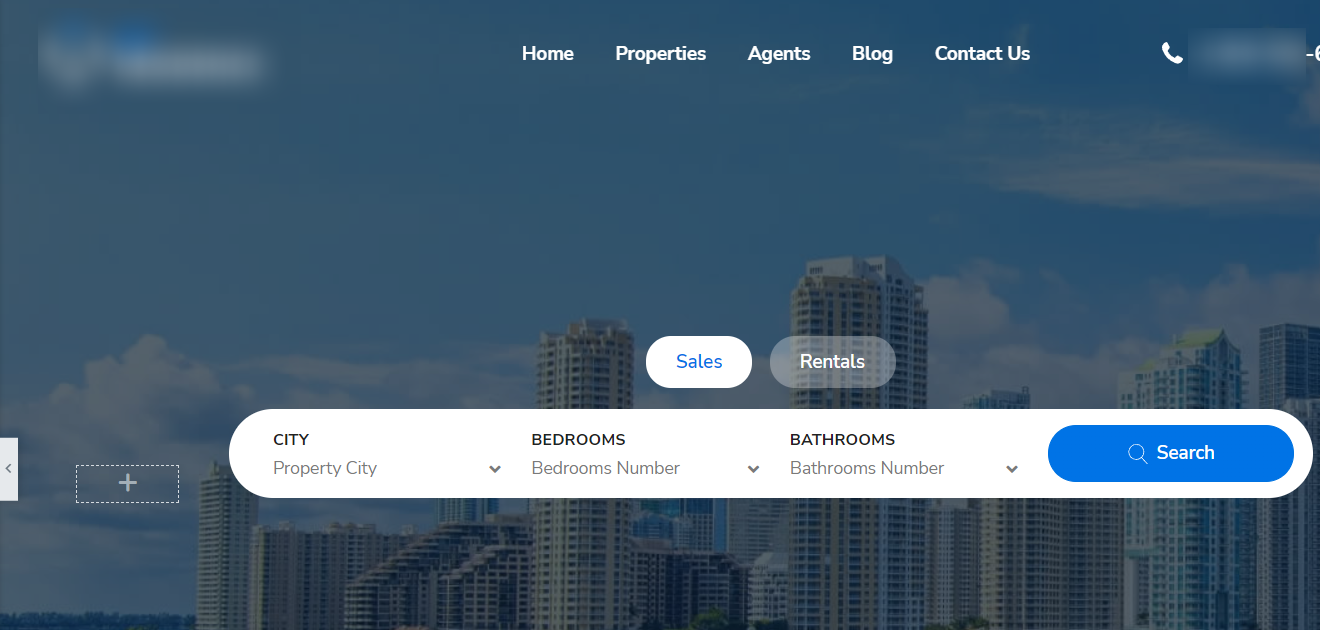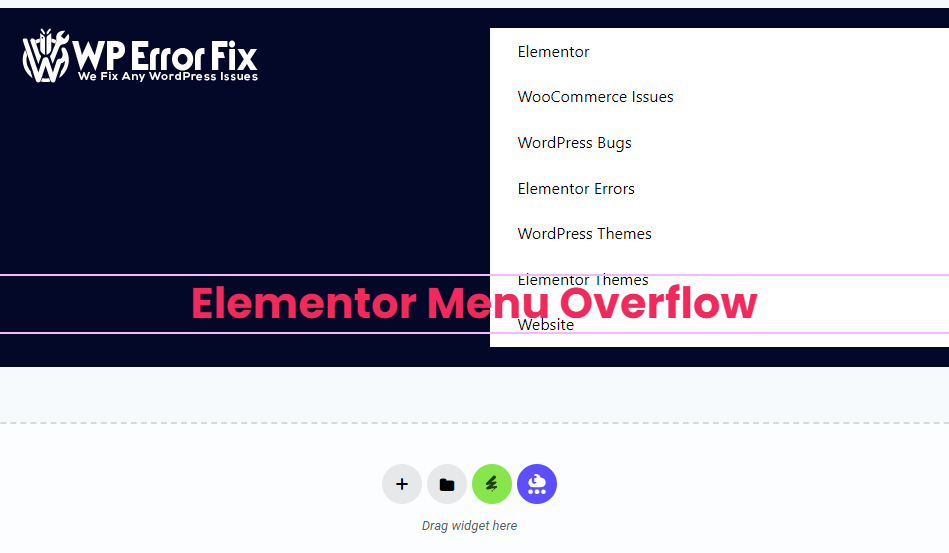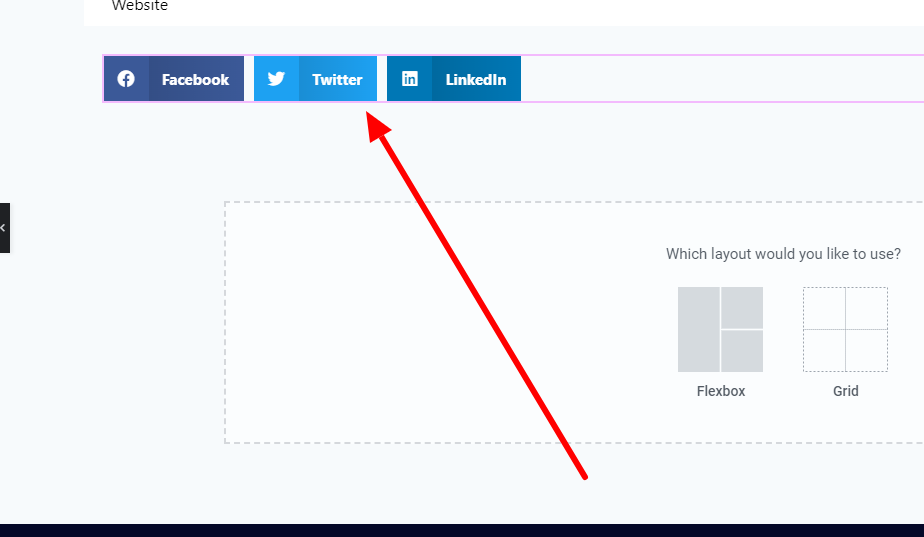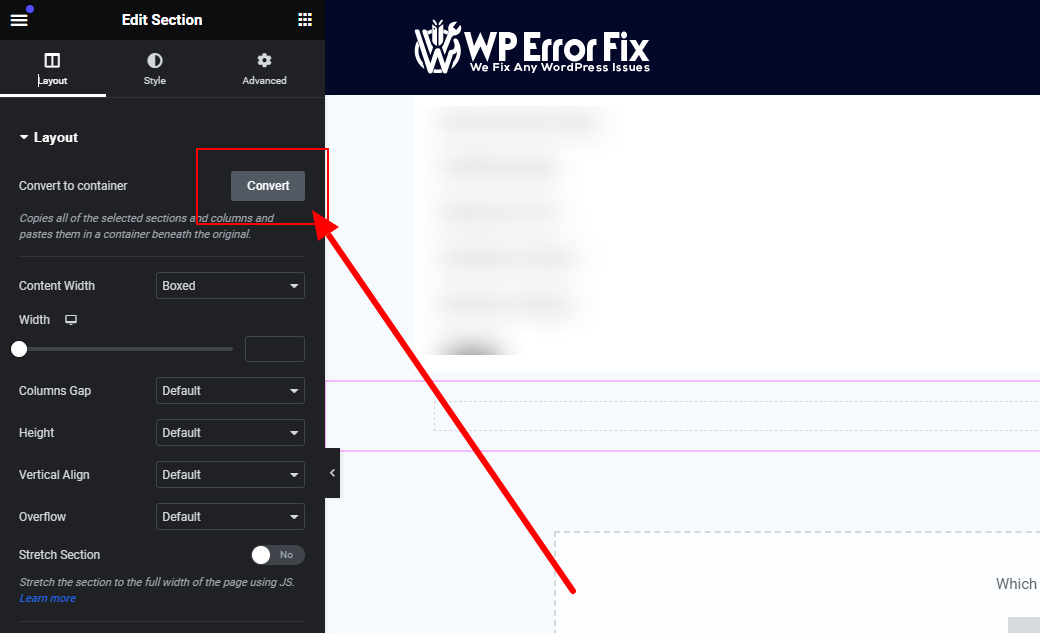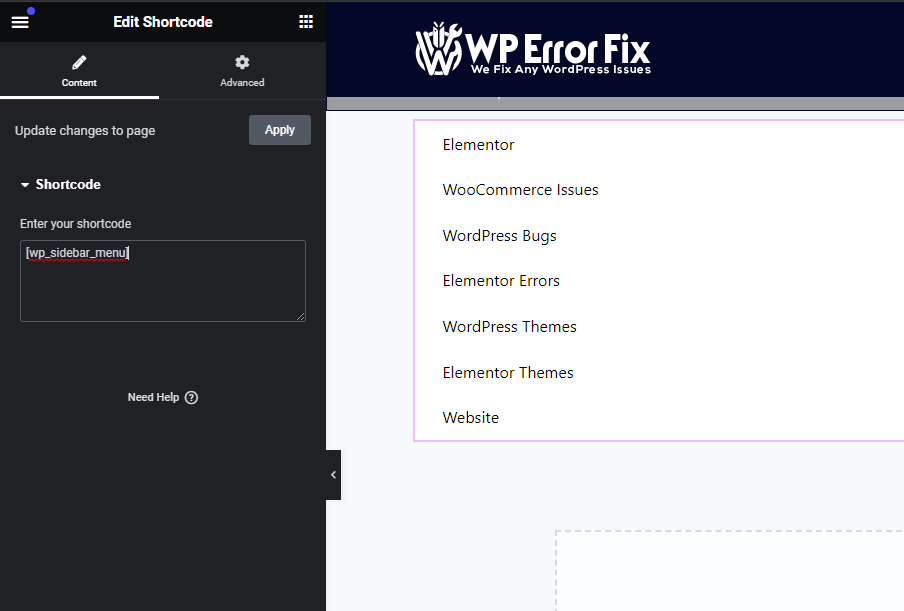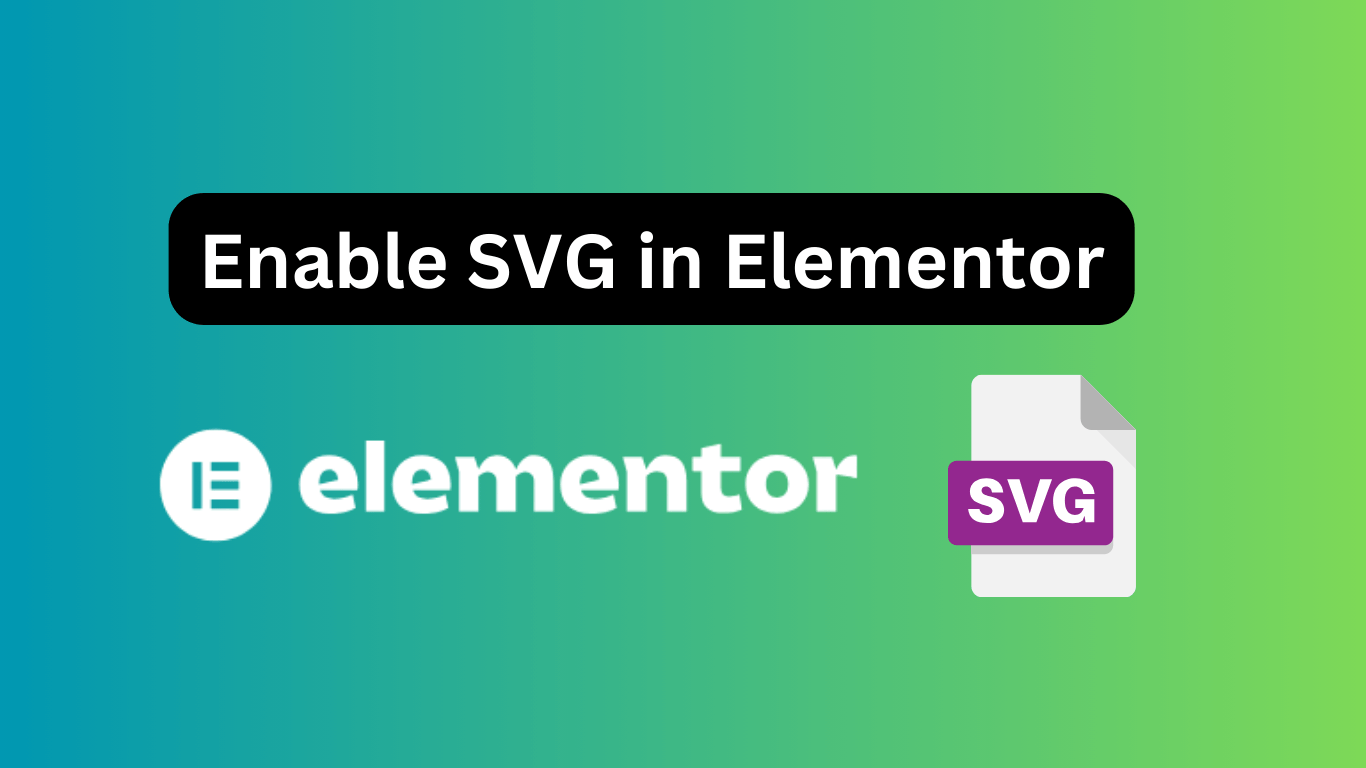Category: Elementor
Posts
To copy and paste a container in Elementor, right-click the container, select "Copy," then right-click
To reduce DOM size in Elementor, minimize the use of unnecessary elements and simplify the
To add custom shape dividers to Elementor, use the built-in Shape Divider feature. Customize it
Sale Badge in Elementor helps you highlight discounted products on your website, boosting visibility and
Elementor's Advanced Search Bar enhances user experience by providing precise and fast search results on
Elementor menu overflow occurs when the menu items exceed the available space on the screen.
Elementor Floating Share is a feature that allows you to add floating social media share
The Elementor 'No Convert Button' issue may occur due to plugin conflicts or outdated versions.
Elementor shortcodes sometimes fail to display correctly due to conflicts with themes or plugins. Updating
To enable SVG in Elementor, go to Elementor settings and activate the "Upload SVG" option.