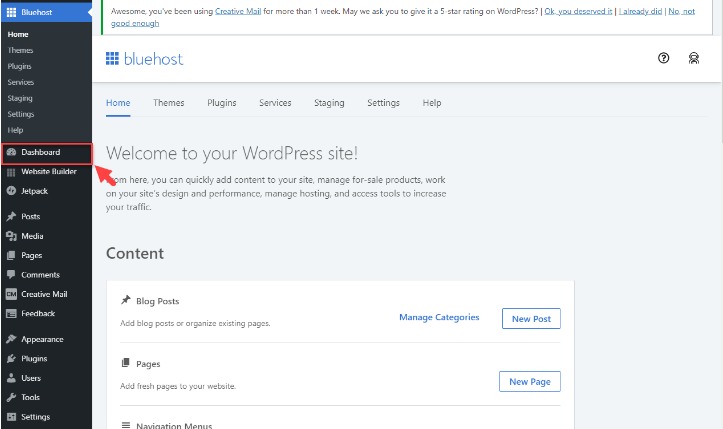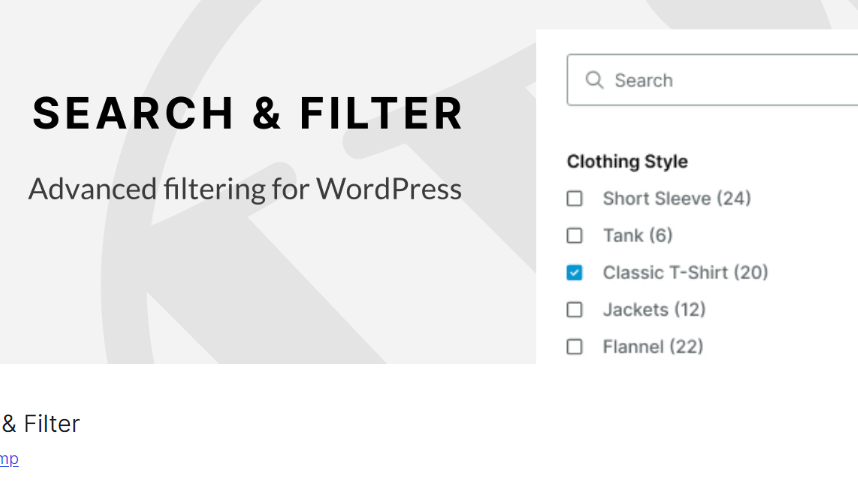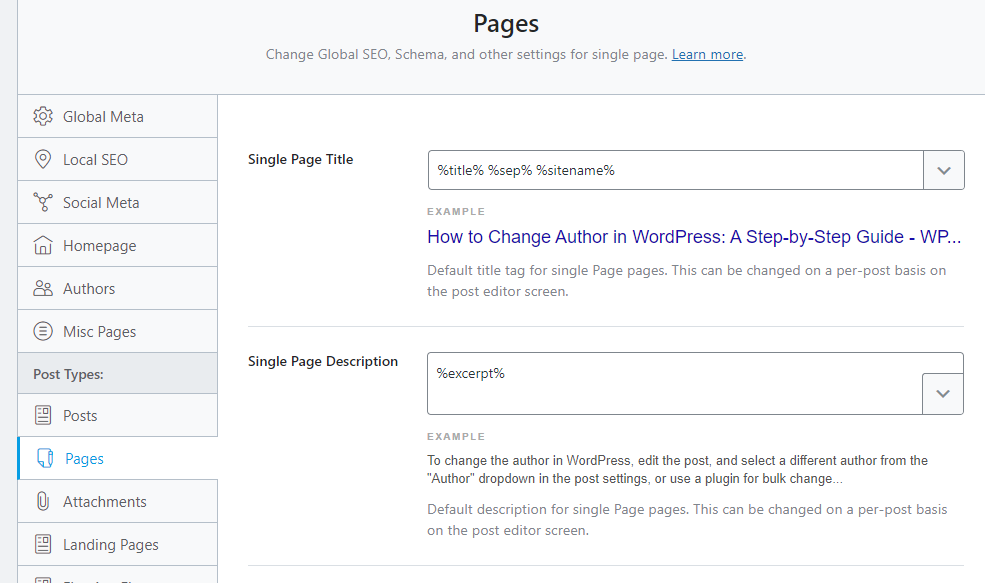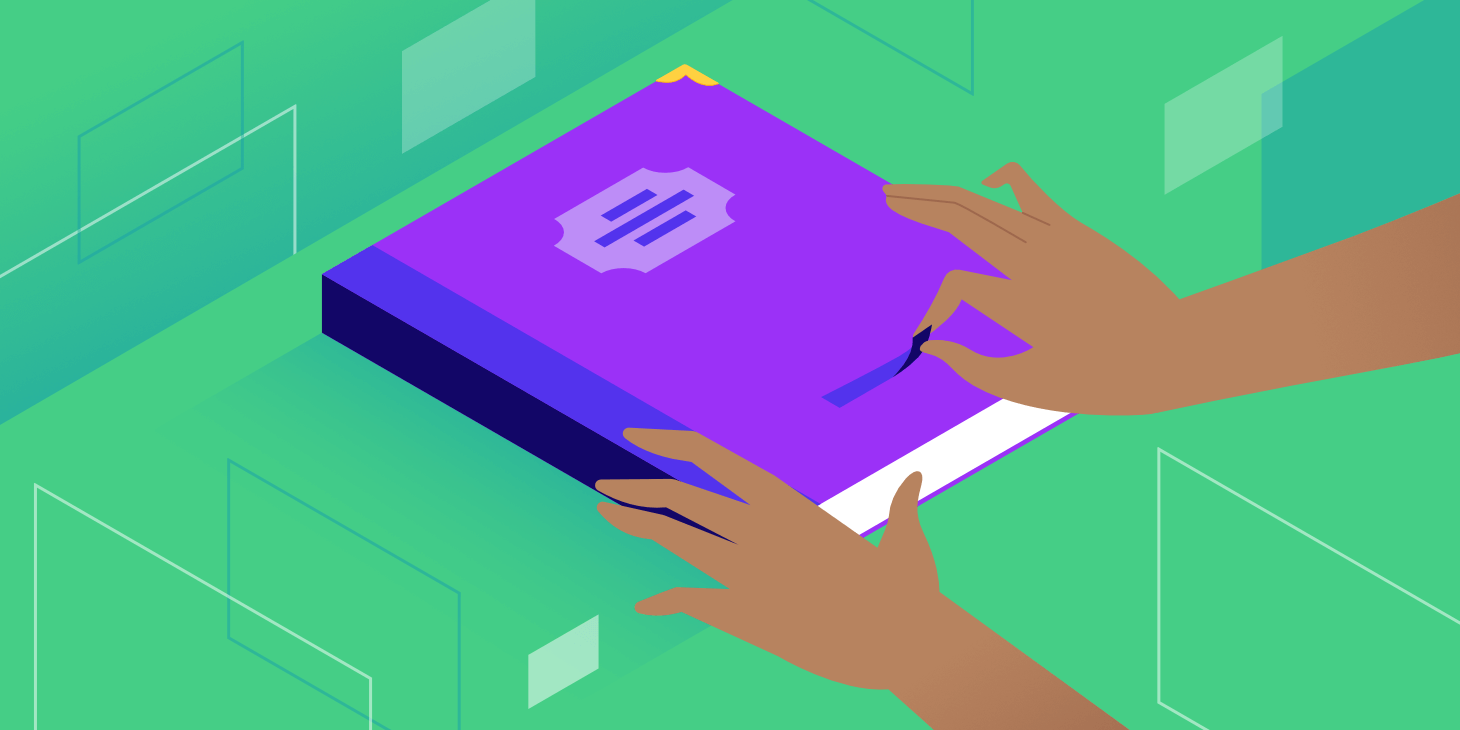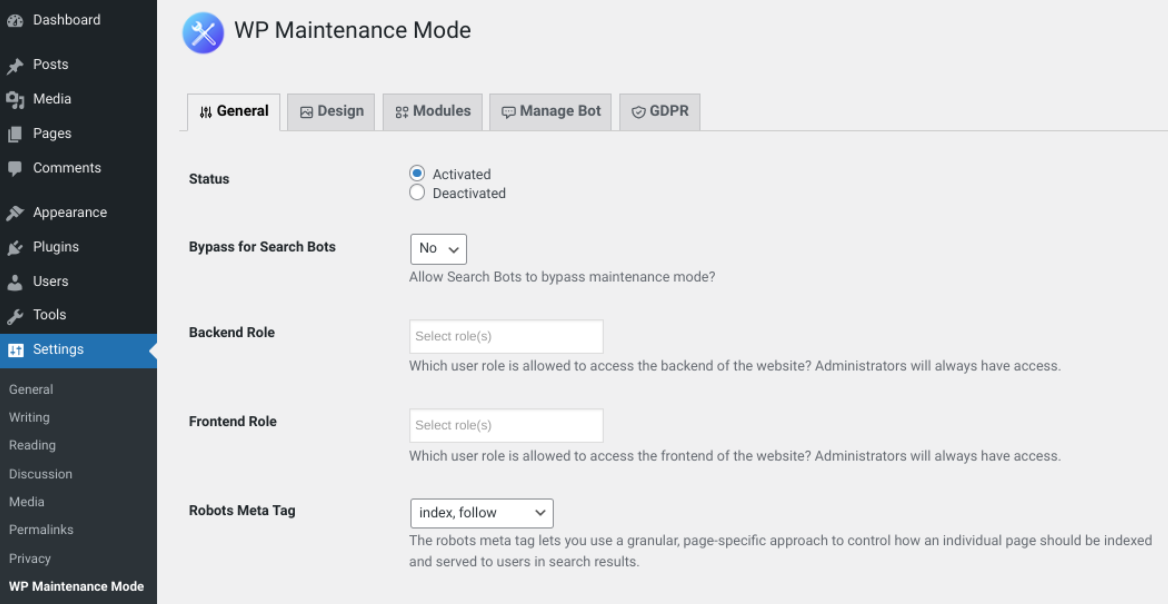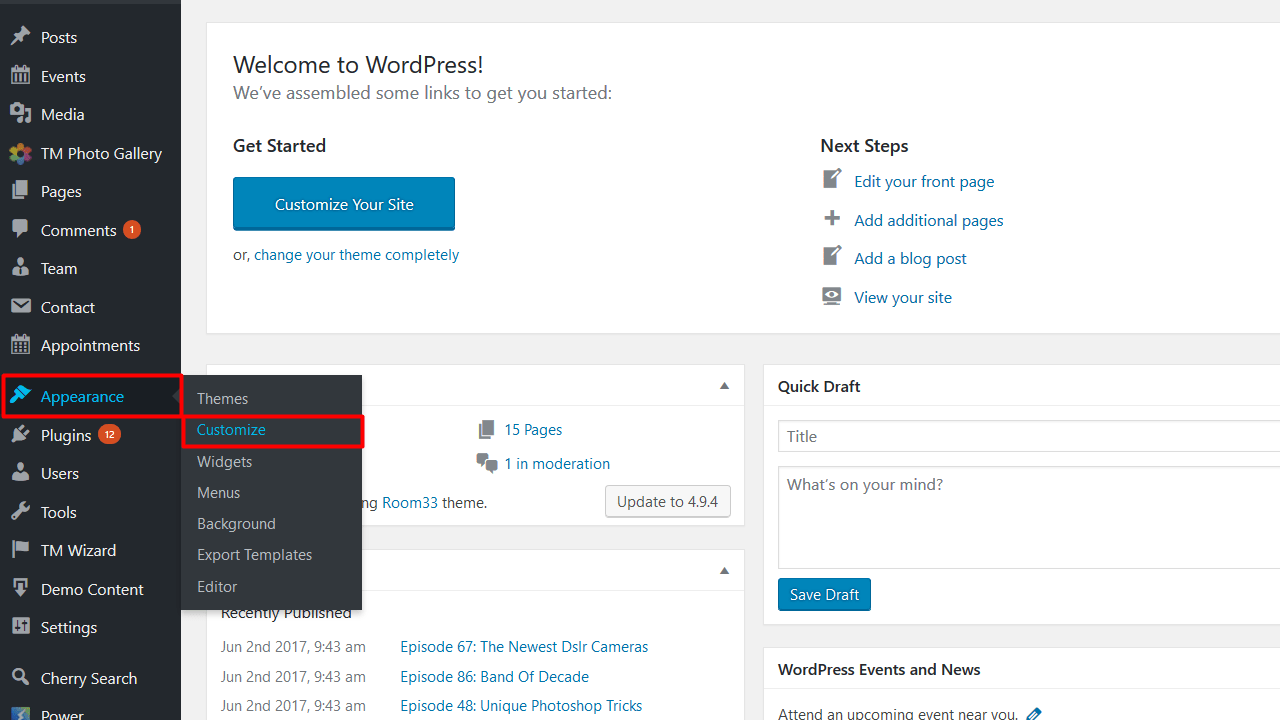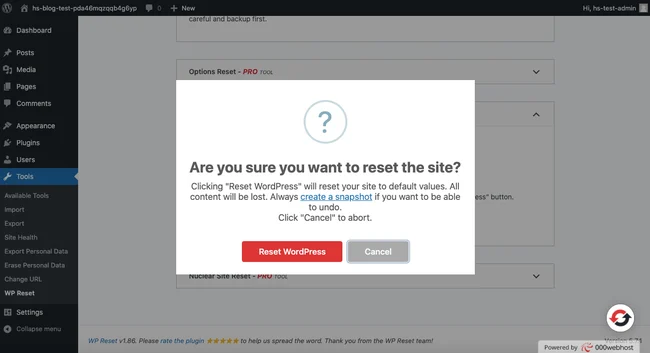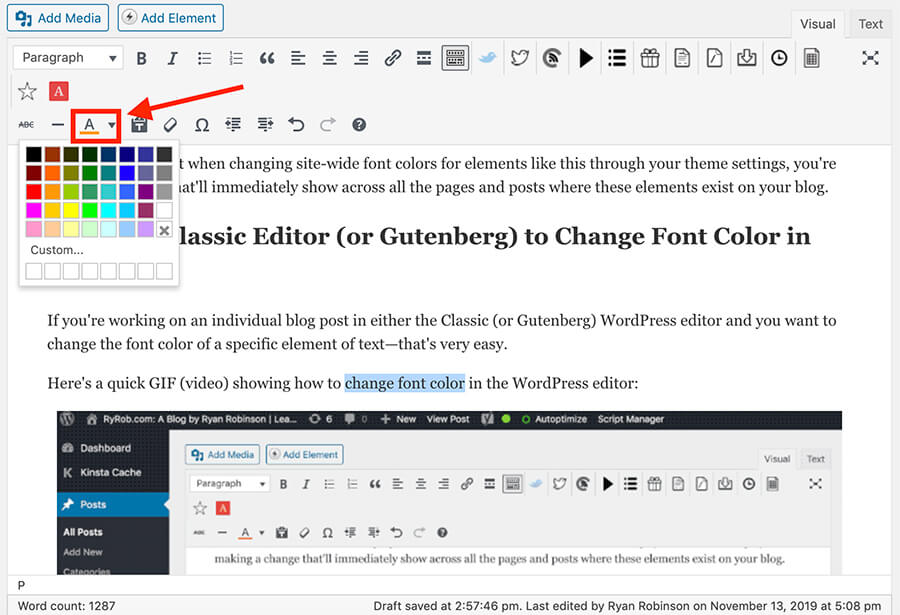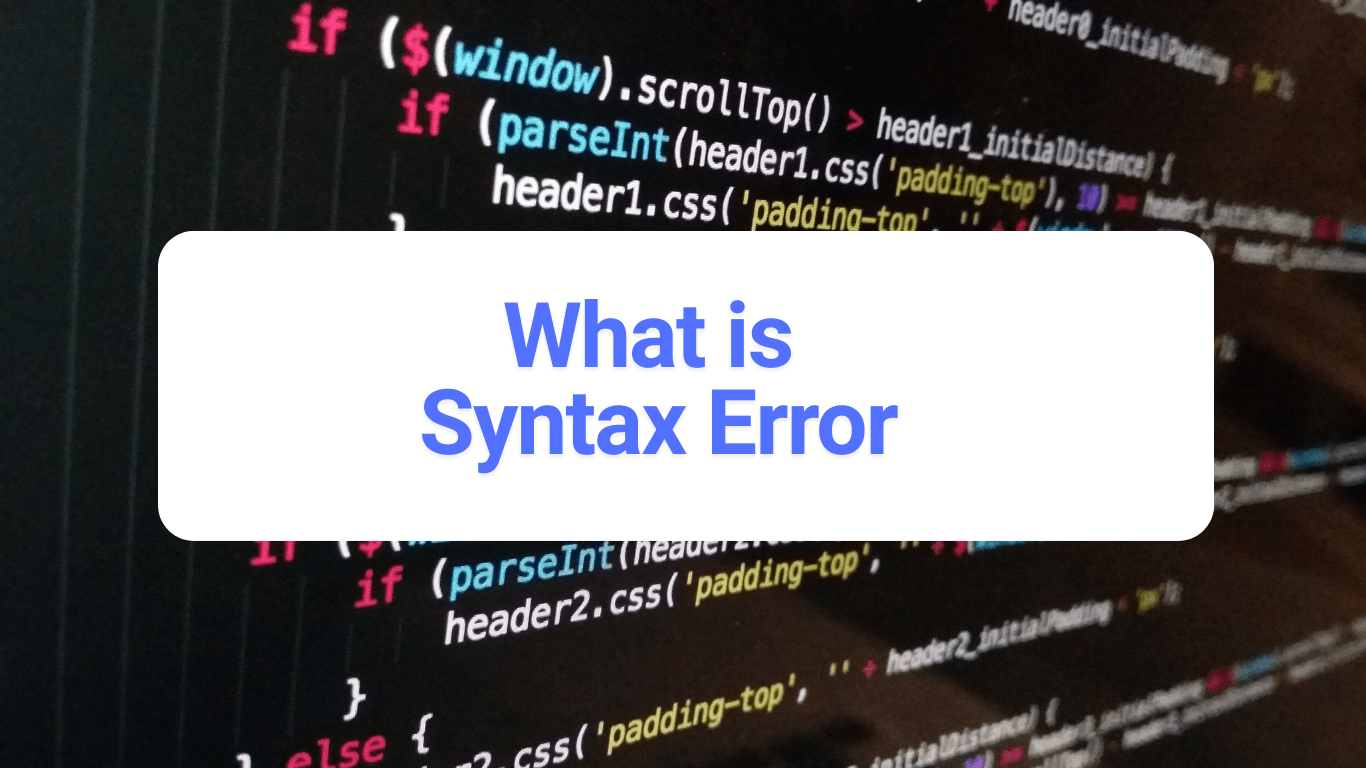To start a blog using WordPress, first sign up for a hosting service and then
Publishing a WordPress site involves a few essential steps, from getting a domain name and
To create a searchable database in WordPress, use a plugin like Participants Database or WP
To add meta tags in WordPress, use an SEO plugin like Yoast or All in
To change the author in WordPress, edit the post, and select a different author from
To put WordPress in maintenance mode, use a plugin like WP Maintenance Mode or create
To edit the footer in WordPress, use the theme customizer, edit the footer widget area,
To reset a WordPress site, you can use a plugin like WP Reset, or manually
To change the font color in WordPress, use the theme customizer, block editor, or custom
To tell if a website is built on WordPress, check the page source for “wp-content”
A syntax error occurs when the code violates the grammatical rules of the programming language.
Top reasons for syntax errors in JavaScript and PHP include missing semicolons, unmatched brackets, and