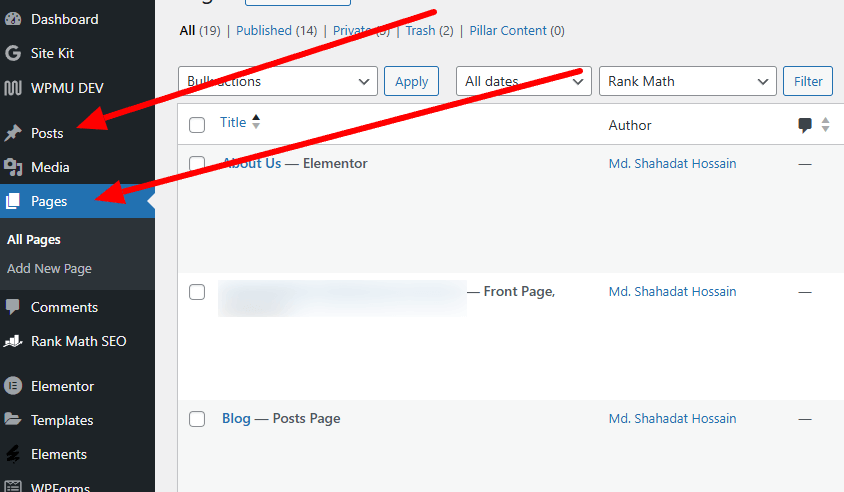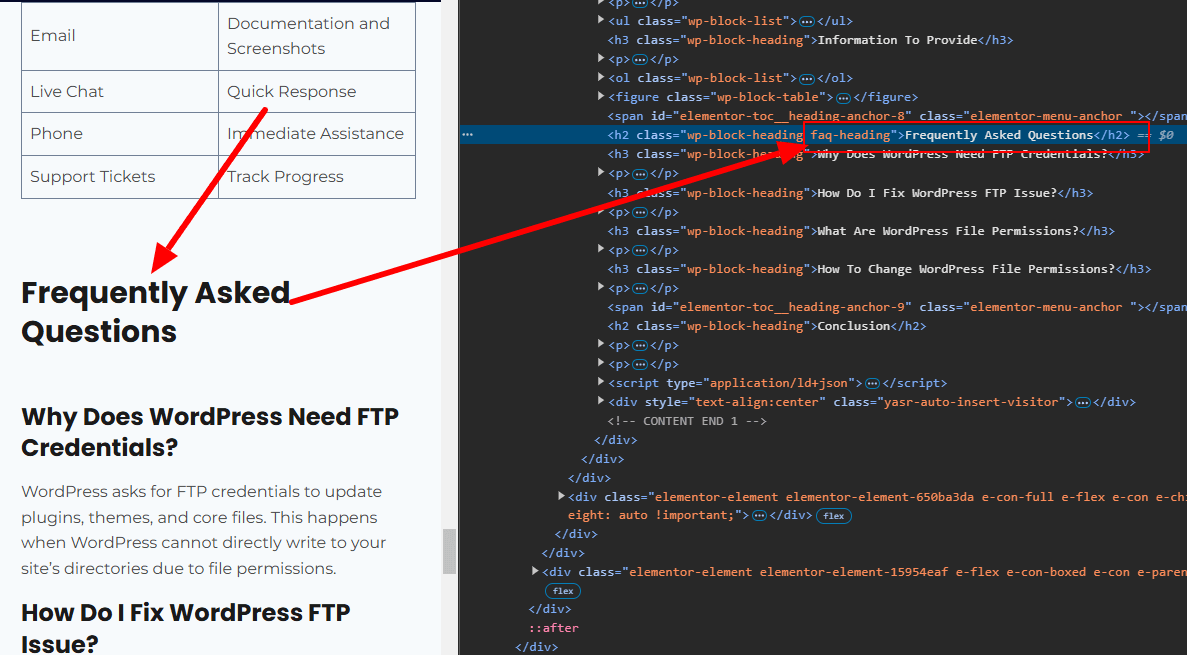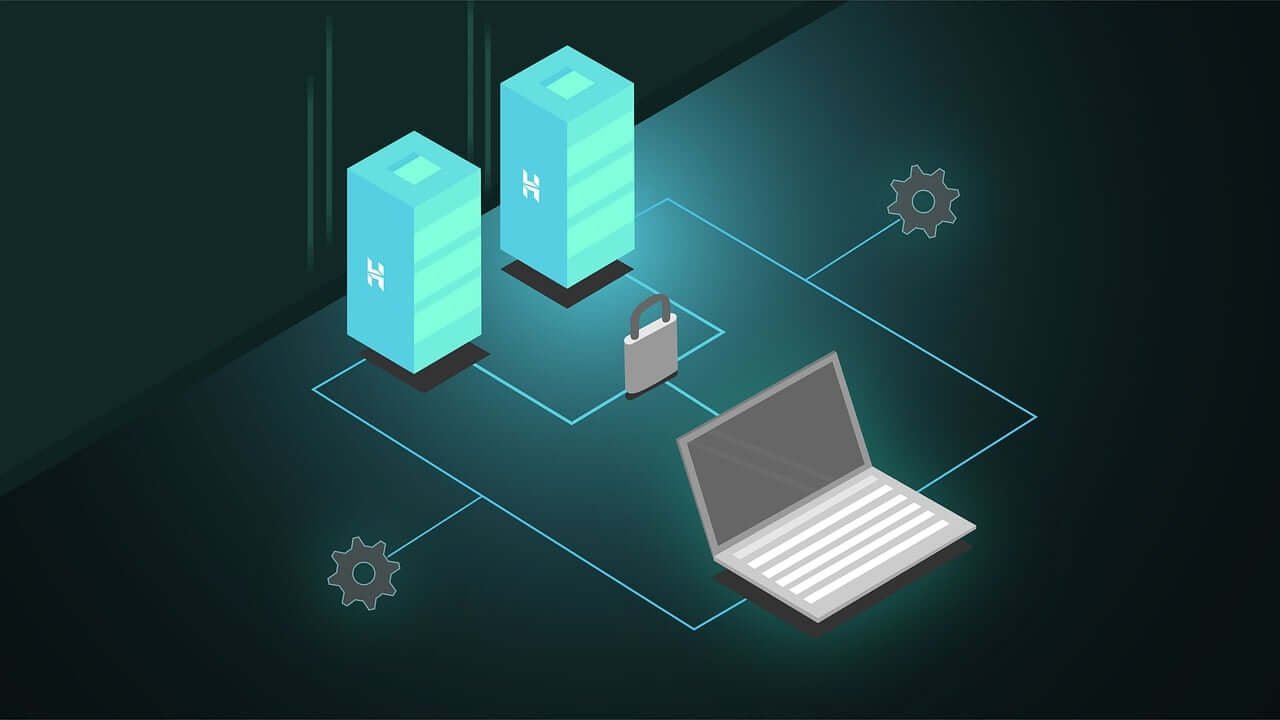Blog
Discover the top 7 reasons why WordPress is a smart choice for your e-commerce store—flexibility,
WordPress may not work after changing the site URL due to incorrect database entries or
A WordPress website uses pre-built tools and themes for easy customization, while a coding website
WordPress posts are time-sensitive entries ideal for blogs, while pages are static content like "About"
The cost of WordPress per month varies. The software itself is free, but expenses for
Running WordPress locally can save time and offer greater control. It allows testing and development
Select an element based on its inner text using CSS for styling or JavaScript for
WordPress asks for FTP credentials when it cannot write directly to files. Fix this by
WordPress developer earnings vary based on experience, location, and project complexity. On average, they make
WordPress websites offer flexibility, scalability, and extensive plugin options but require regular maintenance, security...
Fix a broken WordPress site by checking for plugin or theme conflicts, restoring a backup,
WordPress hosting and web hosting may sound similar, but they're quite different. Each offers unique