Elementor is widely regarded as the best WordPress page builder. It offers a user-friendly interface and extensive customization options.
Elementor allows users to create stunning websites without needing to code. Its drag-and-drop functionality makes designing pages intuitive and quick. With pre-designed templates and widgets, you can easily build professional-looking sites. Elementor is compatible with most WordPress themes and plugins, ensuring flexibility and adaptability.
It also provides responsive design features, ensuring your site looks great on all devices. Regular updates and a supportive community enhance its appeal. Elementor’s free version offers substantial features, while the Pro version unlocks advanced tools. This makes it an excellent choice for both beginners and experienced developers.
Introduction To WordPress Page Builders
WordPress page builders have revolutionized website creation. They allow users to design visually stunning sites without coding.
What Are Page Builders?
Page builders are tools that help create web pages easily. They offer drag-and-drop functionality. This means you can move elements around without touching a single line of code. These tools provide pre-designed templates, making the design process faster.
Most page builders come with widgets like text boxes, images, and buttons. This allows users to customize their site to suit their needs. Page builders integrate seamlessly with WordPress themes and plugins. They extend the functionality of your site.
Importance For Modern Websites
Modern websites need to be visually appealing and user-friendly. Page builders help achieve this goal. They make the design process intuitive and accessible for everyone. This is especially important for small business owners and bloggers.
Page builders also ensure your site is responsive. This means it looks great on all devices, from desktops to smartphones. A responsive site improves user experience and boosts SEO rankings.
Additionally, using a page builder can save you time and money. Hiring a developer can be costly. With a page builder, you can create a professional-looking site yourself.
| Feature | Benefit |
|---|---|
| Drag-and-Drop | No coding required |
| Pre-designed Templates | Faster design process |
| Responsive Design | Looks good on all devices |
In summary, WordPress page builders are essential tools for modern web design. They provide flexibility, ease of use, and professional results.
Top Page Builders Overview
Choosing the best WordPress page builder can transform your website. It helps you design stunning pages without coding. Here, we explore two top contenders: Elementor and Beaver Builder.
Elementor
Elementor is a popular page builder. It offers a drag-and-drop interface. This makes designing easy and quick.
Key features of Elementor include:
- Real-time editing
- Responsive design options
- Pre-designed templates
- Custom CSS support
Elementor also has a free version. The free version is feature-packed. It suits beginners and professionals alike.
Beaver Builder
Beaver Builder is another top choice. It’s user-friendly and flexible. It helps in creating beautiful and functional pages.
Key features of Beaver Builder include:
- Live front-end editing
- WooCommerce support
- Responsive designs
- SEO optimized
Beaver Builder has a clean interface. It ensures a smooth user experience. It is perfect for both beginners and pros.
| Feature | Elementor | Beaver Builder |
|---|---|---|
| Real-time editing | Yes | Yes |
| Responsive design | Yes | Yes |
| Pre-designed templates | Yes | No |
| WooCommerce support | No | Yes |
| SEO optimized | Yes | Yes |
Elementor Features
Elementor is one of the most popular WordPress page builders. It has many features that make website building easy and fun. Let’s dive into some of the key features of Elementor.
User Interface
Elementor’s user interface is very intuitive. It uses a drag-and-drop system. You can easily add elements to your page. The sidebar contains all the tools you need. It is user-friendly and clean. Beginners can quickly learn how to use it.
Customization Options
Elementor offers extensive customization options. You can change colors, fonts, and layouts. It allows you to create unique designs. There are many templates available. You can also add custom CSS if needed.
Elementor supports responsive design. Your website will look great on all devices. You can preview your design on different screen sizes. This ensures a consistent user experience.
| Feature | Description |
|---|---|
| Drag-and-Drop | Move elements easily with the mouse. |
| Responsive Design | Optimize your site for mobile and tablet. |
| Template Library | Choose from a variety of pre-made templates. |
| Custom CSS | Add your own CSS for more control. |
With Elementor, you have the freedom to create stunning websites. It combines ease of use with powerful features. Whether you are a beginner or an expert, Elementor has something to offer.
Beaver Builder Features
Beaver Builder is a popular WordPress page builder. It offers a range of features that make website creation easy. Below, we highlight two standout features.
Drag-and-drop Interface
The drag-and-drop interface is user-friendly. You can easily move elements around. This makes editing and designing fast.
Key Benefits:
- No coding skills needed
- Live previews
- Quick customization
Design Flexibility
Beaver Builder provides great design flexibility. You can choose from various templates. Customizing layouts to suit your needs is easy.
Design Options:
- Pre-built templates
- Customizable themes
- Advanced styling options
Comparing Performance
Choosing the best WordPress page builder is crucial for your site’s performance. Performance includes speed, efficiency, and resource usage. Let’s dive into the details.
Speed And Efficiency
Speed and efficiency matter for user experience and SEO. A fast-loading site ranks higher on search engines. Let’s compare the speed and efficiency of popular WordPress page builders:
| Page Builder | Loading Time (seconds) | Page Size (KB) |
|---|---|---|
| Elementor | 2.1 | 320 |
| Divi | 2.3 | 340 |
| Beaver Builder | 2.0 | 310 |
Elementor and Beaver Builder are faster than Divi. Smaller page sizes also help to load faster. Beaver Builder has the smallest page size.
Resource Usage
Resource usage affects your site’s performance. It includes memory and CPU usage. Let’s compare the resource usage of these builders:
- Elementor: Uses more memory but less CPU.
- Divi: Uses balanced memory and CPU.
- Beaver Builder: Uses less memory but more CPU.
Choose a builder based on your server’s capacity. Elementor is great for high-memory servers. Beaver Builder fits low-memory servers well.
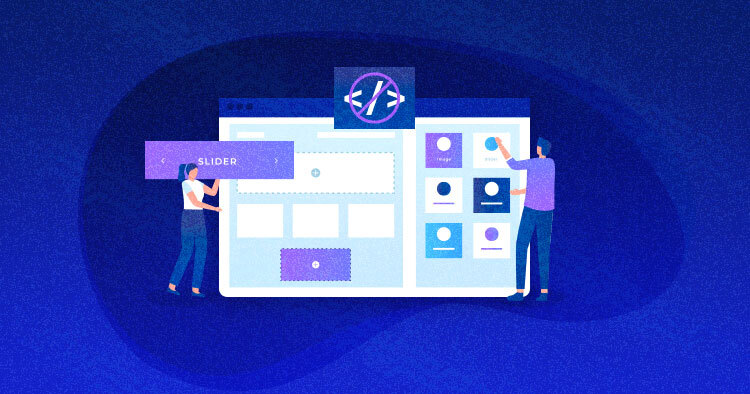
Credit: www.cloudways.com
Ease Of Use
Picking the best WordPress page builder can be tough. One key factor is ease of use. A user-friendly page builder saves time and effort. Let’s explore the learning curve and user experience.
Learning Curve
The learning curve is how fast you can grasp the tool. Some page builders are easy to learn, even for beginners. Others might need more time.
| Page Builder | Learning Curve |
|---|---|
| Elementor | Easy |
| Beaver Builder | Moderate |
| Divi | Steep |
User Experience
User experience is how enjoyable and smooth it is to use the tool. A good user experience means fewer frustrations and more fun building pages.
- Intuitive Interface: Easy to find and use features.
- Drag-and-Drop: Move elements with ease.
- Customization Options: More choices for personalizing your site.
These features make a page builder enjoyable. They ensure that even kids can use it easily.
Pricing And Plans
Choosing the best WordPress page builder involves understanding its pricing and plans. You need to know the costs before committing to a tool. This section breaks down the costs into Free vs Pro Versions and Value for Money.
Free Vs Pro Versions
Most WordPress page builders offer both free and pro versions. The free version usually has basic features. It is great for simple websites. The pro version unlocks advanced features and premium support. Here is a table to help you understand:
| Feature | Free Version | Pro Version |
|---|---|---|
| Basic Widgets | Yes | Yes |
| Advanced Widgets | No | Yes |
| Theme Builder | No | Yes |
| Customer Support | Community | Priority |
Value For Money
It’s important to consider the value for money of each plan. The pro version might cost more, but it offers many features. These features can save you time and effort. Here are some points to consider:
- Ease of Use: A user-friendly builder can save you hours.
- Customization: Advanced customization options allow for unique designs.
- Support: Access to premium support can resolve issues quickly.
- Updates: Regular updates ensure compatibility with WordPress.
Evaluate your needs and budget before making a decision. The right choice will enhance your WordPress experience.
Real-world Examples
WordPress page builders have transformed web design. They help create stunning websites without coding. Let’s explore real-world examples using Elementor and Beaver Builder.
Successful Sites Using Elementor
Elementor powers many successful websites. It is a favorite for its flexibility and ease of use.
| Website | Industry | Features |
|---|---|---|
| WPBeginner | Blog | Drag-and-drop, responsive design, SEO-friendly |
| Elementor Blog | Marketing | Custom layouts, animations, interactive elements |
| Riddle | Quizzes | Interactive content, multimedia integration, user-friendly |
WPBeginner uses Elementor for its clean design. The site is easy to navigate. It also loads quickly, enhancing user experience.
Elementor Blog showcases Elementor’s capabilities. The site features custom layouts and engaging animations. It proves Elementor’s versatility in marketing.
Riddle uses Elementor for its interactive quizzes. The site integrates multimedia content smoothly. It offers a seamless user experience.
Notable Sites Using Beaver Builder
Beaver Builder is another popular choice. It is known for its reliability and robustness.
| Website | Industry | Features |
|---|---|---|
| GoDaddy Blog | Web Hosting | Custom modules, responsive design, SEO-friendly |
| ProBlogger | Blog | Drag-and-drop, clean design, easy navigation |
| WP Rocket | Performance | Custom layouts, fast loading, user-friendly |
GoDaddy Blog uses Beaver Builder for its custom modules. The design is responsive and SEO-friendly.
ProBlogger benefits from Beaver Builder’s drag-and-drop feature. The site has a clean design and easy navigation.
WP Rocket uses Beaver Builder for its fast loading pages. The site features custom layouts and offers a user-friendly experience.
Conclusion And Recommendations
After exploring various WordPress page builders, it’s clear each has unique strengths. This guide aims to help you choose the best tool for your needs. Below, we provide our conclusions and recommendations.
Which To Choose?
Choosing the right WordPress page builder depends on your specific needs. Here are our top picks based on different criteria:
| Criteria | Recommended Page Builder |
|---|---|
| Ease of Use | Elementor |
| Design Flexibility | Beaver Builder |
| Performance | Divi |
| Price | Brizy |
Final Thoughts
Elementor is excellent for beginners. It offers a user-friendly interface and extensive templates.
Beaver Builder is perfect for designers. It provides high design flexibility and customization options.
Divi stands out for its performance. It’s fast, reliable, and offers many features.
Brizy is great for budget-conscious users. It provides a good balance of features and cost.
Each page builder has its strengths. Choose the one that fits your needs best.
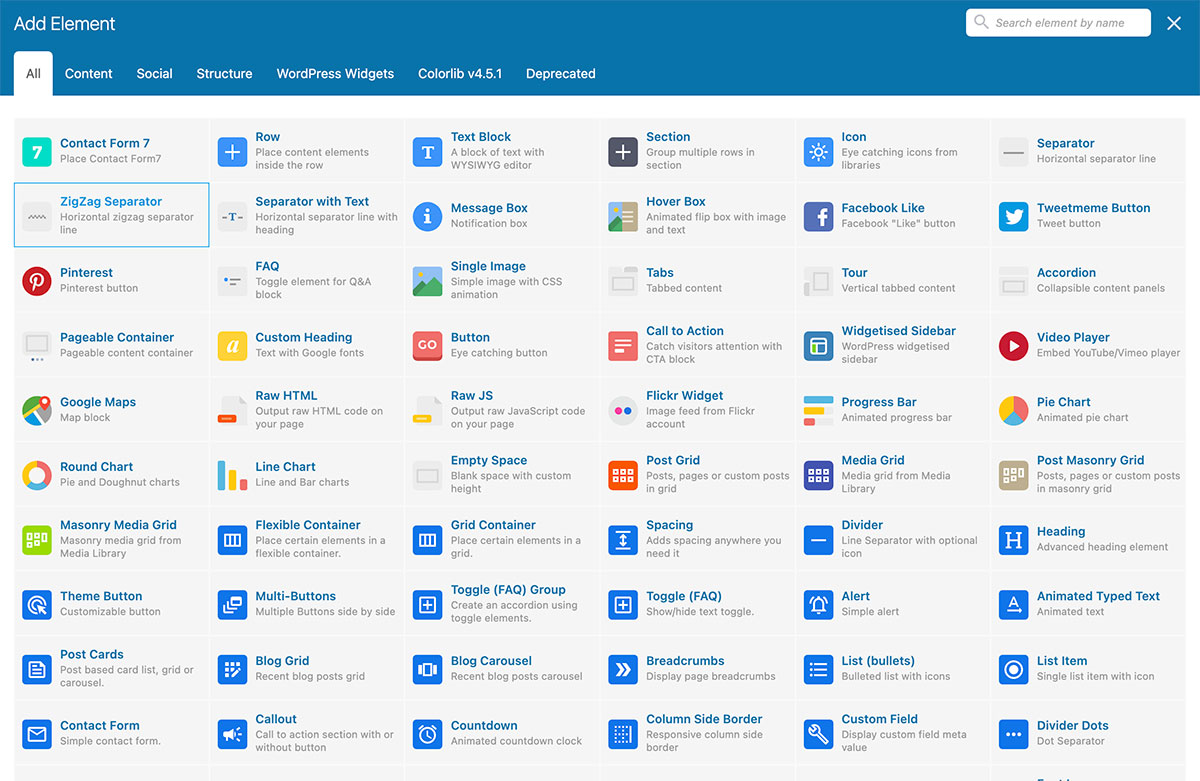
Credit: colorlib.com

Credit: www.accuwebhosting.com
Conclusion
Choosing the best WordPress page builder can enhance your website’s functionality and design. Each tool offers unique features to meet different needs. Evaluate your requirements and opt for a builder that fits your goals. By doing so, you’ll create a stunning, user-friendly website effortlessly.
Happy building!






