To start a blog using WordPress, first sign up for a hosting service and then install WordPress. Customize your blog by selecting a theme and adding essential plugins.
Starting a blog on WordPress is an exciting and rewarding journey. WordPress is user-friendly, making it ideal for beginners. First, choose a reliable hosting service like Bluehost or SiteGround. These providers offer seamless WordPress integration. After purchasing a hosting plan, install WordPress with a single click.
Once installed, select a theme that fits your blog’s niche. Themes determine the look and feel of your site. Next, add essential plugins to enhance functionality. Plugins like Yoast SEO and Akismet are great for optimization and security. Finally, start creating content. Write posts that are engaging and valuable to your audience. Consistency is key to building a successful blog.
Introduction To Blogging
Blogging is a powerful way to share ideas and information online. It allows anyone to publish content and reach a global audience. For beginners, starting a blog can seem challenging. But with the right guidance, it becomes easy and rewarding. One of the best platforms to start your blog is WordPress. This guide will help you understand the basics and get started.
Why Start A Blog?
Starting a blog can be a great decision. Here are some reasons why:
- Share Your Passion: Write about topics you love.
- Build an Online Presence: Create a personal brand.
- Connect with Others: Engage with like-minded people.
- Earn Money: Monetize your blog through ads or products.
Benefits Of Blogging
Blogging offers numerous benefits. Let’s explore some of them:
| Benefit | Description |
|---|---|
| Improved Writing Skills | Regular writing enhances your writing abilities. |
| Knowledge Sharing | Share valuable insights and educate others. |
| Networking Opportunities | Connect with professionals and influencers. |
| Creative Outlet | Express yourself creatively through your blog. |
| Career Advancement | Showcase your expertise and boost your career. |
Starting a blog on WordPress is an excellent choice for beginners. It is user-friendly and offers many customization options. Stay tuned for more tips on how to get started and make your blog successful.
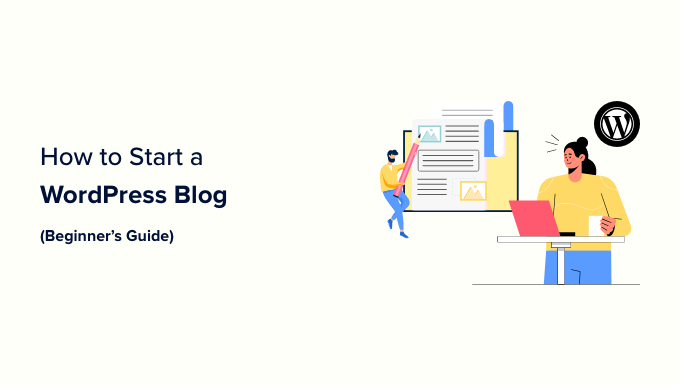
Credit: www.wpbeginner.com
Choosing A Niche
Choosing a niche is the first step in starting your blog. This will guide your content and attract a specific audience. A well-defined niche makes your blog stand out. Let’s explore how to pick the right niche for your blog.
Identifying Your Passion
Start by identifying your passion. Think about topics that excite you. Your passion will keep you motivated. Write a list of your hobbies and interests. Consider what you enjoy talking about. A blog based on your passion will be fun to write and read.
| Hobbies | Interests |
|---|---|
| Cooking | Travel |
| Photography | Fitness |
| Gardening | Technology |
Researching Market Demand
Next, research the market demand for your chosen topics. Use tools like Google Trends to see what people are searching for. High demand means more readers for your blog. Look at popular blogs in your niche. Check their content and audience engagement.
- Use Google Trends
- Check popular blogs
- Analyze audience engagement
Make sure your niche has enough interest. This balance is crucial. Too broad and you get lost; too narrow and you limit your audience. Aim for a niche that has a good mix of passion and demand.
Setting Up WordPress
Starting a blog can be exciting yet daunting. WordPress is a popular choice for beginners. It offers a user-friendly interface and endless customization options. Let’s dive into setting up WordPress.
Selecting A Hosting Provider
Choosing the right hosting provider is crucial. It affects your blog’s performance and reliability. Here are some popular hosting providers:
Look for these features in a hosting provider:
- 24/7 customer support
- Good uptime
- Easy WordPress installation
Bluehost is often recommended for beginners. It offers a free domain for the first year, one-click WordPress installation, and 24/7 support.
Installing WordPress
Once you’ve selected a hosting provider, the next step is installing WordPress. Here are the steps:
- Log in to your hosting account.
- Find the WordPress installer in the control panel.
- Click the Install Now button.
- Fill in your blog details like site name and description.
- Choose a strong username and password.
- Click Install to complete the setup.
Most hosting providers offer a one-click installation process. This makes it easy for beginners to set up their WordPress blog.
After installation, you can log in to your WordPress dashboard. The dashboard is your command center. From here, you can customize your blog, write posts, and much more.

Credit: www.wpbeginner.com
Selecting A Theme
Choosing the right theme is crucial for your blog’s success. The theme determines your blog’s look and feel. It also affects user experience and SEO performance.
Free Vs. Premium Themes
WordPress offers many themes. You can choose between free and premium options.
| Free Themes | Premium Themes |
|---|---|
| No costBasic featuresLimited customizationCommunity support | Costs moneyAdvanced featuresMore customization optionsProfessional support |
Free themes are ideal for beginners. They are easy to use and install. Premium themes offer more features and customization. They are worth the investment if you want a unique look.
Customizing Your Theme
After choosing a theme, you can customize it. Customization helps make your blog stand out.
- Change the colors: Match your brand’s colors.
- Upload a logo: Add your blog’s logo for brand identity.
- Edit the layout: Choose the best layout for your content.
- Add widgets: Enhance functionality with useful widgets.
- Adjust fonts: Select readable and attractive fonts.
Customizing your theme is simple with WordPress. Use the built-in Customizer tool. You can see changes in real-time. Make sure your blog is visually appealing and user-friendly.
Essential Plugins
When starting a blog using WordPress, having the right plugins is crucial. Plugins add functionality to your blog, making it more efficient and user-friendly. Below are some essential plugins that every beginner should consider installing.
Seo Plugins
Search Engine Optimization (SEO) is key to driving traffic to your blog. An SEO plugin helps optimize your content so it ranks higher on search engines.
- Yoast SEO: This plugin is beginner-friendly and offers comprehensive features. It helps with keyword optimization, meta descriptions, and readability analysis.
- All in One SEO Pack: Another popular choice that provides XML sitemap support, Google Analytics integration, and social media integration.
- SEOPress: A powerful plugin that includes content analysis, redirections, and schema markup.
Security Plugins
Securing your blog is vital to protect it from threats. Security plugins offer various features to keep your blog safe.
- Wordfence Security: This plugin includes a firewall, malware scanner, and login security features.
- Sucuri Security: Offers website monitoring, malware cleanup, and a firewall to protect your blog.
- iThemes Security: Provides over 30 ways to secure your blog, including two-factor authentication and brute force protection.
These plugins are essential for optimizing and securing your WordPress blog. Installing them can significantly enhance your blogging experience.

Credit: m.youtube.com
Creating Content
Creating content is the heart of your blog. It draws readers and keeps them engaged. Below, you’ll learn how to write your first post and incorporate multimedia effectively.
Writing Your First Post
Writing your first blog post can be exciting. Here’s how to get started:
- Choose a Topic: Pick something you are passionate about.
- Research: Find reliable sources for your content.
- Write a Draft: Start with a rough draft. Don’t worry about perfection.
- Edit and Proofread: Check for grammar and spelling mistakes.
- Use Keywords: Incorporate relevant keywords naturally.
Incorporating Multimedia
Multimedia can make your blog post more engaging. Use images, videos, and other media to break up text.
- Images: Use high-quality images. Add alt text for SEO.
- Videos: Embed relevant videos. Keep them short and informative.
- Infographics: Create infographics to explain complex information easily.
- Audio Clips: Add podcasts or audio clips for more depth.
| Type | Purpose | Best Practices |
|---|---|---|
| Images | Visual appeal | Use descriptive filenames and alt text |
| Videos | Engagement | Embed from reliable sources |
| Infographics | Information clarity | Keep it simple and clear |
| Audio Clips | Additional insights | Ensure good audio quality |
By following these steps, you’ll create engaging and well-optimized blog content. Happy blogging!
Promoting Your Blog
Starting a blog is just the first step. Promoting your blog is crucial to reach a wider audience. Effective promotion helps attract readers and builds your blog’s reputation.
Social Media Strategies
Social media platforms are powerful tools for blog promotion. They can help you reach a vast audience quickly.
- Choose the right platforms: Focus on platforms where your target audience is active.
- Share consistently: Post regular updates to keep your audience engaged.
- Use hashtags: Hashtags can increase the visibility of your posts.
- Engage with followers: Respond to comments and messages to build a community.
Visual content performs well on social media. Use images, videos, and infographics to grab attention.
Building An Email List
An email list is a valuable asset for bloggers. It allows direct communication with your audience.
- Create a sign-up form: Place it prominently on your blog.
- Offer incentives: Provide a free eBook or discount to encourage sign-ups.
- Send regular newsletters: Keep your subscribers informed and engaged.
- Segment your list: Tailor your emails to different audience segments.
Use a reliable email marketing service to manage your list. Services like Mailchimp and ConvertKit offer user-friendly tools.
Monetizing Your Blog
Starting a blog with WordPress is exciting. Monetizing your blog can turn your passion into profit. Let’s explore some effective ways to earn from your blog.
Affiliate Marketing
Affiliate marketing is a popular way to make money. It involves promoting other people’s products. When someone buys through your link, you earn a commission.
- Choose products related to your blog niche.
- Join affiliate programs like Amazon Associates or ShareASale.
- Place affiliate links naturally within your content.
Using affiliate marketing can generate passive income. It’s a win-win as you help your readers and get paid.
Sponsored Posts
Sponsored posts are another great income source. Companies pay you to write about their products or services.
- Build a strong blog with a loyal audience.
- Contact brands or wait for them to reach out.
- Write honest reviews or informative posts about the product.
Ensure your sponsored posts align with your blog’s theme. This keeps your readers engaged and builds trust.
| Method | Description | Potential Earnings |
|---|---|---|
| Affiliate Marketing | Earn commission by promoting products. | Variable |
| Sponsored Posts | Get paid to write about products. | Fixed or Variable |
By using these methods, you can start earning from your blog. Both affiliate marketing and sponsored posts are effective ways to monetize your blog. Happy blogging!
Maintaining Your Blog
Starting a blog is only the beginning. Keeping it active and engaging is crucial. Here, we will discuss how to maintain your WordPress blog effectively.
Regular Updates
Updating your blog regularly is key to retaining readers. Fresh content keeps your audience engaged and coming back for more.
- Post new articles weekly.
- Update old posts with new information.
- Fix broken links promptly.
Use a content calendar to plan your posts. This helps you stay organized and ensures consistency.
Engaging With Readers
Engage with your readers to build a loyal community. Responding to comments shows that you value their input.
Here are some tips:
- Reply to comments within 24 hours.
- Ask questions to encourage discussions.
- Host giveaways to reward your readers.
Use social media to further engage with your audience. Share your blog posts and interact with followers.
| Social Media Platform | Engagement Tips |
|---|---|
| Join groups, share posts, and respond to comments. | |
| Use hashtags, retweet relevant content, and reply to tweets. | |
| Post stories, use hashtags, and respond to DMs. |
Remember, maintaining a blog requires dedication. Stay consistent, engage with your readers, and your blog will flourish.
Frequently Asked Questions
What Is WordPress?
WordPress is a popular content management system. It’s user-friendly and ideal for beginners. With WordPress, you can create and manage a blog easily.
How To Install WordPress?
To install WordPress, choose a hosting provider. Use their one-click installation option. Follow the setup instructions. You’ll be ready in minutes.
Is WordPress Free?
Yes, WordPress is free. You can download and use it without cost. However, you might need to pay for hosting and premium themes.
What Are WordPress Themes?
WordPress themes are pre-designed templates. They determine the look of your blog. You can customize themes to match your style.
Conclusion
Starting a blog using WordPress is straightforward and rewarding. Follow the steps outlined, and you’ll be blogging in no time. Remember to choose a niche, pick a theme, and create engaging content. With consistent effort, your blog will grow and attract readers.
Happy blogging!





