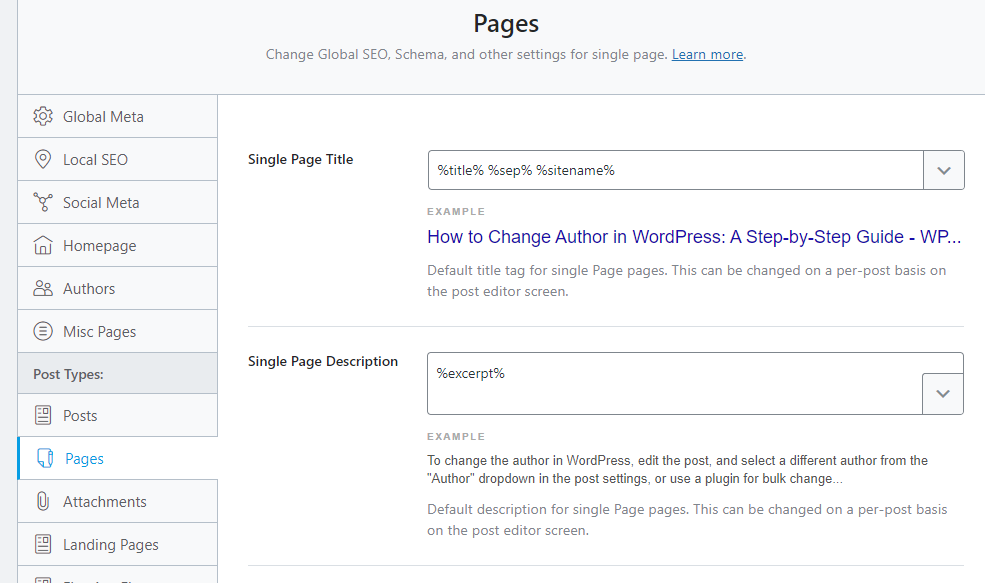To add meta tags in WordPress, use an SEO plugin like Yoast or All in One SEO, or manually add meta tags by editing your theme’s header.php file.
What Are Meta Tags?
Meta tags are HTML tags. They provide information about your web page. This information is called metadata. Metadata is not visible to visitors. But search engines use it to rank your website.
Types Of Meta Tags
There are different types of meta tags. Here are some common ones:
- Title Tag: Defines the title of your web page.
- Meta Description: Summarizes the content of your page.
- Meta Keywords: Lists important keywords for your page.
- Robots Meta Tag: Tells search engines what to do with your page.
Why Are Meta Tags Important?
Meta tags are important for SEO. They help search engines understand your content. They also help improve your click-through rate. A good meta description can attract more visitors.
How to Add Meta Tags in WordPress
There are different ways to add meta tags in WordPress. You can use plugins. You can also add them manually. Let’s explore both methods.
Using A Plugin To Add Meta Tags
Plugins make it easy to add meta tags. Here is a step-by-step guide:
Step 1: Install an SEO Plugin
First, you need to install an SEO plugin. Some popular SEO plugins are:
- Yoast SEO
- All in One SEO Pack
- Rank Math
Go to your WordPress dashboard. Click on Plugins. Then click on Add New. Search for the plugin you want. Click Install Now. Then click Activate.
Step 2: Configure the Plugin
After activating the plugin, you need to configure it. Each plugin has different settings. Follow the setup wizard. It will guide you through the process.
Step 3: Add Meta Tags to Your Pages
Now you can add meta tags to your pages. Go to the page or post you want to edit. Scroll down to the plugin’s meta box. Here, you can add a title tag and meta description. Some plugins also allow you to add meta keywords.
Fill in the fields with relevant information. Make sure your meta description is catchy. It should include your main keyword. Save your changes when you are done.
Adding Meta Tags Manually
You can also add meta tags manually. This method requires editing your theme files. Here is how you can do it:
Step 1: Backup Your Website
Before making any changes, backup your website. This will help you restore it if something goes wrong.
Step 2: Access Your Theme Editor
Go to your WordPress dashboard. Click on Appearance. Then click on Theme Editor. You will see a list of theme files.
Step 3: Edit the Header File
Find the header.php file. This file controls the header section of your website. Click on it to open it. You will see the HTML code for your header.
Step 4: Add Your Meta Tags
Add your meta tags inside the section. Here are some example:
function custom_meta_tags() {
echo '<meta name="description" content="Your site description here">' . "\n";
echo '<meta name="keywords" content="WordPress, Example, Meta Tags">' . "\n";
echo '<meta name="author" content="Your Name">' . "\n";
}
add_action('wp_head', 'custom_meta_tags');
function custom_og_meta_tags() {
echo '<meta property="og:title" content="Your Site Title">' . "\n";
echo '<meta property="og:description" content="A brief description of your site">' . "\n";
echo '<meta property="og:image" content="https://example.com/image.jpg">' . "\n";
echo '<meta property="og:url" content="https://example.com">' . "\n";
}
add_action('wp_head', 'custom_og_meta_tags');
Replace the placeholder text with your own information. Save your changes when you are done.
Best Practices for Meta Tags
Here are some best practices for using meta tags:
- Keep your title tag under 60 characters.
- Keep your meta description under 160 characters.
- Include your main keyword in the title and description.
- Write a unique meta description for each page.
- Use relevant keywords in your meta keywords tag.
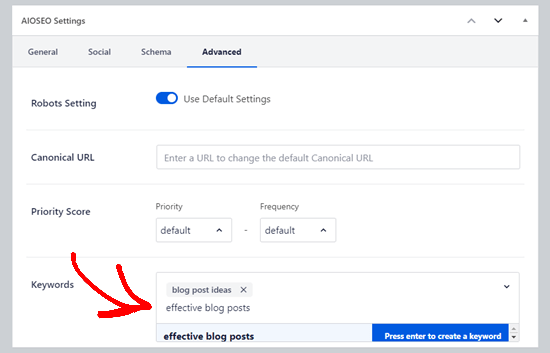
Credit: www.wpbeginner.com
Conclusion
Meta tags are crucial for SEO. They help search engines understand your content. Adding meta tags in WordPress is easy. You can use a plugin or add them manually. Follow the steps in this guide to improve your SEO.