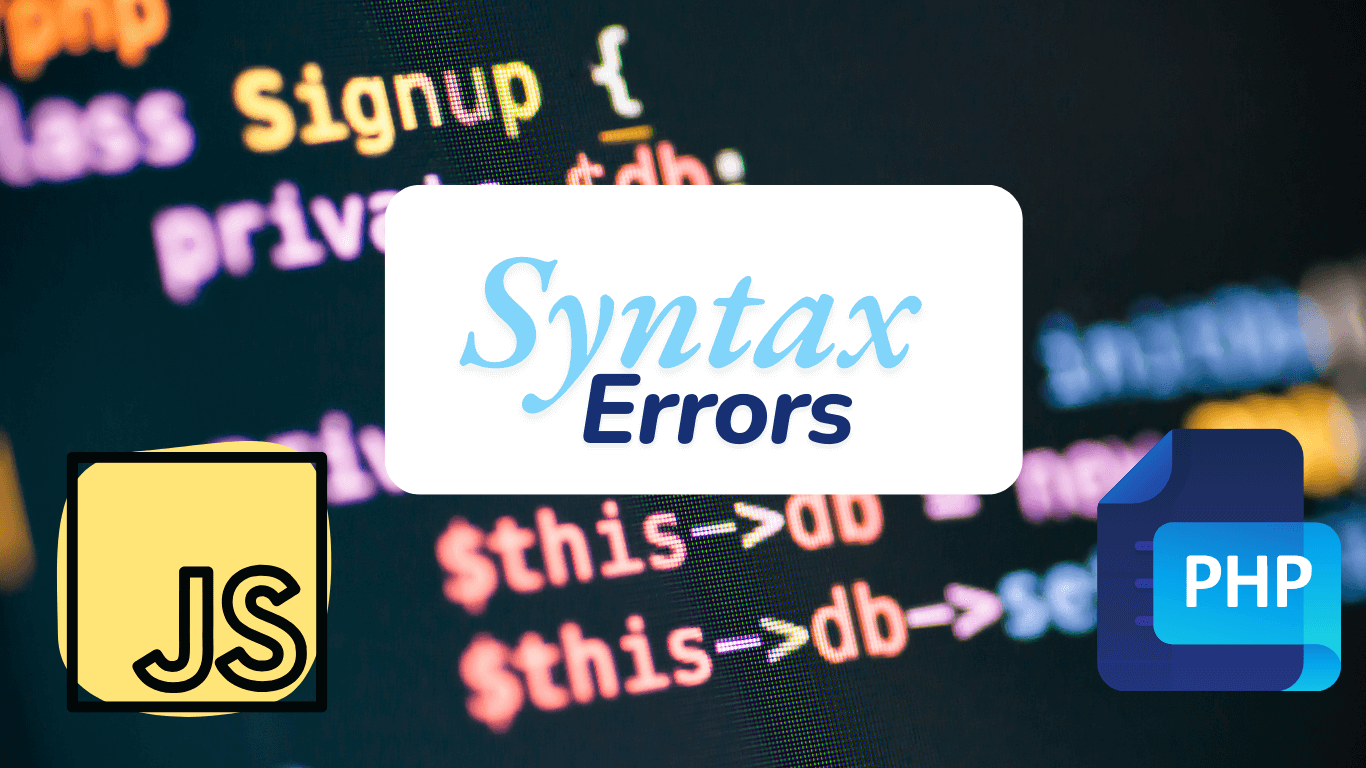To troubleshoot syntax errors in JavaScript and PHP, use debugging tools and check for common mistakes. Review the code line-by-line for typos.
Syntax errors can be frustrating, but they are usually easy to fix once identified. JavaScript and PHP both have specific debugging tools that help highlight where the errors occur. Developers often encounter syntax errors due to missing semicolons, unmatched brackets, or incorrect use of language-specific syntax.
Using an integrated development environment (IDE) can make spotting these errors easier. By carefully reviewing the code, employing debugging tools, and understanding common syntax pitfalls, you can quickly identify and fix errors, ensuring smoother code execution. This approach saves time and enhances your coding efficiency.
Identifying Syntax Errors
Identifying syntax errors is a crucial step in debugging JavaScript and PHP code. Syntax errors happen when the code violates the rules of the programming language. These errors can stop the code from running and create a lot of frustration.
Error Messages
Error messages are the first clue to identify syntax errors. Both JavaScript and PHP provide specific error messages when there is a syntax error. These messages usually tell you where the error is and what went wrong.
- JavaScript: Error messages appear in the browser’s console.
- PHP: Error messages are shown in the browser or server logs.
Here is an example of a JavaScript error message:
Uncaught SyntaxError: Unexpected token ';' at line 10And an example of a PHP error message:
Parse error: syntax error, unexpected '}' in /path/to/file.php on line 20Debugging Tools
Using debugging tools can help locate and fix syntax errors faster. These tools offer features like syntax highlighting, error detection, and auto-completion.
| Tool | Features |
|---|---|
| JavaScript Debuggers | Browser Developer Tools, VSCode Debugger, Chrome DevTools |
| PHP Debuggers | Xdebug, PHPStorm, NetBeans |
Here are steps to use Chrome DevTools for JavaScript:
- Open Chrome and press Ctrl+Shift+I to open DevTools.
- Go to the Console tab to see error messages.
- Click on the error message to jump to the line of code.
For PHP, using Xdebug can simplify the process:
- Install Xdebug and configure it in your php.ini file.
- Set breakpoints in your code using your IDE.
- Run the PHP script and watch for errors in the IDE.
Always pay attention to error messages and leverage debugging tools to identify syntax errors quickly. These strategies will save time and reduce frustration.
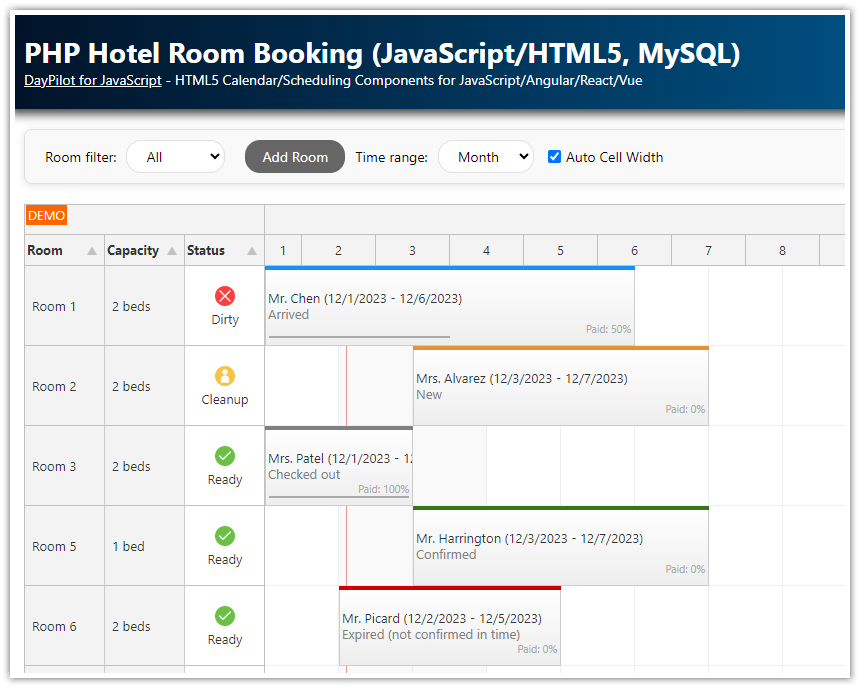
Credit: code.daypilot.org
Common Javascript Syntax Errors
Writing JavaScript can be tricky due to its syntax rules. Many beginners and even experienced developers face syntax errors. These errors stop your code from running. Understanding common syntax errors helps you debug faster.
Missing Semicolons
In JavaScript, semicolons mark the end of a statement. Missing semicolons can cause issues. JavaScript sometimes auto-fixes this, but not always. Here’s an example:
let x = 5
let y = 10
console.log(x + y)
Notice the missing semicolons. This might cause unexpected behavior. Always add semicolons:
let x = 5;
let y = 10;
console.log(x + y);
This code will run smoothly. Remember, semicolons are important.
Mismatched Brackets
Brackets are used in many places in JavaScript. Missing or extra brackets cause syntax errors. Here’s an example of mismatched brackets:
function add(a, b) {
return a + b;
The closing bracket is missing. This will throw an error. Correct it like this:
function add(a, b) {
return a + b;
}
Now, the function is complete. Always ensure your brackets match.
Understanding these common errors makes coding easier. Practice and careful checking are key.
Fixing Javascript Syntax Errors
JavaScript syntax errors can be frustrating for beginners and experts alike. Identifying and fixing these errors quickly is crucial. This section will guide you through some effective methods to troubleshoot and fix JavaScript syntax errors.
Using Linters
Linters are tools that analyze your code for potential errors. They help ensure code quality and consistency. Popular JavaScript linters include ESLint and JSHint.
- ESLint: A powerful linter with customizable rules.
- JSHint: A user-friendly linter for beginners.
Linters highlight syntax errors and provide suggestions for fixing them. Install a linter in your project and configure it according to your needs. Use linters regularly to catch errors early.
Code Editors
Code editors can make a big difference in your coding experience. They often come with built-in features to help detect syntax errors.
| Editor | Features |
|---|---|
| Visual Studio Code | IntelliSense, built-in terminal, extensions for linters |
| Atom | Customizable, community-driven packages, syntax highlighting |
Use code editors with syntax highlighting and error detection. They can save you time by pointing out errors as you type. Choose an editor that fits your workflow and preferences.
Combining linters and code editors provides a robust solution. These tools ensure your JavaScript code is error-free and maintainable.
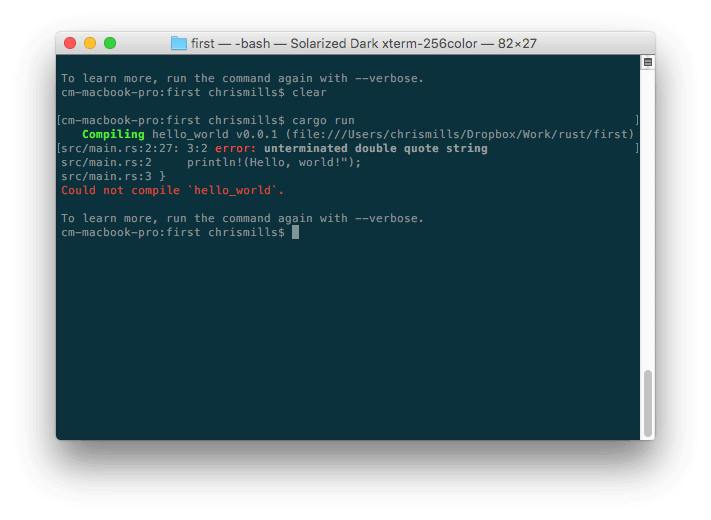
Credit: developer.mozilla.org
Common Php Syntax Errors
PHP syntax errors can be frustrating for developers. They often lead to hours of debugging. Understanding common PHP syntax errors can save you time. Here, we discuss two frequent issues: Incorrect Variable Naming and Unterminated Strings.
Incorrect Variable Naming
Variables in PHP must start with a dollar sign ($). They can include letters, numbers, and underscores. Here’s a table showing valid and invalid variable names:
| Valid Variable Names | Invalid Variable Names |
|---|---|
$variable | variable |
$var123 | $123var |
$var_name | $var-name |
Always start with a dollar sign. Avoid using numbers at the beginning. Use underscores instead of hyphens. These small steps prevent many errors.
Unterminated Strings
Unterminated strings are a common issue in PHP. A string must start and end with the same quotation mark. For example:
$greeting = "Hello, world!";
$farewell = 'Goodbye, world!';
If you miss the closing quotation mark, PHP will throw an error. Here are some examples:
$greeting = "Hello, world; // Error: Missing closing quote
$farewell = 'Goodbye, world; // Error: Missing closing quote
Always check your strings. Ensure both start and end quotes match. This will help you avoid syntax errors.
Fixing Php Syntax Errors
PHP syntax errors can be frustrating. They stop your code from running. You must identify and fix them quickly. Below, we discuss the methods to troubleshoot and fix PHP syntax errors.
Php Error Reporting
PHP has built-in error reporting features. These help you find syntax errors. You can turn on error reporting in your php.ini file. Set display_errors to On and error_reporting to E_ALL.
display_errors = On
error_reporting = E_ALL
You can also enable error reporting in your PHP script. Use the following code at the top of your script:
ini_set('display_errors', 1);
ini_set('display_startup_errors', 1);
error_reporting(E_ALL);
These settings make PHP show all errors. This includes syntax errors. It helps you identify and fix issues quickly.
Manual Code Review
A manual code review is another effective method. Read your code line by line. Look for common syntax errors. These include missing semicolons, unmatched braces, and incorrect variable names.
- Missing Semicolons: Ensure every statement ends with a semicolon.
- Unmatched Braces: Check that every opening brace has a closing brace.
- Incorrect Variable Names: PHP variable names are case-sensitive. Check for typos.
You can also use code editors with syntax highlighting. These editors make it easier to spot errors. Popular editors include Visual Studio Code and Sublime Text.
Another helpful tool is the PHP linting tool. Run the command php -l yourfile.php in your terminal. This command checks your PHP file for syntax errors.
| Common Errors | Possible Fixes |
|---|---|
| Unexpected End of File | Check for missing braces or semicolons |
| Undefined Variable | Ensure variable names are spelled correctly |
| Parse Error | Review your code for syntax errors |
Best Practices For Error Prevention
Preventing syntax errors in JavaScript and PHP is crucial for smooth development. Below, we outline best practices to avoid these errors.
Consistent Code Style
Adopting a consistent code style helps in reducing syntax errors. Use the same style throughout your codebase. This makes your code easy to read and maintain.
- Use a style guide like Airbnb or PSR-12.
- Set rules for indentation, braces, and spacing.
- Stick to camelCase or snake_case for variables.
Consistent style improves code readability. This helps in spotting errors quickly.
Regular Code Reviews
Regular code reviews are essential for finding errors. They involve checking each other’s code for mistakes.
- Schedule weekly or bi-weekly reviews.
- Use tools like GitHub or Bitbucket for reviews.
- Focus on logic, syntax, and consistency.
Code reviews help in catching errors early. This reduces bugs in production.
| Tool | Use |
|---|---|
| Prettier | Auto-formats JavaScript and PHP code. |
| ESLint | Finds syntax errors in JavaScript. |
| PHP_CodeSniffer | Checks PHP code for syntax errors. |
Using these tools can help in maintaining code quality. They automatically check for errors and enforce style rules.
Advanced Debugging Techniques
Advanced debugging techniques are essential for fixing syntax errors in JavaScript and PHP code. These methods can save time and ensure your code runs smoothly. Let’s explore two effective techniques: using breakpoints and stack traces.
Using Breakpoints
Breakpoints allow you to pause code execution at specific points. This helps to identify exactly where errors occur. In JavaScript, use the debugger statement to set breakpoints.
function myFunction() {
debugger; // Pauses here
var x = 10;
console.log(x);
}
myFunction();
In PHP, use an Integrated Development Environment (IDE) like PhpStorm. It offers built-in debugging tools to set breakpoints. Follow these steps:
- Open your PHP file in PhpStorm.
- Click on the line number to set a breakpoint.
- Run the debugger to start debugging.
Breakpoints help you inspect variables and control the flow of the program. This makes it easier to find syntax errors.
Stack Traces
Stack traces provide a detailed report of the function calls leading to an error. They are invaluable for diagnosing complex issues.
In JavaScript, use the console to view stack traces. For example:
try {
nonExistentFunction();
} catch (error) {
console.error(error.stack);
}
This will display the stack trace in your browser’s console. It shows the sequence of function calls.
In PHP, use the debug_backtrace() function to generate a stack trace. Here’s how:
php
function firstFunction() {
secondFunction();
}
function secondFunction() {
thirdFunction();
}
function thirdFunction() {
debug_print_backtrace();
}
firstFunction();
?
This code will output a stack trace, showing the call hierarchy. It helps to locate the source of syntax errors.
Mastering these techniques will make debugging more efficient. Use breakpoints and stack traces to keep your code error-free.
Frequently Asked Questions
What Causes Syntax Errors In Javascript?
Syntax errors in JavaScript occur when the code violates the language’s grammar rules. Common causes include missing brackets, semicolons, or incorrect variable declarations.
How Can I Identify Syntax Errors In Php?
Use tools like PHP’s built-in error reporting or IDEs with syntax highlighting. They help spot syntax errors quickly.
What Tools Help Fix Javascript Syntax Errors?
Tools like ESLint, JSHint, and IDEs with code linters can help identify and fix JavaScript syntax errors efficiently.
Can A Missing Semicolon Cause Syntax Errors?
Yes, a missing semicolon can cause syntax errors in both JavaScript and PHP, leading to unexpected behavior.
Conclusion
Mastering syntax error troubleshooting in JavaScript and PHP boosts your coding efficiency. Practice regularly and stay updated with coding standards. Utilize debugging tools and seek community support when needed. With these strategies, you can confidently tackle syntax errors and enhance your programming skills.
Happy coding!