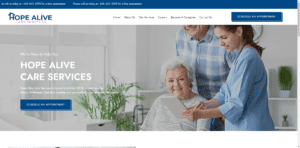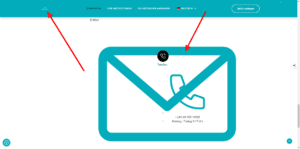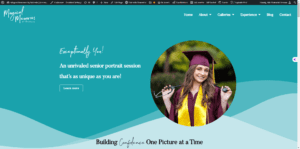WordPress Hosting
Table of Contents
WordPress hosting is a specialized service optimized for WordPress websites. It ensures better performance, security, and support.
WordPress hosting caters to the unique needs of WordPress sites, offering tailored features for optimal performance. These hosting plans often include automatic updates, enhanced security measures, and specialized customer support. Users benefit from faster load times and higher reliability, which are crucial for maintaining visitor engagement and improving search engine rankings.
With various options available, from shared to managed hosting, users can select a plan that best suits their needs and budget. Choosing WordPress hosting simplifies the technical aspects, allowing users to focus on content creation and growth. This specialized hosting ensures your WordPress site runs efficiently and securely, providing a seamless experience for both site owners and visitors.

Credit: www.interserver.net
Introduction To WordPress Hosting
WordPress Hosting ensures optimal performance for WordPress sites with specialized features and seamless integration. Enjoy faster load times, enhanced security, and automatic updates tailored for WordPress. Simplify your website management with user-friendly control panels and expert support.
WordPress hosting is a specialized service tailored to optimize your WordPress website’s performance, security, and reliability. It offers a streamlined experience, ensuring that even beginners can manage their sites effectively. With various options available, understanding the nuances can help you make the best choice for your needs.
What Is WordPress Hosting?
WordPress hosting is specifically designed to cater to WordPress websites. It includes features that enhance the site’s speed, security, and ease of use.
Optimized Servers: Servers are configured to run WordPress efficiently.
Pre-installed WordPress: Reduces setup time and effort.
Automatic Updates: Ensures your WordPress version and plugins are up-to-date.
Enhanced Security: Offers specialized security measures for WordPress vulnerabilities.
Types Of WordPress Hosting
There are several types of WordPress hosting, each suited for different needs. Understanding these options can help you choose the best fit.
Shared Hosting: Multiple websites share the same server. It’s cost-effective but can be slower during high traffic.
Managed Hosting: The hosting provider handles all technical aspects. Ideal for those who want a hands-off experience.
VPS Hosting: Virtual Private Server hosting offers more control and resources. Good for growing websites.
Dedicated Hosting: Provides a dedicated server for your website. Best for large websites needing high performance.
Benefits Of WordPress Hosting
Choosing WordPress hosting comes with several advantages that can significantly improve your website’s functionality and user experience.
Faster Load Times: Servers are optimized for WordPress, ensuring quick page loads.
Better Security: Specialized security measures protect against common WordPress threats.
Expert Support: Hosting providers often offer support from WordPress experts.
Automatic Backups: Regular backups ensure your data is safe and can be restored easily.
How To Choose The Best WordPress Hosting
Selecting the right WordPress hosting involves considering several factors that align with your needs and goals.
Budget: Determine how much you’re willing to spend.
Features: Look for features that are essential for your website.
Support: Ensure the hosting provider offers reliable customer support.
Scalability: Choose a plan that allows you to scale as your website grows.
By understanding these aspects, you can make an informed decision and choose the best WordPress hosting for your site.
Key Features Of A Good WordPress Hosting Provider
Fast loading times, strong security features, and reliable uptime are key features of a good WordPress hosting provider. Excellent customer support and seamless scalability ensure an optimal website experience.
A good WordPress hosting provider can make or break your website’s performance. Choosing the right one involves understanding the key features that set them apart. Let’s dive into what makes a WordPress hosting provider exceptional.
Speed And Performance
A fast website keeps visitors engaged and improves SEO ranking. High-performing hosting providers offer:
SSD Storage: Ensures fast read/write speeds.
Content Delivery Network (CDN): Distributes content globally for quicker load times.
Optimized Server Configurations: Enhances WordPress performance.
Reliability And Uptime
Nothing frustrates users more than a website that’s frequently down. Reliable hosting providers guarantee:
99.9% Uptime Guarantee: Ensures your site is almost always accessible.
Regular Backups: Protects your data from unexpected issues.
Redundant Data Centers: Provides extra layers of reliability.
Security Features
Security is crucial for any website. Look for providers that offer robust security measures:
Malware Scanning: Detects and removes malicious software.
SSL Certificates: Encrypts data to keep it secure.
Firewalls: Blocks unauthorized access to your site.
Customer Support
Excellent customer support can save you from many headaches. Top hosting providers offer:
24/7 Support: Available anytime you need help.
Multiple Channels: Support via chat, email, and phone.
WordPress Expertise: Specialists who understand WordPress inside out.
Scalability
As your site grows, your hosting needs may change. A scalable hosting provider offers:
Easy Upgrades: Seamlessly move to a higher plan as needed.
Flexible Resources: Adjust CPU, RAM, and storage without hassle.
Traffic Handling: Manages sudden spikes in traffic efficiently.
Cost-effectiveness
Balancing quality and cost is essential. Seek providers that offer:
Transparent Pricing: No hidden fees or surprises.
Money-Back Guarantee: Risk-free trial period.
Inclusive Features: Essential tools included in the base price.
User-friendly Interface
Managing your hosting should be straightforward. Great providers offer:
Intuitive Control Panel: Easy to navigate and manage your site.
One-Click Installations: Simple setup for WordPress and other apps.
Comprehensive Documentation: Guides and tutorials to assist you.
Choosing the right WordPress hosting provider involves assessing these key features. Make an informed decision to ensure your website’s success.
Top Hosting Providers For WordPress
Discover top hosting providers for WordPress, ensuring optimal performance and security. Enjoy seamless website management with these reliable options.
WordPress powers millions of websites across the globe. Choosing the right hosting provider is crucial for performance and security. Let’s dive into the top hosting providers that excel at hosting WordPress sites.
Bluehost
Bluehost is highly recommended for WordPress hosting. This provider offers a range of features tailored to WordPress users.
Free Domain: Comes with a free domain name for the first year.
1-Click WordPress Install: Simple and quick WordPress installation.
24/7 Support: Access to expert support around the clock.
Free SSL Certificate: Ensures your site is secure.
Siteground
SiteGround is renowned for its exceptional customer service and robust hosting solutions. It provides various features designed to optimize WordPress performance.
SiteGround offers:
Daily Backups: Automatic daily backups for data protection.
Advanced Security: State-of-the-art security features to keep your site safe.
SuperCacher: Speeds up your website by caching content.
Free CDNs: Enhances site speed by using Content Delivery Networks.
Wp Engine
WP Engine specializes in managed WordPress hosting. It focuses on providing high performance and top-notch security.
Managed Hosting: Handles all technical aspects of hosting.
Performance Optimization: Built-in tools to boost site speed.
Security Features: Advanced security measures to prevent attacks.
24/7 Support: Expert help available anytime.
A2 Hosting
A2 Hosting is known for its speed and reliability. It provides a range of features that make it an excellent choice for WordPress hosting.
With A2 Hosting:
Turbo Servers: Up to 20 times faster loading speeds.
Free Site Migration: Easy migration of your existing site.
Developer Friendly: Supports various development tools and environments.
Anytime Money-Back Guarantee: Risk-free hosting plans.
Dreamhost
DreamHost offers affordable and reliable WordPress hosting. It is an officially recommended WordPress hosting provider.
DreamHost provides:
Custom Control Panel: User-friendly and intuitive control panel.
Automatic Updates: Keeps your WordPress site up-to-date.
100% Uptime Guarantee: Ensures your site is always online.
Free Privacy Protection: Safeguards your domain information.
Each of these hosting providers offers unique features that cater to different needs. Choose the one that best fits your WordPress hosting requirements.
How To Choose The Best WordPress Hosting For Your Needs
Selecting the ideal WordPress hosting depends on your website’s specific needs, such as speed, security, and support. Consider user reviews, pricing, and features to make an informed decision. Evaluate options like managed hosting, shared hosting, or VPS hosting to find the best fit.
Choosing the right WordPress hosting can be a daunting task. With numerous options available, it’s crucial to find a service that matches your needs perfectly. Let’s dive into the essential factors to consider.
Performance And Speed
A fast website is crucial for user experience and SEO. Look for these key elements:
Server resources: More CPU and RAM ensure better performance.
Content Delivery Network (CDN): Distributes your content globally for faster load times.
Caching mechanisms: Reduces load times by storing static versions of your pages.
Reliability And Uptime
Website downtime can harm your business. Here’s what to check:
Uptime guarantee: Aim for a provider offering 99.9% or higher.
Redundant systems: Backup servers ensure your site stays online during failures.
Security Features
Keeping your site secure is non-negotiable. Consider these features:
SSL certificates: Encrypts data, enhancing security.
Automated backups: Keeps your data safe from unexpected issues.
Malware scanning: Regular checks to prevent and fix security threats.
Customer Support
Quality support can save you a lot of headaches. Here’s what you need:
24/7 availability: Ensure help is available at all times.
Multiple support channels: Options like chat, email, and phone.
Knowledgeable staff: Experts who can resolve issues quickly.
Scalability
As your website grows, your hosting needs will change. Consider these factors:
Flexible plans: Easy to upgrade as your traffic increases.
Resource allocation: Ability to add more CPU, RAM, or storage.
Custom solutions: Tailored options to fit your growing site.
Cost And Value
While budget is important, you should also consider the value:
Transparent pricing: No hidden fees or unexpected costs.
Feature-rich plans: Ensure you get essential features at a reasonable price.
Money-back guarantee: Allows you to test the service risk-free.
User Reviews And Reputation
Hearing from other users can provide valuable insights. Look for:
User testimonials: Real experiences from actual users.
Expert reviews: Professional opinions on the hosting service.
Social proof: Ratings and reviews on platforms like Trustpilot or Google.
Finding the best WordPress hosting requires careful consideration of multiple factors. By focusing on performance, reliability, security, support, scalability, cost, and user reviews, you can make an informed decision that will benefit your website in the long run.
Performance And Uptime Guarantee
Experience unparalleled performance and uptime with our WordPress hosting. Enjoy lightning-fast load times and a 99. 9% uptime guarantee. Your website will always be online, ensuring maximum reliability for your visitors.
Choosing the right WordPress hosting can make a significant difference in your website’s performance and reliability. Let’s dive into the key aspects of performance and uptime guarantee to help you make an informed decision.
Speed Optimization
Fast loading times are crucial for user experience and SEO rankings. Here’s what you need to know:
Server Location: Choose a server close to your target audience.
CDN Integration: Content Delivery Networks distribute your content globally.
Caching Solutions: Effective caching reduces server load and speeds up delivery.
Optimized Software: Use the latest versions of PHP and MySQL.
Uptime Guarantee
A reliable host ensures your site is always accessible. This is often backed by uptime guarantees:
99.9% Uptime: Most hosts offer this as a standard.
Monitoring Tools: Continuous monitoring to detect and resolve issues.
Redundant Systems: Backup servers to keep your site online during maintenance.
Compensation Plans: Some hosts offer credits if they fail to meet uptime promises.
Resource Allocation
Efficient resource management can significantly boost your site’s performance:
Choosing a host that offers scalable resources ensures your site can handle traffic spikes and growth.
CPU and RAM: Adequate resources to handle your site’s needs.
Bandwidth: Unlimited or high bandwidth for smooth performance.
Storage: SSD storage for faster data retrieval.
Scalability: Easy upgrades as your site grows.
Technical Support
Quality support can resolve issues swiftly, minimizing downtime:
Responsive support teams are essential for maintaining performance and uptime.
24/7 Availability: Access to support at any time.
Multiple Channels: Options like chat, phone, and email.
Expertise: Technicians specialized in WordPress hosting.
Community Support: Forums and knowledge bases for self-help.
By focusing on these aspects, you can ensure your WordPress site remains fast, reliable, and always available.
Security Features To Look For In WordPress Hosting
WordPress hosting should prioritize robust security features. Look for SSL certificates, daily backups, and malware scanning. Ensure the hosting provider offers strong firewall protection and regular updates.
Choosing the right WordPress hosting involves more than just speed and uptime. Security features play a crucial role in safeguarding your website. Let’s dive into the essential security elements to consider.
Ssl Certificates
SSL certificates are vital for encrypting data between your site and users. Look for hosts that offer:
Free SSL certificates: Helps in securing data without extra cost.
Auto-renewal: Ensures continuous protection without manual intervention.
Firewalls
A robust firewall can act as the first line of defense. It’s essential to ensure your hosting provider includes:
Web Application Firewalls (WAF): Blocks malicious traffic and protects against common vulnerabilities.
Regular updates: Keeps the firewall effective against new threats.
Ddos Protection
DDoS attacks can cripple your website by overwhelming it with traffic. Opt for hosting providers that offer:
Built-in DDoS protection: Shields your site from sudden traffic spikes.
Traffic monitoring: Detects and mitigates potential threats early.
Malware Scanning And Removal
Regular malware scanning can prevent severe issues. Ensure your hosting plan includes:
Automated scans: Identifies and removes malware without manual checks.
Immediate alerts: Notifies you of any detected threats for quick action.
Backup Solutions
Data loss can be catastrophic. Reliable hosting providers offer robust backup solutions:
Daily automatic backups: Ensures you always have a recent copy of your site.
Easy restore options: Allows you to quickly revert to a previous version if needed.
Secure Data Centers
The physical security of data centers is equally important. Look for:
24/7 surveillance: Ensures constant monitoring of the premises.
Redundant power supplies: Prevents data loss during power outages.
User Access Controls
Controlling who can access your site’s backend is crucial. Key features include:
Multi-factor authentication: Adds an extra layer of security beyond just passwords.
Role-based access: Limits access based on user roles, reducing risk of unauthorized changes.
Regular Software Updates
Keeping software up-to-date can prevent vulnerabilities. Ensure your host:
Provides automatic updates: Keeps WordPress core, themes, and plugins updated.
Compatibility checks: Ensures updates won’t break your site.
Security Monitoring
Continuous monitoring can help detect and respond to threats quickly. Important features are:
Real-time monitoring: Constantly checks for suspicious activities.
Detailed logs: Records events for thorough analysis and quick resolution.
Support For Https
HTTPS ensures secure communication between your site and visitors. Your host should:
Support easy HTTPS setup: Simplifies the process of securing your site.
Provide guidance: Helps you understand and implement HTTPS correctly.
By focusing on these security features, you can ensure your WordPress site remains safe from threats. Choose a hosting provider that prioritizes security to protect your online presence effectively.
Pricing And Plans: What To Consider
Evaluate the features and scalability of WordPress hosting plans. Compare costs and ensure they align with your budget and website needs. Assess customer support quality and uptime guarantees for optimal performance.
Navigating the world of WordPress hosting can be overwhelming, especially with so many plans to choose from. Understanding the pricing and what each plan offers is crucial for making an informed decision.
Types Of Hosting Plans
Different hosting plans cater to various needs. Here’s a breakdown to guide you:
Shared Hosting: Basic plan, shares server resources with others.
VPS Hosting: More resources and control, ideal for growing websites.
Dedicated Hosting: Exclusive server for high-traffic sites.
Managed WordPress Hosting: Specialized support, automatic updates, and security.
Cost Vs. Value
Choosing a plan isn’t just about the price tag. It’s about what you get for your money:
Features: Look for free SSL certificates, backups, and bandwidth.
Support: 24/7 support can save you in emergencies.
Performance: Higher plans often mean faster load times.
Scalability: Can you easily upgrade as your site grows?
Hidden Fees
Sometimes, the advertised price isn’t what you’ll actually pay. Be aware of potential additional costs:
Renewal Rates: Initial low prices may increase after the first term.
Add-ons: Extra features might not be included in the base price.
Migration Fees: Some hosts charge to move your site from another provider.
Domain Registration: Often not included and can add to costs.
Trial Periods And Money-back Guarantees
Risk-free trials can make a difference. Here are some points to consider:
Trial Periods: Many hosts offer a 30-day trial.
Money-Back Guarantees: Ensure you can get a refund if unsatisfied.
Cancellation Policies: Understand the terms before committing.
Customer Reviews
Genuine reviews can offer insights beyond what’s advertised. They highlight real experiences:
Performance Feedback: Look for comments on speed and uptime.
Support Quality: User experiences with customer service.
Reliability: Consistency in service and problem resolution.
Ease of Use: Insights into user-friendly interfaces and setup processes.
Discounts And Promotions
Taking advantage of special offers can save you a lot:
Seasonal Discounts: Look for Black Friday or holiday sales.
First-Time User Promotions: Some hosts have deals for new customers.
Long-Term Commitment Discounts: Paying for multiple years upfront can reduce costs.
Referral Programs: Earn discounts by referring friends or colleagues.
WordPress Hosting Support & Customer Service
WordPress Hosting offers exceptional support and customer service, ensuring your website runs smoothly. Expert assistance is available 24/7 to resolve any issues quickly. Enjoy peace of mind with reliable, dedicated support tailored to your WordPress needs.
Navigating the world of WordPress hosting can be overwhelming. One crucial aspect is the support and customer service offered by hosting providers. High-quality support can make all the difference in managing your site smoothly.
24/7 Availability
Reliable support is essential for WordPress hosting. Many providers offer round-the-clock assistance:
Live Chat: Immediate responses for pressing issues.
Email Support: Detailed solutions, often within a few hours.
Phone Support: Direct communication for complex problems.
Knowledgeable Support Staff
Having experts on hand ensures that issues are resolved quickly. Skilled support teams can offer:
Technical Expertise: In-depth WordPress knowledge for troubleshooting.
Plugin Assistance: Help with installation and configuration.
Theme Support: Guidance on theme-related issues.
Comprehensive Help Resources
Many hosting providers supply extensive resources to help you manage your site effectively. These resources often include:
Knowledge Bases: Articles and guides covering common issues.
Video Tutorials: Step-by-step visual instructions.
Community Forums: Peer support and shared experiences.
Fast Response Times
Quick resolutions are crucial for maintaining uptime. Providers often guarantee specific response times:
Live Chat: Instant or within a few minutes.
Email: Responses within a few hours.
Phone: Immediate during business hours.
Personalized Support
Personalized assistance can make your hosting experience smoother. Providers often offer:
Dedicated Account Managers: Single point of contact for all issues.
Custom Solutions: Tailored advice and fixes.
Proactive Monitoring: Early detection of potential problems.
User-friendly Support Portals
Ease of access to support can save time and hassle. User-friendly portals typically feature:
Intuitive Interfaces: Simple navigation and clear instructions.
Ticket Tracking: Follow the progress of your queries.
Self-Service Options: Quick fixes for minor issues.
Multilingual Support
If English isn’t your first language, multilingual support can be a lifesaver. Many providers offer:
Multiple Language Options: Assistance in your preferred language.
Localized Resources: Guides and tutorials in various languages.
Culturally Aware Staff: Understanding of different communication styles.
Regular Updates And Maintenance
Keeping your site secure and up-to-date is vital. Hosting providers often include:
Automated Backups: Regular snapshots of your site.
Security Patches: Quick implementation of essential updates.
Performance Monitoring: Ongoing checks to ensure optimal speed.
Customer Feedback Channels
Listening to customer feedback helps providers improve their services. Common channels include:
Surveys: Regular requests for your opinion on service quality.
Feedback Forms: Easy submission of suggestions and concerns.
Social Media: Direct interaction with support teams.
Satisfaction Guarantees
Confidence in support services can be bolstered by satisfaction guarantees. Look for:
Money-Back Guarantees: Refunds if services don’t meet expectations.
Trial Periods: Test the support quality before committing.
Satisfaction Surveys: Regular checks to ensure high service standards.
Choosing a hosting provider with excellent support and customer service can significantly enhance your WordPress experience. Keep these points in mind to make an informed decision.
Hosting Migration: How To Switch Without Downtime
Switching WordPress hosting without downtime requires careful planning and execution. Use a staging environment to test the migration process. Ensure seamless transition by updating DNS settings promptly.
Switching your WordPress hosting can feel daunting, but it doesn’t have to be. Done correctly, you can migrate without any downtime. Here’s how to ensure a smooth transition.
Choose The Right Time For Migration
Timing is crucial to minimize disruption:
Off-peak hours: Choose a time when your website has the least traffic.
Inform visitors: Notify your audience about the planned migration.
Back Up Your Website
A full backup is essential to prevent data loss:
Use plugins: Tools like UpdraftPlus or All-in-One WP Migration are reliable.
Manual backup: Ensure you have copies of all files and the database.
Select A Reliable Hosting Provider
Picking the right host can make or break your migration:
Research options: Look for providers with good reviews and uptime guarantees.
Customer support: Ensure 24/7 support is available during the migration.
Test Your New Hosting Environment
Testing ensures compatibility and performance:
Create a staging site: Set up a test environment on your new host.
Check functionality: Ensure all plugins and themes work correctly.
Dns Propagation And Domain Settings
Proper DNS settings are vital for a smooth switch:
Update DNS records: Point your domain to the new hosting server.
Allow propagation time: DNS changes can take up to 48 hours to propagate.
Monitor For Issues Post-migration
Even after migration, vigilance is key:
Performance checks: Use tools like Google Analytics and GTmetrix.
Error resolution: Address any broken links or missing images immediately.
Switching WordPress hosting doesn’t have to lead to downtime. With careful planning and execution, your website can remain accessible and fully functional throughout the process.
Our WordPress Hosting Recommendations
Discover top-notch WordPress Hosting options tailored for speed, security, and reliability. Enjoy seamless site performance and exceptional customer support. Boost your website’s success with our expert recommendations.
Choosing the right WordPress hosting can elevate your website’s performance, security, and user experience. Whether you’re a blogger, small business owner, or developer, making an informed decision is crucial. Here are our top recommendations for WordPress hosting that will help you succeed.
Siteground
SiteGround is known for its impressive speed and customer support. It’s a great choice for those who prioritize reliability.
Speed and Performance: SiteGround uses SSD storage and the latest technology.
Customer Support: 24/7 support with knowledgeable staff.
Security Features: Includes daily backups and free SSL certificates.
Scalability: Easily upgrade as your site grows.
Bluehost
Bluehost offers affordability without sacrificing quality. It’s beginner-friendly and endorsed by WordPress itself.
Bluehost is ideal for those new to WordPress hosting. Here’s why:
User-Friendly: Easy-to-use control panel.
Cost-Effective: Affordable pricing plans.
WordPress Integration: One-click WordPress installation.
Reliable Uptime: Consistently high uptime rates.
Wp Engine
WP Engine is a premium managed WordPress hosting service. It caters to those who need top-tier performance and support.
Managed Hosting: Focus on your content while WP Engine handles the rest.
Enhanced Security: Advanced security features to protect your site.
Expert Support: Access to WordPress experts.
Scalable Solutions: Ideal for businesses of all sizes.
Kinsta
Kinsta offers cutting-edge technology and excellent customer support. It’s a great fit for high-traffic websites.
Kinsta is designed for those who need robust performance. Key features include:
Google Cloud Platform: Uses premium tier network.
Speed Optimization: Fast load times with caching.
Staging Environment: Test changes before going live.
Expert Support: Knowledgeable and responsive team.
Dreamhost
DreamHost provides a balance of affordability and features. It’s a solid choice for users of all experience levels.
Cost-Effective Plans: Competitive pricing for all budgets.
Unlimited Bandwidth: No restrictions on traffic.
Custom Control Panel: Easy-to-navigate interface.
Free Domain: Included with annual plans.
A2 Hosting
A2 Hosting is known for its speed and performance. It’s perfect for those who need a reliable and fast hosting provider.
A2 Hosting offers several advantages:
Turbo Servers: Up to 20x faster load times.
Developer-Friendly: Supports multiple PHP versions.
Free Site Migration: Hassle-free transfer of your site.
Anytime Money-Back Guarantee: Risk-free hosting experience.
Choosing the right WordPress hosting can make a significant difference in your website’s success. Evaluate these options based on your specific needs and goals.
Conclusion
Choosing the right WordPress hosting is crucial for your website’s success. It impacts speed, security, and user experience. Evaluate your needs and select a host that offers reliable support and performance. A well-chosen hosting provider can make a significant difference in your site’s growth and functionality.
Invest wisely for long-term benefits.