SiteGround and Bluehost are among the best WordPress hosting Canada, but there are also great local providers like HostedinCanada, Web Hosting Canada, and Canadian Web Hosting.
Selecting the best WordPress hosting in Canada is crucial for your website’s speed, security, and reliability. SiteGround and Bluehost stand out due to their optimized performance, robust security features, and exceptional customer support. SiteGround is renowned for its advanced technology and fast load times, making it ideal for businesses and bloggers.
Bluehost, recommended by WordPress. org, offers user-friendly features and great value for money. Both hosts provide seamless WordPress integration, ensuring a smooth experience for beginners and seasoned developers. Choosing between them depends on your specific needs, budget, and growth plans. Prioritize performance, support, and scalability to make an informed decision.
Top Hosting Providers
Choosing the right WordPress hosting provider in Canada can be a game-changer for your website. The top hosting providers offer speed, reliability, and excellent support. Let’s dive into some of the best options available in Canada.
- HostedinCanada
- Web Hosting Canada
- Canadian Web Hosting
- SiteGround
- Bluehost
- HostPapa
- WP Engine
- Hostgator
- A2 Hosting
- Cloudways
01. Hostedincanada
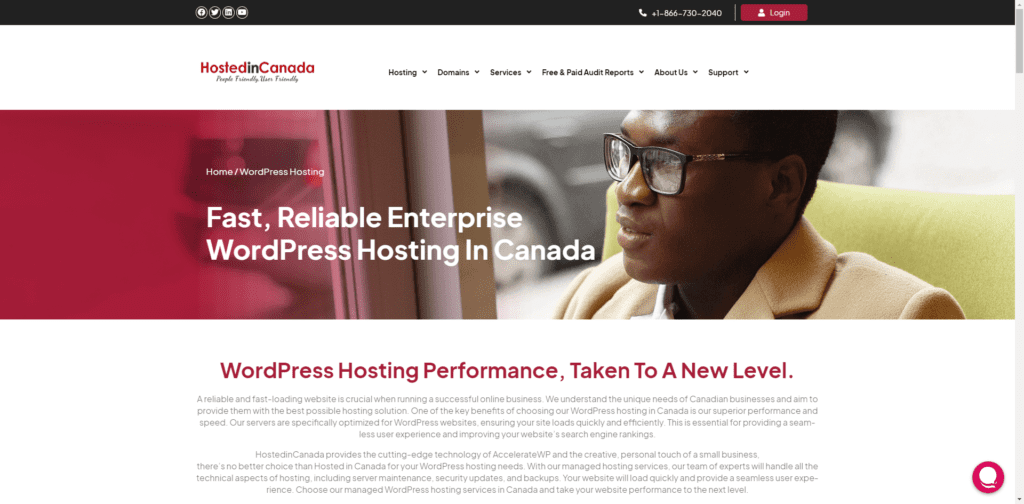
Hosted in Canada is a web hosting company that provides quality, affordable hosting packages to people and businesses seeking nothing less than top-tier results and the best WordPress hosting Canada. From VPS hosting and reseller hosting plans to WordPress hosting and cloud hosting plans, their wide range of options ensures that every client gets exactly what they need. “What can we say? We’re people pleasers! It’s the Canadian way.”
- 99.9% Uptime: Keeps your site live and accessible.
- Canadian Data Centers: Ensures fast load times for local visitors.
- Free SSL Certificates: Adds a layer of security to your site.
- 30-Day Money Back Guarantee: If you don’t like their hosting server you can ask for a refund.
- Advanced Security Scan: Enjoy stress-free WordPress hosting with advanced security scans to keep out malware and hackers.
They offer a variety of hosting plans, from shared hosting to VPS and dedicated servers. Their plans are affordable, starting at just $3.95/month. Here’s a quick overview:
| Plan | Price | Features |
|---|---|---|
| WP Personal | $10/month | 1 Max Sites, 10 GB Diskspace, 10 Email Accounts |
| WP Enhanced | $20/month | 5 Max Sites, 35 GB Diskspace, 100 Email Accounts |
| WP Enterprise | $30/month | 10 Max Sites, 50 GB Diskspace, 100 Email Accounts |

02. Web Hosting Canada
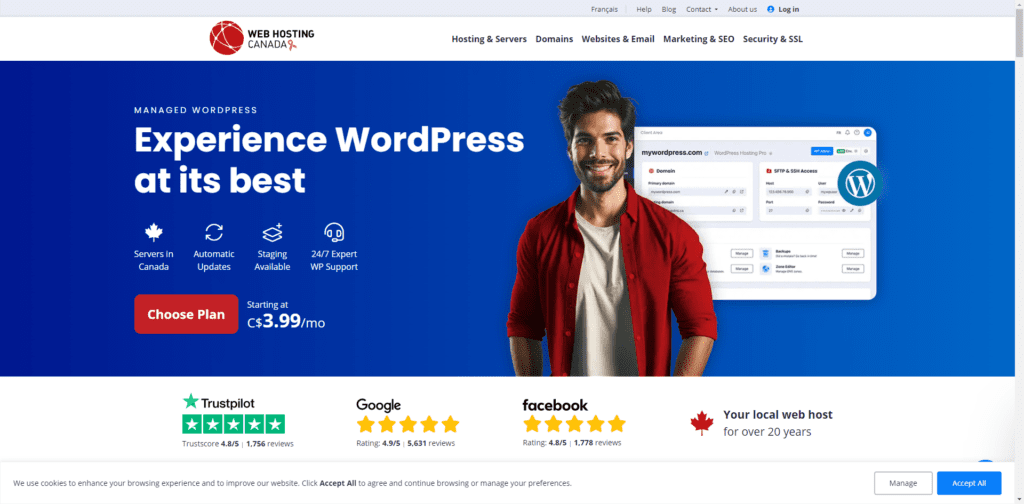
Web Hosting Canada (WHC) is a privately owned, Canadian technology and IT infrastructure company based in Montreal, Quebec, and one of the best WordPress hosting Canada. We’re a team of passionate web professionals providing Canadian businesses with the means to succeed online.
Since 2003, WHC has set the highest standard for service reliability and security and is now trusted by tens of thousands of clients throughout Canada and abroad. It is among the fastest-growing web service providers in Canada.
Web Hosting Canada is accredited by the Internet Corporation for Assigned Names and Numbers (ICANN) and the Canadian Internet Registry Authority (CIRA), is an official cPanel, Cloudlinux, and SpamExperts partner and has consistently been ranked the #1 Canadian domain name provider by the .CA registry.
Every day, Web Hosting Canada helps thousands of Canadian individuals, small businesses, and organizations grow and succeed online with its powerful yet affordable web solutions. We’d love to count you among them.
All WordPress plans include
- 1000s of themes: Countless WordPress themes and plugins at your fingertips, for limitless possibilities.
- 24/7 Customer Support: Get help anytime you need it.
- Free Daily Backups: Protects your data from accidental loss.
- Google Ads Credit: Start a new online marketing campaign with $600 of FREE Google Ads credit.
- Free Website Transfer: Bring your WordPress to WHC effortlessly with our fully managed migration service.
They have data centers across Canada, which ensures fast and reliable service. Their plans start at $3.89/month. Here’s a breakdown:
| Plan | Price | Features |
|---|---|---|
| WP Go + AI | C$3.99/month | 10GB Full-SSD Disk Space, Up to 25,000 visitors/month |
| WP Pro + AI | C$5.99/month | 25GB Full-SSD Disk Space, Up to 100,000 visitors/month |
| WP Beast + AI | C$11.99/month | 50GB Full-SSD Disk Space, Up to 500,000 visitors/month |
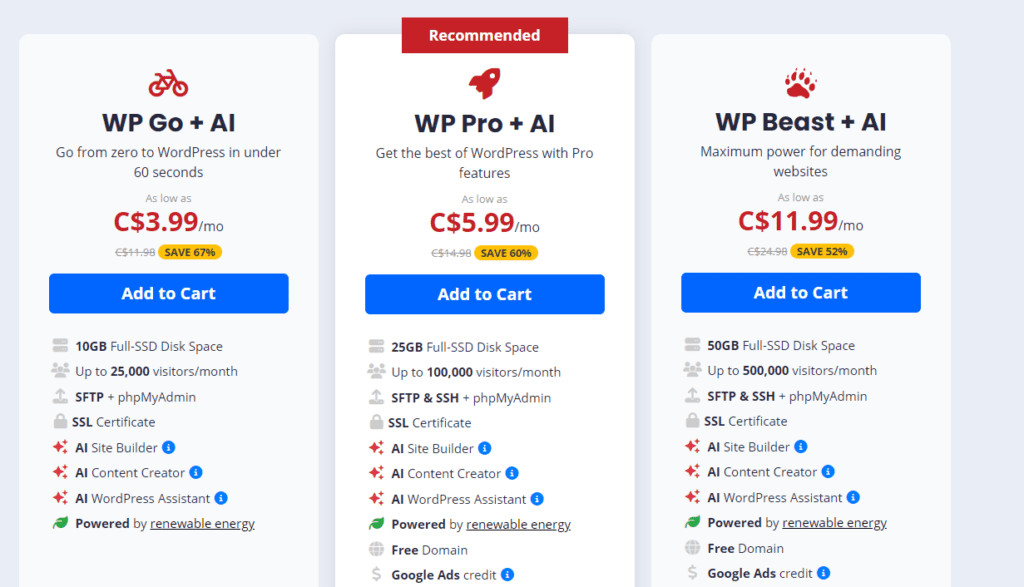
03. Canadian Web Hosting
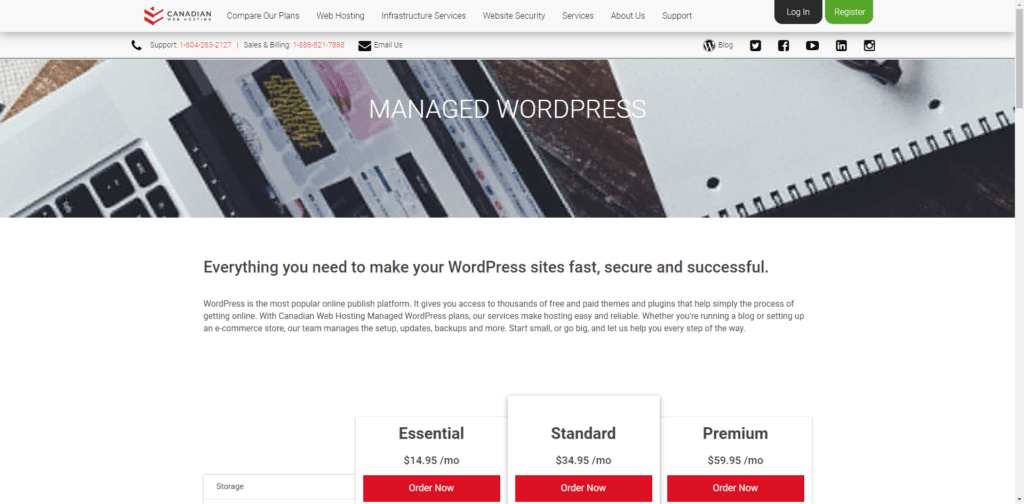
Canadian Web Hosting is the leader in web and cloud hosting in Canada and the best WordPress hosting in Canada. We specialize in hosting business and enterprise-class clients from around the world. We are one of a few SSAE 16 certified service providers in Canada and hold a heavy focus on compliance and business processes including Canadian privacy laws (PIPEDA). Canadian Web Hosting delivers a secure and scalable service that helps customers meet their specific business requirements.
- 99.95% Uptime Guarantee: Reliable hosting for your website.
- Advanced Security Features: Keep your site safe from threats.
- Speed: Their hardware, software, and networking are optimized to ensure your Managed WordPress plan’s fastest page load times.
- Free Migration: Their free migration service will transfer your existing WordPress sites to Canadian Web Hosting.
Their plans start at $5.95/month. Here’s a quick look:
| Plan | Price | Features |
|---|---|---|
| Essential | $14.95/month | 10 GB, 1 WordPress Site |
| Standard | $34.95/month | 30 GB, 5 WordPress Sites |
| Premium | $59.95/month | 100 GB, 10 WordPress Sites |
04. Siteground
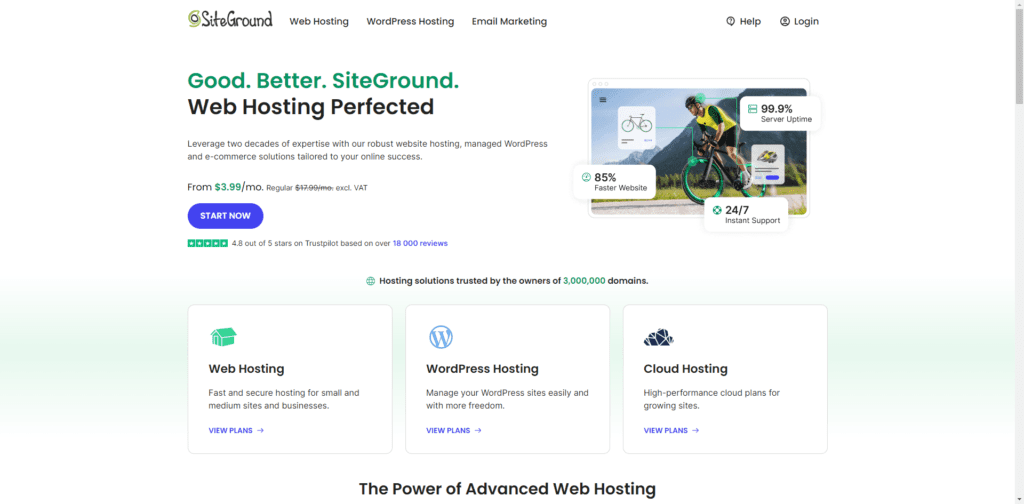
SiteGround is popular for its speed and excellent customer support. They offer a range of hosting solutions, all optimized for WordPress.
- Free Daily Backups: Keep your data safe.
- SuperCacher Technology: Boosts your site’s speed.
- 24/7 Support: Always there to help you.
SiteGround’s plans start at $6.99/month. Here’s a summary:
| Plan | Price | Features |
|---|---|---|
| StartUp | $2.99/month | 1 Website, 10GB Storage, Free SSL |
| GrowBig | $4.99/month | Unlimited Websites, 20GB Storage, Free SSL |
| GoGeek | $7.99/month | Unlimited Websites, 40GB Storage, Free SSL |
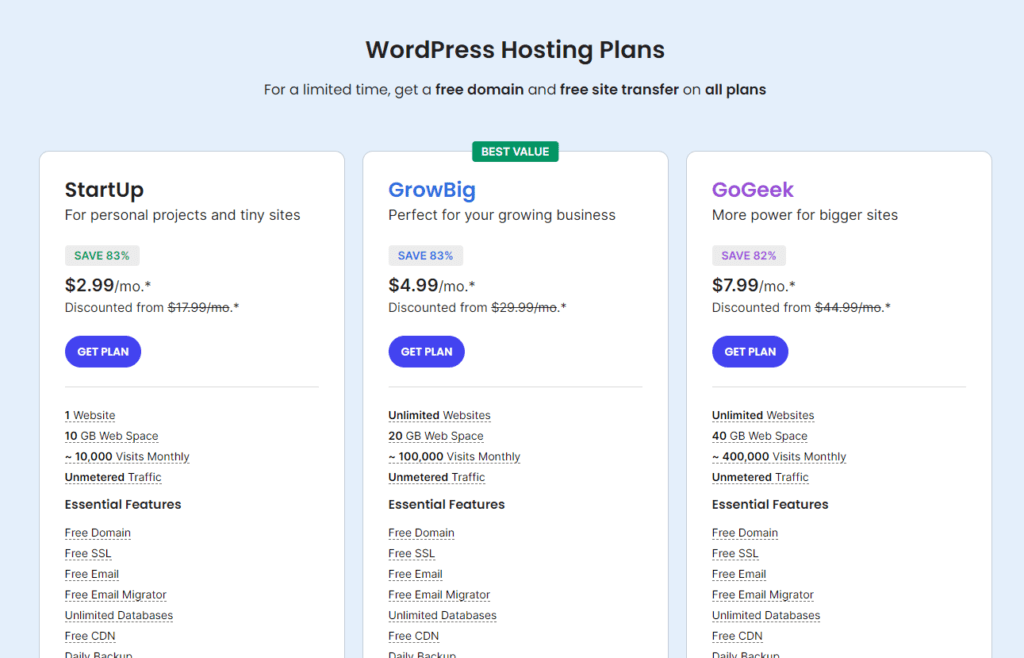
05. Bluehost
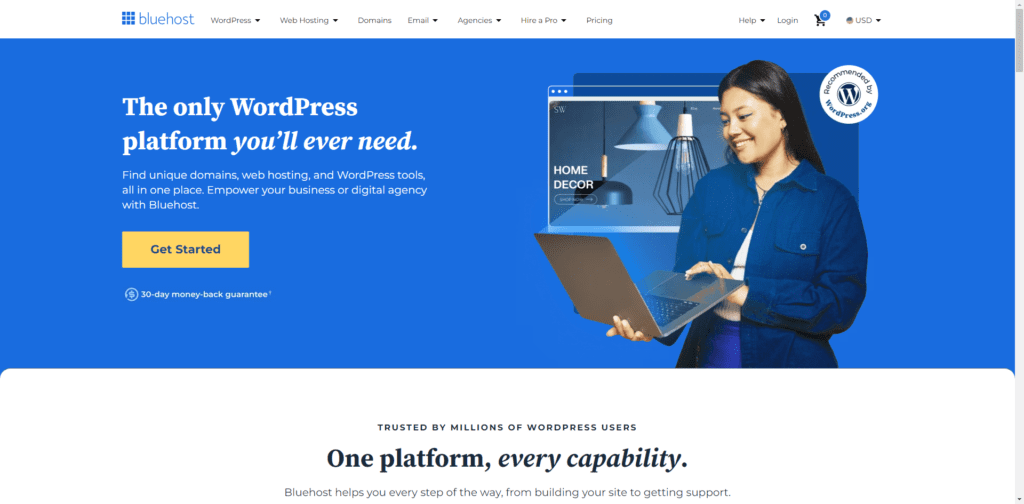
Bluehost is a well-known name in the hosting industry, offering a range of features tailored for WordPress users.
- Free Domain Name: Included with hosting plans.
- Free SSL Certificate: Adds security to your site.
- 1-Click WordPress Install: Easy setup for beginners.
Their plans start at $2.95/month. Here’s an overview:
| Plan | Price | Features |
|---|---|---|
| Basic | $2.95/month | 10 Websites 10 GB NVMe Storage 100 Concurrent Visitors Ideal for 40k visits/mo |
| Choice Plus | $5.45/month | 50 Websites 50 GB NVMe Storage 500 Concurrent Visitors Ideal for 200k visits/mo |
| ONLINE STORE | $9.95/month | 50 Websites 50 GB NVMe Storage 500 Concurrent Visitors Ideal for 200k visits/mo |
| PRO | $13.95/month | 100 Websites 100 GB NVMe Storage 1000 Concurrent Visitors Ideal for 400k visits/mo |
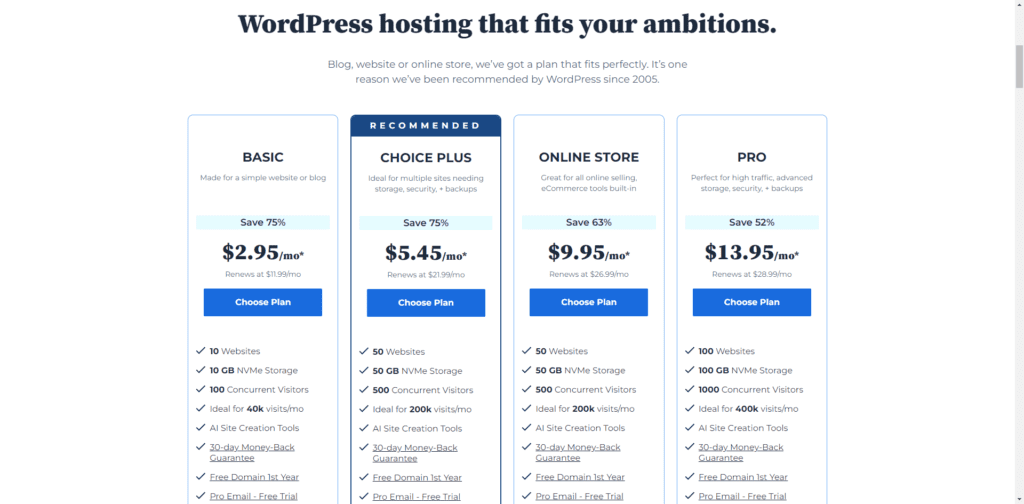
06. Hostpapa
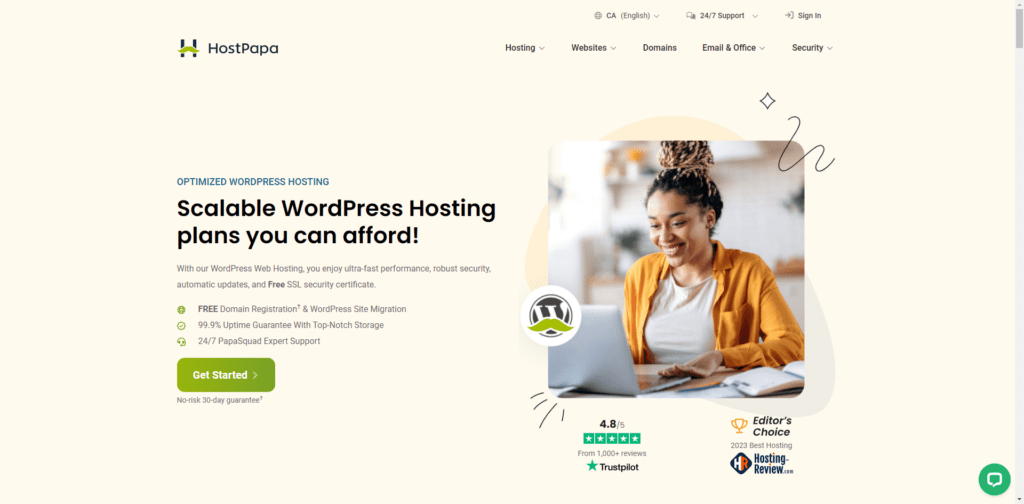
HostPapa offers eco-friendly hosting solutions with a focus on small businesses. They provide a range of features to help you get started.
- Green Hosting: Powered by renewable energy.
- Free Domain Registration: Included with hosting plans.
- 24/7 Support: Available via phone, chat, and email.
Their plans start at $3.95/month. Here’s a summary:
| Plan | Price | Features |
|---|---|---|
| WP Start | $2.95/month | 1 WordPress website 10 email addresses 100GB NVMe storage Free domain registration† |
| WP Plus | $5.95/month | 10 WordPress websites 100 email addresses 100GB NVMe storage Free domain registration† |
| WP Pro | $5.95/month | Unlimited WordPress websites Unlimited email addresses Unmetered NVMe storage Free domain registration† |
| WP Ultra | $12.95/month | Unlimited WordPress websites Unlimited email addresses Unmetered NVMe storage Free domain registration† 4x More server resources |
07. Wp Engine
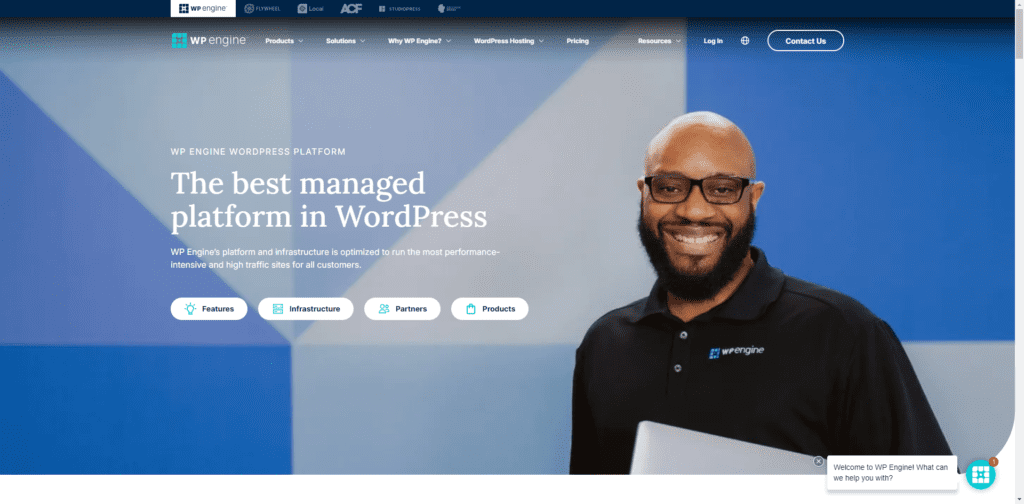
WP Engine specializes in managed WordPress hosting, offering top-notch performance and features.
- Daily Backups: Keep your data safe.
- Free SSL and CDN: Enhance security and speed.
- 24/7 Support: Expert help whenever you need it.
Plans start at $20/month. Here’s an overview:
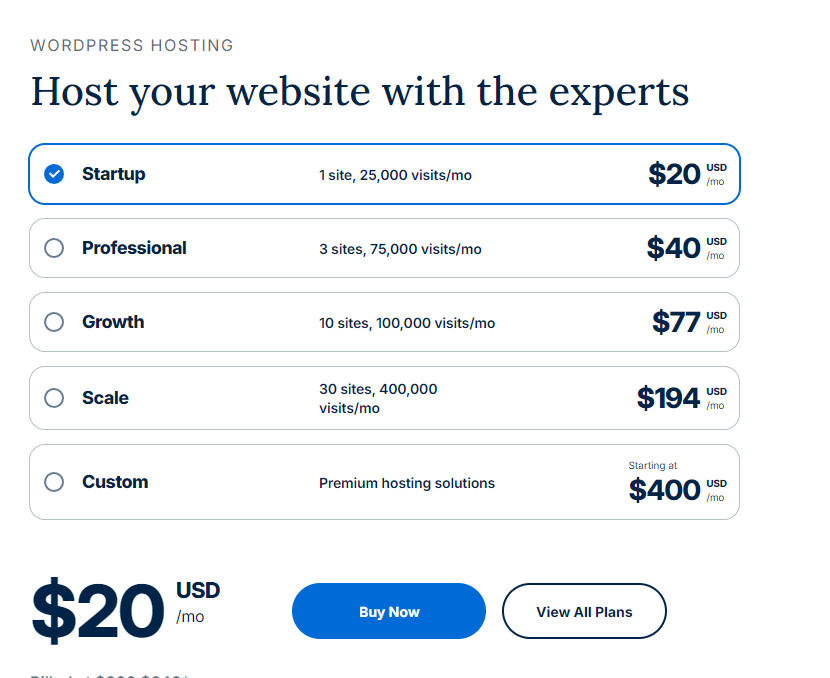
08. Hostgator
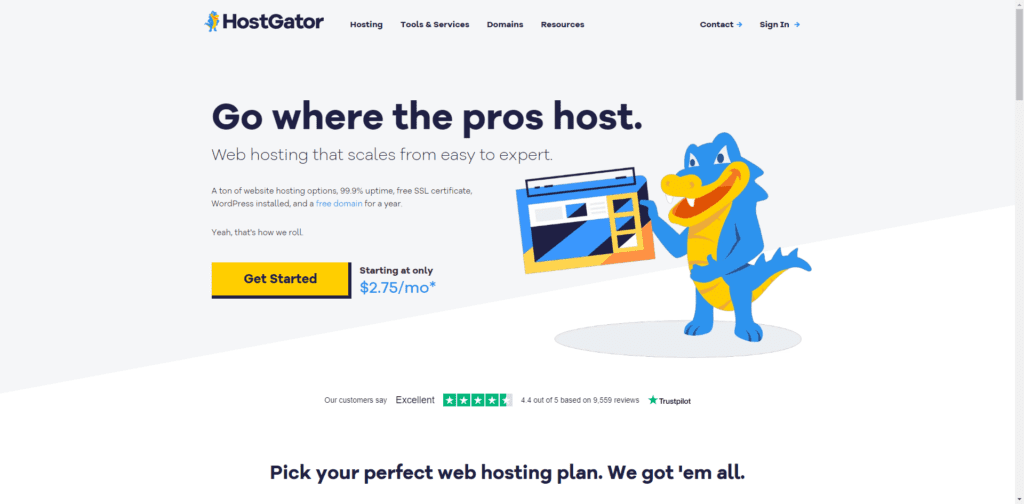
Hostgator offers affordable and reliable hosting solutions for all types of websites.
- 45-Day Money-Back Guarantee: Risk-free hosting.
- Free Website Builder: Easy to use for beginners.
- 24/7 Support: Available via phone, chat, and email.
Their plans start at $3.50/month. Here’s a quick look:
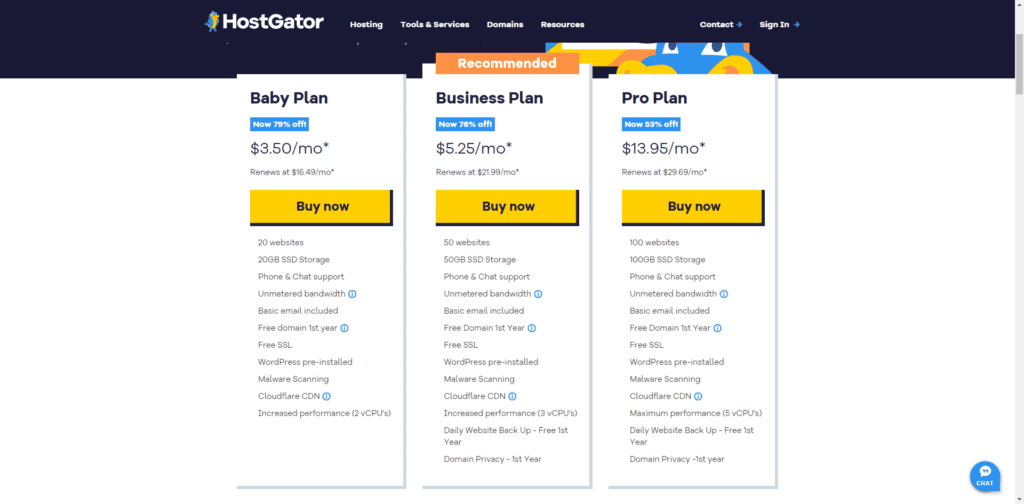
09. A2 Hosting
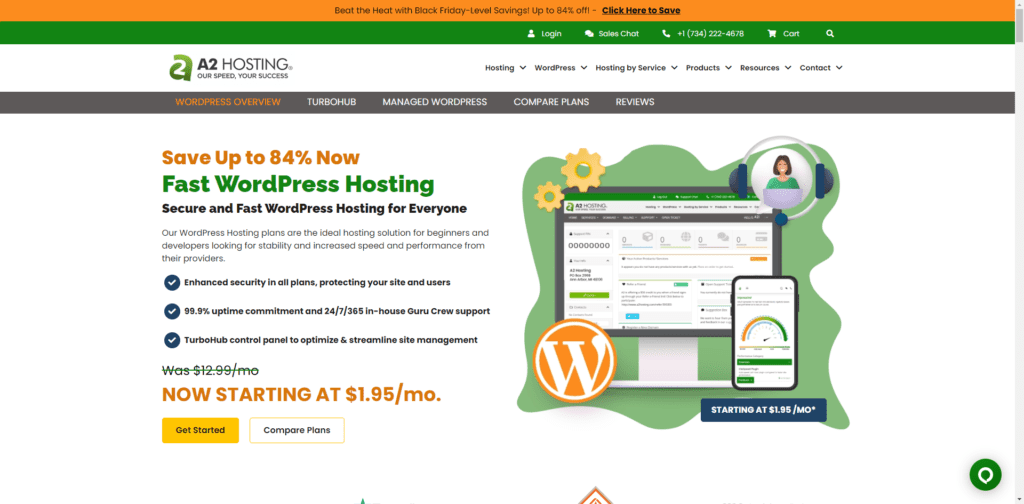
A2 Hosting is known for its high-speed performance and excellent customer service. They offer a range of hosting solutions to suit different needs.
- Turbo Servers: Up to 20x faster loading times.
- Free SSL and SSD: Enhanced security and speed.
- 24/7 Support: Expert help available anytime.
Their plans start at $1.95/month. Here’s an overview:
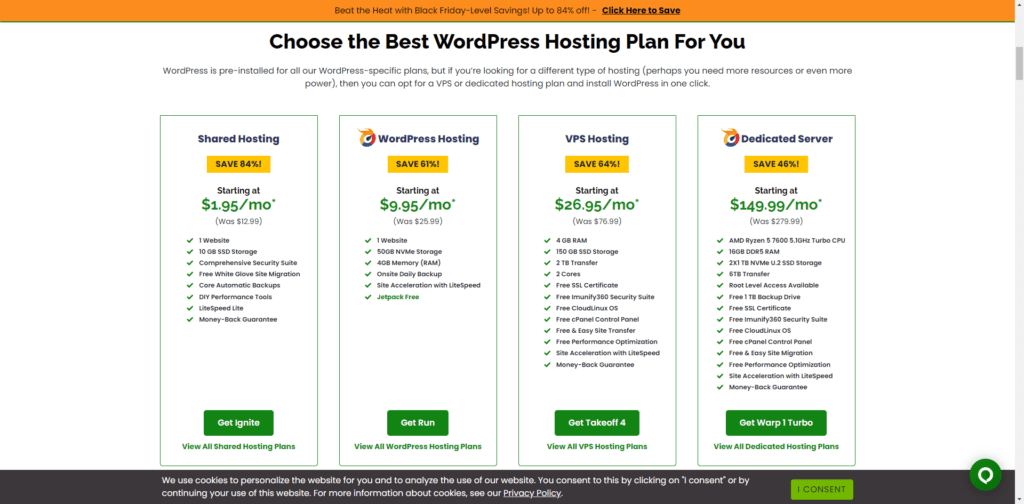
10. Cloudways
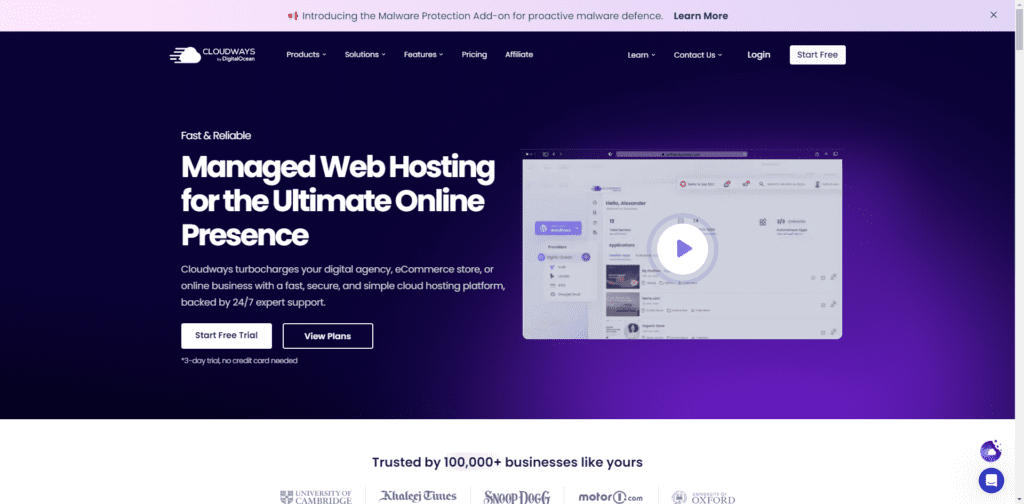
Cloudways offers a unique managed cloud hosting experience, providing flexibility and scalability.
- Unleash Performance.: Every server you launch is powered by a fully optimized stack with built-in advanced cache and CDN, ensuring peak website performance that drives results.
- Free SSL and CDN: Enhance security and speed.
- 24/7 Support: Expert help available anytime.
Plans start at $14/month. Here’s a breakdown:
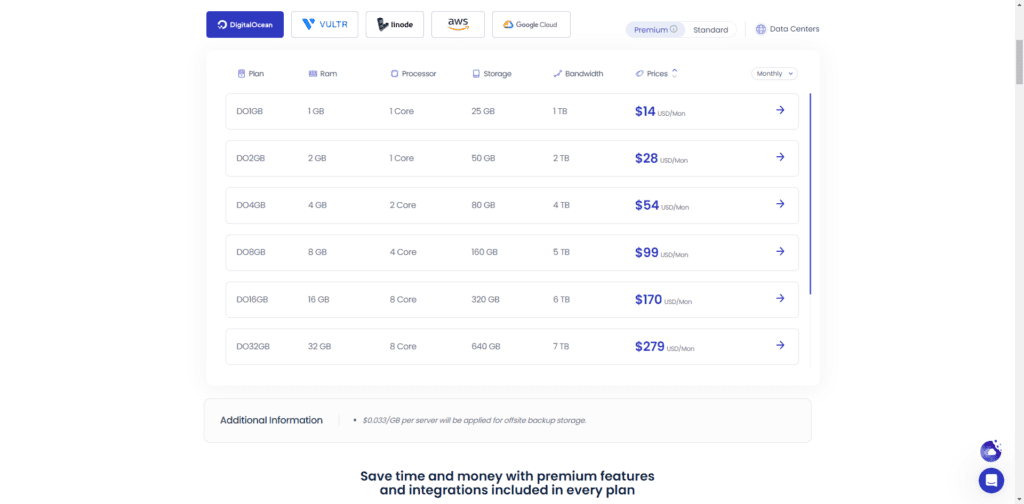
Key Features To Consider
Choosing the Best WordPress Hosting in Canada can make a big difference for your website. It ensures your site runs smoothly and efficiently. Here are some key features to consider to help you make the right choice.
Speed
Website speed is crucial for user experience and SEO. A fast-loading site keeps visitors happy and reduces bounce rates. Here are some factors that impact speed:
- Server Location: Hosting providers with servers in Canada offer better speed for local visitors.
- SSD Storage: Solid State Drives are faster than traditional hard drives.
- CDN: Content Delivery Networks distribute content globally, reducing load times.
Choosing a host with servers in Canada, SSD storage, and CDN can greatly improve your website speed.
Security
Security is essential for any WordPress site. A secure hosting provider protects your data and visitors. Here are key security features to look for:
- SSL Certificates: Encrypts data between your site and visitors.
- Firewall Protection: Blocks malicious traffic and attacks.
- Regular Backups: Ensures you can restore your site if needed.
- Malware Scanning: Detects and removes malicious software.
Opt for a host with comprehensive security measures to keep your site safe.
Support
Reliable customer support is vital for resolving issues quickly. Quality support ensures your site remains up and running. Look for these support features:
- 24/7 Availability: Support available at all times.
- Multiple Channels: Support via chat, phone, and email.
- Knowledge Base: Access to tutorials and guides.
- Expertise: Knowledgeable support staff familiar with WordPress.
Choose a host with excellent support to ensure smooth website operation.
Pricing Plans Comparison
Choosing the best WordPress hosting in Canada depends on many factors, but pricing plans often stand out as a major deciding factor. Comparing pricing plans helps you understand what you’re getting for your money and ensures you get the best deal.
Hidden Fees
While the upfront costs are clear, hidden fees can catch you by surprise. Here are some potential hidden fees you might encounter with WordPress hosting providers:
- Setup Fees: Some providers charge a one-time setup fee.
- Renewal Rates: The renewal rates might be higher than the initial rates.
- Add-Ons: Features like SSL certificates, backups, and domain privacy may have additional costs.
- Overage Charges: Exceeding your bandwidth or storage limits can result in extra fees.
Understanding the complete cost structure, including hidden fees, helps you make a well-informed decision and avoid surprises down the road.
Performance Testing
Choosing the best WordPress hosting in Canada is crucial for your website’s success. Performance testing helps in determining the reliability and speed of hosting services. This guide explores key performance metrics to consider.
Load Times
Load times are essential for user experience and SEO. Faster load times can improve user engagement and search engine rankings. Here are some factors to consider for load times:
- Server Location: Choose a server location closer to your target audience to reduce latency.
- Content Delivery Network (CDN): Use a CDN to distribute your content globally, reducing load times.
- Caching Plugins: Implement caching plugins like W3 Total Cache or WP Super Cache to improve load times.
Uptime Records
Uptime is a critical metric that shows the reliability of a hosting provider. Higher uptime means your site is available more often. Most hosting providers promise a 99.9% uptime. Here are some key points to consider:
- Monitoring Tools: Use tools like UptimeRobot or Pingdom to monitor your website’s uptime.
- Service Level Agreements (SLAs): Check if the hosting provider offers SLAs for uptime guarantees.
- Redundancy Systems: Ensure the provider has redundancy systems in place to handle outages.
Response Rates
Response rates measure how quickly a server responds to requests. Faster response rates can improve your website’s performance and user experience. Key factors influencing response rates include:
- Server Resources: More CPU and RAM can lead to faster response times.
- Database Optimization: Optimize your database to reduce response times.
- Efficient Code: Use clean and efficient code to improve response rates.
User Reviews And Ratings
Choosing the best WordPress hosting in Canada can be tricky. User reviews and ratings are essential to make an informed decision. They provide real-world insights into how well a hosting service performs. Here, we will explore what customers and experts say about the top WordPress hosting services in Canada.
Customer Feedback
Customer feedback is invaluable. It offers a glimpse into the actual user experience. Many users praise the uptime reliability and customer support of the top Canadian WordPress hosting providers. Here are some common points highlighted by users:
- Uptime: Most users report high uptime, often over 99.9%. This ensures their websites are always available.
- Customer Support: Many users appreciate the 24/7 customer support. Quick and helpful responses make troubleshooting easier.
- Speed: Fast loading times are frequently mentioned. Users enjoy a smooth browsing experience.
- Ease of Use: A lot of customers love the simple and intuitive control panels. This makes managing their websites a breeze.
Here is a summary table of user ratings for top hosting providers:
| Hosting Provider | User Rating (out of 5) |
|---|---|
| HostGator | 4.6 |
| Bluehost | 4.5 |
| SiteGround | 4.8 |
| GreenGeeks | 4.7 |
Real user experiences provide confidence in choosing the right hosting service. They reveal the true performance and reliability of these providers.
Expert Reviews
Expert reviews add another layer of credibility. Experts conduct thorough testing and provide detailed analyses. Here are some key points experts focus on:
- Performance: Experts test server speed and uptime rigorously. They often use advanced tools to measure these metrics.
- Security: Security features are scrutinized. Experts evaluate firewalls, SSL certificates, and backup options.
- Value for Money: Pricing is compared against features offered. Experts highlight which hosting services provide the best value.
- Scalability: The ability to handle traffic spikes is essential. Experts check how well hosting services scale with growing websites.
Here is a table summarizing expert ratings for top hosting providers:
| Hosting Provider | Expert Rating (out of 5) |
|---|---|
| HostGator | 4.7 |
| Bluehost | 4.6 |
| SiteGround | 4.9 |
| GreenGeeks | 4.8 |
Expert reviews provide a technical perspective. They help understand the strengths and weaknesses of each hosting service. These reviews are crucial for making an informed decision.

Credit: 10web.io
Setting Up WordPress
Choosing the best WordPress hosting in Canada is crucial for your website’s performance. Setting up WordPress can be straightforward with the right guidance. Below, we cover how to set up WordPress using various methods.
One-click Install
Many hosting providers offer a one-click install feature. This makes setting up WordPress fast and easy. Here’s how you can do it:
- Log in to your hosting account.
- Navigate to the control panel (usually cPanel).
- Look for the WordPress icon under the “Softaculous Apps Installer” or “Website” section.
- Click on the WordPress icon.
- Follow the on-screen instructions to complete the installation.
Using the one-click install method can save time. It also reduces the chances of errors. Hosting providers like SiteGround, Bluehost, and HostPapa offer this feature. Here’s a quick comparison:
| Hosting Provider | One-Click Install | Price |
|---|---|---|
| SiteGround | Yes | $2.99/month |
| Bluehost | Yes | $2.95/month |
| HostPapa | Yes | $2.95/month |
Manual Installation
Manual installation offers more control over the process. It might take longer, but some users prefer it. Here’s a step-by-step guide:
- Download WordPress: Visit the official WordPress website and download the latest version.
- Create a Database: Log in to your hosting control panel. Go to the “MySQL Databases” section. Create a new database and user. Assign the user to the database.
- Upload WordPress Files: Use an FTP client like FileZilla. Upload the WordPress files to your hosting account’s root directory.
- Run the Installation Script: Open your web browser. Navigate to your domain name. Follow the on-screen instructions to complete the installation.
Manual installation might seem daunting, but it offers flexibility. You can configure each part to suit your needs. This method is recommended for advanced users.
Initial Configuration
After installing WordPress, the initial configuration is crucial. Here are the steps to get started:
- Set Site Title and Tagline: Go to “Settings” > “General” and enter your site title and tagline.
- Choose a Theme: Go to “Appearance” > “Themes” and select a theme that suits your site.
- Install Essential Plugins: Navigate to “Plugins” > “Add New”. Install plugins for SEO, security, and performance.
- Set Permalinks: Go to “Settings” > “Permalinks”. Choose the “Post name” option for SEO-friendly URLs.
- Create Essential Pages: Add pages like “Home,” “About,” “Contact,” and “Blog” under “Pages” > “Add New”.
Proper initial configuration ensures your site runs smoothly. It also helps in search engine optimization and user experience. Configure these settings to get the best out of your WordPress site.
Migration Options
Choosing the best WordPress hosting in Canada involves considering several factors, and one of the most crucial aspects is the migration options. Migrating your WordPress site can be a daunting task, especially if you don’t have the right tools and support. This section will explore various migration options to help make your transition smooth and hassle-free.
Free Migration Services
Many WordPress hosting providers in Canada offer free migration services to attract new customers and ensure a seamless transition. This service is particularly beneficial if you lack technical expertise. Here are some key points about free migration services:
- Zero Downtime: Your website remains accessible during the migration process.
- Expert Support: A team of professionals handles the entire migration.
- Fast Transfer: The migration is usually completed within a few hours.
Below is a table showcasing some popular hosting providers in Canada that offer free migration services:
| Hosting Provider | Free Migration Included | Additional Features |
|---|---|---|
| Bluehost | Yes | 24/7 Support, Free SSL |
| SiteGround | Yes | Daily Backups, Free CDN |
| HostPapa | Yes | Free Domain, 99.9% Uptime |
Self-migration Steps
For those who prefer a DIY approach, self-migration is a viable option. This method requires some technical knowledge but offers more control over the process. Follow these simple steps to migrate your WordPress site yourself:
- Backup Your Website: Use plugins like UpdraftPlus to create a complete backup.
- Export Your Database: Go to phpMyAdmin and export your database in SQL format.
- Download Your Files: Use an FTP client to download all WordPress files from your old hosting provider.
- Upload Files to New Host: Use the FTP client to upload files to your new hosting provider.
- Import Database: Use phpMyAdmin to import the database to the new host.
- Update wp-config.php: Edit the wp-config.php file to match the new database settings.
- Test Your Site: Ensure everything is working correctly before going live.
Self-migration can be cost-effective but demands attention to detail. Missing steps can lead to errors, so double-check each step.
Post-migration Tips
After migrating your WordPress site, follow these post-migration tips to ensure everything runs smoothly:
- Update DNS Settings: Point your domain to the new hosting provider.
- Check Permalinks: Ensure all links are working correctly.
- Monitor Performance: Use tools like Google Analytics to track site performance.
- Update Plugins and Themes: Ensure all plugins and themes are up-to-date.
- Run Security Scans: Use security plugins to check for vulnerabilities.
- Backup Regularly: Set up automated backups to prevent data loss.
Following these tips ensures your site remains secure and performs optimally. Regular maintenance is key to a smooth-running WordPress site.

Credit: cybernews.com
Future Trends
Choosing the right WordPress hosting in Canada is essential for website success. Understanding future trends helps you stay ahead. Here are some significant trends shaping the future of WordPress hosting in Canada.
Cloud Hosting
Cloud hosting is gaining popularity due to its flexibility and scalability. It allows websites to use resources from multiple servers. This ensures better performance and reliability. Here are some benefits of cloud hosting:
- Scalability: Easily handle traffic spikes without downtime.
- Cost-Efficiency: Pay only for the resources you use.
- Reliability: Reduced risk of server failure.
Cloud hosting uses a network of servers to distribute resources. This enhances speed and uptime. Canadian businesses benefit from local data centers offering cloud hosting solutions. Here is a comparison table:
| Feature | Traditional Hosting | Cloud Hosting |
|---|---|---|
| Scalability | Limited | High |
| Cost | Fixed | Variable |
| Reliability | Moderate | High |
Cloud hosting is ideal for growing websites. It ensures consistent performance and is a future-proof solution.
Managed Services
Managed services are becoming crucial for WordPress hosting. They offer expert support and maintenance. This allows website owners to focus on their content and business. Key features of managed services include:
- Automatic Updates: Ensure your WordPress site is always up-to-date.
- Security: Enhanced security measures to protect your site.
- Backups: Regular backups to safeguard your data.
- Performance Optimization: Ensure your site runs smoothly.
Managed services save time and reduce stress. They provide peace of mind knowing experts handle technical aspects. For Canadian users, managed services often include local support. This ensures timely and efficient assistance. Here is a list of top managed service providers in Canada:
- WP Engine
- Bluehost
- SiteGround
Managed services are essential for non-technical users. They help maintain a fast and secure WordPress site.
Sustainability Practices
Sustainability practices are becoming important in web hosting. Canadian companies are focusing on eco-friendly solutions. This helps reduce the carbon footprint. Key sustainability practices include:
- Green Data Centers: Use renewable energy sources.
- Energy-Efficient Hardware: Reduce power consumption.
- Carbon Offsetting: Invest in projects that reduce CO2 emissions.
Using green hosting providers benefits the environment. It also appeals to eco-conscious consumers. Here is a table of top green hosting providers in Canada:
| Provider | Green Initiatives |
|---|---|
| GreenGeeks | Uses renewable energy, plants trees |
| HostPapa | 100% green energy, eco-friendly data centers |
| Canadian Web Hosting | Energy-efficient data centers, carbon offsetting |
Choosing a hosting provider with sustainability practices helps protect the planet. It also enhances your brand’s reputation.

Credit: www.wpoven.com
Frequently Asked Questions
What Is The Best WordPress Hosting In Canada?
The best WordPress hosting in Canada offers fast speed, reliable uptime, and excellent customer support. Providers like Bluehost, SiteGround, and WP Engine are popular choices. They provide tailored plans for Canadian users, ensuring optimal performance.
How To Choose WordPress Hosting In Canada?
Choose WordPress hosting in Canada by considering speed, uptime, security, and customer support. Compare providers based on reviews and performance. Look for features like CDN integration and local servers to ensure the best experience.
Is WordPress Hosting Expensive In Canada?
WordPress hosting in Canada can vary in cost. Basic plans start around $5 per month. Premium plans with advanced features can cost more. It’s important to compare prices and features to find the best value.
Do Canadian WordPress Hosts Offer Free Domain?
Many Canadian WordPress hosts offer a free domain with their plans. This is often included in the first year. Check the provider’s terms to confirm. It’s a great value-added feature for new websites.
Conclusion
Choosing the best WordPress hosting in Canada boosts your website’s performance and reliability. Evaluate your needs and budget. Opt for a hosting provider that offers excellent support and features. With the right choice, your WordPress site will thrive, ensuring a seamless experience for your visitors.
Make an informed decision today!






