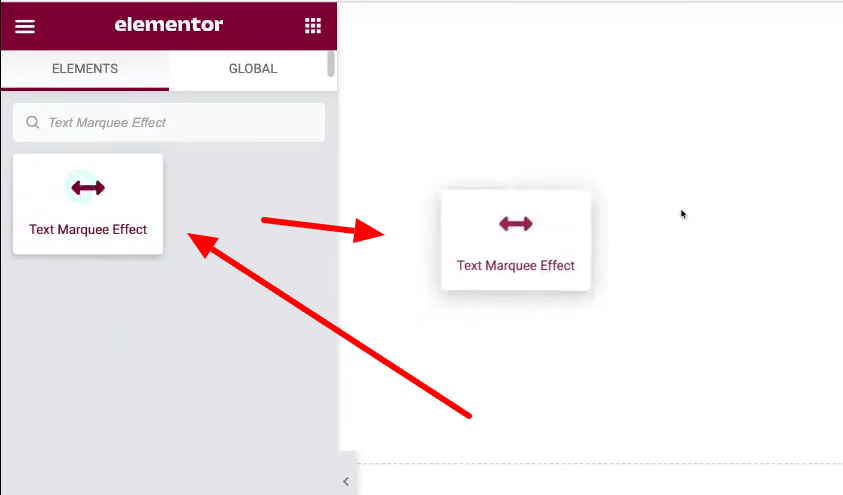Elementor Marquee Addon allows users to add scrolling text effects to their websites. It enhances engagement and visual appeal.
Marquee Addon for Elementor is a powerful tool that brings dynamic scrolling text to your website. This feature grabs visitors’ attention and keeps them engaged. Users can easily customize the text, speed, and direction of the scroll. The addon is perfect for highlighting news, promotions, or important updates.
With its user-friendly interface, even beginners can create stunning marquee effects. This tool works seamlessly with Elementor, ensuring a smooth experience. It offers various customization options to fit any website’s design. The Marquee Addon enhances user experience and boosts content visibility, making it an essential for modern websites.
Introduction To Elementor Marquee Addon
The Elementor Marquee Addon is a powerful tool for web designers. It allows you to create scrolling text effects on your website. This can make your site more engaging and dynamic.
What Is Elementor Marquee?
Elementor Marquee is a feature that lets text scroll across the screen. It is an addon for the Elementor page builder. This feature can catch your visitors’ eyes quickly.
Elementor Marquee is easy to use. You do not need coding skills to add it. Simply drag and drop the addon into your page. It works seamlessly with other Elementor widgets.
| Feature | Description |
|---|---|
| Scrolling Text | Allows text to move across the screen. |
| Customization | Change speed, direction, and style of text. |
| Compatibility | Works with all Elementor widgets. |
Why Use Marquee Addon?
There are many reasons to use the Marquee Addon on your website. Below are some benefits:
- Attention-Grabbing: Scrolling text captures visitors’ attention.
- Highlight Important Information: Use it to emphasize key messages.
- Easy to Use: No coding skills required.
- Customizable: Adjust text speed, direction, and style.
Using the Marquee Addon can make your website stand out. It helps in highlighting important updates or offers. This can improve user engagement and retention.
Key Features
The Elementor Marquee Addon brings a new level of creativity to your website. Explore the key features that make this addon a must-have for web designers. Enjoy custom animations, responsive design, and seamless integration.
Custom Animations
Create unique visual experiences with custom animations. The Elementor Marquee Addon allows you to easily add scrolling text effects. Choose from a variety of animation styles to match your website’s theme.
- Scrolling text in various directions
- Adjustable speed settings
- Looping animations
These features ensure your content captures visitor attention effectively.
Responsive Design
Ensure your site looks great on all devices. The Elementor Marquee Addon offers responsive design options. Adjust settings to ensure text displays well on mobile, tablet, and desktop screens.
- Mobile-friendly animations
- Tablet-specific adjustments
- Desktop-optimized settings
These options provide a consistent user experience across devices.
Seamless Integration
The Elementor Marquee Addon integrates effortlessly with Elementor. This ensures a smooth design process. Add and customize your marquee animations without any coding skills.
- Drag and drop functionality
- Real-time preview
- Easy-to-use interface
Seamlessly enhance your website’s visual appeal with this powerful addon.
Installation Process
Installing the Elementor Marquee Addon is a simple and straightforward process. Follow these steps to ensure a smooth setup.
Requirements
- WordPress 5.0 or higher
- Elementor 2.9 or higher
- PHP 7.0 or higher
- Internet connection
Step-by-step Guide
- Download the Addon: Go to the official Elementor Marquee Addon page. Click the download button to get the latest version.
- Log in to WordPress: Open your WordPress dashboard. Enter your username and password to log in.
- Navigate to Plugins: In the dashboard, find the Plugins menu. Click on Add New to start the installation.
- Upload the Addon: Click on Upload Plugin at the top. Choose the downloaded zip file of the Elementor Marquee Addon. Click Install Now.
- Activate the Addon: After installation, click the Activate Plugin button. The addon is now ready for use.
Following these steps ensures a smooth installation of the Elementor Marquee Addon. Start creating stunning marquis for your site today!
Setting Up Your First Marquee
Setting up your first marquee with the Elementor Marquee Addon is simple. Follow these steps to create eye-catching text animations. This guide will help you choose a template, customize text, and add images.
Choosing A Template
Start by selecting a template that suits your website’s theme. Elementor offers various pre-designed templates to choose from.
- Navigate to the Elementor dashboard.
- Click on the Marquee Addon tab.
- Select a template from the available options.
Each template is designed to be fully customizable. This allows you to match it to your brand style.
Customizing Text And Images
Once you have chosen a template, it’s time to customize it. Personalizing text and images makes your marquee unique.
- Click on the text box to edit the text.
- Type in your desired message.
- Use the toolbar to change the font, size, and color.
Adding images enhances the visual appeal of your marquee.
| Step | Action |
|---|---|
| 1 | Click on the image placeholder. |
| 2 | Select an image from your media library. |
| 3 | Adjust the size and position as needed. |
Preview your marquee to see the changes. Make adjustments until you are satisfied with the look.
Advanced Customization
The Elementor Marquee Addon offers advanced customization options. These options let you create unique and engaging marquee effects. Let’s explore some key features.
Animation Speed
Controlling the animation speed is crucial. It helps in setting the pace of your marquee text. Elementor Marquee Addon provides a simple way to adjust this speed. Use the slider to set the speed from slow to fast. This flexibility ensures the text moves at the pace you desire.
Looping Options
Looping is another vital feature. It allows your marquee to repeat indefinitely. With Elementor Marquee Addon, you can choose endless looping or a specific number of loops. This feature is perfect for keeping your message visible. You can also set a delay between loops. This adds a professional touch to your design.

Credit: visualmodo.com
Best Practices
The Elementor Marquee Addon can enhance your website’s visual appeal. However, following best practices is crucial for optimal performance and accessibility. Below are some guidelines to help you make the most out of this powerful tool.
Optimizing For Performance
Performance optimization is essential for a smooth user experience. Here are some tips:
- Limit the number of marquees: Too many can slow down your site.
- Optimize images: Use compressed images to reduce load time.
- Minimize animations: Excessive animations can impact performance.
Implementing these practices ensures your site remains fast and efficient.
Ensuring Accessibility
Accessibility ensures all users can interact with your content. Follow these steps:
- Provide text alternatives: Use alt text for images in marquees.
- Ensure keyboard navigation: Make sure marquees are accessible via keyboard.
- Use ARIA labels: Add ARIA labels to improve screen reader compatibility.
These practices make your site more inclusive for all users.
Common Issues And Fixes
Elementor Marquee Addon is a great tool for creating eye-catching text animations. However, users often face common issues that can hinder their productivity. This section covers troubleshooting tips and the support resources available to address these problems effectively.
Troubleshooting Tips
Many users experience issues with the Elementor Marquee Addon. Here are some common problems and their fixes:
- Marquee not showing: Make sure the addon is activated. Check the Elementor and Marquee Addon versions.
- Text not scrolling: Ensure the scrolling speed is set. Also, verify the text content length.
- Compatibility issues: Ensure your theme supports Elementor. Some themes may conflict with the addon.
If these solutions don’t work, consider clearing your browser cache. You can also disable other plugins to identify conflicts.
Support Resources
For persistent issues, the following support resources can be helpful:
- Elementor Support: The official Elementor support team can assist with addon issues.
- Community Forums: Engage with other users in Elementor forums for shared solutions.
- Documentation: Refer to the addon’s official documentation for detailed guides and FAQs.
These resources are invaluable for resolving issues quickly. Always keep your plugins updated for the best performance.

Credit: www.youtube.com
Case Studies
Understanding the real-world impact of the Elementor Marquee Addon can be insightful. Case studies offer a glimpse into how various users have benefitted. Let’s explore some successful implementations and user testimonials.
Successful Implementations
The Elementor Marquee Addon has transformed many websites. Here are some noteworthy implementations:
| Company | Industry | Outcome |
|---|---|---|
| Tech Innovators | Technology | Increased user engagement by 30% |
| Health First | Healthcare | Improved information delivery |
| Fashion Hub | Retail | Enhanced visual appeal |
User Testimonials
Hear from those who have integrated the Elementor Marquee Addon into their websites:
- John D.: “Our site looks more dynamic and engaging!”
- Maria S.: “The marquee addon made our announcements pop.”
- Ali W.: “Easy to use and highly effective.”
These testimonials highlight the addon’s effectiveness. It’s clear that users appreciate its value.

Credit: www.youtube.com
Conclusion
Elevate your website design with the Elementor Marquee Addon. It’s versatile, easy to use, and enhances user engagement. Perfect for highlighting key content, this addon ensures your site stands out. Boost your site’s appeal and functionality by integrating this powerful tool today.
Your audience will appreciate the dynamic and interactive experience. If you need help with anything related to Elementor feel free to contact us