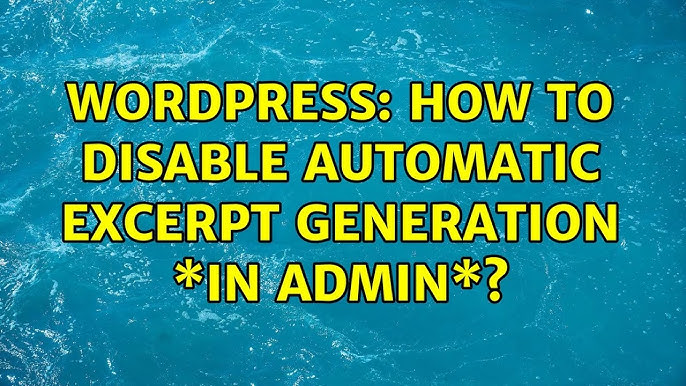Learn how to disable auto excerpt on WordPress and take control of your post summaries for a more personalized and engaging user experience.
What is Auto Excerpt?
An auto excerpt is a short summary of a post. WordPress creates it automatically. It shows the first 55 words of your post. This feature is useful. But sometimes, you may want full control over your content. Disabling auto excerpts can help.
Why Disable Auto Excerpt?
There are many reasons to disable auto excerpts. Here are a few:
- You want to show the full post on your homepage.
- You want to create custom excerpts.
- You want to improve your site’s SEO.
- You want more control over your content.
Step-by-Step Guide to Disable Auto Excerpt
Follow these steps to disable auto excerpt on WordPress:
Step 1: Log In To Your WordPress Dashboard
First, you need to log in to your WordPress dashboard. This is where you can manage your site. Enter your username and password. Click the “Log In” button.
Step 2: Navigate To The Theme Editor
Next, go to the Theme Editor. You can find it in the Appearance menu. Click on “Appearance,” then “Theme Editor.”
Step 3: Find The Functions.php File
In the Theme Editor, look for the functions.php file. This file contains important code for your theme. You can find it in the list of theme files on the right.
Step 4: Add Custom Code To Disable Auto Excerpt
Now, you need to add some custom code. This code will disable the auto excerpt feature. Copy and paste the following code into the functions.php file:
remove_filter('the_excerpt', 'wp_trim_excerpt');
function custom_full_content($post_content) {
return $post_content;
}
add_filter('the_excerpt', 'custom_full_content');
Step 5: Save Your Changes
After adding the code, save your changes. Click the “Update File” button. This will save the code to your functions.php file.

Credit: creativeminds.helpscoutdocs.com
Alternative Method: Using a Plugin
If you are not comfortable with code, you can use a plugin. There are many plugins available. Here is how to do it:
Step 1: Install A Plugin
First, you need to install a plugin. Go to the Plugins menu. Click on “Add New.” Search for “Disable Excerpts” or a similar plugin. Install and activate the plugin.
Step 2: Configure The Plugin
Next, configure the plugin. Go to the plugin settings. Follow the instructions to disable auto excerpts. Each plugin is different, so follow the specific steps for your chosen plugin.

Credit: www.youtube.com
Tips for Creating Custom Excerpts
Now that you have disabled auto excerpts, you can create custom excerpts. Here are some tips:
- Write a catchy summary of your post.
- Include keywords to improve SEO.
- Keep it short and to the point.
- Make it interesting to grab readers’ attention.
Frequently Asked Questions
What Is Auto Excerpt In WordPress?
Auto excerpt is a WordPress feature that automatically generates a summary of your posts.
Why Disable Auto Excerpt In WordPress?
Disabling auto excerpt gives you full control over the content displayed on your blog.
How To Disable Auto Excerpt Easily?
Use a plugin or add custom code to your theme’s functions. php file.
Are There Plugins For Disabling Auto Excerpt?
Yes, several plugins like “Advanced Excerpt” can help you disable auto excerpt.
Conclusion
Disabling auto excerpts on WordPress is easy. You can do it by adding custom code. Or, you can use a plugin. Follow the steps in this guide. Soon, you will have full control over your content. Enjoy creating custom excerpts for your posts!
Faqs
| Question | Answer |
|---|---|
| What is an auto excerpt? | An auto excerpt is a short summary of a post created automatically by WordPress. |
| Why disable auto excerpts? | Disabling auto excerpts gives you more control over your content and can improve SEO. |
| Can I disable auto excerpts without coding? | Yes, you can use a plugin to disable auto excerpts. |
| How do I create custom excerpts? | Write a catchy summary, include keywords, and keep it short and interesting. |